Firefox Focus vs DuckDuckGo: Which Mobile Browser Is More Private?
Firefox Focus vs DuckDuckGo: Which Mobile Browser Is More Private?
In today's digital age, our mobile devices are extensions of ourselves, holding vast amounts of personal information. With the increasing use of smartphones for browsing the internet, protecting our online privacy has never been more critical. Browsers can track our activities, collect data, and even share it with third parties, often without our knowledge. This is where privacy-focused browsers come into play. Two popular options are Firefox Focus and DuckDuckGo, both designed to enhance user privacy on mobile devices. In this article, we'll delve into the features of each browser, compare their privacy offerings, and help you decide which one might be the better choice for your needs.
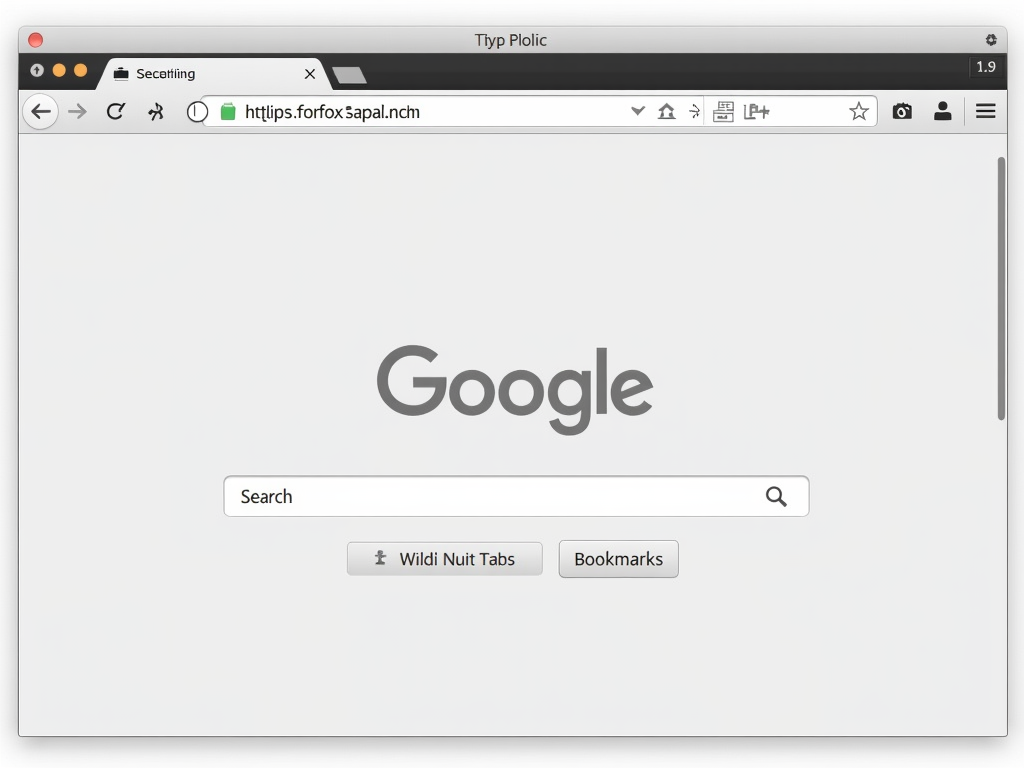
Understanding Firefox Focus
Firefox Focus, developed by Mozilla, is a privacy-centric mobile browser that prioritizes user anonymity. Its key features include:
- Automatic Tracker Blocking: Firefox Focus blocks a wide range of online trackers by default, including ads, analytics, and social trackers. This helps prevent companies from collecting your browsing data.
- No History Storage: The browser does not store your browsing history, passwords, or cookies. Once you close the app, all session data is erased.
- Minimalist Design: With a simple interface, Firefox Focus reduces distractions and focuses on privacy.
- Open-Source: Being open-source, it allows for transparency and community scrutiny, which can enhance trust in its privacy claims.
According to the Electronic Frontier Foundation, using browsers that block trackers is a crucial step in protecting personal data online.
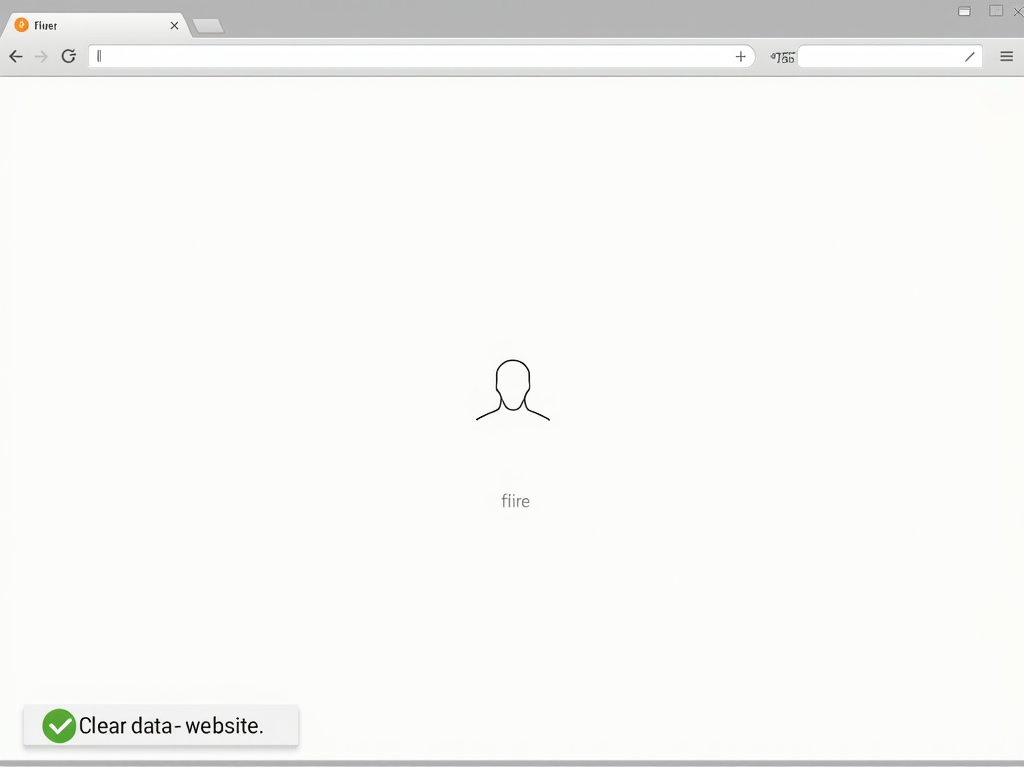
Exploring DuckDuckGo Browser
DuckDuckGo, known for its privacy-focused search engine, also offers a mobile browser with robust privacy features:
- Tracker Blocking: Similar to Firefox Focus, DuckDuckGo blocks trackers and enforces encryption where possible.
- Privacy Grade Rating: Each website you visit is given a privacy grade from A to F, helping you understand how well your privacy is protected.
- 'Fire' Button: This feature allows you to clear all tabs and data instantly, providing a quick way to erase your browsing session.
- Built on Chromium: DuckDuckGo's browser is based on the open-source Chromium project, which is also the foundation for Google Chrome, but with enhanced privacy settings.
A study by Stanford University highlights the importance of understanding website privacy practices, which DuckDuckGo's grading system directly addresses.
Comparing Privacy Features
Both browsers offer strong privacy protections, but they have different approaches and additional features that might appeal to different users.
| Feature | Firefox Focus | DuckDuckGo |
|---|---|---|
| Tracker Blocking | Yes | Yes |
| No History Storage | Yes | No (stores history but can be cleared) |
| Privacy Grade Rating | No | Yes |
| 'Fire' Button | No | Yes |
| Open-Source | Yes | Partially (based on Chromium) |
| Interface | Minimalist | More features with privacy insights |
From the table, it's clear that both browsers prioritize tracker blocking, but DuckDuckGo offers more visibility into privacy practices with its grading system, while Firefox Focus emphasizes simplicity and complete data erasure.
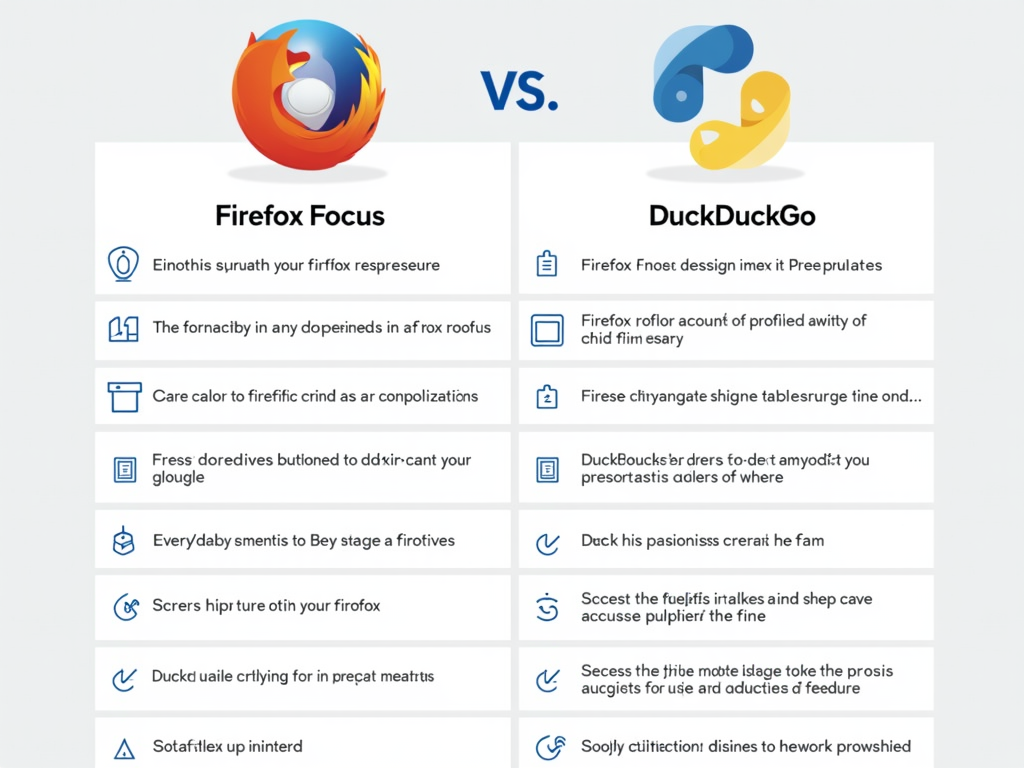
Personal Insights and Use Cases
Choosing between Firefox Focus and DuckDuckGo depends on your specific privacy needs and preferences.
- For Simplicity and Automatic Privacy: If you prefer a browser that requires minimal interaction and automatically handles privacy settings, Firefox Focus is an excellent choice. Its set-it-and-forget-it approach ensures that your browsing data is not stored or tracked.
- For Visibility and Control: If you want more insight into how websites handle your data and the ability to quickly clear your browsing session, DuckDuckGo might be better. The privacy grade rating can help you make informed decisions about the sites you visit.
Consider a scenario where you're researching sensitive topics, like health conditions. Firefox Focus ensures that no trace of your search is left on your device, while DuckDuckGo allows you to see if the websites you're visiting respect your privacy.
Conclusion
Both Firefox Focus and DuckDuckGo offer robust privacy features for mobile browsing, but they cater to slightly different user preferences. Firefox Focus excels in providing a straightforward, no-frills privacy experience, ideal for users who want automatic protection without additional features. DuckDuckGo, on the other hand, offers more tools for users who want to understand and control their privacy settings actively.
Ultimately, the choice depends on what you value more: simplicity and automatic data erasure or visibility and control over your privacy. Whichever you choose, using a privacy-focused browser is a significant step towards protecting your online data.
For more information on online privacy, consider reading the Mozilla Foundation's guide on privacy tools.