The Importance of Two-Factor Authentication
In today's digital age, online security is more important than ever. With the increasing number of cyber threats, protecting your online accounts has become a top priority. One of the most effective ways to secure your accounts is by using two-factor authentication (2FA). This article explores the importance of 2FA, how it works, and why you should enable it for your accounts.
What is Two-Factor Authentication?
Two-factor authentication, or 2FA, is a security process that requires two different forms of identification before granting access to an account. Typically, this involves something you know (like a password) and something you have (like a smartphone or a hardware token). By requiring two factors, 2FA adds an extra layer of security, making it much harder for unauthorized users to access your accounts.

How Does Two-Factor Authentication Work?
When you enable 2FA on your account, the login process changes. After entering your password, you'll be prompted to provide a second form of verification. This could be a code sent to your phone via SMS, a code generated by an authenticator app, or a physical token. Only after providing both factors will you be granted access to your account.
Types of Two-Factor Authentication
There are several types of 2FA, each with its own advantages and use cases:
- SMS-based 2FA: A code is sent to your phone via text message.
- App-based 2FA: An authenticator app generates a time-sensitive code.
- Hardware tokens: A physical device generates a code or is inserted into your computer.
- Biometric 2FA: Uses fingerprint or facial recognition as the second factor.
Each type has its strengths, but app-based 2FA is often recommended for its balance of security and convenience.
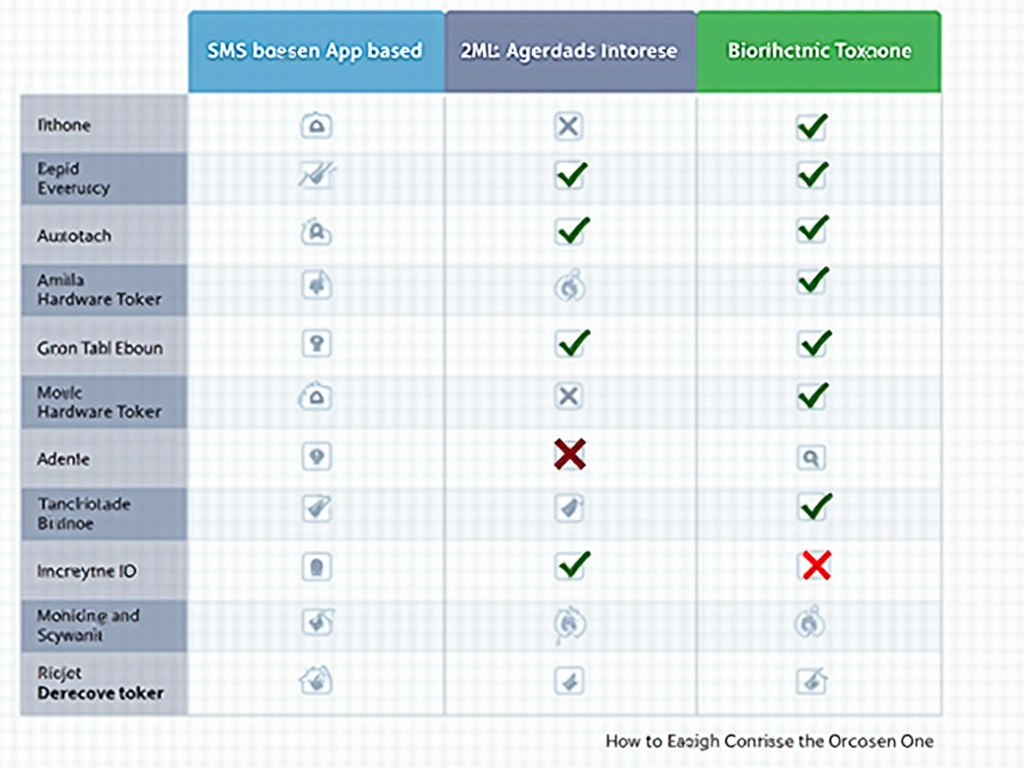
Why is Two-Factor Authentication Important?
The importance of 2FA cannot be overstated. Here are some key reasons why you should enable it:
- Enhanced Security: Even if your password is compromised, hackers still need the second factor to access your account.
- Protection Against Phishing: 2FA can prevent unauthorized access even if you fall victim to a phishing attack.
- Compliance: Many industries and services now require 2FA for compliance with security standards.
- Peace of Mind: Knowing your accounts are better protected can give you peace of mind.
According to a study by the National Institute of Standards and Technology, 2FA can reduce the risk of account compromise by up to 99%.
Real-Life Examples of Two-Factor Authentication in Action
Consider the case of a small business owner who had their email account hacked. The hacker was able to access sensitive business information and even send fraudulent emails to clients. After enabling 2FA, the business owner regained control of their account and prevented further unauthorized access.
Another example is a social media influencer who had their account compromised, leading to the loss of followers and reputation damage. By enabling 2FA, they were able to secure their account and prevent future attacks.

How to Enable Two-Factor Authentication
Enabling 2FA is straightforward for most online services. Here’s a general guide:
- Go to Account Settings: Look for security or privacy settings.
- Find 2FA Options: It might be labeled as "Two-Step Verification" or similar.
- Choose Your Method: Select your preferred 2FA method (e.g., authenticator app).
- Follow Setup Instructions: This usually involves scanning a QR code or entering a code sent to your phone.
- Save Backup Codes: Store these in a secure place in case you lose access to your 2FA device.
For specific platforms, you can follow these guides: - Enable 2FA on Google - Enable 2FA on Facebook - Enable 2FA on Twitter
Summary
Two-factor authentication is a crucial tool for protecting your online accounts. By requiring two forms of identification, it significantly reduces the risk of unauthorized access. Whether you choose SMS-based, app-based, or hardware token 2FA, enabling this feature is a simple step that can have a big impact on your online security.