How to Spot and Avoid Phishing Scams: Your Ultimate Guide to Online Safety
Overview: Phishing scams are everywhere online, trying to steal your personal info. This guide explains how to spot and avoid phishing scams, shares useful tools for online privacy, and offers simple steps to stay safe—all in about 1500 words of easy-to-read advice.
What Are Phishing Scams?
Phishing scams happen when someone pretends to be a trusted company or person to trick you into sharing things like your password or bank details. They might send an email that looks real or create a fake website to fool you. It’s a sneaky way to steal your information, and it happens more often than you’d think.
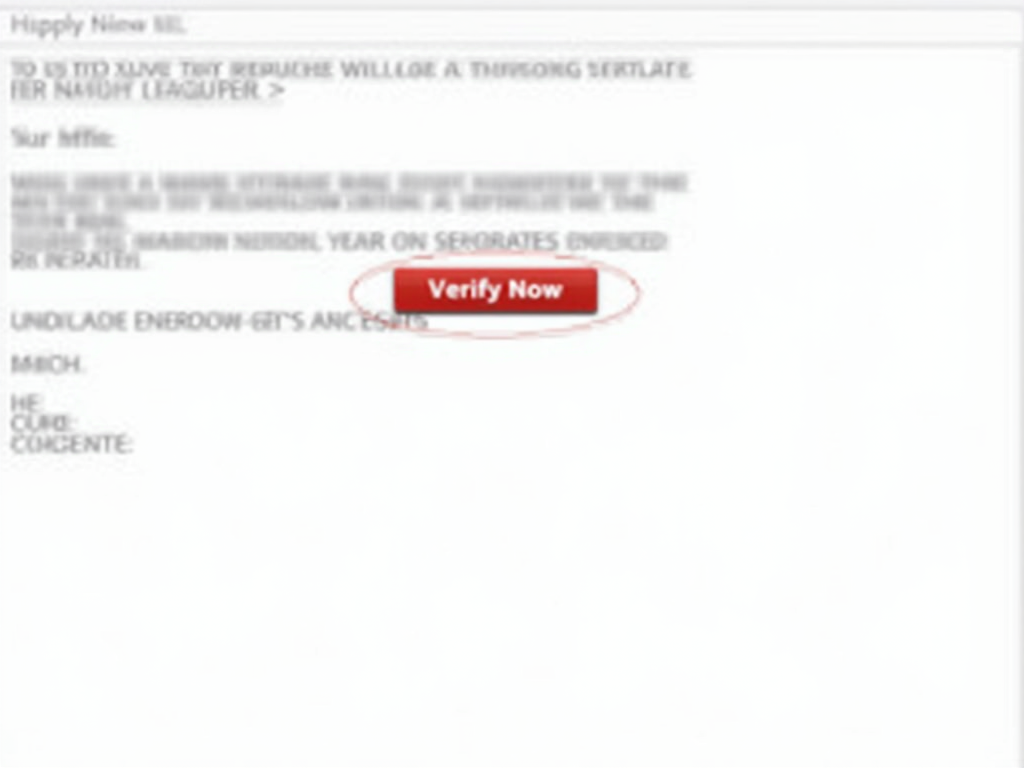
How Phishing Works
Scammers have a few tricks they use a lot. They might send an email saying your account is in danger or call you claiming there’s a problem with your computer. Here’s what to look out for:
- Emails that seem to come from your bank or a store you use.
- Text messages asking you to confirm a purchase you didn’t make.
- Phone calls from people saying they’re tech support.
These messages often push you to act fast, hoping you won’t stop to think.
Signs of a Phishing Scam
Spotting a phishing scam isn’t always easy, but there are clues. Watch for these red flags:
- Weird Email Addresses: The sender’s address might look close to the real thing but have extra letters or numbers.
- Urgent Words: Stuff like 'Act now!' or 'Your account will be locked!' to scare you.
- Asking for Secrets: Real companies don’t usually ask for your password or PIN in an email.
- Bad Writing: Look for spelling mistakes or sentences that sound off.
If something feels fishy, it probably is.
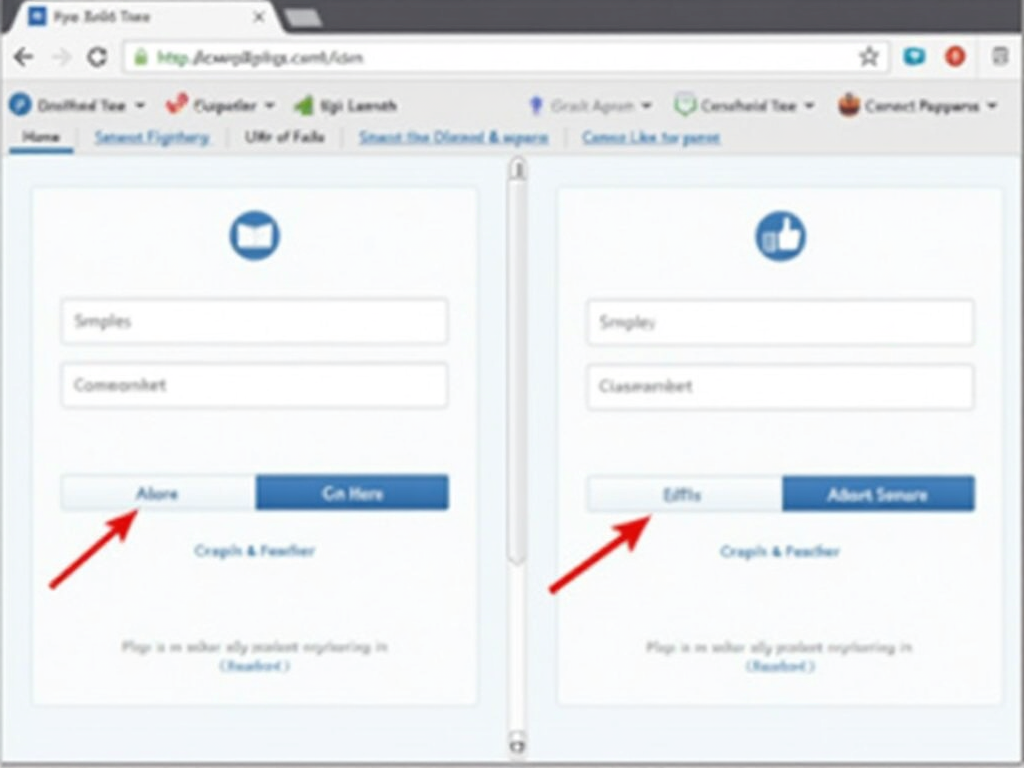
My Close Call with a Phishing Email
A couple of years back, I got an email that looked like it was from my bank. It said someone tried to log into my account and I needed to click a link to fix it. The logo and colors matched, but the email address was off by one letter. I almost clicked but called my bank instead. Turns out, it was a scam. That taught me to always check twice.
How to Avoid Phishing Scams
You don’t have to be a tech expert to stay safe. Here are some steps that work:
- Check the Sender: Look closely at the email address or phone number.
- Hover, Don’t Click: Move your mouse over links to see where they really go.
- Use Protection: Get software that blocks scams—like antivirus programs.
- Add a Second Lock: Turn on two-factor authentication for your accounts.
- Update Everything: Keep your phone and computer software fresh.
These habits can stop scammers in their tracks.
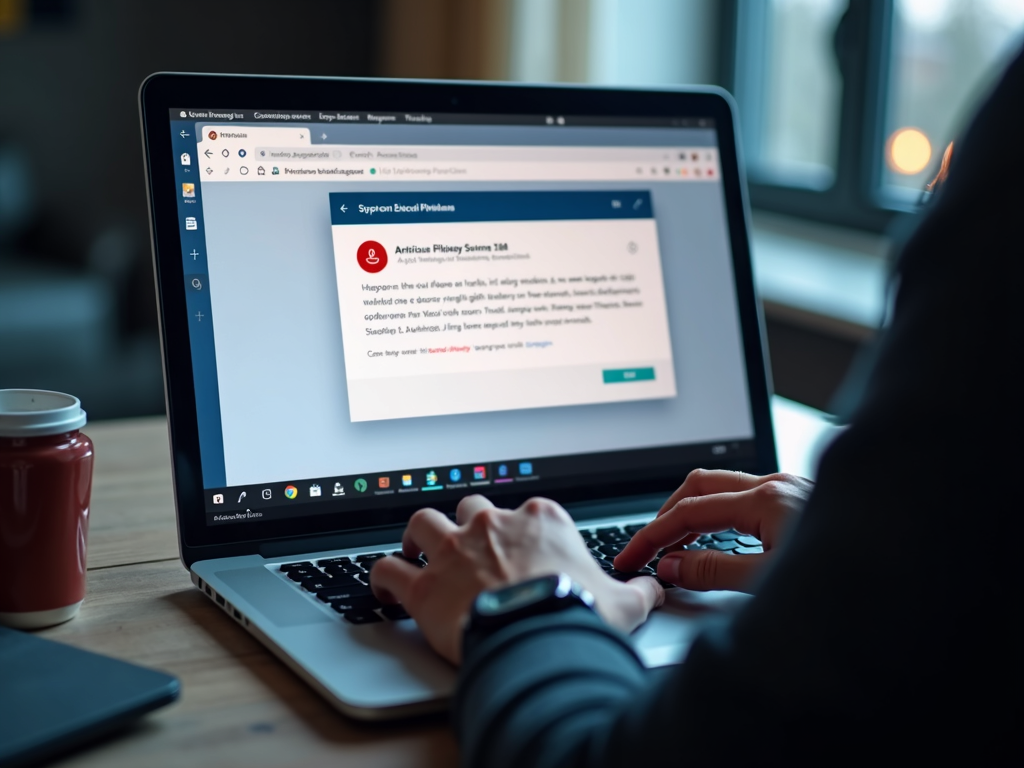
Boosting Your Online Privacy
Beyond watching out for scams, some tools can make you harder to target. Let’s talk about two big ones: VPNs and privacy browsers. They’re part of what I call online privacy tools, and they’re easier to use than you might think.
Top VPNs to Pair with Privacy Browsers
A VPN hides your internet activity by scrambling it so no one can peek in. It’s great for staying safe on public Wi-Fi. Pair it with a privacy browser, and you’ve got solid protection. Here are some top VPNs:
| VPN Name | Why It’s Good | Best For |
|---|---|---|
| NordVPN | Super strong security | Everyday use |
| ExpressVPN | Fast and easy to set up | Streaming |
| Surfshark | Cheap with lots of features | Budget users |
I’ve used NordVPN myself—it’s reliable and doesn’t slow things down much.
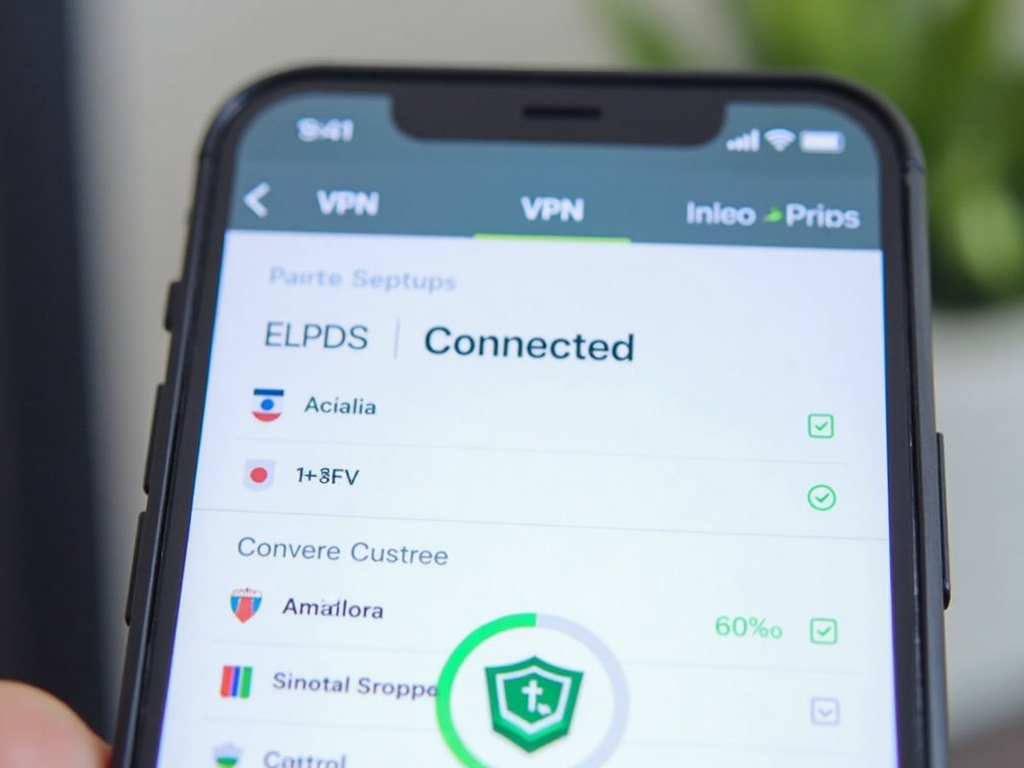
Review of LibreWolf Browser: Is It Better Than Tor?
Browsers can help with online privacy too. LibreWolf and Tor are two options, but they’re different. LibreWolf is a cleaned-up version of Firefox that blocks trackers and ads automatically. It’s fast and simple for daily use. Tor, though, bounces your connection around the world to hide who you are—it’s slower but great if you need to stay secret.
For avoiding phishing, LibreWolf is usually enough since it stops sneaky ads and trackers. Tor’s better if you’re hiding from bigger threats. I like LibreWolf for its balance—privacy without the hassle.
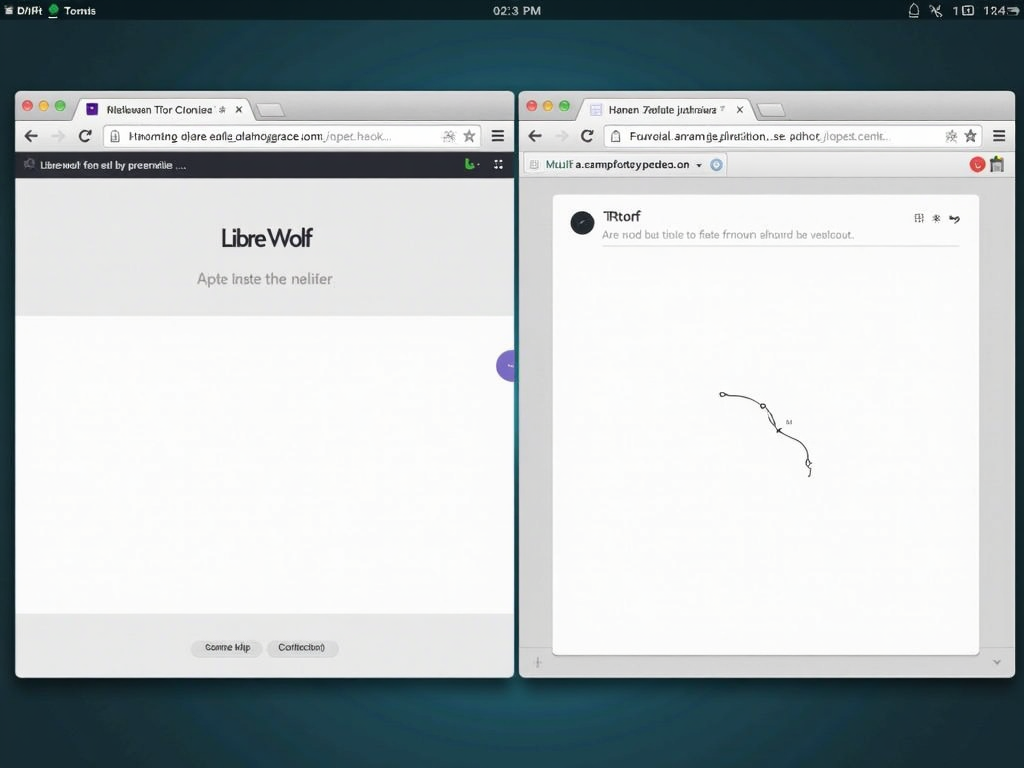
Why Online Privacy Matters
Phishing isn’t just about one email—it’s about keeping your whole digital life safe. Using tools like VPNs and browsers like LibreWolf builds a wall around your info. I started paying more attention to online privacy after my phishing scare, and it’s made me feel more in control online.
Extra Tips from Experts
I checked out some advice from the Federal Trade Commission (FTC.gov)—they say to report phishing attempts to them or your email provider. It helps stop scammers from hitting others. Also, if you’re unsure about a message, call the company directly using a number from their official site, not the one in the email.

Summary
Phishing scams try to trick you, but you can beat them. Look for warning signs like odd emails or urgent demands, use tools like VPNs and privacy browsers, and stay sharp. My close call showed me how easy it is to slip up, but a little caution goes a long way. Check out the readings below for more ways to stay safe.