The Importance of Online Privacy: Protect Your Digital Life
In today's digital world, our personal information is constantly at risk. From social media to online shopping, every click leaves a trace. This article explores why online privacy matters and how you can protect yourself. We'll look at tools like Firefox Focus and DuckDuckGo, and share tips to keep your data safe.
Imagine waking up one day to find your email inbox flooded with spam, your social media accounts hacked, and your bank account drained. This nightmare scenario is a reality for many people who neglect their online privacy. Online privacy is about controlling who has access to your personal information and how it's used. It's not just about hiding secrets; it's about protecting your identity, your finances, and your peace of mind.
I remember when I first realized the importance of online privacy. It was after a friend of mine had her social media account hacked, and the hacker posted embarrassing content. It was a wake-up call for all of us in our friend group to start taking our online security more seriously.

When you ignore online privacy, you open yourself up to a host of dangers. Identity theft is one of the most serious risks. Cybercriminals can steal your personal information and use it to open credit accounts, make purchases, or even commit crimes in your name. Data breaches are another concern; companies that store your data might get hacked, exposing your information to the world. Then there's targeted advertising, where companies track your online behavior to show you ads. While not as harmful as identity theft, it can feel invasive and creepy.
According to a recent study, over 60% of internet users have experienced some form of data breach or identity theft. These statistics highlight the urgent need for better online privacy practices.
Your choice of mobile browser can significantly impact your online privacy. Let's compare two popular privacy-focused browsers: Firefox Focus and DuckDuckGo.
Firefox Focus is designed to block trackers automatically, preventing websites from following you around the internet. It also deletes your browsing history and cookies when you close the app. DuckDuckGo, on the other hand, is a search engine that doesn't track your searches, but it also offers a mobile browser app with built-in privacy features like tracker blocking and forced encryption.
Both browsers prioritize privacy, but they have different approaches. Firefox Focus is more minimalistic, focusing solely on private browsing, while DuckDuckGo offers a full browsing experience with privacy enhancements. Other notable privacy-focused browsers include Brave and Tor, each with their unique features.
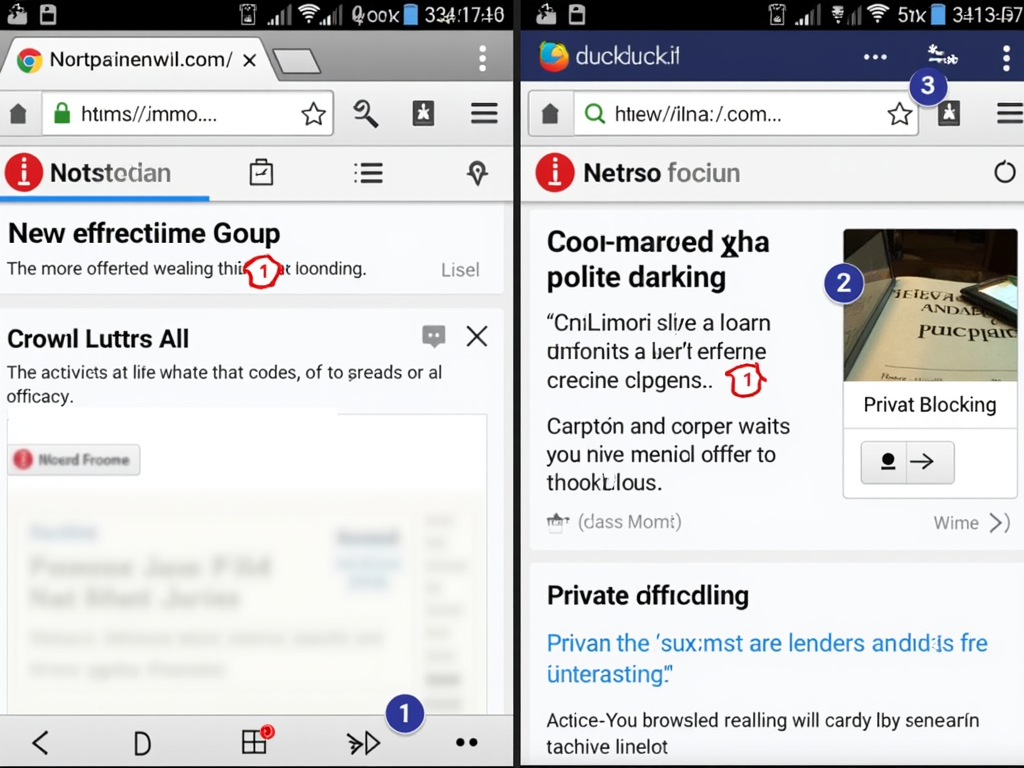
Browsers are just the beginning. Here are some other tools that can help you protect your privacy online:
-
VPNs (Virtual Private Networks): These encrypt your internet connection, hiding your IP address and making it harder for others to track your online activities. I've been using a VPN for years, especially when I'm traveling and need to connect to public Wi-Fi networks. It gives me peace of mind knowing that my data is encrypted and my location is hidden.
-
Encrypted Messaging Apps: Apps like Signal or WhatsApp use end-to-end encryption to ensure that only you and the recipient can read your messages.
-
Password Managers: These tools help you create and store strong, unique passwords for all your accounts, reducing the risk of password-related breaches.
-
Ad Blockers: While not exclusively privacy tools, ad blockers can prevent some forms of tracking by blocking ads and their associated trackers.
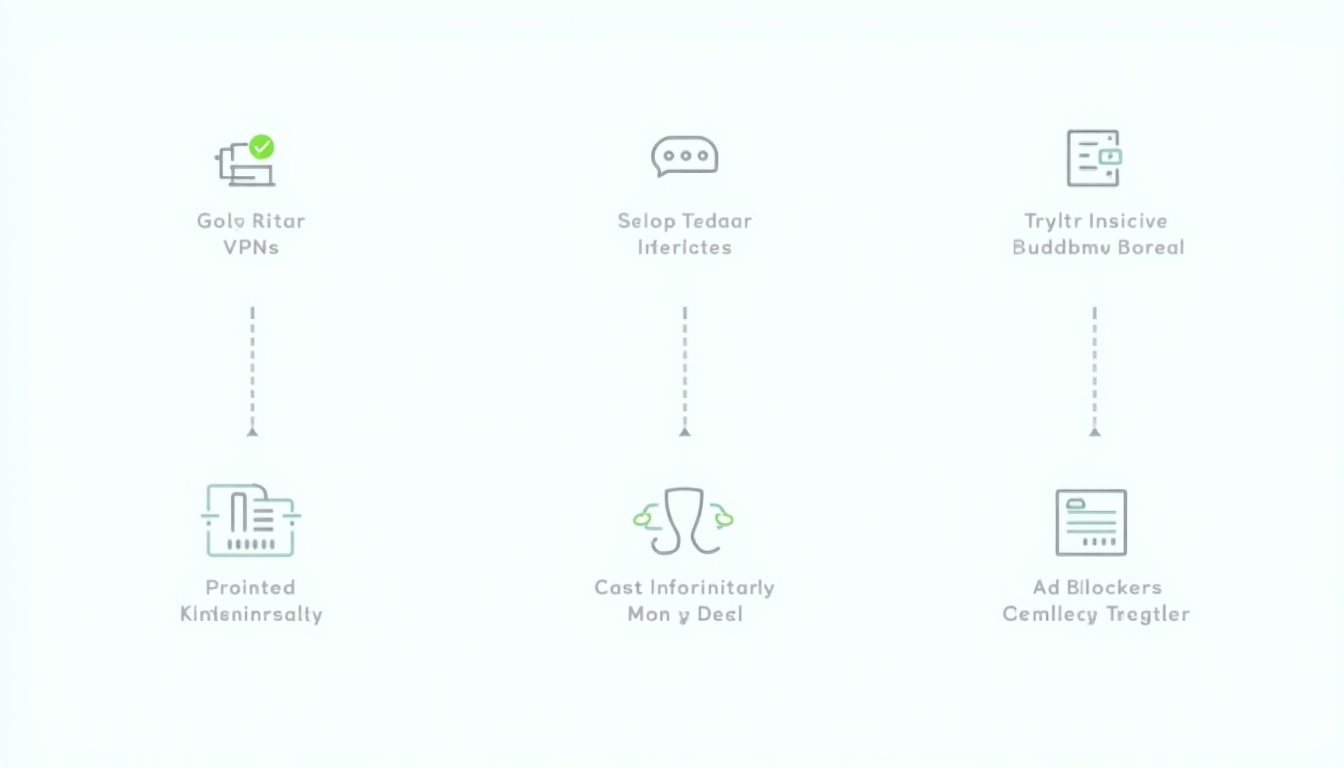
Protecting your online privacy doesn't have to be complicated. Here are some simple steps you can take:
- Use strong, unique passwords for each account.
- Enable two-factor authentication whenever possible.
- Be cautious about what you share on social media.
- Read privacy policies and understand how your data is used.
- Keep your software and apps up to date.
- Use privacy-focused tools like the ones mentioned earlier.
For example, I make it a habit to review my privacy settings on social media platforms every few months. It's amazing how often these settings change, and taking a few minutes to check them can prevent unwanted exposure.

Online privacy is crucial in today's connected world. By understanding the risks and taking proactive steps, you can protect your personal information from falling into the wrong hands. Whether it's choosing the right browser, using privacy tools, or following best practices, every action counts. Start today and take control of your digital footprint.