How to Set Up a VPN for Maximum Privacy
In today's digital age, online privacy is more important than ever. With cyber threats and data breaches on the rise, protecting your personal information is crucial. One of the most effective ways to safeguard your online activities is by using a Virtual Private Network (VPN). This article will guide you through the process of setting up a VPN for maximum privacy, ensuring your data remains secure and your online presence stays anonymous.
A VPN, or Virtual Private Network, is a technology that creates a secure, encrypted connection between your device and the internet. It acts as a tunnel, routing your internet traffic through a remote server operated by the VPN provider. This process masks your IP address, making it difficult for third parties to track your online activities or identify your location.

Online privacy is a fundamental right, yet it's constantly under threat. From advertisers tracking your browsing habits to hackers attempting to steal your personal data, the risks are numerous. A VPN enhances your privacy by:
- Encrypting your internet traffic, making it unreadable to anyone who intercepts it.
- Hiding your IP address, preventing websites and services from tracking your location.
- Bypassing geo-restrictions, allowing you to access content freely.
By using a VPN, you take control of your online privacy and protect yourself from potential threats.
Not all VPNs are created equal, especially when it comes to privacy. Here are key factors to consider when selecting a VPN:
- No-Logs Policy: Ensure the VPN provider has a strict no-logs policy, meaning they don't keep records of your online activities.
- Strong Encryption: Look for VPNs that use robust encryption standards like AES-256.
- Jurisdiction: Choose a VPN based in a privacy-friendly country, outside the jurisdiction of surveillance alliances.
- Kill Switch: A kill switch feature automatically disconnects your internet if the VPN connection drops, preventing data leaks.
- Speed and Reliability: A good VPN should offer fast speeds and reliable connections without compromising security.

Once you've chosen a VPN, setting it up is straightforward. Follow these steps:
- Sign Up for a VPN Service: Choose a reputable VPN provider and subscribe to their service.
- Download and Install the VPN App: Most VPNs offer apps for various devices. Download the app for your operating system.
- Log In and Connect: Open the app, log in with your credentials, and connect to a server of your choice.
- Configure Settings: For maximum privacy, enable features like the kill switch and auto-connect.
- Test Your Connection: Visit a website like ipleak.net to ensure your IP address is hidden and there are no DNS leaks.
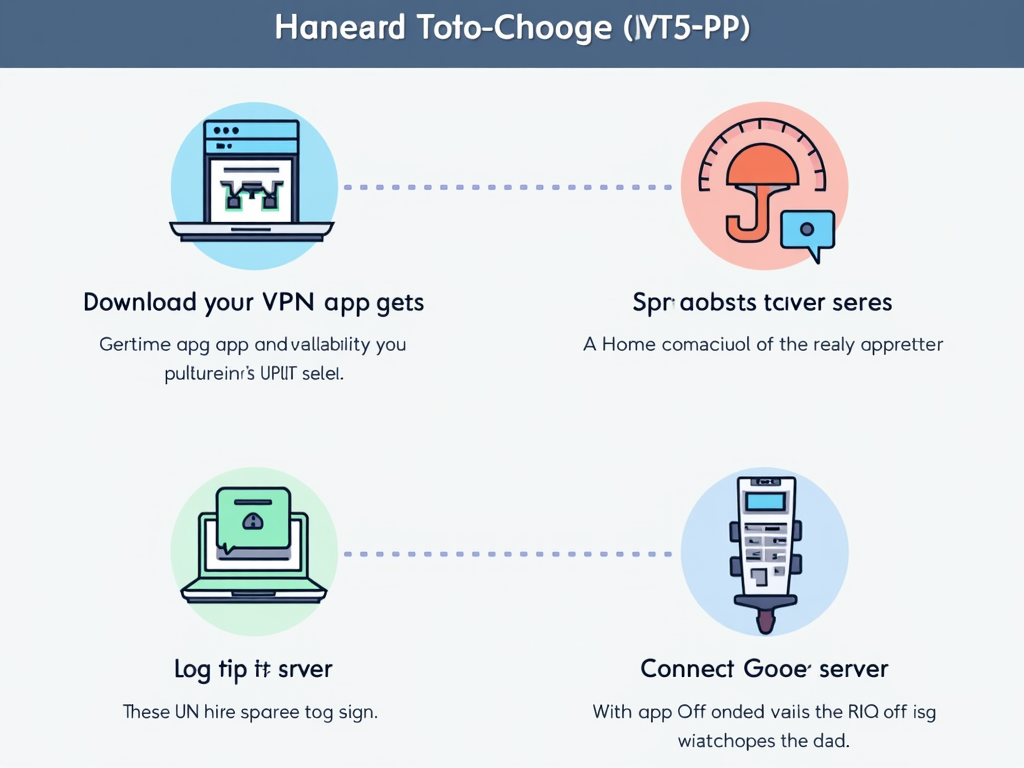
While a VPN is a powerful tool for privacy, it's not the only one. Consider using additional tools to enhance your online security:
- Firefox Focus vs DuckDuckGo: Both are privacy-focused mobile browsers. Firefox Focus offers automatic ad and tracker blocking, while DuckDuckGo provides a private search engine and browser with built-in privacy features. Choose the one that best fits your needs.
- Online Privacy Tools: Tools like password managers, encrypted messaging apps, and privacy-focused email services can further protect your data.

Setting up a VPN is a crucial step towards achieving maximum online privacy. By choosing the right VPN, configuring it properly, and complementing it with other privacy tools, you can significantly reduce your digital footprint and protect your personal information. Remember, online privacy is an ongoing effort, so stay informed and proactive.
