Essential Online Privacy Tools: Your Guide to Staying Safe on the Web
In today's digital world, protecting your online privacy is more important than ever. With data breaches, tracking, and ads following you everywhere, it can feel like your personal information is up for grabs. But don't worry—there are tools and techniques that can help you take back control. In this guide, we'll explore the essential online privacy tools you need to stay safe on the web. From the best browser add-ons to understanding DNS and setting up NextDNS, we've got you covered. Let's dive in!
Why Online Privacy Matters
You might be wondering, 'Why should I care about online privacy?' Well, think about it: every time you browse the web, companies are collecting data about you. They track what sites you visit, what you buy, and even how long you stay on a page. This information can be used to target you with ads, or worse, it can fall into the wrong hands. By using the right tools, you can protect your personal information and keep your online activities private. It's not just about avoiding ads—it's about safeguarding your digital identity.

Best Browser Add-Ons for Privacy
One of the easiest ways to boost your online privacy is by using browser add-ons. These are small tools that you can add to your web browser to block trackers, ads, and other privacy-invading elements. Here are some of the best ones:
- uBlock Origin: This is a powerful ad blocker that not only blocks ads but also stops trackers from following you around the web. It's lightweight and easy to use.
- Privacy Badger: Developed by the Electronic Frontier Foundation, Privacy Badger automatically blocks invisible trackers and spying ads.
- HTTPS Everywhere: This add-on ensures that you're always using a secure connection when browsing websites, protecting your data from being intercepted.
These add-ons are like your personal privacy guards, working in the background to keep you safe. I've been using them for years, and they've made a noticeable difference in my browsing experience. For more information on how these tools work, check out this guide from the Electronic Frontier Foundation.
Understanding DNS: A Beginner’s Guide
Now, let's talk about DNS. You might have heard the term before, but what exactly is it? DNS stands for Domain Name System, and it's like the phonebook of the internet. When you type a website's name into your browser, DNS translates that name into an IP address, which is what your computer uses to find the website.
But here's the thing: your DNS provider can see every website you visit. That means if you're using your internet service provider's DNS, they could be tracking your browsing history. Not cool, right? That's why it's important to use a privacy-focused DNS provider. These providers don't log your activity and often offer additional features like blocking malicious websites.

NextDNS: Your Personal DNS Firewall
One of the best privacy-focused DNS providers out there is NextDNS. It's like having a personal firewall for your internet connection. NextDNS allows you to block ads, trackers, and even malware at the DNS level. That means these things are stopped before they even reach your device.
Setting up NextDNS is straightforward. You create an account, configure your settings, and then change your DNS settings on your device or router. Once it's set up, you can customize what gets blocked and even see reports on what's being blocked. It's a powerful tool for anyone serious about online privacy. For a step-by-step guide on setting up NextDNS, visit their official setup guide.
How to Set Up NextDNS for Blocking Ads and Trackers
Let's walk through the process of setting up NextDNS. First, go to the NextDNS website and sign up for an account. Once you're logged in, you'll see a dashboard where you can configure your settings. Here are the key steps:
- Create a Configuration: Click on 'Setup' and follow the instructions to create a new configuration. You can choose from various presets or customize your own.
- Choose What to Block: In the 'Privacy' tab, you can select lists to block ads, trackers, and other unwanted content. I recommend starting with the 'NextDNS Ads & Trackers' list.
- Set Up on Your Device: Go to the 'Setup' tab and choose your device type. Follow the instructions to change your DNS settings. If you set it up on your router, all devices on your network will be protected.
- Monitor Your Activity: Use the 'Analytics' tab to see what's being blocked and adjust your settings as needed.
It's that simple! Once you've set it up, you'll notice fewer ads and a faster browsing experience. Plus, you'll have the peace of mind knowing that your online activities are more private.
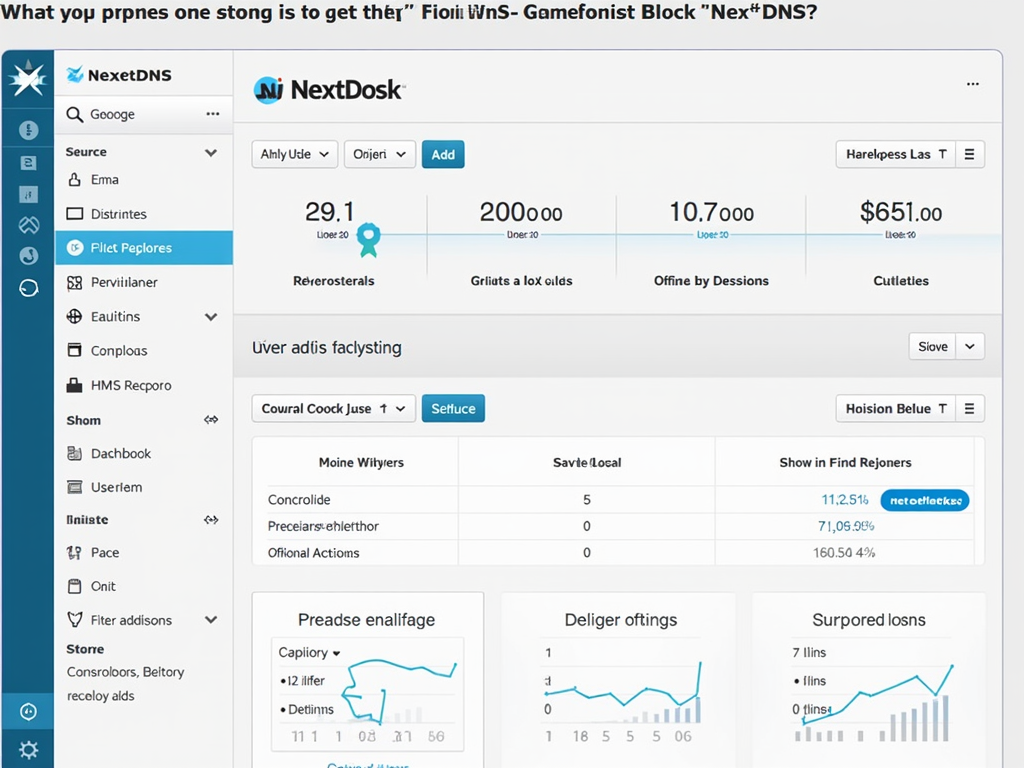
Other Essential Online Privacy Tools
While browser add-ons and DNS are crucial, there are other tools you should consider for comprehensive online privacy:
- VPNs (Virtual Private Networks): A VPN encrypts your internet connection, making it harder for anyone to spy on your activities. It's especially useful when using public Wi-Fi.
- Password Managers: Tools like LastPass or Bitwarden help you create and store strong, unique passwords for all your accounts, reducing the risk of being hacked.
- Two-Factor Authentication (2FA): Enabling 2FA adds an extra layer of security to your accounts, making it much harder for hackers to gain access.
These tools work together to create a robust defense against online threats. I've found that using a combination of these tools gives me the best protection. For more information on VPNs, check out this comprehensive guide from the University of California, Berkeley.
Summary: Taking Control of Your Online Privacy
Protecting your online privacy doesn't have to be complicated. By using the right tools—like browser add-ons, a privacy-focused DNS, and additional tools like VPNs and password managers—you can take control of your digital life. Start with the basics: install some privacy add-ons, switch to a secure DNS like NextDNS, and consider a VPN for extra protection. Remember, your privacy is worth protecting, and these tools make it easier than ever to stay safe online.
