Top 5 Online Privacy Tools Every User Should Have
Your online privacy matters. In a world where personal data is a hot commodity, safeguarding it is key. This article dives into the top 5 online privacy tools every user should have. From browsing securely to chatting privately, these tools keep your digital life safe.
Why Online Privacy Tools Are Essential
Every day, we share bits of ourselves online—emails, searches, even our locations. Without protection, this info can fall into the wrong hands. Hackers, advertisers, and even your internet provider might track you. That’s where online privacy tools come in, giving you control over who sees your data.

1. Virtual Private Network (VPN)
A VPN hides your online tracks. It encrypts your internet connection and sends it through a private server, masking your location and identity.
Your internet provider or a sneaky hacker on public Wi-Fi can’t see what you’re doing. It’s like a secret tunnel for your data.
VPNs are vital for online privacy. I’ve used one for years, especially when traveling. Once, at a hotel, I logged into my bank account worry-free, knowing my VPN kept my info safe.
To get started: - Pick a trusted VPN provider. - Download their app. - Connect to a server.
Tip: Choose one with a no-logs policy—they won’t track your activity.
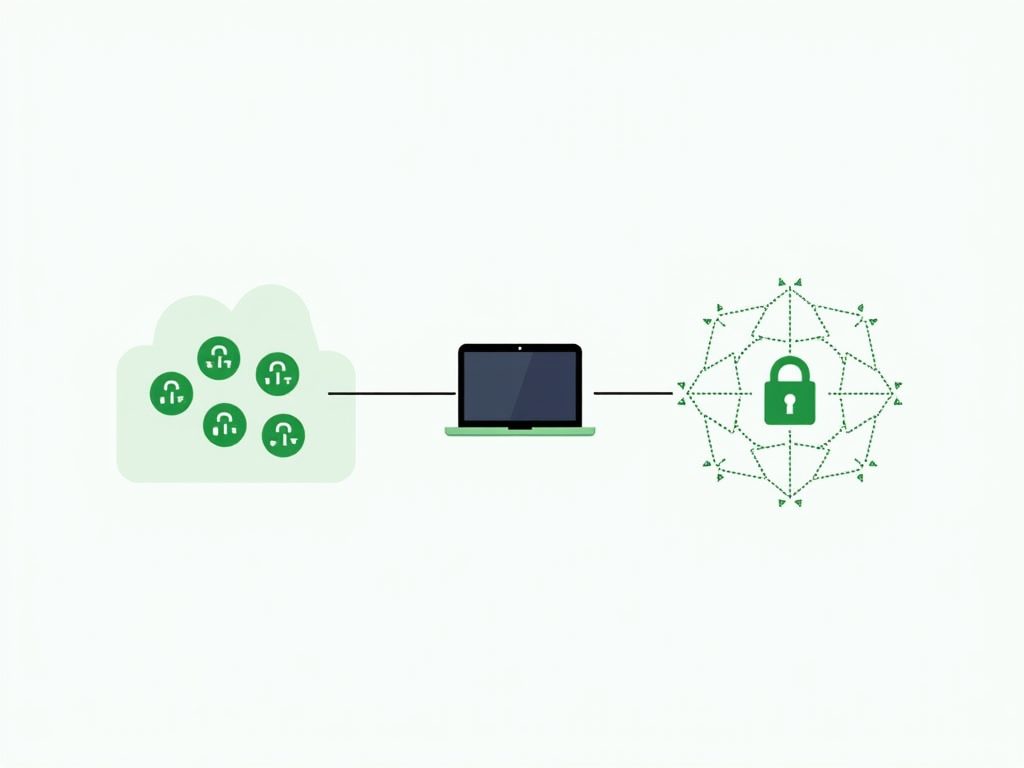
2. Password Manager
Passwords unlock your digital world, but weak or reused ones are risky. A password manager creates and stores strong, unique passwords for every account.
If a hacker cracks one password, the rest stay safe. It’s like a vault with one master key—your main password.
I used to scribble passwords in a notebook—hardly secure! Switching to a password manager saved me time and stress. Now, I log in fast and safely.
Here’s how: - Install the app. - Set a strong master password (try a passphrase like “BlueSky2023!”). - Add your logins.
Tip: Never reuse your master password anywhere else.
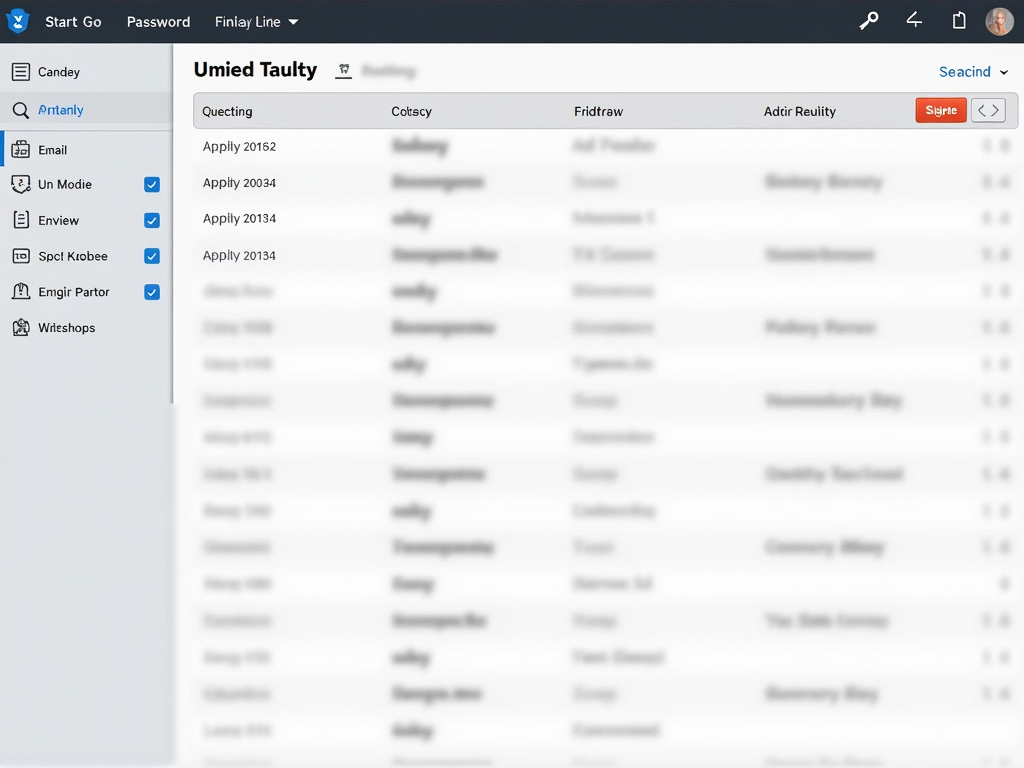
3. Authenticator App
An authenticator app boosts your account security with two-factor authentication (2FA). Besides your password, you enter a code from the app.
Even if someone steals your password, they’re stuck without that code. It’s an extra lock on your digital door.
A friend once lost his email to a hacker—no 2FA. Since then, I’ve added it everywhere. It’s a quick step that’s worth it.
To use it: - Download an app like Google Authenticator or Authy. - Link it to your accounts. - Enter the code when logging in.
Tip: Save backup codes in case you lose your phone.

4. Privacy-Focused Browser Extensions
Extensions like uBlock Origin or Privacy Badger block trackers and ads while you browse. They stop websites from collecting your data.
Your browsing habits stay yours. I added these and saw fewer creepy ads instantly—plus, pages loaded faster.
These tools are simple but powerful for online privacy. Here’s how to set them up: - Open your browser’s extension store. - Search for uBlock Origin or Privacy Badger. - Click “Add” and let them run.
Tip: Check their settings to block even more trackers.

5. Encrypted Messaging App
Apps like Signal keep your chats private with end-to-end encryption. Only you and the recipient can read them—no one else, not even the app makers.
Regular texts or emails aren’t always secure. With Signal, I share family updates without worry.
Setting it up is easy: - Download Signal or another encrypted app. - Verify your number. - Start chatting securely.
It’s great for sensitive talks. Tip: Turn on disappearing messages for extra privacy.

Take Charge of Your Online Privacy
You don’t need to be a tech expert to stay safe online. These top 5 online privacy tools every user should have—VPN, password manager, authenticator app, browser extensions, and encrypted messaging—make it simple. Start using them today to protect your digital life.