Protect Your Digital Life: Essential Online Privacy Tools for Beginners
In a world where everything is online, protecting your privacy matters more than ever. This article explores essential online privacy tools for beginners to help you secure your digital life with ease.
What Does Online Privacy Mean?
Online privacy is about keeping your personal information safe while you use the internet. It covers things like your emails, search history, and even where you live. I remember feeling uneasy when I first learned how much companies could track me online—it’s a wake-up call everyone should have.

Why Should You Care About Online Privacy?
Your online privacy keeps your life yours. Without it, strangers—hackers, companies, or even governments—can peek into your world. A friend once had her identity stolen because she didn’t protect her data. That’s when I realized: privacy isn’t optional; it’s a necessity.
Losing control of your info can lead to spam, scams, or worse. Essential online privacy tools for beginners can stop that before it starts. Let’s dive into the tools that can help you take charge.

Top Online Privacy Tools for Beginners
You don’t need to be a tech expert to protect yourself online. Here are some simple, powerful tools I’ve tried myself. They’re perfect for anyone just starting out.
1. Virtual Private Networks (VPNs)
A VPN hides your internet activity by sending it through a secure tunnel. It’s like putting your data in a locked box. I started using a VPN last year, and it’s amazing how much safer I feel browsing on public Wi-Fi—like at coffee shops.
VPNs are easy to set up. You download an app, pick a server, and connect. Popular options like NordVPN or ExpressVPN even have beginner-friendly guides. They’re a must-have among online privacy tools.

2. Password Managers
Ever forget a password? I used to scribble mine on sticky notes—terrible idea! A password manager creates strong passwords and remembers them for you. You just need one master key to unlock them all.
Tools like LastPass or 1Password are lifesavers. They’ve stopped me from reusing weak passwords, which hackers love to crack. If you’re new to online privacy, this is an easy win.

3. Encrypted Messaging Apps
Texting is personal, right? But regular messages aren’t always private. Encrypted messaging apps lock your chats so only you and the receiver can see them. I switched to Signal after hearing how secure it is—my family loves it too.
Apps like Signal or WhatsApp are free and simple. You just download them and start chatting. They’re perfect for keeping your conversations safe from prying eyes.

4. Privacy-Focused Browsers
Your browser knows a lot about you. Most track your every click. Privacy-focused browsers like Brave or Firefox Focus block those trackers. I switched to Brave, and pages load faster without all the ads—it’s a game-changer.
These browsers don’t need much setup. Just install them and browse. They’re an effortless way to boost your online privacy without changing your habits.
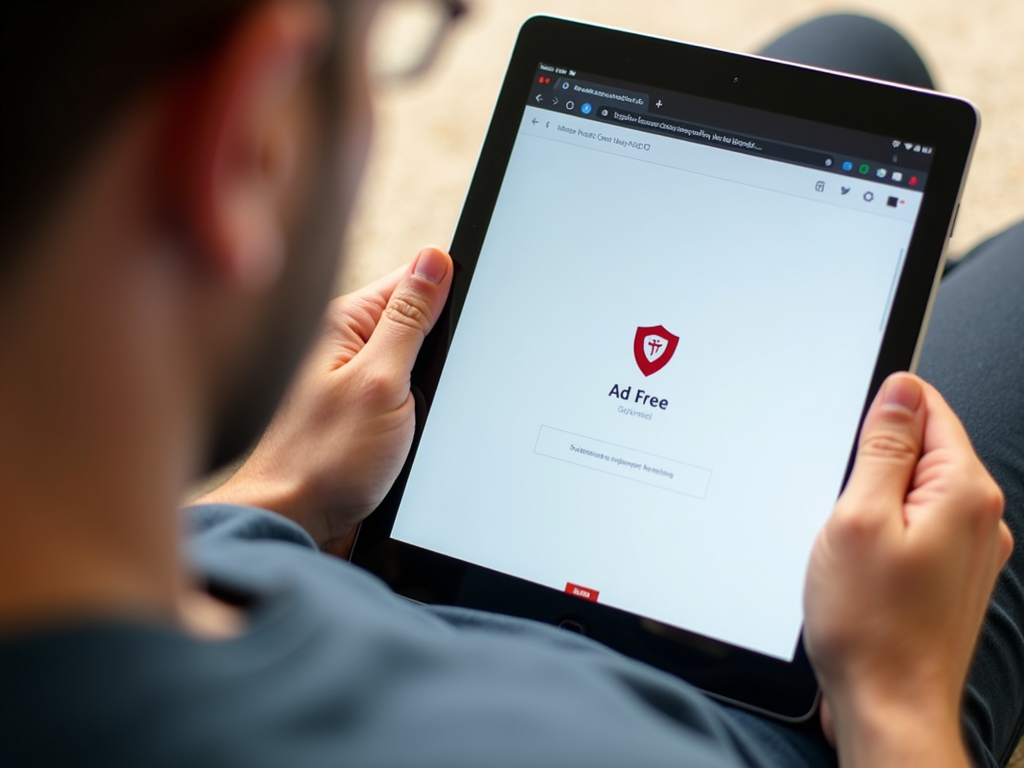
5. Anti-Tracking Extensions
Even with a good browser, some sites sneakily track you. Extensions like uBlock Origin or Privacy Badger stop them cold. I added Privacy Badger to my setup, and it’s shocking how many trackers it blocks daily.
These tools are free and take seconds to install. They work quietly in the background, making them ideal for beginners dipping into online privacy tools.

How I Got Started
When I began, I felt overwhelmed. Too many options, too much advice. So, I picked a VPN and a password manager first. After a week, I added Signal. Small steps made it manageable. You can do the same—start where you’re comfortable.
Tips for Choosing Your Tools
Not sure where to begin? Here’s what helped me:
- Keep It Simple: Pick tools with clear instructions.
- Check Reviews: See what others say about reliability.
- Try Free Versions: Test before you buy.
For more details, sites like Mozilla’s Privacy Basics are goldmines.

Common Mistakes to Avoid
I’ve made slip-ups you can skip. Don’t use the same password everywhere—I did, and it was a mess to fix. Don’t ignore updates—tools need them to stay secure. And don’t assume free Wi-Fi is safe without a VPN. Learn from me!
Why These Tools Matter
Each tool builds a wall around your digital life. VPNs hide your location. Password managers lock your accounts. Encrypted apps guard your words. Together, they’re essential online privacy tools for beginners—simple yet strong.

Where to Learn More
Curious for details? Authoritative sites can deepen your knowledge. Check EFF’s Surveillance Self-Defense for practical tips. It’s where I learned about encrypted apps—super helpful.
Your Next Move
You don’t need all these tools today. Start with one. I began with a VPN because I travel a lot. What’s your priority? Pick a tool, try it, and build from there. You’ve got this!

Summary
Online privacy isn’t just for tech wizards—it’s for everyone. Tools like VPNs, password managers, encrypted apps, privacy browsers, and anti-tracking extensions make it easy for beginners to stay safe. Start small, stay curious, and protect your digital life. Check the recommended readings for more!