Top 5 Online Privacy Tools Every User Should Have
In today’s digital age, keeping your online privacy safe is a must. Every click, search, or post can expose personal details to prying eyes. Thankfully, there are tools to help. This article covers the top 5 online privacy tools every user should have: VPNs, password managers, secure browsers, encrypted messaging apps, and privacy-focused search engines.

1. Virtual Private Network (VPN)
A VPN is a game-changer for online privacy. It hides your internet activity by encrypting your connection and sending it through a secure server. This keeps hackers, internet providers, and even websites from tracking you.
I started using a VPN after a friend warned me about public Wi-Fi risks. Once, at a café, I felt at ease knowing my data was safe. Tools like NordVPN (nordvpn.com) or ExpressVPN (expressvpn.com) are great starting points. They’re simple to set up and work on phones, laptops—everything.
Here’s why VPNs matter:
- Data encryption: Scrambles your info so no one can read it.
- IP address masking: Hides your location from trackers.
- Public Wi-Fi safety: Protects you in risky spots like airports.
Pick a VPN with a no-logs policy—meaning they don’t store your activity. It’s a small step that makes a big difference.
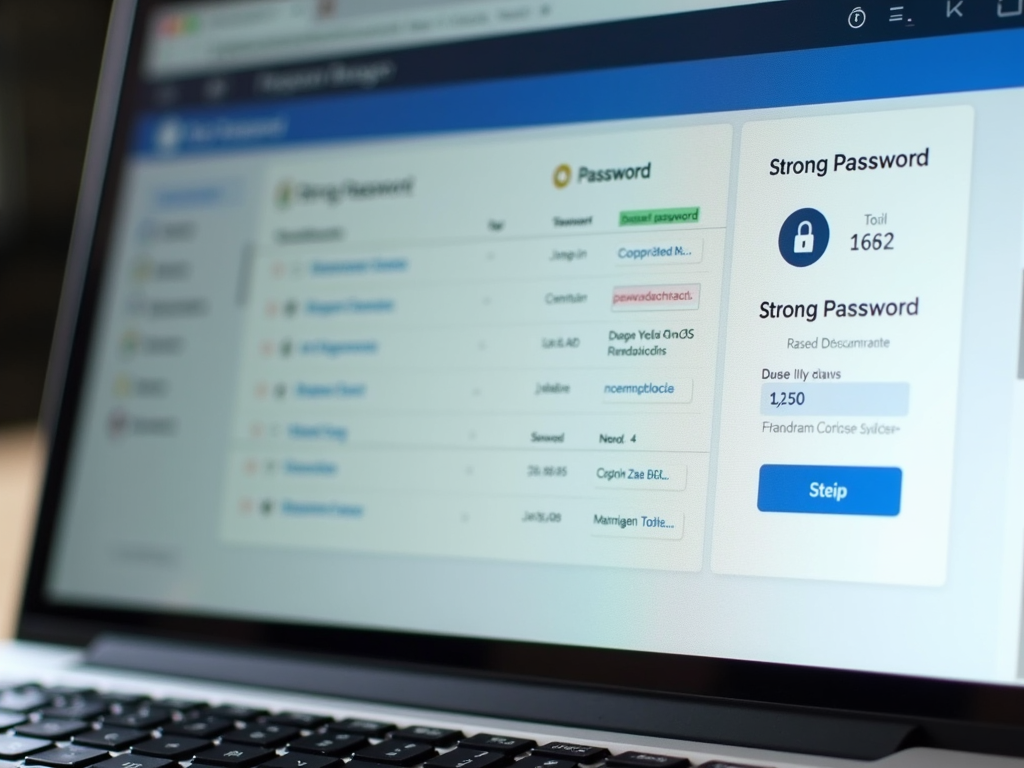
2. Password Manager
Reusing passwords is risky, but who can remember a unique one for every site? A password manager solves this. It stores all your passwords in a secure vault, locked with one master password.
I switched to a password manager after forgetting logins constantly. Now, it auto-fills my info and creates strong passwords—like 'X7kP!m9q'—that I’d never crack myself. Try LastPass (lastpass.com) or Bitwarden (bitwarden.com). They’re affordable and easy.
Benefits include:
| Feature | Why It Helps |
|---|---|
| Secure storage | Keeps passwords in one safe spot |
| Password generator | Makes strong, unique codes |
| Auto-fill | Speeds up logins safely |
Add two-factor authentication for extra protection. It’s worth it.
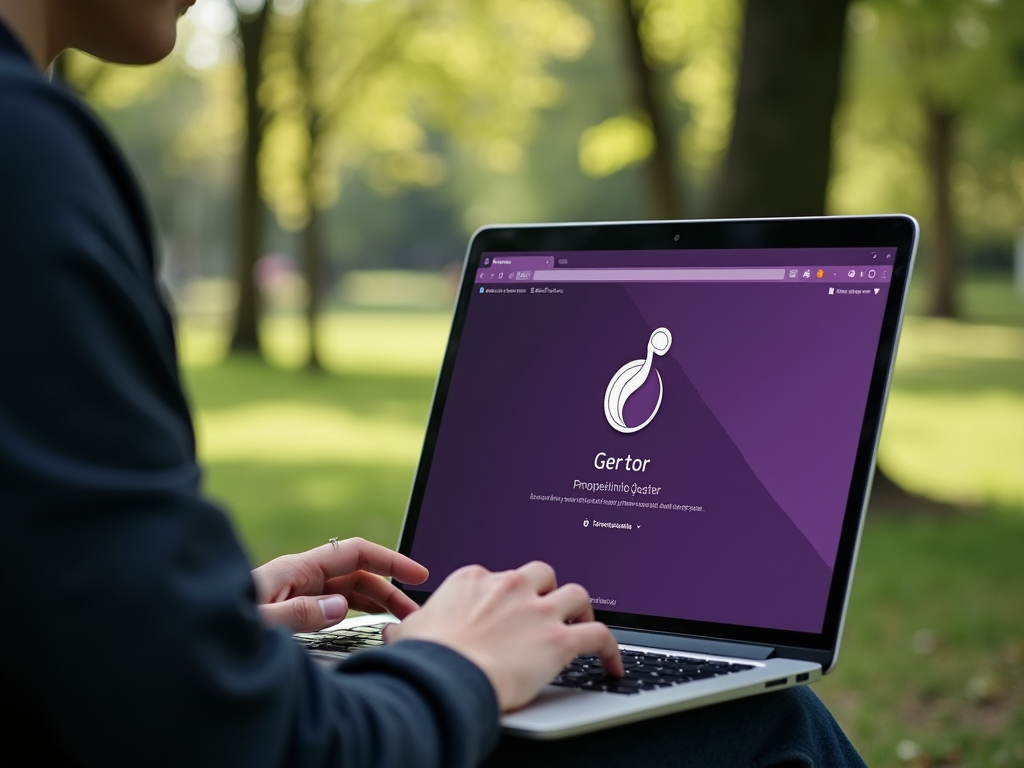
3. Secure Browser
Your browser is how you explore the web, but most—like Chrome—track your every move. A secure browser stops that. I’ve used Tor and Brave, and they’re night and day compared to regular options.
Tor bounces your connection through multiple servers for total anonymity. Brave blocks ads and trackers automatically. Once, I noticed fewer creepy ads following me—such a relief. Both are free and worth a try.
What sets them apart:
- Tracker blocking: Stops sites from watching you.
- No data collection: Keeps your habits private.
- Speed with privacy: Brave is fast; Tor is slower but ultra-secure.
If you’re not ready to switch, add extensions like uBlock Origin to your current browser.
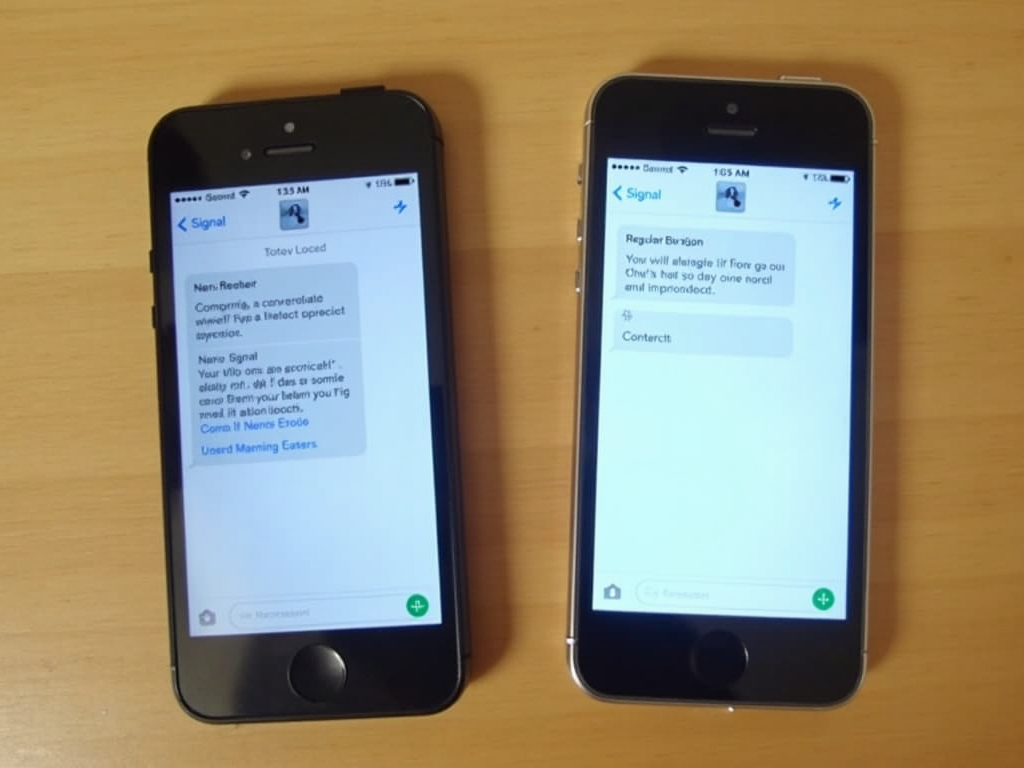
4. Encrypted Messaging App
Texting feels private, but many apps—like Messenger—collect your data. Encrypted messaging apps don’t. Signal and Telegram are my go-tos.
Signal encrypts every message so only the recipient sees it. I convinced my family to use it after learning how much data other apps grab. Telegram’s 'Secret Chat' does the same. It’s comforting knowing my chats stay between me and my friends.
Why switch?
- End-to-end encryption: Only you and your contact see the message.
- No tracking: Your talks aren’t mined for ads.
- Extra features: Disappearing messages add security.
It’s simple to start—just download Signal (signal.org) and invite someone.

5. Privacy-Focused Search Engine
Google tracks your searches to sell ads. Privacy-focused search engines like DuckDuckGo don’t. I made the switch years ago and love it—no more ads for things I looked up once.
DuckDuckGo (duckduckgo.com) keeps your searches private and still gives solid results. Startpage (startpage.com) uses Google’s engine without the tracking. It’s a small change with a big privacy boost.
Here’s the perk:
- No search history: What you look up stays yours.
- Ad-free: No targeted pop-ups.
- Easy switch: Set it as your default in seconds.
Try it for a week—you’ll notice the difference.
Summary
Online privacy tools are your shield in a connected world. The top 5 online privacy tools every user should have—a VPN, password manager, secure browser, encrypted messaging app, and privacy-focused search engine—cover all bases. I’ve used them to feel safer online, and you can too. Start with one, then build from there. Your privacy is worth it.