Simple Steps to Lock Down Your Online Privacy
In today’s digital age, keeping your online privacy safe is a must. Data breaches and tracking are everywhere, but you can fight back. This guide offers simple steps to lock down your online privacy, including how to use tools like Incogni. Let’s get started and take control of your data!
Why Online Privacy Matters
Online privacy means deciding who sees your personal info—like your name, address, or browsing habits. Every click you make online leaves a trail. Companies and hackers can grab this data if you’re not careful. Protecting it keeps your identity and peace of mind safe.
A few years back, I got a shock. My email popped up in a data breach. Suddenly, I was getting weird spam calls. That’s when I knew I had to act. I’ve since learned some tricks to protect myself, and I’m excited to share them with you.

Basic Steps to Protect Your Privacy
You don’t need to be a tech whiz to start. These basic steps can shield your info from prying eyes.
1. Create Strong Passwords
Weak passwords are an open door for hackers. Use long, random ones with letters, numbers, and symbols. Don’t reuse them! I use a password manager to keep track of mine—it’s a game-changer.
2. Turn On Two-Factor Authentication (2FA)
With 2FA, you need a second step—like a text code—to log in. It’s like locking your front door and adding a deadbolt. Turn it on for email, banking, and social media.
3. Watch What You Share Online
Social media can expose a lot. I once posted my vacation plans and came home to a break-in. Now, I keep things vague and tweak my privacy settings often.

4. Browse Safely with a VPN
A VPN hides your internet activity by encrypting it. It’s great for public Wi-Fi—like at coffee shops. I use one daily, and it’s easy to set up.
Online Privacy Tools to Level Up
Ready for more? These online privacy tools can shrink your digital footprint even further.
1. Switch to a Privacy Browser
Browsers like Brave block trackers and ads automatically. I switched last year, and my laptop feels faster—and safer.
2. Use Secure Messaging
Apps like Signal encrypt your chats so no one can snoop. I use it for private talks with friends and family.

3. Try a Data Removal Service
Data brokers sell your info—like your address or phone number. Tools like Incogni can wipe it from their lists. It’s a big step to reclaim your privacy.
How to Set Up Incogni to Delete Personal Data
Incogni is a lifesaver. It finds data brokers holding your info and asks them to delete it. Here’s how to set it up:
| Step | Action |
|---|---|
| 1. Sign Up | Go to Incogni’s site and make an account. |
| 2. Give Permission | Let Incogni contact brokers for you. |
| 3. Track Progress | Check your dashboard to see requests in action. |
| 4. Confirm Results | Get updates when your data’s removed. |
I started using Incogni after my breach scare. Within weeks, it had contacted dozens of companies. Seeing my info disappear felt empowering.
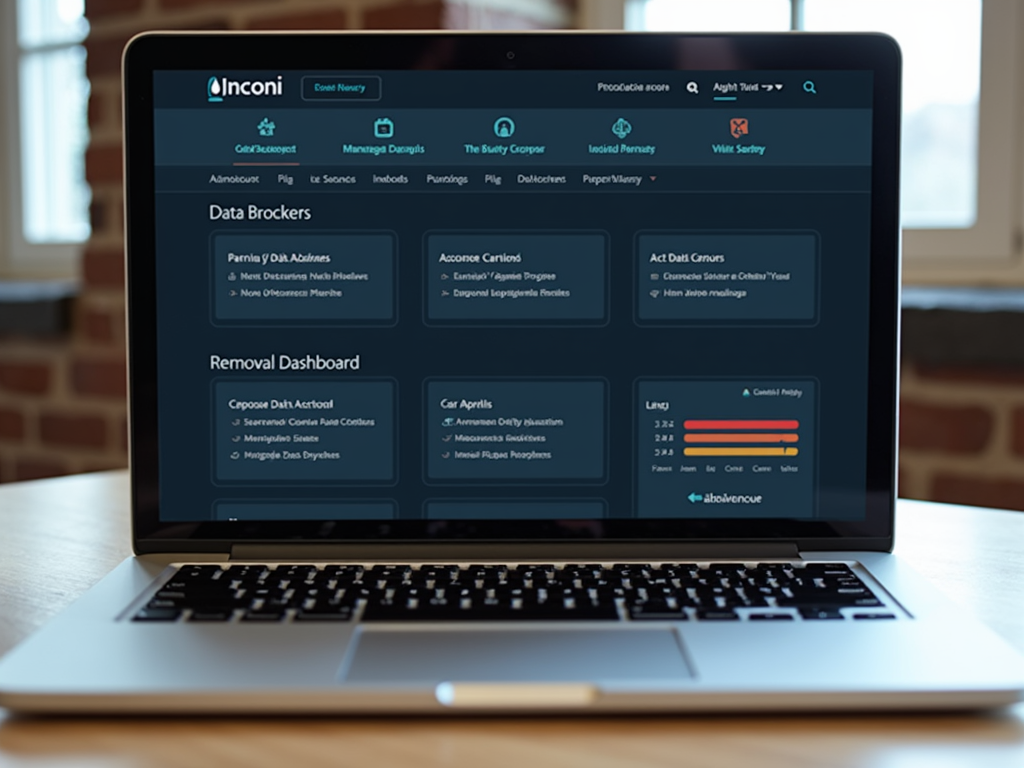
Keep Your Privacy Strong
Privacy isn’t a one-time fix—it’s a habit. Here’s how to stay on top of it:
- Check Settings Often: Look at your app and account settings every few months.
- Avoid Scams: Don’t click shady links or share info with strangers.
- Stick with Tools: Use your VPN and secure apps daily.
- Stay Updated: Read up on privacy tips—I like the Electronic Frontier Foundation for solid advice.
These habits have kept me safe since my wake-up call. They’re simple but powerful.

Wrapping It Up
Locking down your online privacy is easier than you think. Start with strong passwords and 2FA, then add tools like Incogni and a VPN. Keep up the effort, and you’ll stay ahead of threats. Your personal info is worth protecting—start today!