Understanding Two-Factor Authentication: Why It Matters
Online security threats are everywhere today. Two-factor authentication (2FA) steps in as a simple, powerful way to keep your accounts safe. This article explores what 2FA is, how it works, and why it matters more than ever.

What Is Two-Factor Authentication?
Two-factor authentication, or 2FA, adds an extra step to logging into your accounts. It asks for two things to prove it’s really you. First, you enter your password—something you know. Then, you provide a second piece—like a code from your phone—something you have. This combo makes it tough for anyone else to break in, even if they guess your password.
How Does It Work?
Here’s the process in action:
- You type your username and password.
- The site asks for a second step.
- You might get a text with a code, use an app like Google Authenticator, or tap a device like a YubiKey.
- Enter that second piece, and you’re in!
It’s like locking your door with two keys instead of one. One key alone won’t cut it.
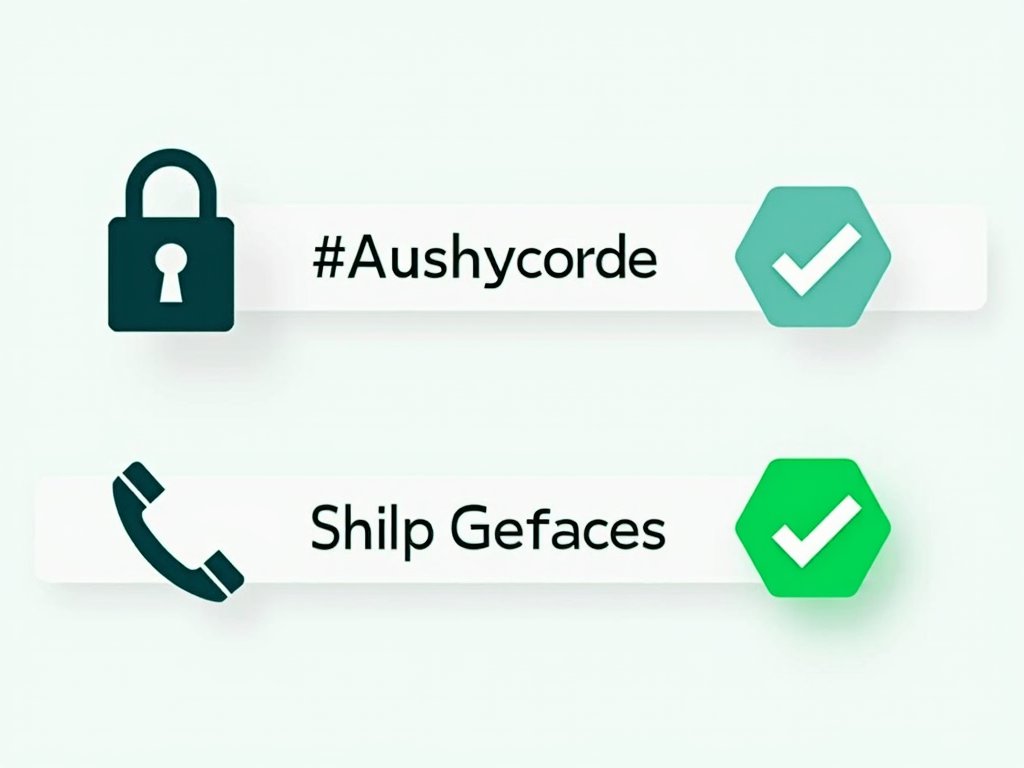
Types of 2FA
Not all 2FA is the same. Here are the main options:
- Text Message (SMS): A code arrives via text. It’s easy but can be tricked if someone hijacks your phone number.
- Authenticator Apps: Apps generate codes that change every 30 seconds. They’re safer and work offline.
- Hardware Keys: Small devices you plug in or tap. They’re super secure but cost a bit more.
Each has its strengths, but they all beat using just a password.
Why Two-Factor Authentication Matters
Passwords aren’t enough anymore. Hackers can steal them through tricks like phishing or by guessing weak ones. I learned this the hard way when someone tried to access my email. They had my password, but 2FA stopped them cold with a code they couldn’t get. That’s why 2FA matters—it’s your backup when passwords fail.
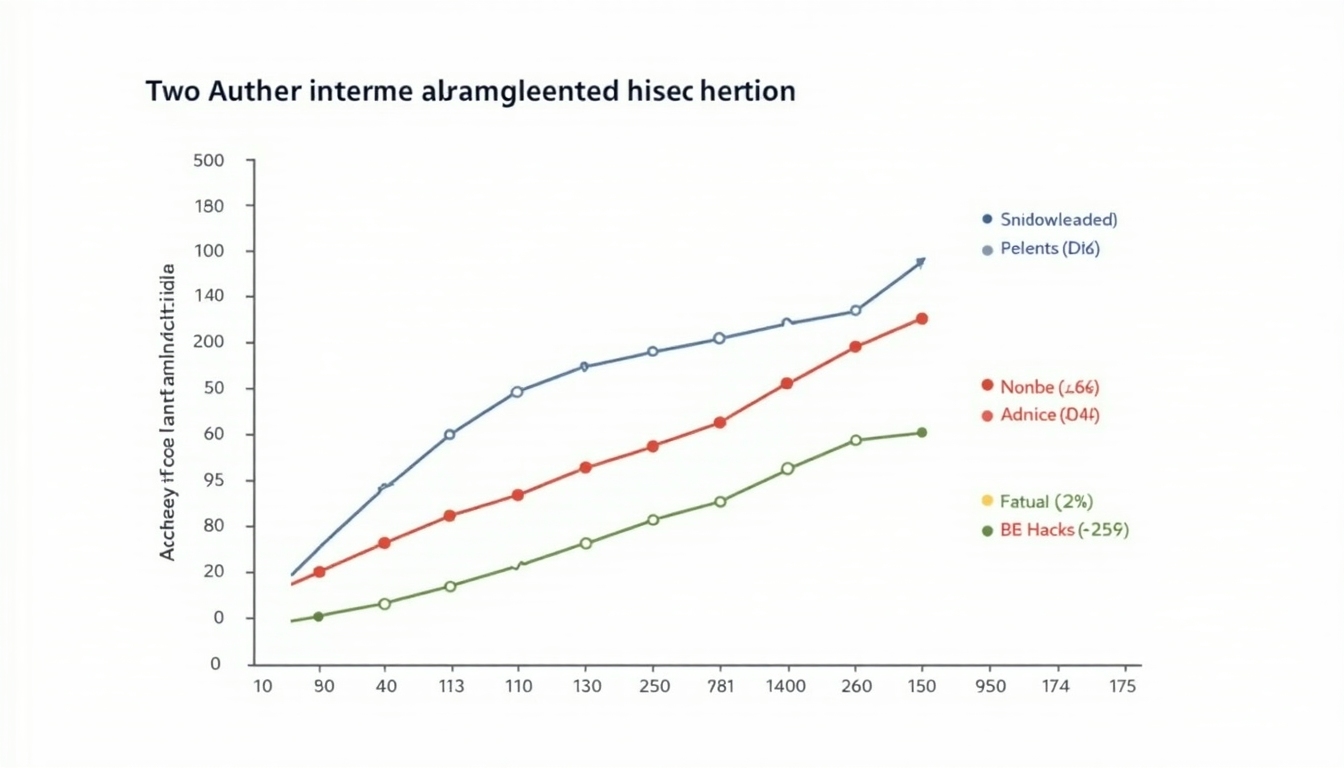
The Risks Without 2FA
Think about what’s at stake: your bank account, social media, or work files. Without 2FA, a stolen password could let someone take over your life online. A Google study found that 2FA stops nearly all automated attacks. That’s a huge win for a small effort.
Why It’s Personal
A friend of mine skipped 2FA on his gaming account. Someone logged in, stole his rare items, and locked him out. He spent weeks sorting it out. If he’d used 2FA, that second step would’ve saved him. It’s not just tech—it’s peace of mind.

Busting Myths About 2FA
Some folks avoid 2FA because they think it’s hard or risky. Let’s clear that up:
- It’s Not Complicated: Setting it up takes five minutes, and logging in adds seconds. I set mine up over coffee.
- Losing Your Phone Isn’t a Disaster: Most sites give backup codes. I keep mine in a safe spot, just in case.
- It Works: That time my email was targeted? 2FA proved its worth.
How to Set Up 2FA
Ready to start? Here’s a quick guide for two big platforms:
On Google
- Go to your account settings.
- Click “Security.”
- Find “2-Step Verification” and turn it on.
- Pick a method—like an app or text—and save your backup codes.
On Facebook
- Open “Settings.”
- Hit “Security and Login.”
- Look for “Two-Factor Authentication” and set it up.
Tip: Use an app over texts for extra safety.
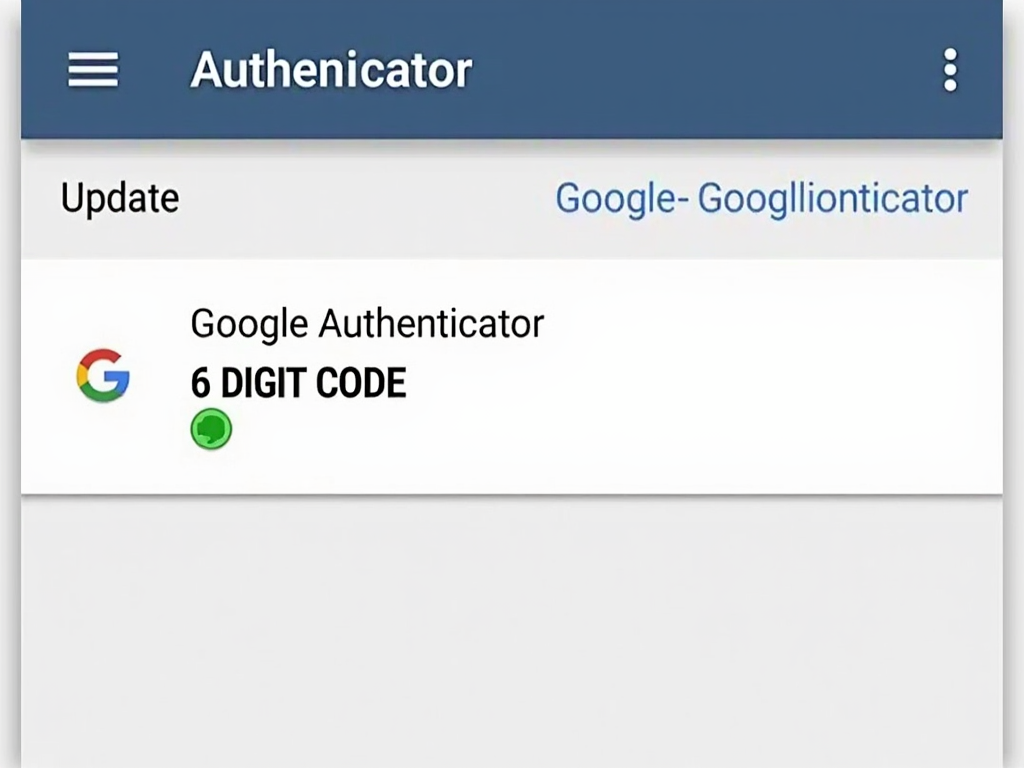
Comparing 2FA Options
Here’s a table to help you choose:
| Method | Ease of Use | Security | Cost |
|---|---|---|---|
| SMS | High | Medium | Free |
| Authenticator App | Medium | High | Free |
| Hardware Key | Medium | Very High | $20-$50 |
Pick what fits your life—I use an app for most things.
2FA and Online Privacy
Understanding Two-Factor Authentication: Why It Matters goes beyond just one tool. It’s part of keeping your online privacy solid. Pair it with other online privacy tools like VPNs or password managers for full protection. I think of it as my first line of defense in a bigger plan.

Top 5 Online Privacy Tools Every User Should Have
- Two-Factor Authentication: Locks down your accounts.
- Password Manager: Creates and stores tough passwords.
- VPN: Hides your internet activity.
- Encrypted Messaging: Keeps chats private.
- Privacy Browser: Blocks trackers.
2FA tops my list—it’s simple and effective.
Wrapping Up
Two-factor authentication isn’t just tech—it’s a shield for your digital life. It stops hackers, protects your info, and takes minutes to set up. I’ve seen it save my accounts, and it can save yours too. Turn it on today; you won’t regret it.