Top Online Privacy Tools You Should Be Using
In today's digital age, protecting your online privacy is more important than ever. With data breaches and privacy scandals making headlines, it's crucial to take control of your personal information. This article explores the top online privacy tools you should be using to safeguard your data and shrink your digital footprint.

Why Online Privacy Matters
Your online activities leave a digital trail that can be tracked, collected, and even sold by companies and advertisers. This data can include your browsing history, location, and personal details. By using online privacy tools, you can:
- Protect your sensitive information from hackers and cybercriminals
- Prevent companies from tracking your online behavior
- Maintain your anonymity while browsing the web
- Control what personal data is shared online
Top Online Privacy Tools
Here are some of the most effective tools to enhance your online privacy:
- Virtual Private Network (VPN)
- A VPN encrypts your internet connection, making it difficult for anyone to intercept your data.
-
Popular VPN services include NordVPN, ExpressVPN, and ProtonVPN.
-
Password Manager
- Password managers generate and store strong, unique passwords for each of your accounts.
-
Recommended options: LastPass, 1Password, and Bitwarden.
-
Ad Blocker
- Ad blockers prevent websites from displaying ads and tracking your behavior.
-
Try uBlock Origin or AdBlock Plus for effective ad blocking.
-
Privacy-Focused Browser
-
Browsers like Brave and Firefox Focus prioritize user privacy by blocking trackers and ads.
-
Encrypted Messaging Apps
- Use apps like Signal or Telegram for secure, end-to-end encrypted communication.

How to Shrink Your Digital Footprint
Your digital footprint is the trail of data you leave behind while using the internet. To minimize it:
- Limit Social Media Sharing: Be mindful of what you post on social platforms.
- Use Privacy Settings: Adjust privacy settings on your accounts to control who can see your information.
- Delete Unused Accounts: Close accounts you no longer use to reduce your online presence.
- Opt Out of Data Collection: Many websites allow you to opt out of data tracking and collection.
How to Set Up Incogni to Delete Personal Data
Incogni is a powerful tool that helps you remove your personal information from data brokers and people-search sites. Here's how to set it up:
- Sign Up: Create an account on the Incogni website.
- Provide Information: Enter the personal details you want to remove, such as your name, address, and email.
- Authorize Removal: Incogni will contact data brokers on your behalf to request the deletion of your data.
- Monitor Progress: Use the Incogni dashboard to track the status of your removal requests.
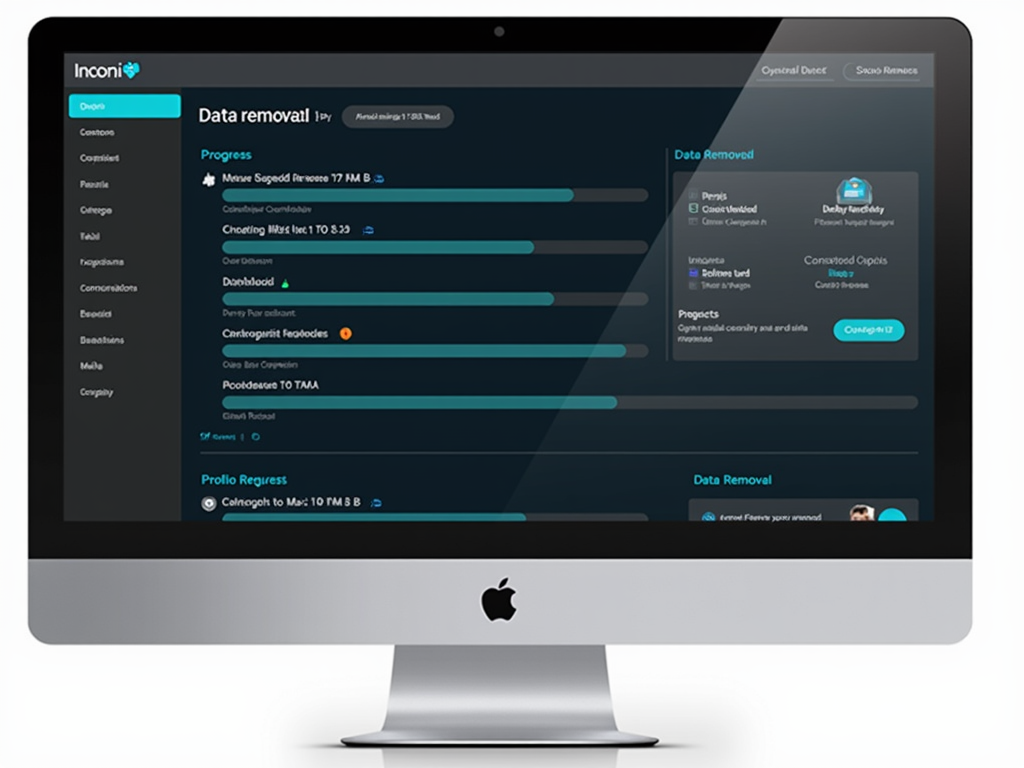
Additional Tips for Online Privacy
- Use Two-Factor Authentication (2FA): Add an extra layer of security to your accounts.
- Regularly Update Software: Keep your operating system and apps up to date to protect against vulnerabilities.
- Be Cautious with Public Wi-Fi: Avoid accessing sensitive information on public networks.
- Educate Yourself: Stay informed about the latest privacy threats and best practices.
Summary
Protecting your online privacy is an ongoing process that requires vigilance and the right tools. By using VPNs, password managers, ad blockers, and privacy-focused browsers, you can significantly enhance your digital security. Additionally, tools like Incogni can help you take control of your personal data and shrink your digital footprint. Stay proactive and make privacy a priority in your online activities.