How to Secure Your Linux System: Best Practices
Overview
In a world where data breaches and privacy threats are common, securing your Linux system is essential. Whether you're a casual user or a tech enthusiast, this guide will walk you through practical steps to protect your system. We'll cover everything from basic security habits to advanced tools like LUKS encryption, plus online privacy tips to keep you safe.
Basic Security Practices
Let’s start with the essentials. A secure Linux system begins with strong user management. Create a unique password for your account—something tough to guess. Mix letters, numbers, and symbols. For example, instead of 'password123,' try 'R3kord$2023!'.
Next, keep your system updated. Updates patch security holes that attackers could exploit. On Debian-based systems like Ubuntu, run this in your terminal:
sudo apt update && sudo apt upgrade
It’s simple, but I’ve seen outdated systems get compromised because updates were ignored. Don’t skip this step.

Another basic tip: limit who has admin (root) access. Only give it to users who need it. I once helped a friend whose system was messed up because a shared root password let someone install risky software. Stick to regular user accounts for daily tasks.
Advanced Security Measures
Ready to level up? A firewall is your next stop. It controls what data comes in and out of your system. I recommend UFW—it’s easy to use. Enable it with:
sudo ufw enable
Then, allow only what you need, like web traffic:
sudo ufw allow 80
Firewalls have saved me from weird network probes more than once. They’re like a digital gatekeeper.
For extra protection, try an intrusion detection system (IDS). Tools like OSSEC watch for odd behavior—like someone trying to log in repeatedly. It’s a bit advanced, but worth it if you store sensitive stuff.
You could also use SELinux or AppArmor. These lock down what apps can do. I’ve used SELinux on a server, and it stopped a rogue script from accessing files it shouldn’t have. Setup takes effort, but the peace of mind is real.
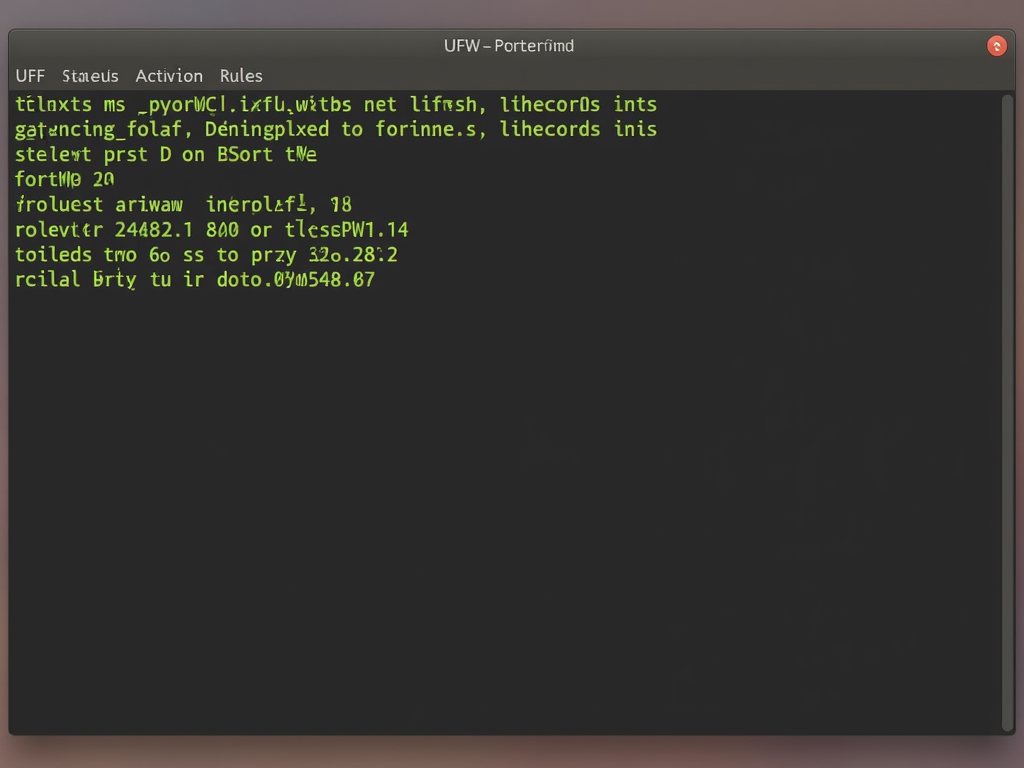
Encryption with LUKS: Step-by-Step Guide
Now, let’s talk about LUKS encryption for Linux: step-by-step guide. LUKS locks your hard drive so only you can unlock it with a passphrase. If your laptop gets stolen, your data stays safe.
Here’s how to set it up:
- Backup First: Copy important files somewhere safe. Mistakes during encryption can wipe data—I learned this the hard way once.
- Install Cryptsetup: Most Linux systems have it. If not, install it:
sudo apt install cryptsetup. - Pick a Partition: Use a tool like GParted to find or create one, like
/dev/sdb1. - Encrypt It: Run
sudo cryptsetup luksFormat /dev/sdb1. Set a strong passphrase when prompted. - Open It: Unlock it with
sudo cryptsetup luksOpen /dev/sdb1 my_volume. - Format It: Add a filesystem:
sudo mkfs.ext4 /dev/mapper/my_volume. - Mount It: Access it via
sudo mount /dev/mapper/my_volume /mnt.
Every reboot, you’ll enter your passphrase. It’s a small price for security.
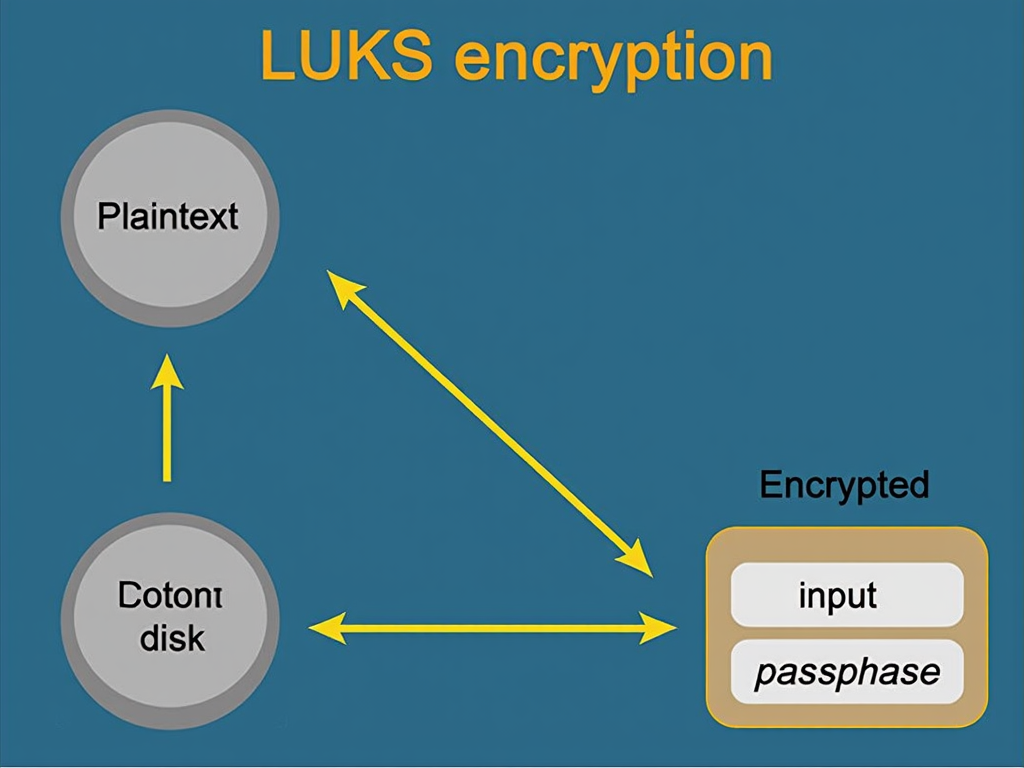
I’ve used LUKS on my own drives for years. Once, a friend borrowed my old laptop, but couldn’t access my files without the passphrase. It’s reliable—check the official LUKS documentation for more details.
Online Privacy Tools
Linux shines for privacy, especially with the right tools. A VPN is a must—it hides your IP and encrypts your connection. I use NordVPN on my Linux machine; it’s got a solid client. Another option is ExpressVPN.
Then there’s Tor. It’s a browser that bounces your traffic around the globe for anonymity. Perfect for researching sensitive topics. Download it from the Tor Project site.
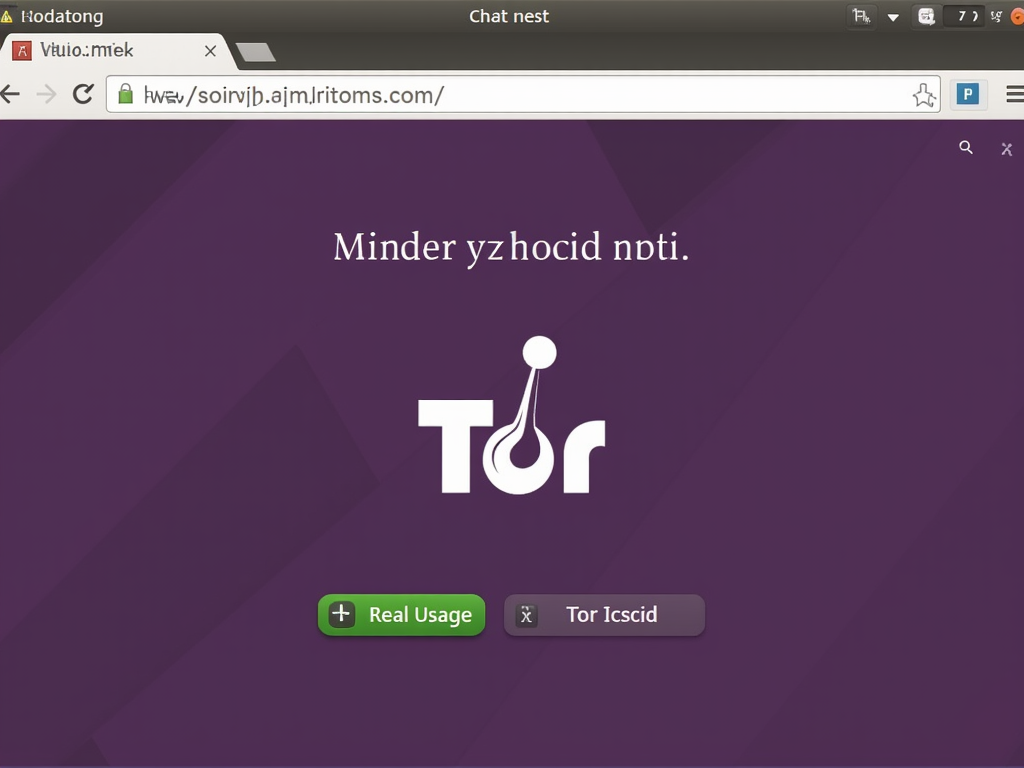
For chats, Signal’s Linux app is great. It’s encrypted end-to-end. I switched to it after a sketchy experience with unencrypted messages getting intercepted on public Wi-Fi. These online privacy tools make a huge difference.
Best Practices for Online Privacy
Tools alone aren’t enough—habits matter too. Here’s what works for me:
- Strong Passwords: Use a different one for every site. A password manager helps.
- Two-Factor Authentication (2FA): Add it everywhere. It’s stopped login attempts on my accounts.
- Avoid Public Wi-Fi: Unless you’ve got a VPN, skip it for banking or email.
- Update Everything: Browsers, apps—keep them current. Old versions are targets.
- Share Less: I cut back on social media posts after realizing how much trackers learn.
The EFF’s privacy guide has more smart ideas.
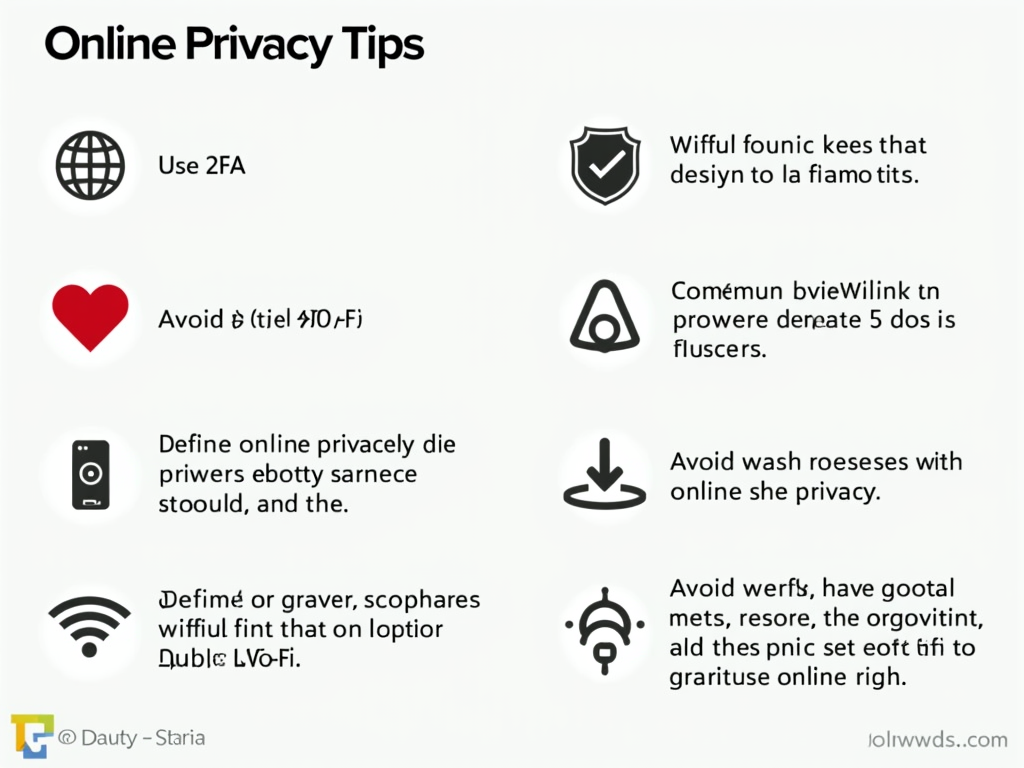
Summary
Securing your Linux system doesn’t have to be hard. Start with basics like updates and passwords, then add layers like firewalls and LUKS encryption. Pair that with online privacy tools like Tor and VPNs, plus smart habits, and you’re set. Your data—and peace of mind—are worth it.