Best Cloud Storage for Privacy: Sync vs Internxt vs pCloud
Overview
In a world where our personal and work lives live online, keeping your data private is a must. Cloud storage is super convenient, but not all providers treat your privacy the same. This article dives into three big names—Sync, Internxt, and pCloud—to see which one offers the best cloud storage for privacy: Sync vs Internxt vs pCloud. We’ll break down their features in a way that’s easy to understand and help you pick the right one.
Why Privacy Matters in Cloud Storage
Think about it: your photos, documents, and files are like a digital diary. If someone else can peek inside, that’s a problem. Privacy isn’t just a buzzword—it’s about keeping your stuff yours. When choosing a cloud service, look for strong encryption, clear rules on who can see your data, and where it’s stored. Let’s see how Sync, Internxt, and pCloud measure up.

Sync: Privacy Built In
Sync is all about keeping your files safe from the start. They use end-to-end encryption, which means your files get locked up tight on your device before they even hit the cloud. Only you have the key to unlock them—not even Sync can take a look. Plus, they store everything in Canada, where privacy laws are pretty strict. That’s a big win if you’re worried about who might try to snoop.
Sync also promises zero-knowledge privacy. In simple terms, they don’t keep a copy of your key, so your data is yours alone. I’ve used Sync for a while, and I love how easy it is to feel secure. They also throw in two-factor authentication (2FA) and let you set passwords on shared links. It’s peace of mind without the hassle.

Internxt: The Privacy Newbie
Internxt is newer to the scene, but they’re serious about privacy. Like Sync, they offer end-to-end encryption and zero-knowledge privacy right out of the gate. Your files are scrambled before they leave your device, and only you can unscramble them. They store data in the European Union, which has tough privacy rules like GDPR. That’s a plus if you’re in Europe or just like the idea of extra legal protection.
I gave Internxt a try recently, and it’s solid. The interface is simple, and I didn’t have to dig around to feel safe. They’ve got 2FA too, but they don’t offer file versioning yet—meaning you can’t roll back to an older version of a file. Still, for a newcomer, they’re making waves in the online privacy game.

pCloud: Flexible but Different
pCloud does things its own way. It’s super popular because it’s easy to use and gives you options—like picking if your data lives in the U.S. or EU. But here’s the catch: encryption isn’t automatic. You have to pay extra for pCloud Crypto to get end-to-end encryption. Without it, your files aren’t locked up on their servers, which might leave you open to risks.
With pCloud Crypto, you get zero-knowledge privacy, and it’s great—I’ve used it before. But I didn’t like having to opt in for something so basic to privacy. They do offer 2FA and file versioning, though, which is handy. It’s a trade-off: more control, but you’ve got to take an extra step for the best cloud storage for privacy: Sync vs Internxt vs pCloud.
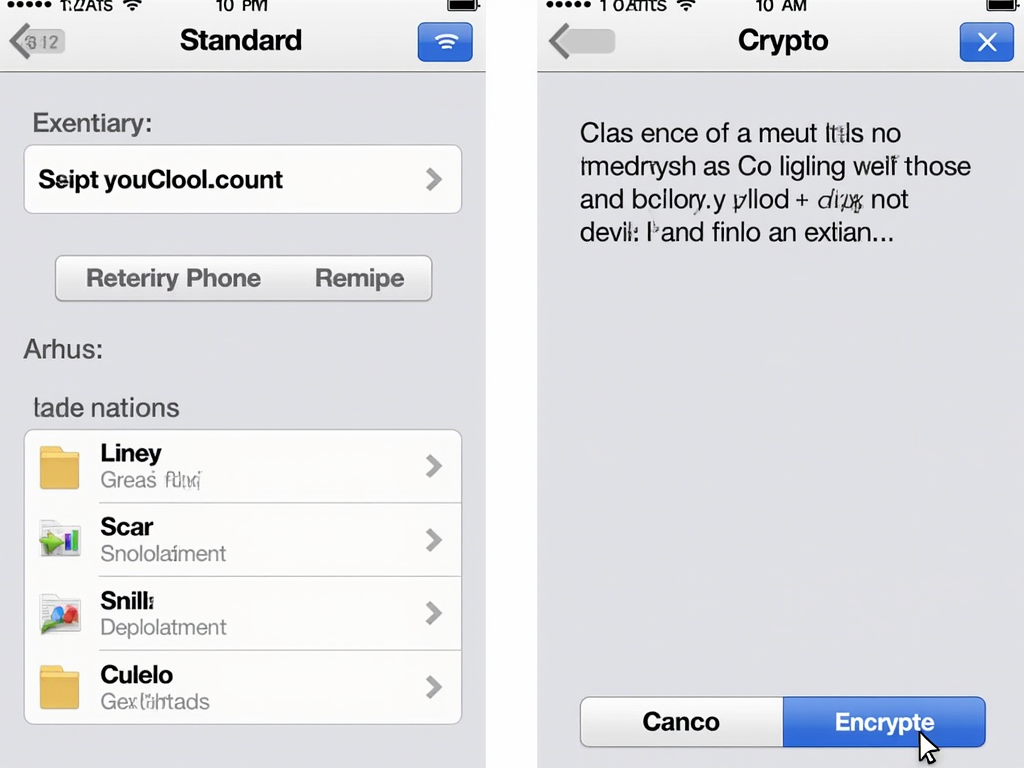
How They Stack Up
Let’s put these three head-to-head. Here’s a quick table to show the differences:
| Feature | Sync | Internxt | pCloud |
|---|---|---|---|
| End-to-End Encryption | Yes (default) | Yes (default) | Optional |
| Zero-Knowledge | Yes | Yes | Yes (Crypto) |
| Storage Location | Canada | EU | U.S. or EU |
| Extra Security | 2FA, versioning | 2FA | 2FA, versioning |
Sync and Internxt lock your data by default, while pCloud makes you choose. Location matters too—Canada and the EU have strong privacy laws, while the U.S. can be trickier.
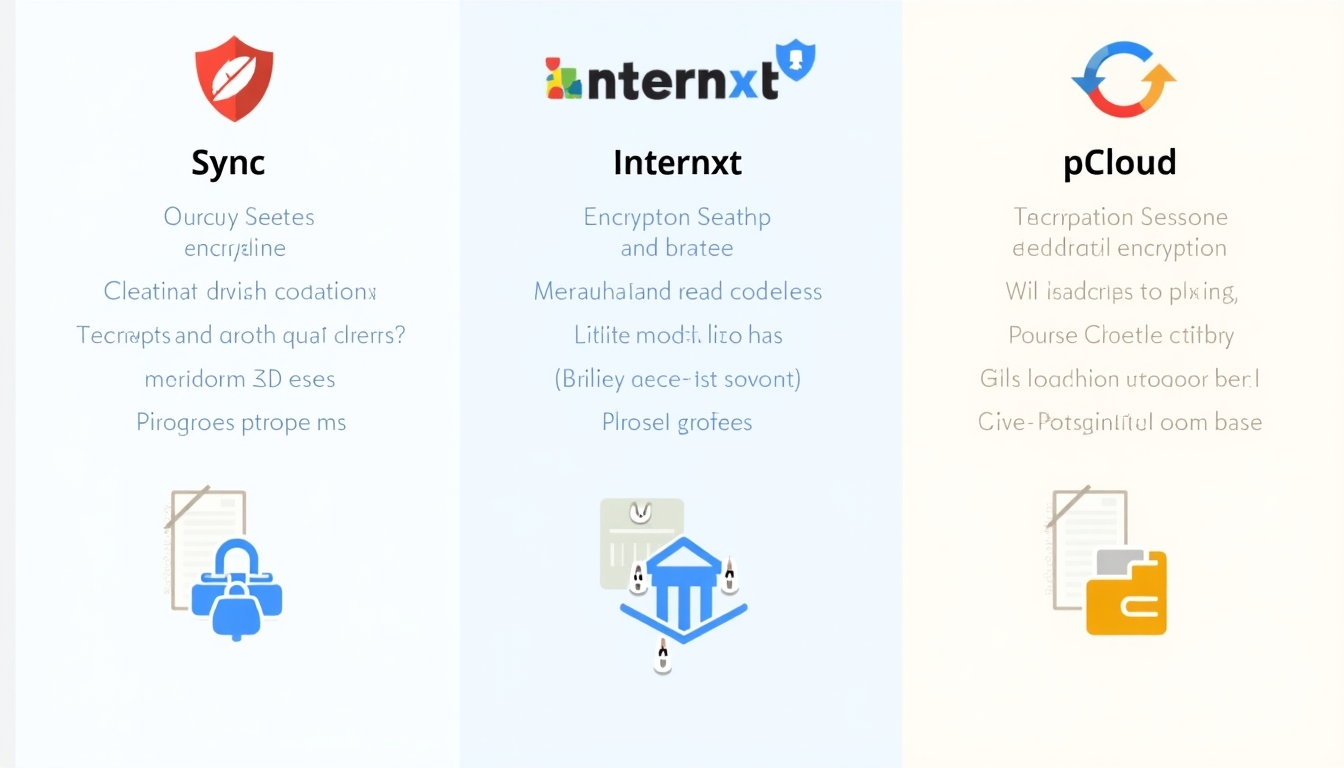
My Take: Real-Life Thoughts
I’ve tested all three, and here’s what I think. Sync feels like a no-brainer if you want privacy without thinking twice—I’ve never worried about my files there. Internxt is fresh and promising, especially if you’re in Europe or value EU rules. pCloud? It’s awesome for flexibility, but I couldn’t get past the extra step for encryption. If privacy is your top priority, Sync or Internxt might edge out.
Which One’s for You?
It depends on what you need:
- Set-it-and-forget-it privacy: Sync or Internxt. Sync if you like Canada’s laws, Internxt for EU vibes.
- Control over location: pCloud, but grab Crypto if you’re serious about online privacy tools.
- Extra perks: Sync and pCloud have versioning; Internxt’s still catching up.
Think about where you’re comfy storing data and how much effort you want to put in.

Tips to Stay Private
No matter which you pick, do these:
- Use a strong, unique password.
- Turn on 2FA—it’s an extra lock on your account.
- Only upload what you’re okay losing (just in case).
Privacy’s a team effort between you and the service.
Wrapping Up
Sync, Internxt, and pCloud all bring something to the table for privacy. Sync and Internxt shine with built-in encryption and zero-knowledge setups—perfect if you want the best cloud storage for privacy: Sync vs Internxt vs pCloud without extra work. pCloud’s a contender if you don’t mind opting in. Pick what fits your life, and keep your data locked tight.