Top Password Managers for Beginners: Simple Steps to Boost Your Online Privacy
In today's digital age, protecting your online privacy is more important than ever. Password managers are essential tools for beginners looking to enhance their online security. This article will guide you through the top password managers for beginners, explain why two-factor authentication is a must, and provide simple steps to boost your online privacy.
Password managers are software applications that help you store, generate, and manage your passwords securely. They are especially useful for beginners who may not be familiar with best practices for online security. Here are some of the top password managers for beginners:
-
LastPass: LastPass is a popular password manager that offers a user-friendly interface and robust security features. It allows you to store unlimited passwords, generate strong passwords, and sync your data across multiple devices. Learn more about LastPass
-
Dashlane: Dashlane is another excellent password manager for beginners. It offers a simple and intuitive interface, along with features like password generation, secure sharing, and dark web monitoring. Discover Dashlane
-
1Password: 1Password is a highly secure password manager that uses end-to-end encryption to protect your data. It offers a range of features, including password generation, secure notes, and travel mode for added security while traveling. Explore 1Password

Two-factor authentication (2FA) is a security feature that adds an extra layer of protection to your online accounts. It requires you to provide two forms of identification before accessing your account: something you know (like a password) and something you have (like a verification code sent to your phone). Here's why 2FA is a must:
-
Enhanced Security: Even if someone steals your password, they won't be able to access your account without the second factor.
-
Protection Against Phishing: 2FA can help protect you from phishing attacks, as the attacker would need both your password and the second factor to gain access.
-
Peace of Mind: Knowing that your accounts are protected by an additional layer of security can give you peace of mind.
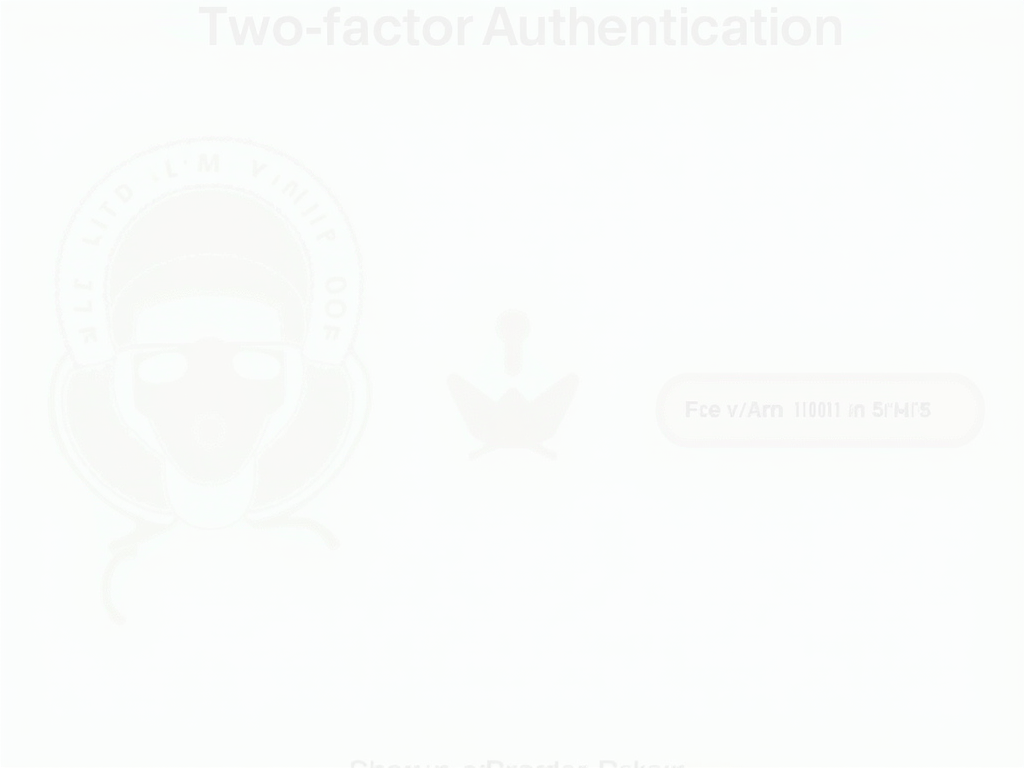
Now that you understand the importance of password managers and two-factor authentication, here are some simple steps to boost your online privacy:
-
Use a VPN: A virtual private network (VPN) encrypts your internet connection, protecting your data from hackers and snoopers. Learn more about VPNs
-
Be Cautious with Public Wi-Fi: Avoid using public Wi-Fi networks for sensitive activities like online banking or shopping. If you must use public Wi-Fi, use a VPN to secure your connection.
-
Regularly Update Passwords: Change your passwords regularly, and use strong, unique passwords for each online account. A password manager can help you generate and manage these passwords.
-
Enable Two-Factor Authentication: Whenever possible, enable 2FA on your online accounts to add an extra layer of security.
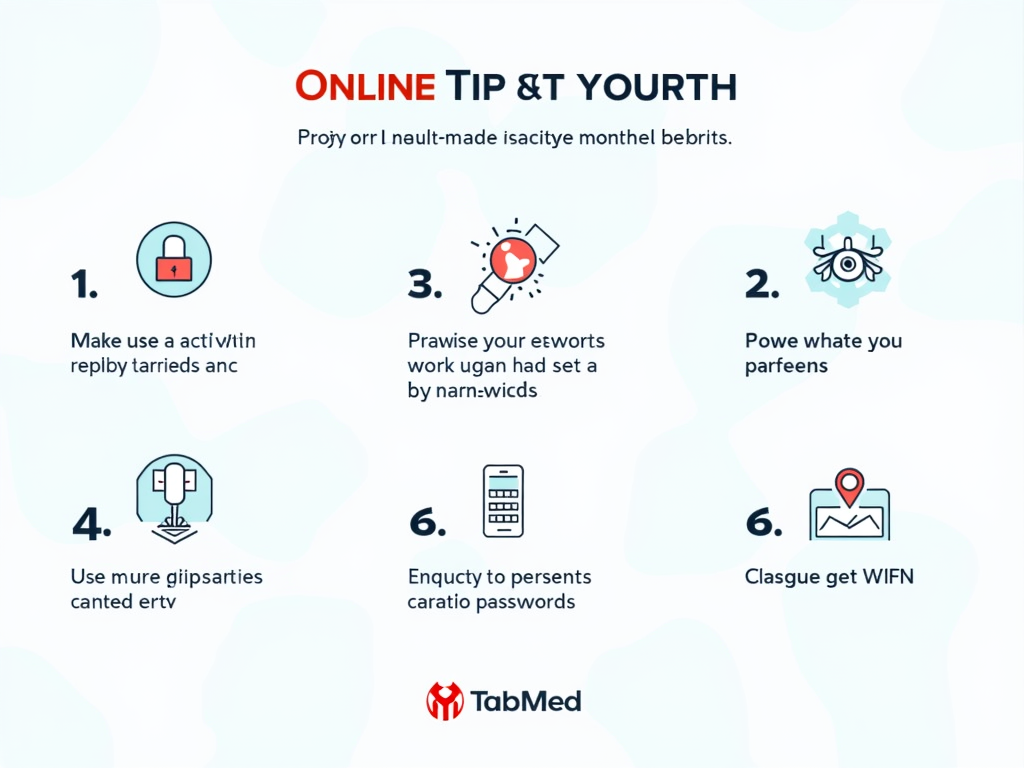
In conclusion, using a password manager and enabling two-factor authentication are essential steps for beginners looking to enhance their online privacy. By following the simple steps outlined in this article, you can protect your online accounts and keep your personal information secure.