Understanding Encryption: A Beginner's Guide
Encryption might sound complicated, but it’s just a way to keep your information safe by turning it into a secret code. Imagine locking your diary with a key—only someone with that key can open it. In Understanding Encryption: A Beginner’s Guide, we’ll explore what encryption is, how it protects you, and why it’s a must in today’s digital world.

So, what exactly is encryption? It’s the process of scrambling your data—like your emails, photos, or passwords—so that only the right person can unscramble and read it. Think of it as a secret handshake between you and a friend. Without the ‘key’ to unlock it, anyone who intercepts your message just sees gibberish.
There are two main types of encryption: symmetric and asymmetric. Symmetric encryption uses one key to lock and unlock your data, like a single house key. Asymmetric encryption uses two keys—a public one to lock it and a private one to unlock it, like a mailbox system. Here’s a quick comparison:
| Type | Keys Used | Speed | Best For |
|---|---|---|---|
| Symmetric | One shared key | Fast | Big files, local storage |
| Asymmetric | Public + Private | Slower | Secure sharing, online use |
Both have their strengths, and they often work together to keep you safe.

How does encryption actually work? Picture this: you write a message, like 'Meet me at 5.' An encryption tool uses a special formula—called an algorithm—and a key to turn it into something like 'Xy7$kP!m.' That’s called ciphertext. You send it off, and the person on the other end uses the key to turn it back into your original message. Simple, right?
The magic lies in the key and the algorithm. Strong ones, like AES-256 for symmetric encryption or RSA for asymmetric, make it nearly impossible for someone to guess the key. Even if a hacker snags your ciphertext, they’d need years (or a supercomputer) to crack it without the key.
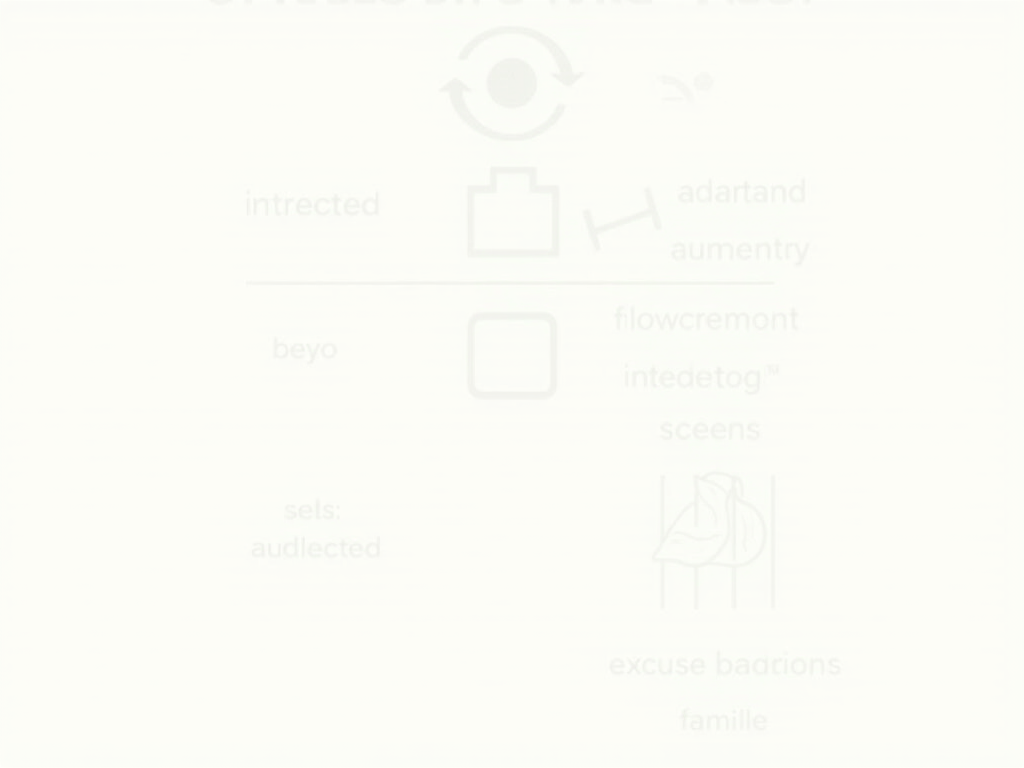
Why should you care about encryption? Because your personal info—like bank details or private chats—is a goldmine for hackers. Encryption keeps it locked away. It’s not just for spies; it’s for anyone who shops online, sends emails, or stores files in the cloud. Without it, your data is like an open book on a crowded train.
Encryption ties directly to online privacy. It stops snoopers from peeking at your stuff, whether it’s your internet provider, a hacker, or even a nosy neighbor on public Wi-Fi. It’s the backbone of keeping your digital life yours—and only yours.

You’re already using encryption more than you think. Visit a website with 'HTTPS' in the address? That’s encryption at work, keeping your connection safe. Chat on apps like WhatsApp or Signal? They use end-to-end encryption, meaning only you and your friend can read the messages—not even the app makers.
Cloud storage is another big one. Services that encrypt your files—like some listed in 10 Best Secure Cloud Storage Options for 2025—make sure your photos and documents stay private. Ever wonder about Internxt vs Mega: comparison of secure cloud storage? Both use encryption, but they differ in speed, cost, and features. It’s worth checking out what fits your needs.
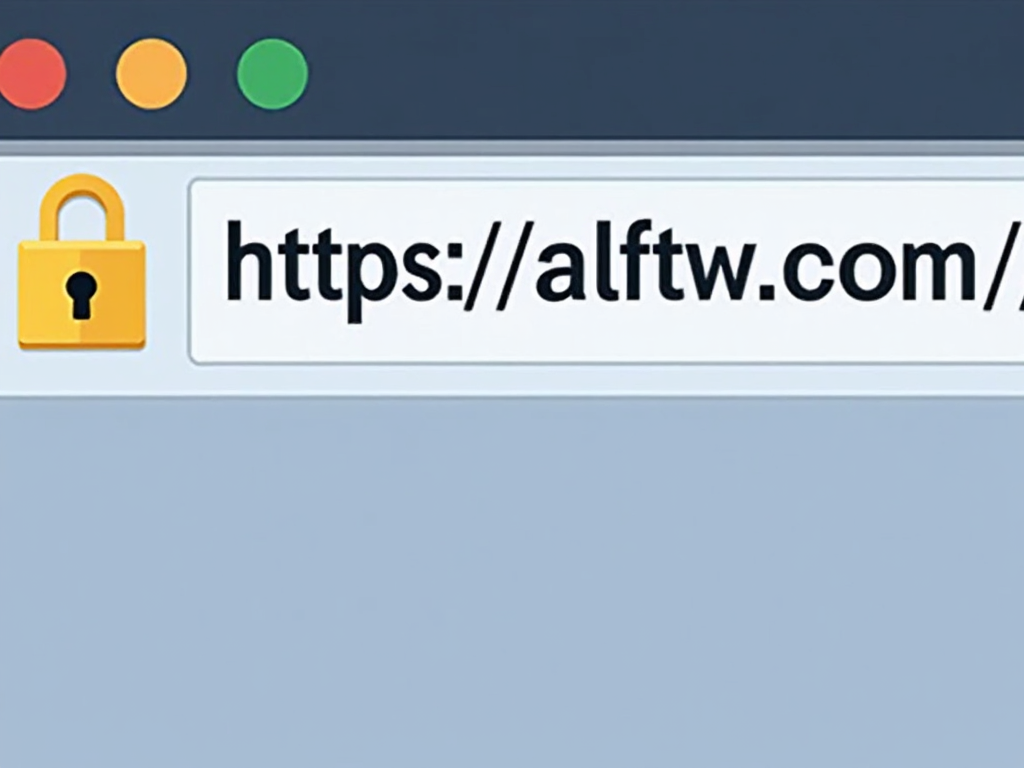
Picking the right encryption tools can feel overwhelming, but it doesn’t have to be. Look for tools with strong encryption (like AES-256), clear privacy policies, and user-friendly designs. Online privacy tools—think VPNs, encrypted email services, or secure cloud storage—often come with encryption built in. Start small: try an app like Signal for chats or a password manager to lock your logins.
Here’s a tip: open-source tools are great because anyone can check their code for weaknesses. And if you’re into cloud storage, reviews like 10 Best Secure Cloud Storage Options for 2025 can point you to solid choices. Encryption isn’t just tech—it’s peace of mind.

Let’s bust some myths. First, encryption isn’t just for tech geeks—anyone can use it with the right tools. Second, it’s not illegal; most places encourage it to boost security. Third, it’s not foolproof—nothing is—but modern encryption is so tough that cracking it would take longer than the universe has been around.
Here’s a real-world example: imagine sending your boss a sensitive work file over email. Without encryption, it’s like mailing a postcard—anyone could read it. With encryption, it’s a sealed envelope that only your boss can open. That’s the difference it makes every day.

So, what’s the takeaway from Understanding Encryption: A Beginner’s Guide? Encryption is your digital bodyguard. It protects your privacy, secures your online activities, and keeps your data out of the wrong hands. Start using it today—swap to an encrypted messaging app, browse with HTTPS, or explore online privacy tools. You don’t need to be an expert to stay safe.
The digital world can feel risky, but encryption gives you control. It’s not about hiding secrets; it’s about protecting what’s yours. Dive into the tools and tips we’ve covered, and you’ll be on your way to a safer online life. Want to learn more? Check out the recommended readings below!