How to Spot Phishing Scams: A Quick Guide to Staying Safe Online
Phishing scams are everywhere online, but you don’t have to fall for them. This guide will show you how to spot phishing scams and keep your personal information safe while browsing the internet. Let’s dive in and learn how to stay one step ahead of scammers.
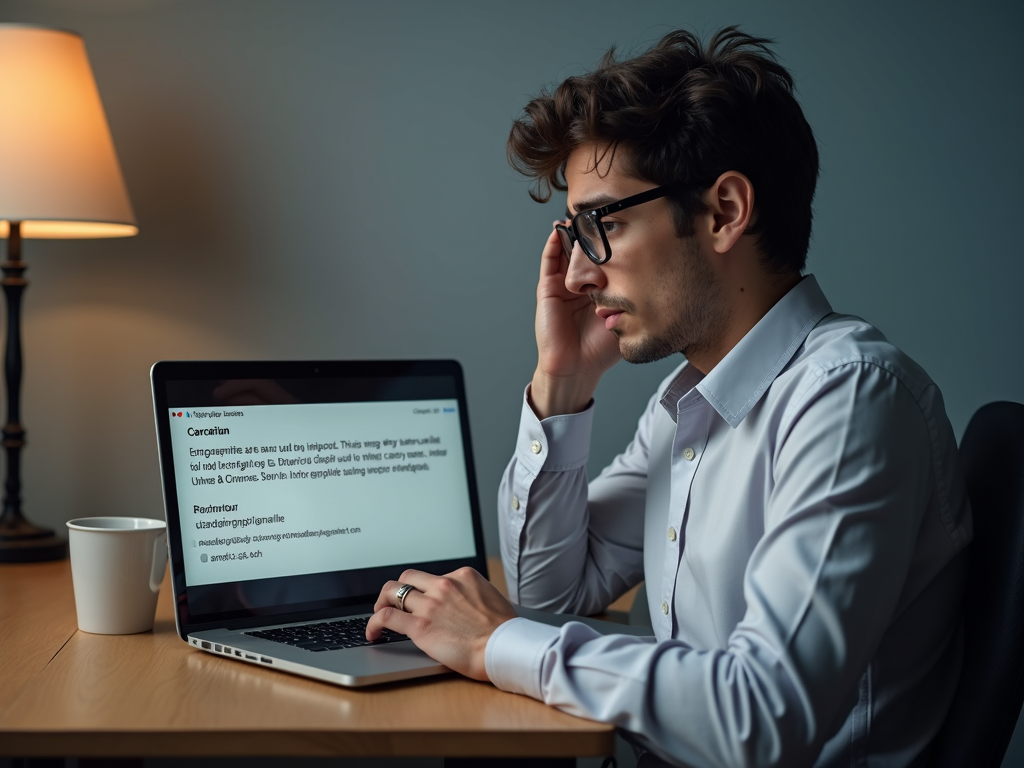
What Are Phishing Scams and Why Should You Care?
Phishing scams are tricks where someone pretends to be a trusted source—like your bank or a company you know—to steal your personal details. They might send emails, texts, or even set up fake websites that look real. If they succeed, you could lose money, have your identity stolen, or see your accounts hacked.
I’ve had my own close call. A few years ago, I got an email that looked like it was from my bank. It said I needed to update my account details right away or I’d lose access. It felt fishy, so I checked it out. That experience taught me how sneaky these scams can be—and why we all need to stay sharp.
How to Spot Phishing Scams: Top Signs to Watch For
You don’t need to be a tech expert to spot phishing scams. Here are some simple signs to look out for:
- Weird Email Addresses: Always check the sender’s email. Scammers might use something close to the real thing, like ‘[email protected]’ instead of ‘[email protected].’
- Bad Spelling or Grammar: Big companies don’t usually send messages with typos or sloppy writing. If it looks off, it probably is.
- Pressure Tactics: Watch for emails that push you to act fast, like ‘Update your account now or else!’ Real organizations don’t rush you like that.
- Strange Links or Files: If you get a link or attachment you didn’t expect, don’t touch it. It could lead to trouble.
These clues have saved me more than once. I once got an ‘invoice’ email with a file attached. Instead of opening it, I called the company—it was a fake.
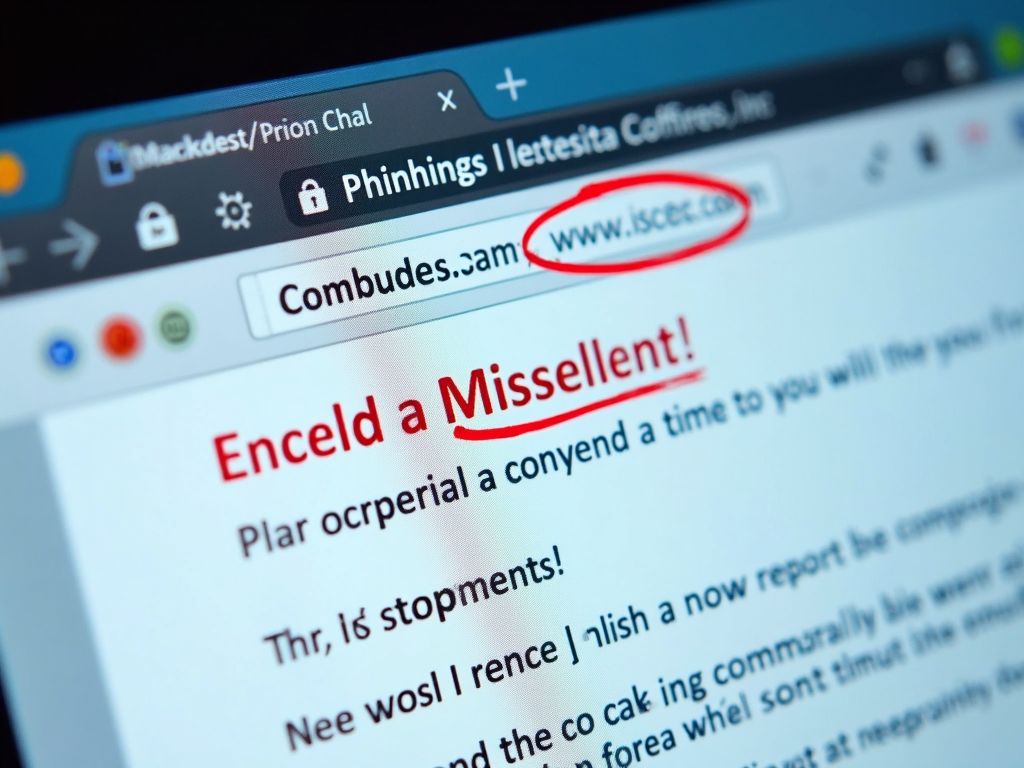
Real-Life Phishing Examples to Know
Phishing comes in many forms. Here are a few you might run into:
- Fake Bank Alerts: An email says your bank account needs attention and asks you to click a link. That link takes you to a copycat site ready to grab your login.
- Tech Support Tricks: A pop-up claims your computer has a virus and gives you a number to call. The ‘helper’ on the line is really after your data.
- Winning Lies: A message says you’ve won a prize but need to share details or pay a fee to get it. Spoiler: there’s no prize.
Seeing these patterns helps. I’ve learned to question anything that comes out of the blue asking for my info.
What to Do When You Spot a Phishing Scam
Caught a phishing attempt? Here’s how to handle it:
- Don’t Reply: Ignore it completely—no clicks, no responses.
- Report It: Send the email to your provider’s spam folder or report it to the Federal Trade Commission at ftc.gov/complaint.
- Delete It: Get it out of your inbox so you don’t accidentally open it later.
If you think you’ve already slipped up:
- Reset Passwords: Change any passwords that might be at risk.
- Check Your Accounts: Look for anything odd in your bank or credit card statements.
- Tell Your Bank: If money’s involved, let them know fast.
I’ve had to report a couple of scams myself. It’s quick and helps stop the scammers from hitting others.

Boost Your Protection with Online Privacy Tools
Spotting scams is key, but you can add extra shields with tools like Firefox Focus and DuckDuckGo. These mobile browsers help keep your online life private.
| Feature | Firefox Focus | DuckDuckGo |
|---|---|---|
| Ad Blocking | Blocks ads automatically | Stops ads and trackers |
| Tracker Blocking | Keeps trackers off your back | Blocks tracking across sites |
| Private Mode | Always private, no history saved | Private search plus browsing |
| Clear Data | One tap to wipe everything | ‘Fire Button’ burns your data |
I’ve tried both. Firefox Focus feels seamless for private browsing, while DuckDuckGo’s ‘Fire Button’ is great for a fast reset. They’re simple ways to cut down on risks while you’re online.
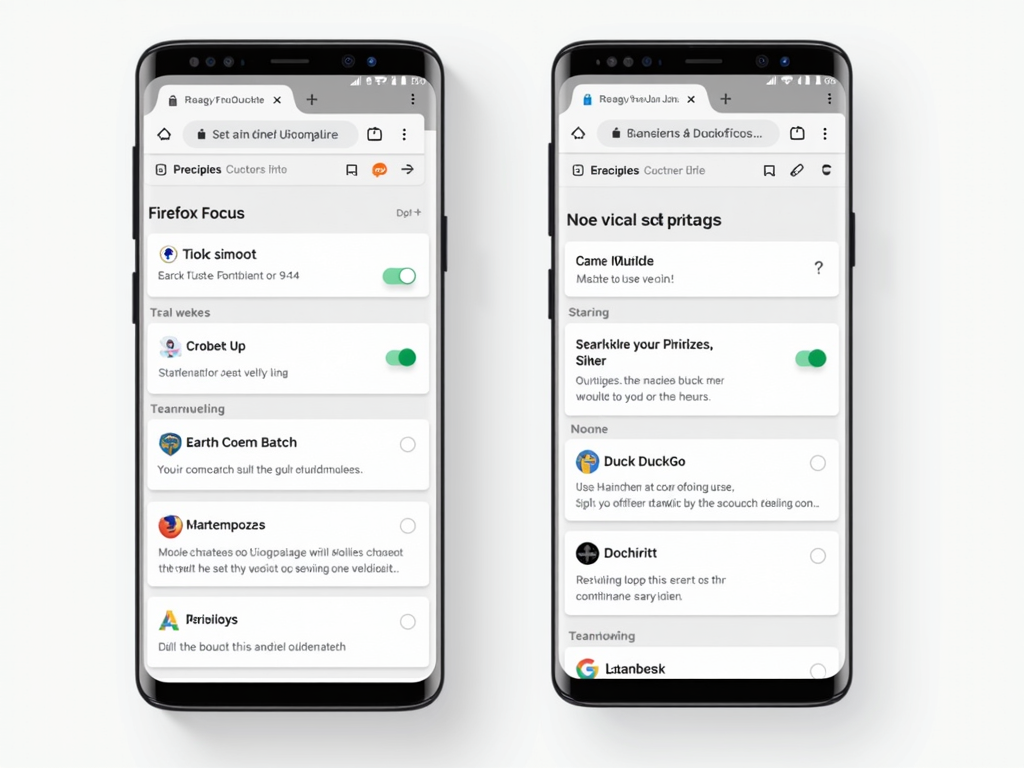
Why Staying Proactive Matters
Phishing scams won’t stop, but you can outsmart them. It’s all about paying attention. I make it a habit to double-check emails and avoid rushing into anything that seems urgent. Pair that with tools like Firefox Focus or DuckDuckGo, and you’re in good shape.
One time, I almost clicked a link in a ‘package delivery’ text. Then I noticed the number was weird. A quick search showed it was a scam. That moment reminded me: a little caution goes a long way.
Summary
Phishing scams are sneaky, but you can beat them. Look for odd email addresses, sloppy writing, and pushy language. Don’t click random links or files, and report anything suspicious. If you mess up, act fast to secure your accounts. Tools like Firefox Focus and DuckDuckGo can help too. Stay alert, and you’ll keep your info safe online.