Understanding VPNs: A Beginner's Guide
Overview
In a world full of cyber threats, protecting your online privacy is a must. A Virtual Private Network (VPN) is a simple tool that keeps your data safe and lets you browse freely. This guide explains VPN basics, their benefits, and how beginners can get started.
What Is a VPN and How Does It Work?
A VPN, or Virtual Private Network, is like a secret tunnel for your internet traffic. It connects your device to a server somewhere else in the world, hiding your real location. Plus, it scrambles your data so no one can peek at it—not hackers, not your internet provider, not even nosy advertisers.
Here’s how it works in simple steps: Normally, when you go online, your data zips straight from your device to the website you’re visiting. Anyone on the same network—like at a coffee shop—might see it. With a VPN, your data gets encrypted first. Then, it travels through that secure tunnel to the VPN server before heading to the site. The site sees the server’s location, not yours. It’s a game-changer for staying private!

Why Should Beginners Care About VPNs?
If you’re new to online privacy tools, you might wonder why VPNs matter. I’ve been there—thinking my data was safe until I learned how exposed it can be. Here’s why a VPN is worth it:
- Privacy: It stops trackers from following your every click. Your browsing stays your business.
- Safety: Encryption keeps your passwords and bank details out of reach, especially on public Wi-Fi.
- Freedom: Ever hit a ‘content not available in your region’ wall? A VPN lets you bypass that.
I once used free Wi-Fi at an airport without a VPN. Later, I realized how risky that was—hackers love those spots. Now, I never connect without one.
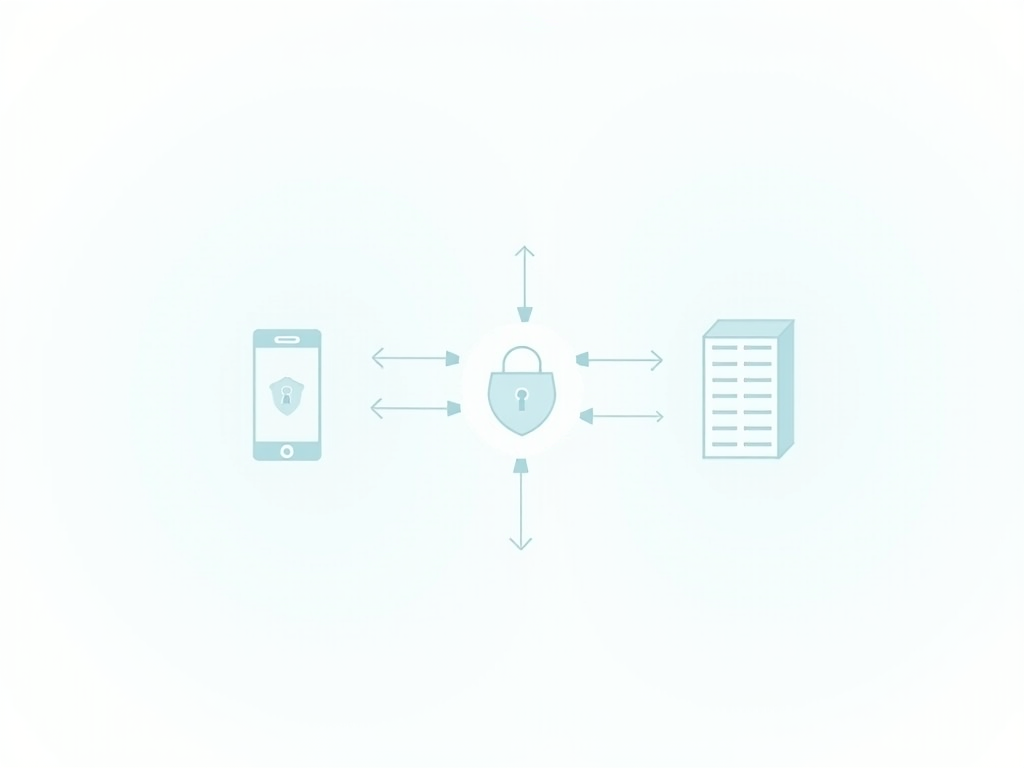
How to Pick the Right VPN
Choosing a VPN can feel overwhelming with so many options. But it’s easier if you focus on what matters. Here’s what I look for:
- Strong Security: Go for AES-256 encryption and a no-logs policy—meaning they don’t track you.
- Speed: A slow VPN is frustrating. Pick one that won’t drag your connection down.
- Servers: More locations mean more options to unlock content worldwide.
- Ease: Beginners need simple apps, not tech puzzles.
- Support: Good help is key if something goes wrong.
I’ve tried a few VPNs myself. Some were clunky, others too pricey. A solid pick balances cost and features—like NordVPN or Surfshark.
Check out this table comparing popular VPNs:
| VPN Service | Encryption | Server Locations | Price (Monthly) | Rating |
|---|---|---|---|---|
| NordVPN | AES-256 | 60+ countries | $3.71 | 4.5/5 |
| ExpressVPN | AES-256 | 94 countries | $8.32 | 4.7/5 |
| Surfshark | AES-256 | 65+ countries | $2.49 | 4.4/5 |
Data sourced from Stanford’s VPN study and provider websites.

Setting Up a VPN—It’s Easier Than You Think
Getting a VPN running is a breeze. Most services have apps for phones, tablets, and computers. Here’s the basic process:
- Sign up for a VPN you like.
- Download the app from their site or app store.
- Log in with your account.
- Pick a server—say, one in Canada for Canadian Netflix.
- Hit ‘Connect’ and you’re set!
I set mine up in five minutes. On my Android, I even tweaked it for extra privacy—check out How to Configure IVPN on Android for Maximum Privacy for a step-by-step.
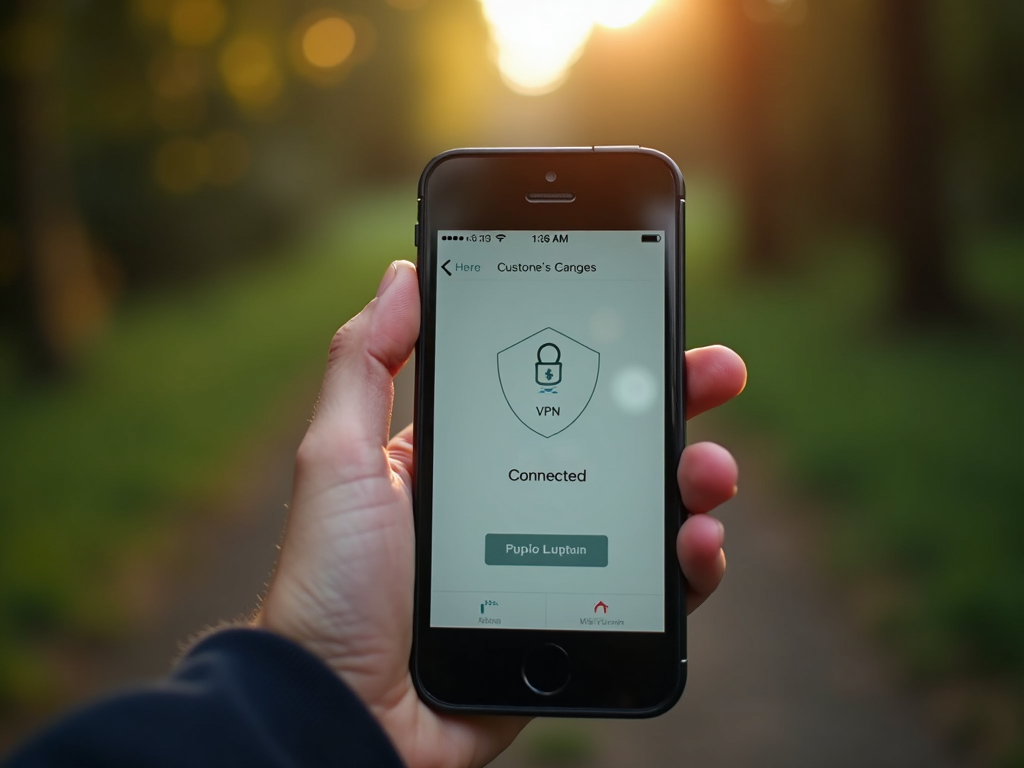
Busting VPN Myths
When I started, I believed some wrong ideas about VPNs. Let’s clear them up:
- ‘They’re Too Hard’: Nope! If you can download an app, you can use a VPN.
- ‘They Slow Everything Down’: Good ones don’t. I stream HD videos just fine.
- ‘They’re Illegal’: Totally legal in most places—check your local rules, though.
The EFF’s VPN guide helped me see through these myths.
VPNs and the Future of Privacy
Online privacy worries aren’t going away. I’ve noticed more people asking about tools like VPNs—and for good reason. They’re evolving fast. Some now offer split tunneling, letting you choose what goes through the VPN. New tech will keep making them stronger and faster.
Pair a VPN with other online privacy tools, like secure browsers, and you’re ahead of the curve. Curious? Read Why Secure Browsers Are a Game-Changer for Privacy for more.

Top Online Privacy Tools for Android Users
VPNs aren’t the only way to stay safe. Here’s a quick list for Android fans:
- NordVPN: Fast and reliable.
- Firefox Focus: A privacy-first browser.
- Signal: Encrypted messaging.
Explore more in Top Online Privacy Tools for Android Users.
Summary
This guide to Understanding VPNs: A Beginner’s Guide covers it all—what they are, how they keep you safe, and how to start using one. They’re easy, affordable, and vital for privacy. Whether you’re dodging hackers or unlocking shows, a VPN has your back. Dive deeper with the readings below!