Understanding VPNs for Beginners
A Virtual Private Network (VPN) is a crucial tool for anyone looking to enhance their online privacy and security. This guide will help beginners understand what a VPN is, how it works, and why it's essential in today's digital world.
What is a VPN?
A Virtual Private Network (VPN) is a service that creates a secure, encrypted connection between your device and the internet. It acts as a middleman, routing your internet traffic through a server operated by the VPN provider. This process masks your real IP address and encrypts your data, making it tough for anyone to spy on your online activities.

How Does a VPN Work?
When you connect to a VPN, your device builds a secure tunnel to the VPN server. All your internet traffic travels through this tunnel, protected by strong encryption. The VPN server then sends your requests to the internet, making it look like they’re coming from the server, not you. This hides your real IP address and keeps your data safe from prying eyes.
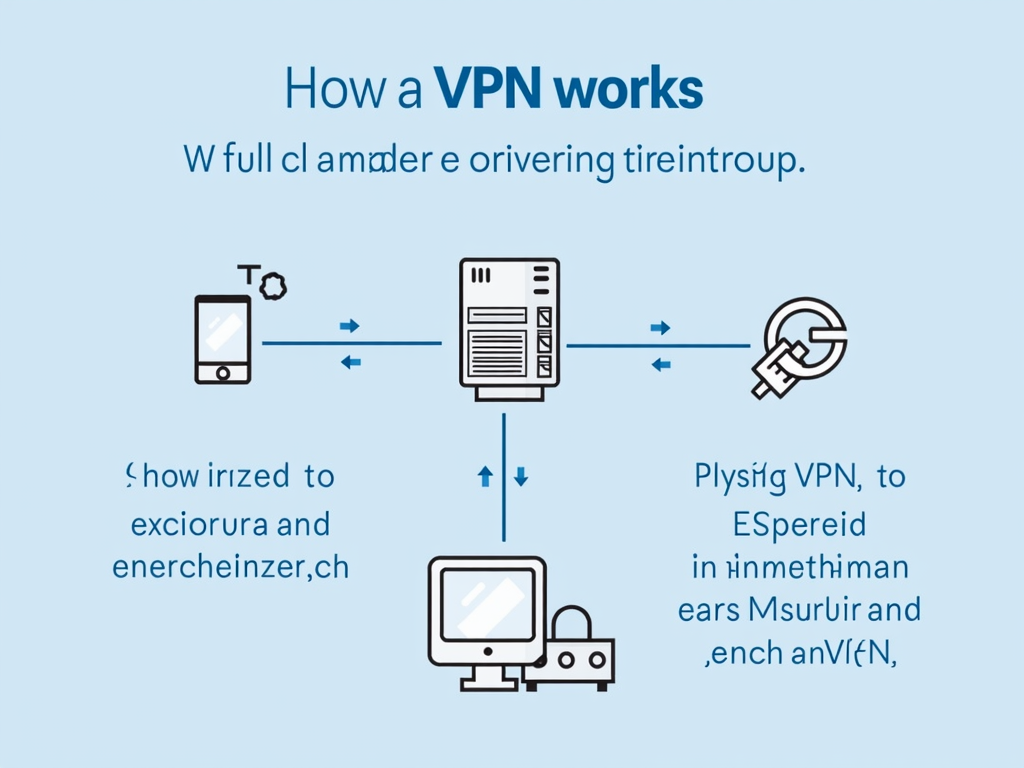
Why Should Beginners Use a VPN?
- Enhanced Privacy: A VPN hides your IP address, stopping websites, advertisers, and even your internet provider from tracking what you do online.
- Improved Security: It encrypts your data, which is vital on public Wi-Fi, where hackers can grab unprotected information.
- Access to Blocked Content: Some VPNs let you get around location-based restrictions, so you can watch shows or visit sites unavailable where you are.
Setting Up IVPN on Android for Maximum Privacy
IVPN is a trusted VPN service focused on privacy, with strong encryption and a no-logs promise. Here’s how to configure IVPN on Android for maximum privacy:
- Download the IVPN App:
- Open the Google Play Store.
-
Search for "IVPN" and install it.
-
Create an Account:
- Sign up on IVPN’s website if you’re new.
-
Log in with your details.
-
Configure Settings for Maximum Privacy:
- Open the app and head to settings.
- Turn on the "Kill Switch" to block internet access if the VPN drops, avoiding leaks.
- Pick the "WireGuard" protocol for speed and security.
-
Choose a server location you prefer.
-
Connect to the VPN:
- Hit "Connect" to secure your connection.
With these steps, your Android device gets top-notch privacy using IVPN.
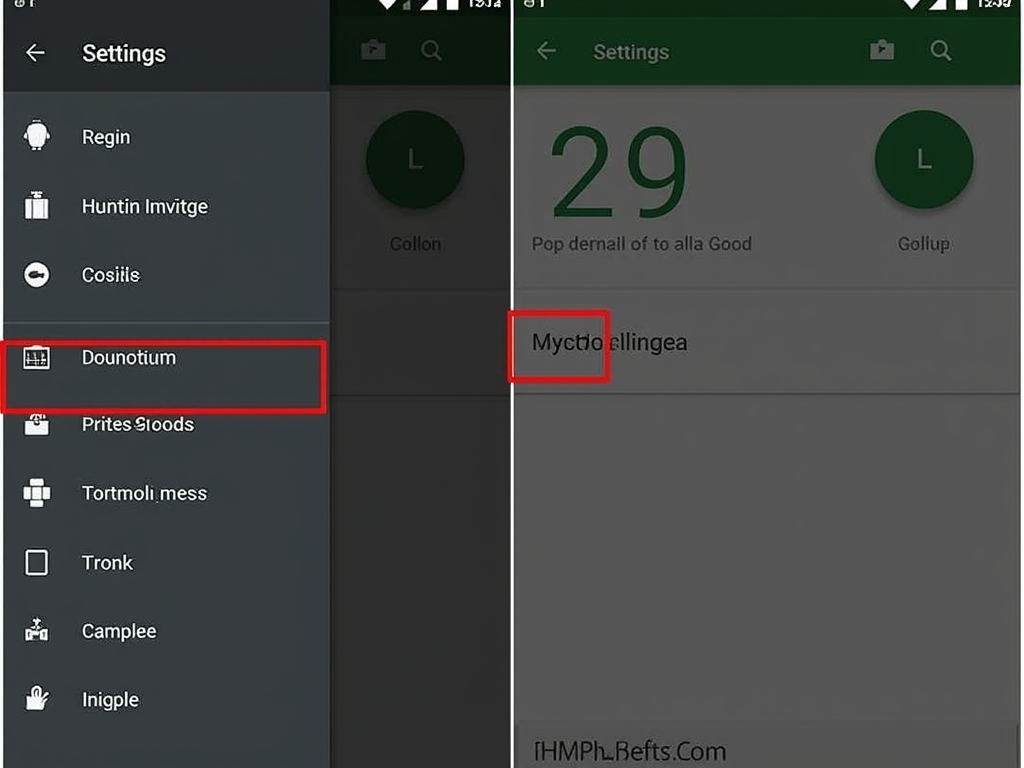
Other Online Privacy Tools
A VPN is great, but it’s not the only way to stay private online. Try these tools too:
- Password Managers: Apps like LastPass or Bitwarden make and store strong passwords for every account, keeping them safe.
- Ad Blockers: Tools like uBlock Origin stop ads and trackers, so websites can’t follow your habits.
- Secure Browsers: Brave or Firefox Focus come with privacy perks, like blocking trackers and ads automatically.
Pairing these with a VPN builds a solid shield for your online privacy.
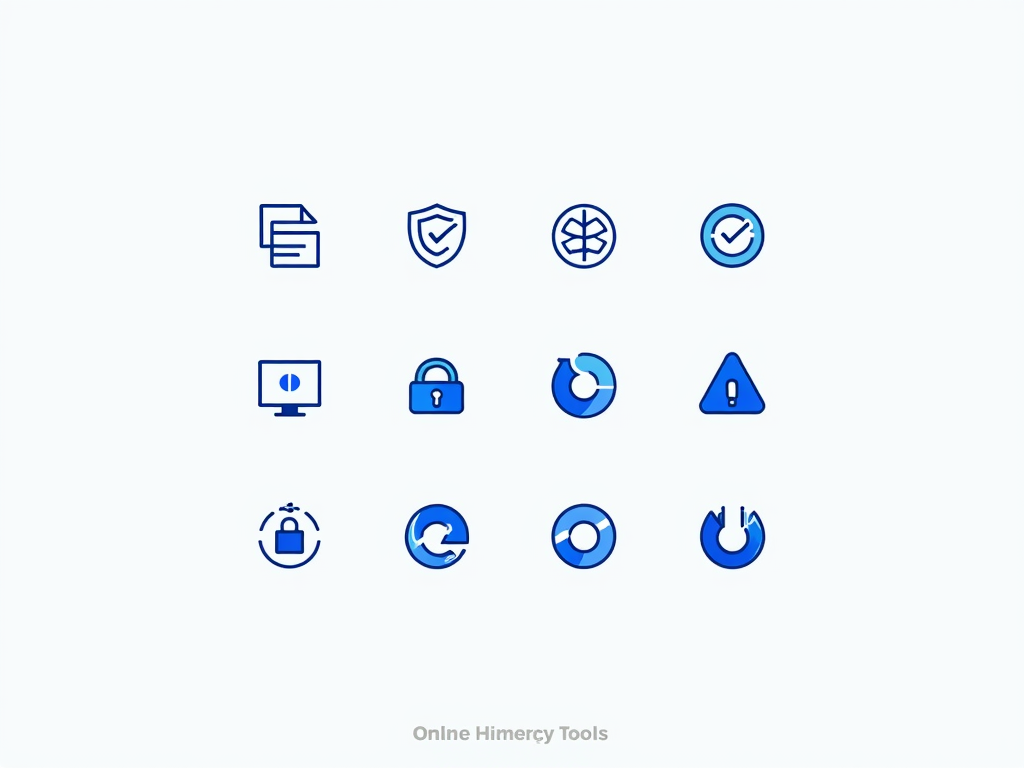
Why Online Privacy Matters
Today, your data is like gold to companies. They collect info about what you do online to send you ads or sell it to others. Plus, hackers are always hunting for personal details to misuse. Protecting your online privacy helps you:
- Keep Your Info Safe: Lower the chances of identity theft or fraud.
- Control Your Data: Choose what you share and who gets it.
- Stay Free Online: In some places, governments watch what you do. A VPN can help you avoid that and access what you want.
Personal Insights
I first used a VPN while traveling overseas. My bank’s website was blocked there, but with a VPN, I connected to a server back home and got in easily. It showed me how useful VPNs are beyond just hiding your tracks.
Another time, I was at a café using their Wi-Fi. I knew it wasn’t safe, so I fired up my VPN before logging into anything important. It felt good knowing my info was locked down tight.
These moments prove VPNs are handy for everyday life, whether you’re at home or on the go.

Summary
This guide has walked you through VPN basics—how they work, why they’re key for beginners, and how to set up IVPN on Android for maximum privacy. We’ve also covered other online privacy tools and why guarding your info matters. With these tips, you’re ready to surf the web more safely and confidently.