Why Secure Browsers Are a Game-Changer for Privacy
In an era where our lives are increasingly online, protecting our privacy has become a top priority. Secure browsers offer a robust solution to safeguard your personal information from cyber threats and data trackers. This article delves into why secure browsers are a game-changer for privacy and how they can empower you to take control of your digital footprint.
With the rise of the internet, our personal data has become a valuable commodity. Companies, advertisers, and even malicious actors are constantly seeking ways to collect and exploit this information. From targeted ads to identity theft, the risks to our online privacy are ever-present. This is where secure browsers come into play, offering a powerful defense against these threats.
A secure browser is a web browser designed with privacy and security as its core principles. Unlike traditional browsers, which may prioritize speed or convenience, secure browsers focus on protecting your data. They achieve this through a combination of advanced features and technologies.
Let's explore some of the key features that make secure browsers stand out:
- Built-in VPN: A Virtual Private Network (VPN) encrypts your internet connection and masks your IP address, making it difficult for anyone to track your online activities.
- Ad and Tracker Blockers: These tools prevent websites from collecting your browsing data, reducing the risk of targeted advertising and data profiling.
- Enhanced Encryption: Secure browsers often use stronger encryption protocols to protect your data in transit, ensuring that your communications remain private.
- Automatic HTTPS Enforcement: This feature ensures that you always connect to websites using the secure HTTPS protocol, reducing the risk of man-in-the-middle attacks.
- Sandboxing: By isolating web pages in a secure environment, sandboxing prevents malicious code from affecting your device.
Each of these features plays a crucial role in protecting your privacy. For example, a VPN not only hides your location but also encrypts your data, making it unreadable to anyone who might intercept it. Ad and tracker blockers, on the other hand, prevent websites from building a profile of your interests and behaviors, which can be used for targeted advertising or sold to third parties.
As someone who values their online privacy, I was initially skeptical about the effectiveness of secure browsers. However, after switching to one, I noticed a significant decrease in the number of targeted ads I received. It was a small but tangible sign that my browsing habits were no longer being tracked as aggressively.
According to a study by the Pew Research Center, 79% of Americans are concerned about the way their data is being used by companies. This widespread concern underscores the need for tools like secure browsers that can help individuals regain control over their personal information.
There are several secure browsers available, each with its unique strengths:
- Tor: Renowned for its anonymity, Tor routes your traffic through a network of volunteer-operated servers, making it extremely difficult to trace your online activities.
- Brave: This browser focuses on speed and privacy, with built-in ad and tracker blockers that enhance your browsing experience.
- Firefox Focus: Designed for mobile devices, Firefox Focus automatically blocks trackers and erases your browsing history, providing a clean slate with each session.
For Android users, configuring a VPN like IVPN can further enhance your privacy. Here's how to set it up:
- Download the IVPN app from the Google Play Store.
- Open the app and create an account or log in.
- Select a server location. For optimal privacy, choose a server in a country with strong privacy laws, such as Switzerland or Iceland.
- Enable the kill switch feature to prevent data leaks if the VPN connection drops.
- Customize other settings, such as split tunneling, to control which apps use the VPN connection.
By following these steps, you can ensure that your Android device is protected by a robust VPN, complementing the security features of your browser.
In addition to secure browsers, there are several other tools that can help you maintain your privacy online:
- Password Managers: Tools like LastPass or Bitwarden help you generate and store strong, unique passwords for each website, reducing the risk of account compromise.
- Encrypted Messaging Apps: Apps like Signal or WhatsApp use end-to-end encryption to protect your communications from eavesdroppers.
- Privacy-Focused Search Engines: Search engines like DuckDuckGo do not track your search history or collect personal data, offering a more private alternative to mainstream options.
To get the most out of your secure browser, consider the following tips:
- Keep your browser updated to ensure you have the latest security patches.
- Be cautious about the websites you visit and the information you share, even when using a secure browser.
- Use the browser's privacy settings to customize your level of protection.
- Consider using additional privacy tools, such as a VPN or password manager, for an extra layer of security.
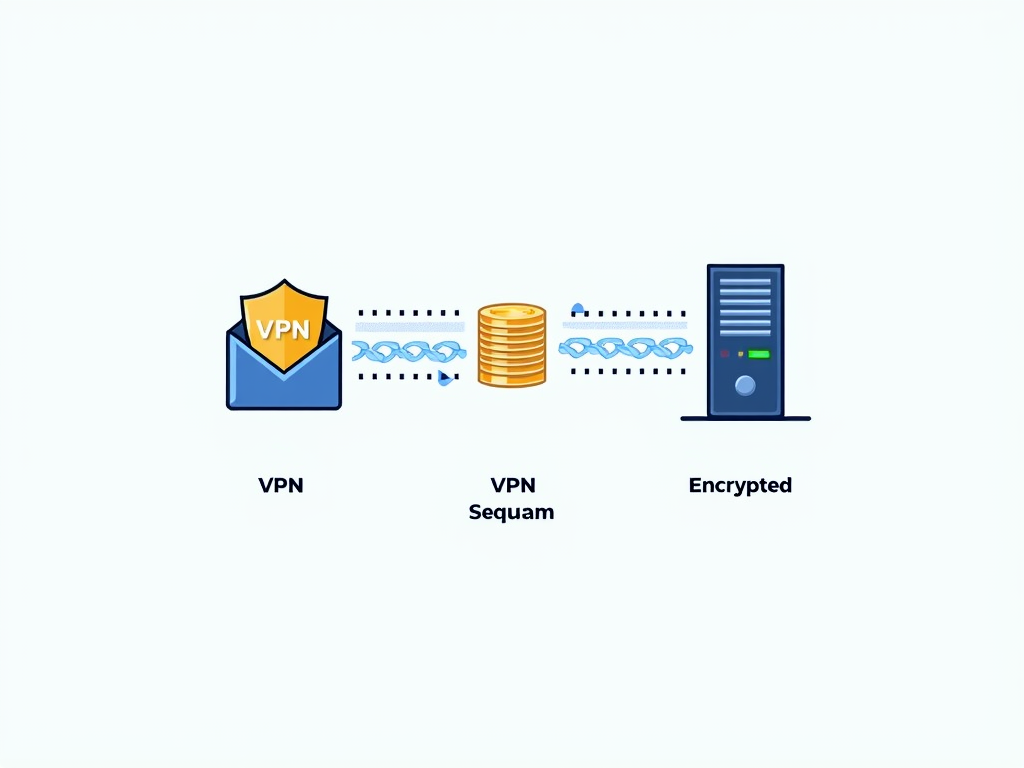
In conclusion, secure browsers are a game-changer for privacy in the digital age. By leveraging their advanced features and combining them with other privacy tools, you can take control of your online presence and protect your personal information from prying eyes. As the internet continues to evolve, staying informed and proactive about your privacy is more important than ever.