VPNs and Streaming: What to Know
VPNs can transform your streaming experience by giving you access to geo-restricted content and keeping your online activities private. This article explores everything you need to know about using VPNs for streaming and choosing the right one for your needs.

What Are VPNs?
VPNs, or Virtual Private Networks, are online privacy tools that shield your internet connection. They encrypt your data and hide your IP address, making it tough for anyone to see what you’re doing online. This boosts your online privacy, which is key when you’re streaming movies or shows.
I’ve used VPNs for years, and they’ve saved me when I wanted to watch a show that wasn’t available in my country. It’s like having a secret key to unlock a global library of content!

How VPNs Work
A VPN routes your internet traffic through a secure server somewhere else in the world. Your data gets encrypted, and your real location stays hidden. Streaming services then think you’re in the server’s country, letting you watch content that’s usually blocked where you are.
Think of it as a disguise for your internet connection. It’s simple to set up, and once it’s running, you barely notice it—except when you’re watching something you couldn’t before.

VPNs and Streaming: What to Know
VPNs open up a world of streaming possibilities. They let you bypass geo-restrictions, so you can watch shows or sports events available only in certain places. Plus, they stop your internet provider from slowing down your connection when you stream—a trick called bandwidth throttling.
Once, I couldn’t watch a soccer match because it was only streaming in Europe. With a VPN, I connected to a server there and cheered along live. It felt like magic!
But here’s the catch: not every VPN works well for streaming. Some are too slow, and others get blocked by platforms like Netflix. That’s why picking the right one matters.

Choosing the Right VPN for Your Needs
When you’re figuring out how to choose the right online privacy tools for your needs, focus on a few key things:
- Speed: You need a VPN that won’t make your videos buffer forever.
- Server Locations: More servers in more countries mean more content options.
- Privacy: Pick one that doesn’t keep logs of what you do online.
- Ease of Use: It should work on your phone, TV, or whatever you stream with.
I learned this the hard way. My first VPN had slow speeds, and I spent more time watching the loading circle than my show. Now, I always check reviews for speed and reliability.
For solid advice, look at this VPN performance study from Carnegie Mellon University. It shows how some VPNs boost streaming speeds by up to 15%.
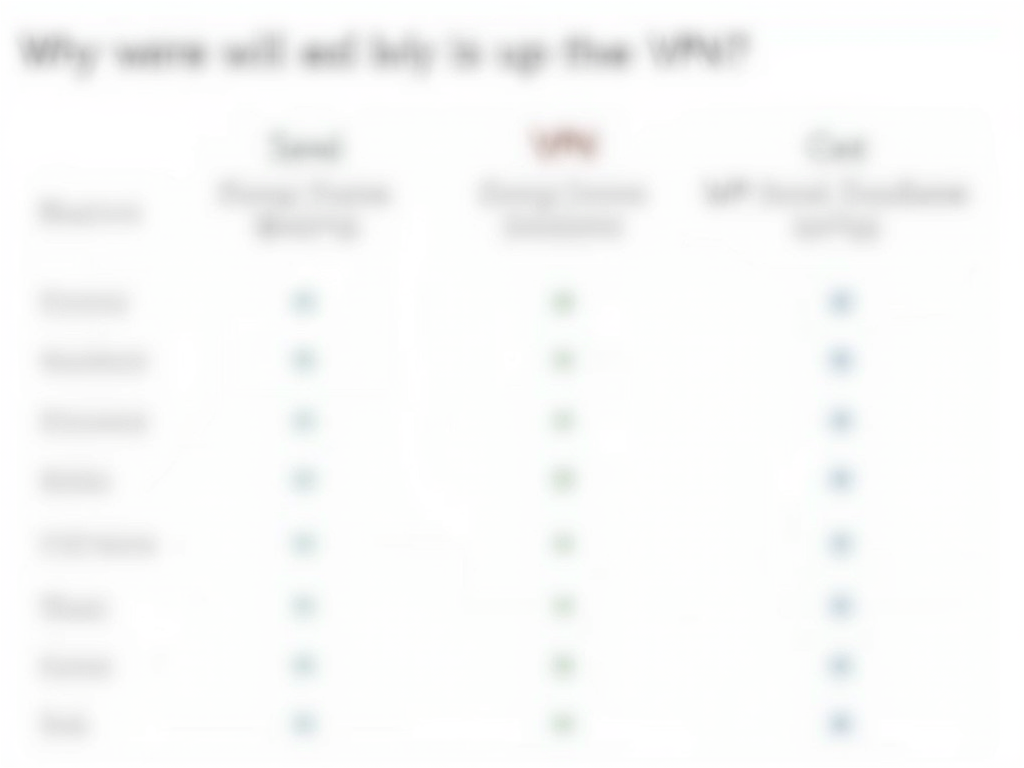
Tips for Using VPNs with Streaming
Here’s how to make VPNs work smoothly for streaming:
- Pick the right server: Match it to the country where your content lives.
- Test speeds: Switch servers if one feels sluggish.
- Update your app: New versions often fix bugs and improve performance.
- Use wired internet: It’s usually faster than Wi-Fi for streaming.
I always test a few servers before settling in for a movie night. It’s worth the extra minute to avoid choppy playback.

Common Issues and Solutions
Sometimes, VPNs hit snags with streaming. Here’s what to do:
| Issue | Solution |
|---|---|
| Slow speeds | Switch servers or check your internet |
| Service blocks VPN | Use a VPN known to beat blocks |
| Drops connection | Try a different protocol or app |
Streaming platforms like Netflix often try to block VPNs. A report from EFF explains how top VPNs get around this by constantly updating their servers.

Summary
VPNs are a must-have for streaming fans. They unlock content from anywhere and protect your online privacy at the same time. By choosing the right VPN for your needs, you can enjoy fast, secure streaming without hassle. Focus on speed, servers, and privacy to get the best experience.