Why VPNs Are a Must for Mobile Browsing
In today's digital age, where mobile devices are an integral part of our lives, ensuring privacy and security while browsing the internet is crucial. Virtual Private Networks (VPNs) have become a must-have tool for mobile users to protect their online activities from prying eyes and potential threats. This article explores why VPNs are essential for mobile browsing, discusses additional privacy measures, and compares two popular private browsers: Firefox Focus and DuckDuckGo.
What is a VPN and How Does It Work?
A VPN, or Virtual Private Network, is a service that encrypts your internet connection and routes it through a secure server. This encryption makes it difficult for hackers, Internet Service Providers (ISPs), or even governments to intercept and read your data. When you use a VPN on your mobile device, your online activities are shielded from prying eyes, ensuring your privacy and security.
For mobile users, VPNs are particularly important because we often connect to public Wi-Fi networks, which are notoriously unsecured. Whether you're at a coffee shop, airport, or hotel, these networks can be a hotspot for cybercriminals looking to steal personal information. By using a VPN, you create a secure tunnel for your data, protecting it from potential threats.

Why VPNs Are a Must for Mobile Browsing
There are several reasons why VPNs are essential for mobile browsing:
- Privacy Protection: VPNs hide your IP address and encrypt your data, making it difficult for anyone to track your online activities.
- Security on Public Wi-Fi: As mentioned earlier, public Wi-Fi networks are vulnerable to attacks. A VPN ensures your data remains secure even on these networks.
- Access to Restricted Content: VPNs allow you to bypass geo-restrictions and access content that may be blocked in your region.
- Prevent ISP Throttling: Some ISPs throttle bandwidth for certain activities. A VPN can help you avoid this by masking your online activities.
I recall a time when I was traveling and needed to access my bank's website to make an urgent transaction. I was at an airport and connected to the public Wi-Fi. Knowing the risks, I activated my VPN app on my smartphone. Not only did I complete my transaction securely, but I also felt at ease knowing my financial information was protected from potential hackers.
Additional Privacy Measures for Mobile Browsing
While VPNs are a crucial tool for privacy, there are additional measures you can take to enhance your online security:
- Use Private Browsing Modes: Most browsers offer a private or incognito mode that doesn't save your browsing history or cookies.
- Clear Cookies and Cache Regularly: This helps remove tracking data that websites may use to monitor your activities.
- Be Cautious with Apps: Only download apps from trusted sources and be mindful of the permissions you grant them.
- Use Secure Passwords: Ensure your accounts are protected with strong, unique passwords and consider using a password manager.

Firefox Focus vs DuckDuckGo: Which Mobile Browser is More Private?
When it comes to private browsing on mobile devices, two popular options are Firefox Focus and DuckDuckGo. Both browsers are designed with privacy in mind, but they have different approaches and features.
Firefox Focus: - Automatically blocks a wide range of trackers. - Deletes browsing history, passwords, and cookies after each session. - Offers a simple, minimalist interface focused on privacy.
DuckDuckGo: - Provides a private search engine that doesn't track your searches. - Blocks trackers and forces websites to use encrypted connections when available. - Includes a privacy grade for websites, helping you understand their privacy practices.
Both browsers are excellent choices for privacy-conscious users. Firefox Focus is ideal for those who want a straightforward, no-frills browsing experience with automatic privacy protections. DuckDuckGo, on the other hand, offers more features, such as the privacy grade and a built-in private search engine. Ultimately, the choice depends on your specific needs and preferences.
In my experience, I've used both browsers and found them to be effective in protecting my privacy. Firefox Focus is great for quick, private searches, while DuckDuckGo provides a more comprehensive set of tools for those who want to delve deeper into their online privacy.
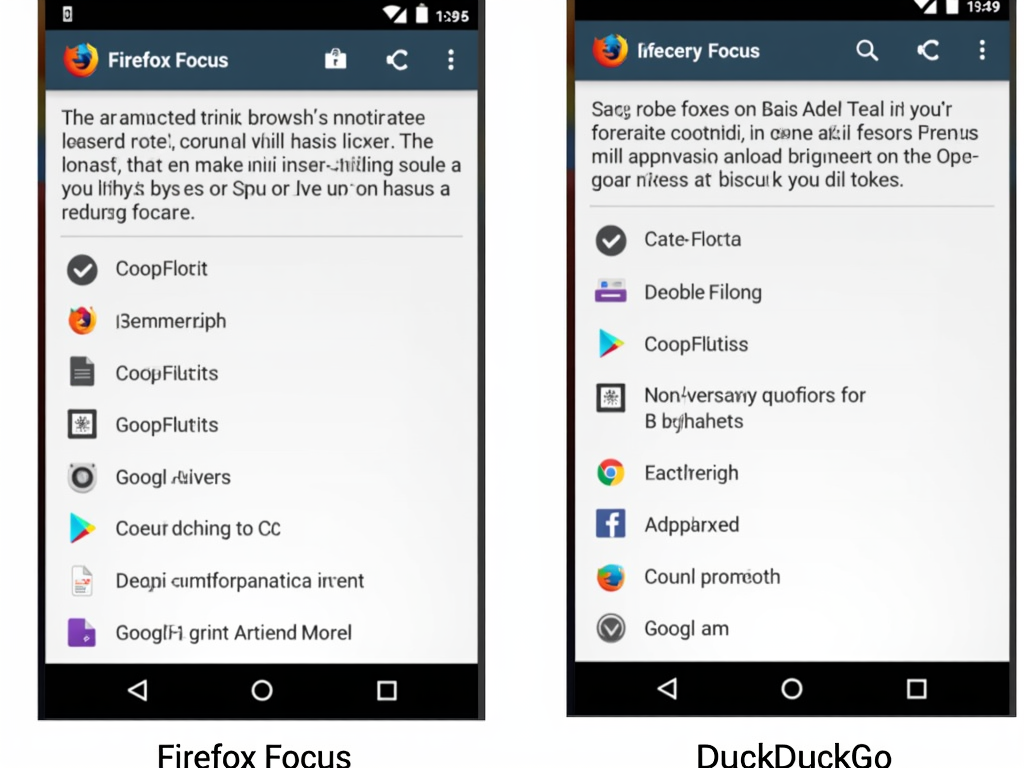
Other Online Privacy Tools
In addition to VPNs and private browsers, there are other tools you can use to enhance your online privacy:
- Ad Blockers: These tools block intrusive ads and trackers, improving both privacy and browsing speed.
- Encrypted Messaging Apps: Apps like Signal and Telegram offer end-to-end encryption for secure communication.
- Two-Factor Authentication (2FA): Adding an extra layer of security to your accounts can prevent unauthorized access.
- Privacy-Focused Email Services: Services like ProtonMail and Tutanota provide encrypted email options.
It's important to remember that no single tool can provide complete privacy. A combination of these tools, along with good online habits, can significantly enhance your overall privacy and security.
Summary
In conclusion, VPNs are a must for mobile browsing due to their ability to protect your privacy and security, especially on public Wi-Fi networks. Additional privacy measures, such as using private browsing modes and being cautious with apps, can further enhance your online safety. When choosing a private browser, both Firefox Focus and DuckDuckGo offer excellent features, and the choice depends on your preferences. By incorporating these tools and practices into your mobile browsing routine, you can enjoy a safer and more private online experience.