A Beginner’s Guide to Online Privacy
In today's digital world, online privacy is more important than ever. This guide will help beginners understand the basics of online privacy, including the importance of protecting personal data, the role of VPNs, and how to choose privacy-focused tools like mobile browsers.
Online privacy refers to the protection of personal information and activities on the internet. This includes data like browsing history, search queries, location, and personal details shared on social media or e-commerce sites. When you go online, various entities, such as websites, advertisers, and even governments, can collect and use this data, often without your explicit consent.

Protecting your online privacy is crucial for several reasons:
- Identity Theft: Personal information can be used to steal your identity, leading to financial loss and other serious consequences.
- Data Breaches: Companies that store your data can be hacked, exposing your information to malicious actors.
- Targeted Advertising: Your online behavior can be tracked to serve you personalized ads, which can feel invasive and manipulative.
- Surveillance: Governments and other entities can monitor your online activities, potentially infringing on your rights and freedoms.
By taking steps to protect your online privacy, you can reduce these risks and maintain control over your personal information.

A Virtual Private Network (VPN) is a tool that helps protect your online privacy by creating a secure, encrypted connection between your device and the internet. When you use a VPN, your internet traffic is routed through a remote server, masking your IP address and encrypting your data. This makes it difficult for third parties to track your online activities or intercept your information.
VPNs use various encryption protocols to secure your data. Some common protocols include:
- OpenVPN: An open-source protocol known for its security and flexibility.
- IKEv2/IPsec: A fast and secure protocol, especially good for mobile devices.
- WireGuard: A newer protocol that offers high performance and strong security.
When choosing a VPN, look for one that uses strong encryption standards, such as AES-256, and offers additional security features like a kill switch, which disconnects your internet if the VPN connection drops, preventing data leaks.

Setting up a VPN is relatively straightforward. Here’s a step-by-step guide:
- Choose a Reputable VPN Provider: Look for a provider with a strong privacy policy, no-logs policy, and positive user reviews.
- Download and Install the VPN App: Most providers offer apps for various devices, including smartphones, tablets, and computers.
- Configure the VPN Settings: Select a secure protocol (like OpenVPN or WireGuard), enable the kill switch, and choose a server location that suits your needs.
- Connect to the VPN: Once connected, your internet traffic will be encrypted and routed through the VPN server.
Remember, while a VPN is a powerful tool, it’s not a silver bullet. You should also use other privacy practices, such as using strong passwords, enabling two-factor authentication, and being cautious about the information you share online.
When choosing a VPN, you’ll encounter both free and paid options. While free VPNs might seem appealing, they often come with limitations, such as data caps, slower speeds, and fewer server locations. More importantly, some free VPNs may log your data or display ads, which can compromise your privacy. Paid VPNs, on the other hand, typically offer better performance, more features, and stronger privacy protections. Look for providers that have a strict no-logs policy, meaning they don’t keep records of your online activities.
Using a VPN can sometimes slow down your internet connection due to the encryption process and the distance to the server. To minimize this impact, choose a VPN provider with a large network of servers and select a server location that’s geographically close to you. Some VPNs also offer features like split tunneling, which allows you to route only certain traffic through the VPN, potentially improving performance.
When it comes to privacy-focused mobile browsers, Firefox Focus and DuckDuckGo are two popular options. Here’s a comparison of their privacy features:
Firefox Focus: - Automatic Tracker Blocking: Blocks a wide range of trackers by default. - Private Browsing Mode: Automatically deletes browsing history, cookies, and other data when you close the app. - Minimalist Interface: Designed for simplicity and ease of use. - Anti-Fingerprinting: Helps prevent websites from identifying you based on your device’s unique characteristics. - Content Blocking: Allows you to block specific types of content, such as ads and analytics trackers.
DuckDuckGo: - Privacy Grade: Rates websites based on their privacy practices. - Tracker Blocking: Blocks trackers and forces sites to use encrypted connections when available. - Search Engine Integration: Uses DuckDuckGo’s privacy-focused search engine by default. - Global Privacy Control: Signals to websites that you don’t want your data sold or shared. - Email Protection: Offers a feature to mask your email address when signing up for services.
Both browsers offer strong privacy features, but they cater to slightly different needs. Firefox Focus is ideal for users who want a simple, no-frills browser that prioritizes privacy, while DuckDuckGo offers more features, such as privacy grading and integrated search, for those who want more control over their browsing experience.
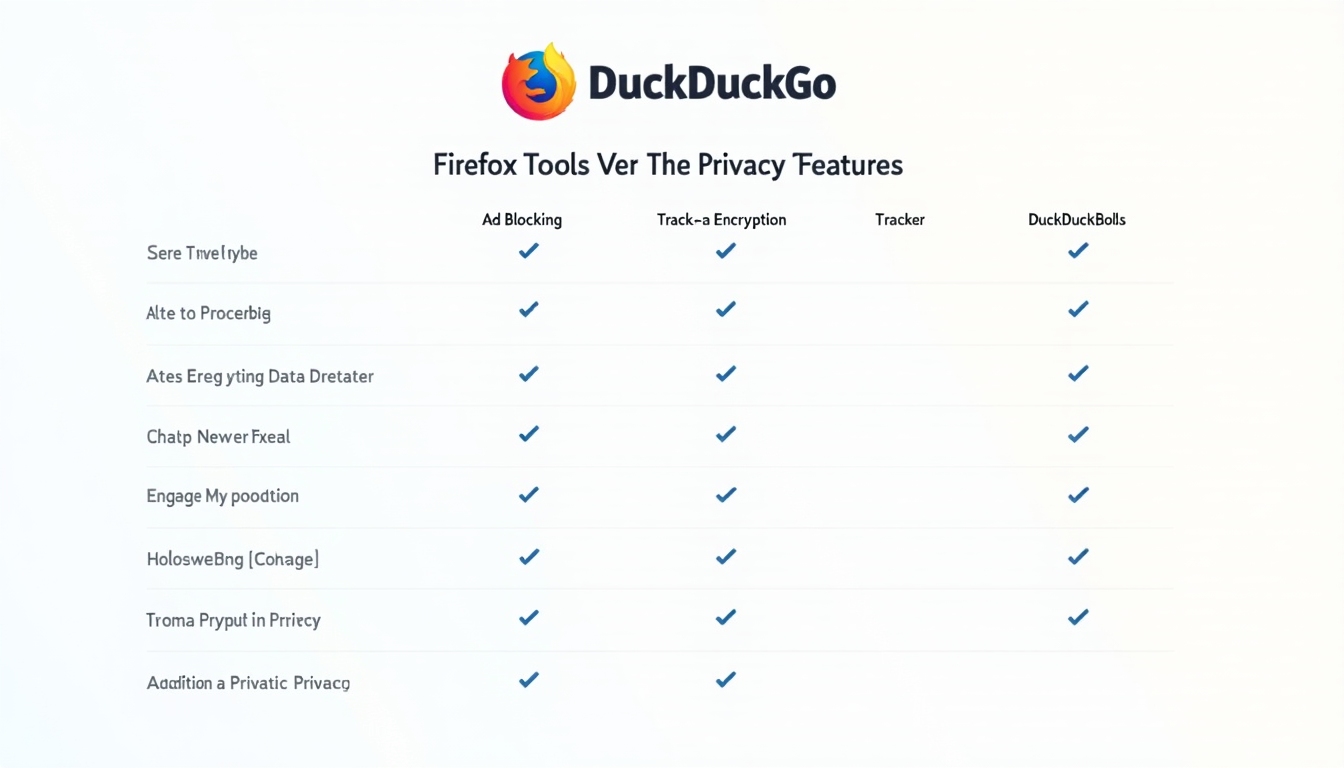
As someone who values online privacy, I’ve found that using a combination of tools and practices is the most effective approach. For example, I use a VPN for all my internet activities, especially when connected to public Wi-Fi networks. I also use privacy-focused browsers like Firefox Focus for casual browsing and DuckDuckGo for searches where I want to avoid tracking.
One challenge I’ve faced is balancing convenience with privacy. Some websites and services don’t work well with VPNs or privacy tools, which can be frustrating. However, I’ve learned to prioritize my privacy and find workarounds or alternatives when necessary.
Online privacy is a critical issue in today’s digital landscape. By understanding the basics of online privacy, using tools like VPNs, and choosing privacy-focused browsers, you can take significant steps to protect your personal information. Remember, privacy is an ongoing process, and staying informed about new threats and tools is essential.