Best Cloud Storage for Privacy: Sync vs Internxt vs pCloud
Your data deserves protection. With cyber threats on the rise, picking a cloud storage service that puts privacy first is a smart move. This article dives into three top players—Sync, Internxt, and pCloud—to help you decide which one keeps your files safest. We’ll look at privacy tools, costs, and ease of use.
Why Privacy Matters in Cloud Storage
Storing files online is convenient, but it’s risky without strong security. When you upload photos or documents, you’re handing them to someone else to hold. Weak protection could mean hackers—or even the company itself—peek at your stuff. That’s why online privacy tools like encryption matter. They lock your data so only you can open it.

Meet Sync, Internxt, and pCloud
Here’s a quick rundown:
- Sync: Based in Canada, Sync promises top-notch privacy with end-to-end encryption. They can’t see your files, even if they wanted to.
- Internxt: A Spanish newcomer, Internxt uses open-source tech and zero-knowledge encryption to keep your data private.
- pCloud: From Switzerland, pCloud offers strong security, including an optional encryption add-on, and a lifetime plan.
Privacy Features: How They Compare
Let’s break down what makes these services stand out for online privacy.
Sync
- Encryption: Your files get encrypted on your device before uploading. Only you hold the key.
- Zero-Knowledge: Sync can’t access your data, making it super private.
- Where’s Your Data?: Stored in Canada, which has solid privacy laws but is part of the Five Eyes alliance, a group some privacy buffs worry about.
- Extras: Two-factor authentication (2FA) and password-protected sharing boost security.
Internxt
- Encryption: Like Sync, Internxt encrypts files on your device with zero-knowledge protection.
- Open-Source: Anyone can check their code for weaknesses, which builds trust.
- Where’s Your Data?: Kept in the EU, where strict rules like GDPR guard your info.
- Extras: 2FA and third-party security audits make it reliable.
pCloud
- Encryption: Offers client-side encryption via pCloud Crypto, but it’s an extra cost.
- Zero-Knowledge: Only with Crypto—otherwise, pCloud could technically see your files.
- Where’s Your Data?: Options include the U.S. (less private) or Luxembourg (EU-based).
- Extras: 2FA and an encryption challenge prove their security chops.
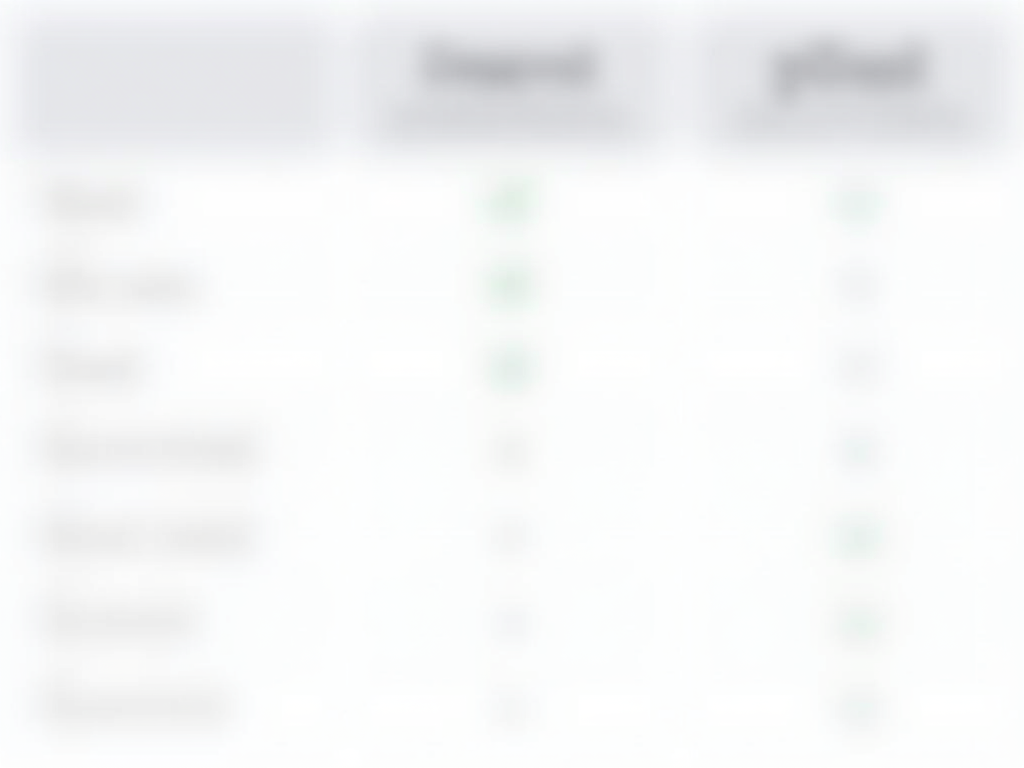
Pricing: What You’ll Pay
Privacy is key, but your wallet matters too. Here’s how their plans stack up.
Sync
- Free: 5GB, expandable to 25GB with referrals.
- Paid:
- 200GB: $5/month
- 2TB: $8/month
- 6TB: $20/month
- Business: Starts at $6/user/month for 1TB.
Internxt
- Free: 10GB.
- Paid:
- 20GB: $0.99/month
- 200GB: $4.49/month
- 2TB: $10.41/month
- Lifetime: One-time payments for 2TB, 5TB, or 10TB.
pCloud
- Free: 10GB.
- Paid:
- 500GB: $49.99/year
- 2TB: $99.99/year
- Lifetime: One-time fees for 500GB, 2TB, or 10TB.
- Crypto Add-On: $3.99/month or $125 lifetime.
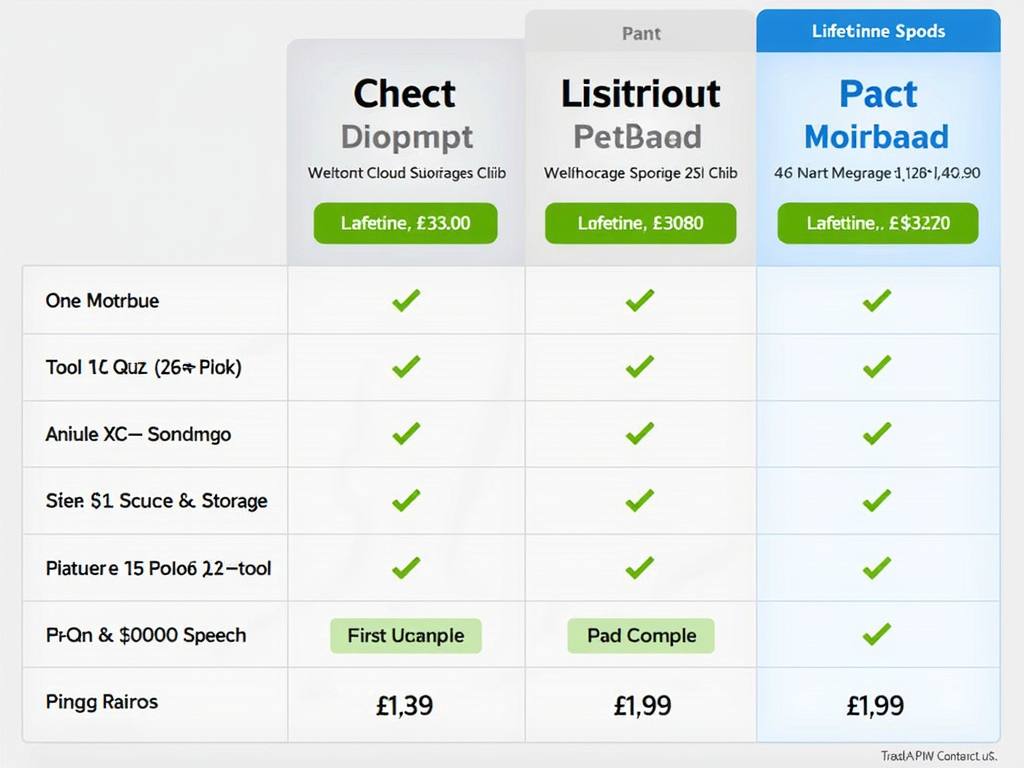
User Experience: What It’s Like to Use Them
A great service isn’t just secure—it’s easy to use too. Here’s my take.
Sync
- Interface: Simple and clear. Uploading and sharing files feels effortless.
- Teamwork: Sharing folders with permissions is perfect for group projects.
- Mobile: The app auto-uploads photos, saving me time backing up my phone.
Internxt
- Interface: Basic but friendly. It’s not fancy, but it works.
- Photos: Internxt Photo syncs my pics across devices—a lifesaver for memories.
- Support: 24/7 help via chat or email is there when I need it.
pCloud
- Interface: Sleek and modern. The virtual drive feels like part of my computer.
- Media: I can stream music or videos right from the cloud—super handy.
- Versions: File versioning saved me once when I accidentally overwrote a doc.
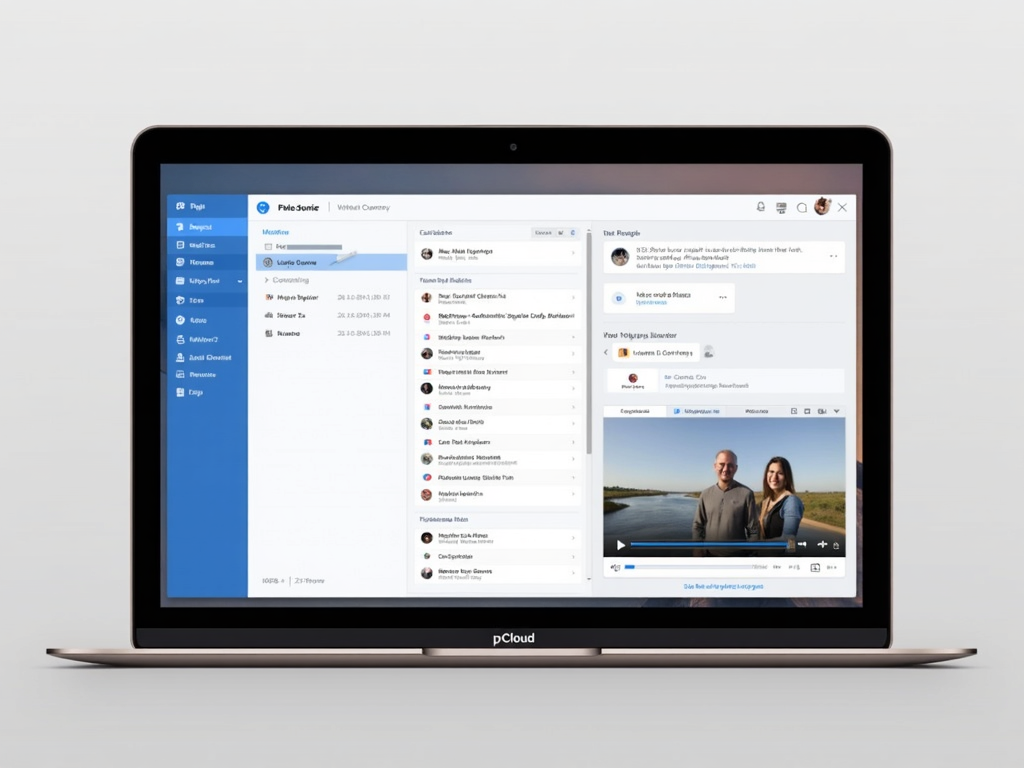
My Take: Which One Wins?
I’ve tried all three, and here’s what I think based on real use.
- Sync: Great for privacy and teamwork. I used it for a work project, and the encryption gave me confidence. Canada’s Five Eyes link nags at me, though.
- Internxt: I love the open-source vibe and low prices. It’s my go-to for personal photos, but it’s light on advanced tools.
- pCloud: The interface won me over, and streaming music is a perk. Paying extra for Crypto feels unfair, but the lifetime plan is tempting.
Wrapping Up
The best cloud storage for privacy—Sync, Internxt, or pCloud—depends on you. Sync shines for security and collaboration. Internxt offers transparency and value. pCloud blends ease with cool features. Weigh your needs—privacy, budget, or usability—and pick what fits.
