Protect Your Privacy Online as an Artist: A Comprehensive Guide
In today’s digital world, artists want to share their creations with fans and clients. But how do you do that without giving away too much about yourself? This article, How to Stay Private Online as an Artist, explores practical ways to protect your personal information while still shining online. We’ll cover privacy tools, social media tricks, and tips for picking creative software.
Why Privacy Matters for Artists
As an artist, I’ve learned that sharing my work online is exciting but risky. Once, I posted a painting with my home studio in the background. A fan figured out my neighborhood from it! That woke me up to how easy it is to overshare. Privacy keeps you safe and in control.
Let’s start with tools that can help. Privacy-focused apps and browsers are a game-changer for staying under the radar while you browse or chat.
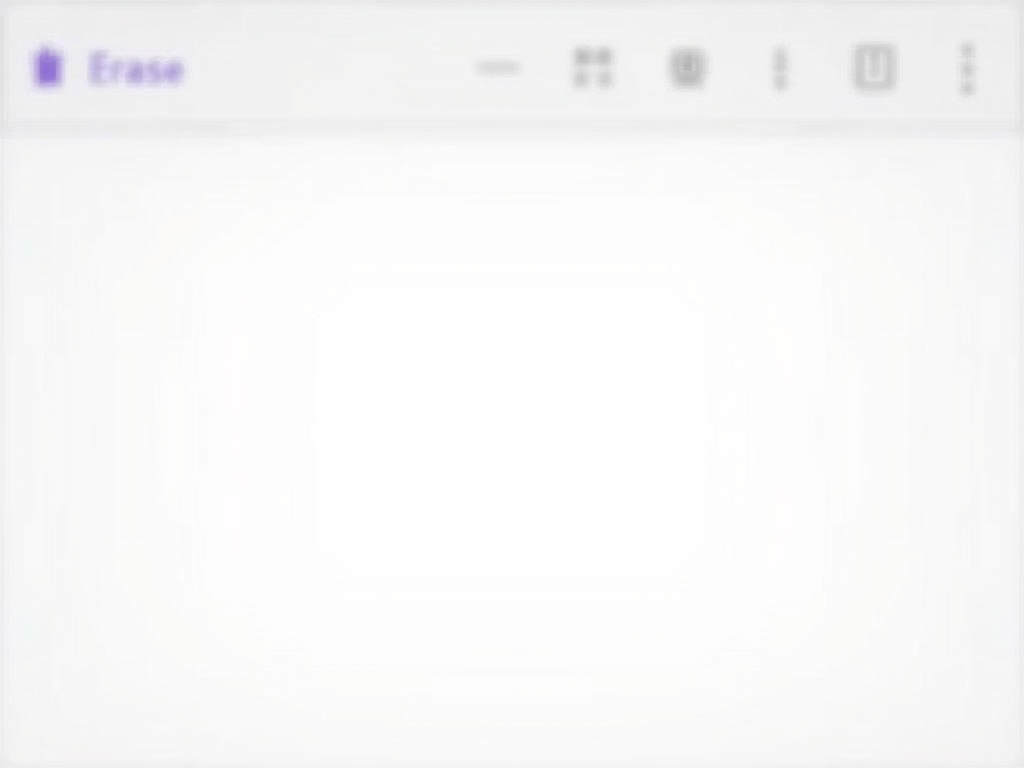
Online Privacy Tools to Try
One of my go-to tools is Firefox Focus. It’s a mobile browser that blocks trackers and wipes your history with one tap. I use it when I’m researching art supplies or checking out galleries. It’s simple and keeps my searches private.
Then there’s DuckDuckGo. It’s a search engine that doesn’t track you. I switch to it when I’m looking up inspiration for my next piece. Curious about Firefox Focus vs DuckDuckGo: which mobile browser is more private? Firefox Focus is better for browsing, while DuckDuckGo shines for searches.
A Virtual Private Network (VPN) is another must-have. It hides your location and encrypts your connection. I use one when I’m on public Wi-Fi at a coffee shop. Look for a VPN that doesn’t keep logs—your peace of mind is worth it.
For chatting with clients or friends, I love Signal. It’s an encrypted messaging app that keeps my conversations private. No one can snoop on my project ideas or personal talks.

Mastering Social Media Privacy
Social media is where I connect with my audience, but it’s also where I’ve made mistakes. Early on, I didn’t know how to adjust my settings. My posts were public, and strangers could see everything—my location, my friends, even my dog’s name!
Now, I lock down my accounts. On Instagram, I set my profile to private and choose who sees my stories. On Facebook, I limit my posts to friends only. It’s easy once you dig into the settings.
Here’s a quick list of steps to tighten your social media:
- Make your account private: Only approved followers see your stuff.
- Turn off location tags: Don’t let posts show where you are.
- Split personal and art accounts: Keep your private life separate.
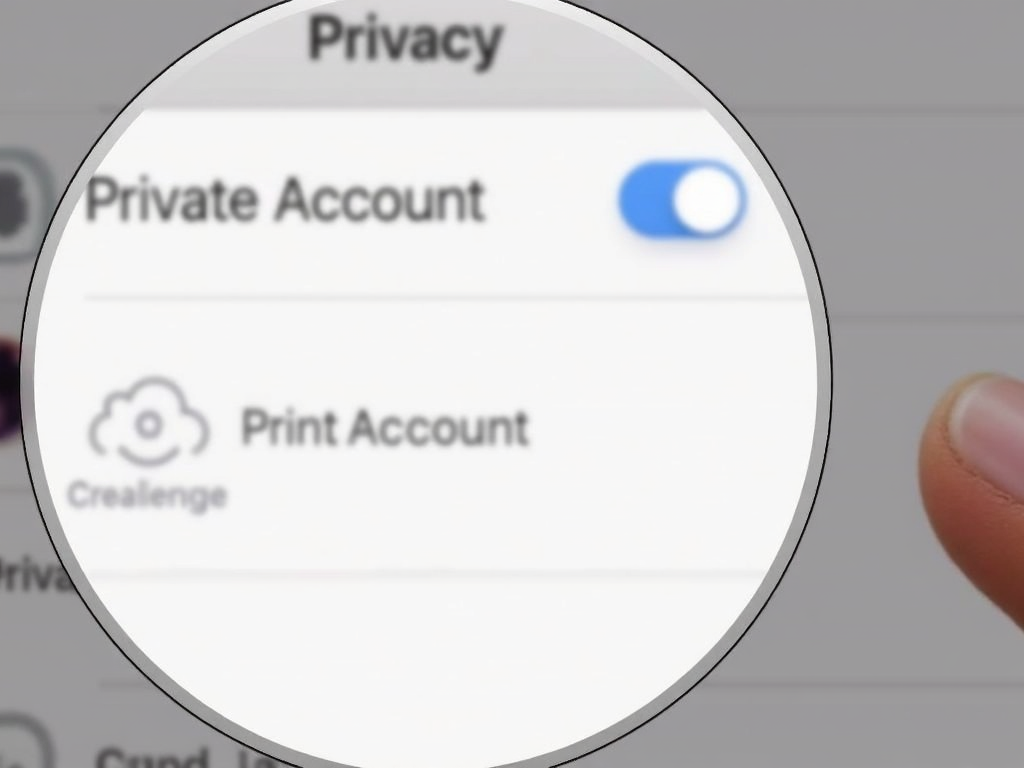
I also think twice before posting. A photo of my sketchbook is fine, but I crop out anything personal, like a coffee cup with my name on it. Little details add up.
How to Choose the Right Creative Tools for Your Artistic Journey
Picking the right software is just as important as staying private. The tools you use shape your art and your workflow. I’ve tried a bunch, and each has its strengths.
Start with what you need. Are you painting digitally or editing photos? For beginners, Procreate is a dream—it’s easy to use and affordable. I started with it on my iPad and loved how natural it felt.
For pros, Adobe Creative Cloud is powerful. It’s got Photoshop, Illustrator, and more. I switched to it when I needed advanced features for client work. But it’s pricey, so weigh the cost.

Here’s a table to help you compare:
| Tool | Best For | Ease of Use | Cost |
|---|---|---|---|
| Procreate | Digital painting | High | $9.99 one-time |
| Adobe Creative Cloud | All-purpose | Medium | $52.99/month |
| Sketchbook | Sketching | High | Free (basic) |
Not sure where to start? Check out Creative Tools for Digital Artists at https://www.digitalartsonline.co.uk/features/creative-tools/. It’s packed with ideas for every skill level.
Cost matters too. I stick to free trials before buying anything. That way, I know if a tool fits my style without wasting money.

Balancing Privacy and Exposure
Here’s the tricky part: sharing enough to grow your audience without losing your privacy. I’ve found that focusing on my art—not my life—works best. Post your finished pieces, not your daily routine.
When I get comments asking personal questions, I keep it vague. ‘Where do you live?’ gets a ‘Somewhere sunny!’ instead of my city. It’s friendly but safe.
Also, watch out for scams. Once, someone messaged me pretending to be a buyer. They asked for my bank details upfront. I didn’t bite—always use secure platforms like PayPal for payments.
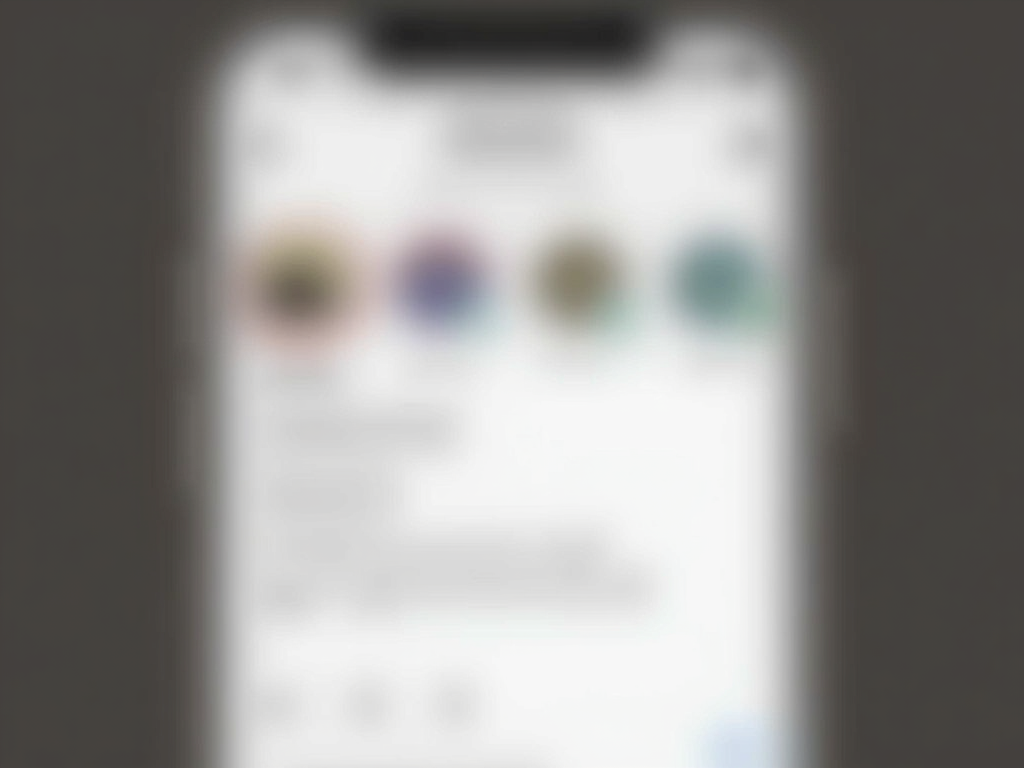
Summary
Staying private online as an artist doesn’t have to be hard. Use tools like Firefox Focus, DuckDuckGo, and Signal to keep your browsing and chats safe. Lock down your social media with private settings and smart posting habits. And pick creative tools like Procreate or Adobe Creative Cloud that match your needs and budget. You can share your art with the world and still keep your life yours. Start small—check your settings today!