EFF’s Surveillance Self-Defense: Your Guide to Online Privacy
In today's digital age, online privacy is more important than ever. EFF’s Surveillance Self-Defense provides invaluable resources to help you protect your personal information. This guide will walk you through the essentials of online privacy and introduce you to the top 5 tools every user should have.
EFF’s Surveillance Self-Defense is a project by the Electronic Frontier Foundation that offers practical advice and tools to help individuals protect their privacy online. It covers a wide range of topics, from secure communication to avoiding surveillance. I've been using EFF’s resources for years, and they've been instrumental in helping me understand the importance of online privacy. Their guides are easy to follow and incredibly informative.
Here are the top 5 online privacy tools every user should have:
-
Tor Browser: The Tor Browser is a free and open-source web browser that allows you to browse the internet anonymously. It routes your traffic through a network of volunteer-operated servers, making it difficult for anyone to track your online activity. I've found Tor to be incredibly useful for maintaining anonymity online. It's especially handy when I'm researching sensitive topics or when I want to ensure my location isn't being tracked.
-
Signal: Signal is a secure messaging app that offers end-to-end encryption for your conversations. It's easy to use and provides a high level of privacy. Signal has become my go-to messaging app. I appreciate its simplicity and the fact that it's open-source, which means its code is transparent and can be audited by anyone.
-
ProtonMail: ProtonMail is an encrypted email service that ensures your emails are private and secure. It's based in Switzerland, which has strong privacy laws. Switching to ProtonMail was a game-changer for me. I no longer worry about my emails being scanned for advertising purposes, and I know my communications are secure.
-
HTTPS Everywhere: HTTPS Everywhere is a browser extension that forces websites to use a secure connection whenever possible. This helps protect your data from being intercepted. This extension is a must-have for anyone who values their online privacy. It's easy to install and works seamlessly in the background.
-
Privacy Badger: Privacy Badger is another browser extension that blocks third-party trackers and ads, helping to keep your online activity private. Privacy Badger has significantly reduced the number of ads and trackers I encounter online. It's a great tool for anyone looking to take control of their digital footprint.
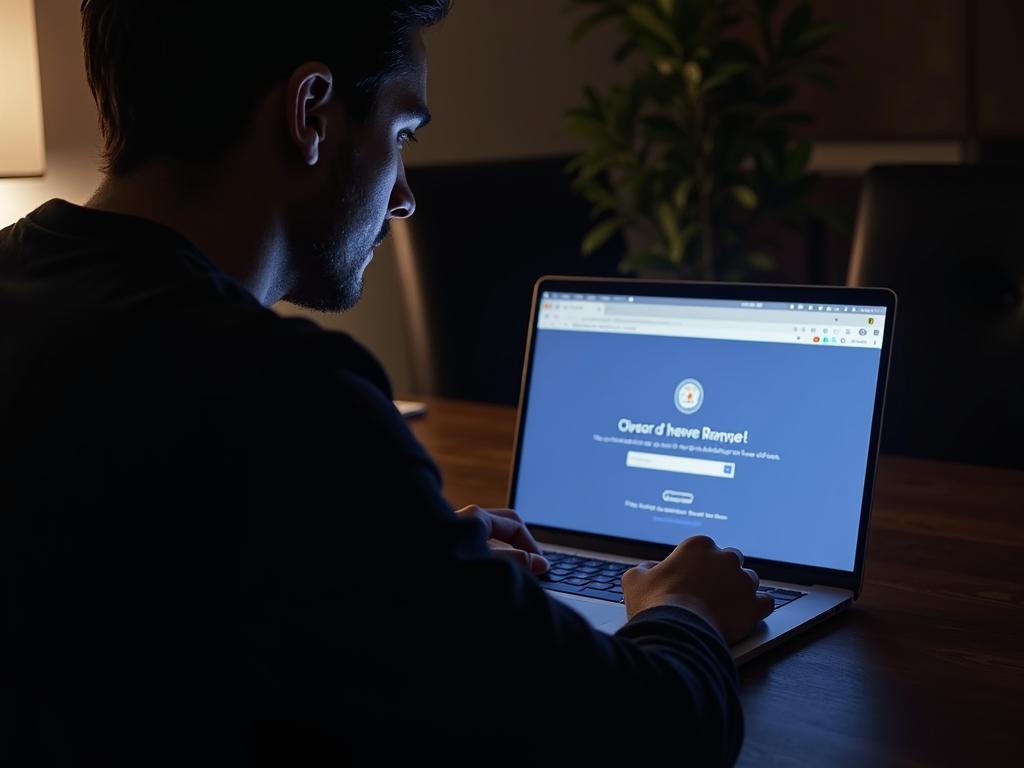
Beyond these tools, there are other strategies you can employ to enhance your online privacy. Using a VPN can add an extra layer of security by masking your IP address. I recommend choosing a reputable VPN provider that doesn't log your activity. Managing cookies is another important aspect of online privacy. I make it a habit to clear my cookies regularly and use browser settings to limit tracking. Social media can be a minefield for privacy. I advise being mindful of what you share and adjusting your privacy settings to limit who can see your posts.

In conclusion, online privacy is a critical issue that affects us all. By using tools like those recommended by EFF’s Surveillance Self-Defense, you can take significant steps to protect your personal information. Remember, privacy is a right, not a privilege.