Top 10 Online Privacy Tools You Should Know About
Overview: Why Online Privacy Matters
In today’s digital age, your personal information is at risk every time you go online. Hackers, advertisers, and even governments can track your activities, steal your data, or invade your privacy. The Top 10 Online Privacy Tools You Should Know About can help you take control. This article dives into the best tools available, offering practical tips and personal insights to keep you safe online.

1. NordVPN: Your Shield for Secure Browsing
NordVPN is a virtual private network (VPN) that encrypts your internet connection and hides your IP address. This stops anyone from tracking your online moves. I’ve used NordVPN for years, especially on public Wi-Fi at airports or cafes. It’s easy to set up—just download the app, pick a server, and connect. It’s fast, reliable, and great for streaming too. Choose a trusted provider like NordVPN to ensure your data stays private.
2. Signal: Private Messaging Made Simple
Signal is an encrypted messaging app that keeps your texts, calls, and files secure with end-to-end encryption. No one—not even Signal—can read your messages. I switched to it after hearing about data breaches on other apps. It’s user-friendly: install it, verify your number, and start chatting. Use its disappearing messages feature for extra privacy. It’s my go-to for staying connected without worry.

3. LastPass: Master Your Passwords
LastPass is a password manager that stores your login details in a secure vault. It creates strong passwords and fills them in for you. I started using it after reusing the same weak password too many times—a risky habit! Now, I log in effortlessly and sleep better knowing my accounts are safer. Pro tip: Enable two-factor authentication for an extra layer of security.
4. uBlock Origin: Block Ads, Stop Trackers
uBlock Origin is a free ad blocker that stops annoying pop-ups and trackers that follow you online. It’s lightweight and lets you customize what to block. Since installing it, my browser runs faster, and I feel less watched. It’s simple: add it to your browser, tweak the settings if you want, and enjoy cleaner, safer browsing.

5. Tor Browser: Browse Anonymously
The Tor Browser routes your traffic through multiple servers worldwide, hiding your identity. It’s perfect for sensitive tasks or bypassing restrictions. I’ve used it for research when I didn’t want my searches traced. It’s slower than regular browsers, but the privacy boost is worth it. Download it, open it, and start exploring—no setup needed.
6. DuckDuckGo: Search Without Being Tracked
DuckDuckGo is a search engine that doesn’t log your searches or build a profile of you. Unlike Google, it keeps your queries private. I made it my default after noticing targeted ads everywhere. It’s straightforward: type your search and get results without the creep factor. It’s a small change with a big privacy payoff.

7. ProtonMail: Secure Your Inbox
ProtonMail offers encrypted email that only you and the recipient can read. It’s based in Switzerland, known for strong privacy laws. I switched to it for personal emails after a friend’s account got hacked. Setup is quick—sign up, pick a plan (free or paid), and send secure messages. It’s peace of mind in your inbox.
8. BleachBit: Clean Up and Stay Private
BleachBit is a free tool that wipes temporary files, browsing history, and more from your computer. It’s like a digital broom for privacy. I use it monthly to clear clutter and traces of my activity. Want to know How to Use BleachBit to Clean Your Computer for Privacy? Install it, select what to clean (like cache or cookies), and hit ‘Clean.’ It’s that easy.

9. HTTPS Everywhere: Force Secure Connections
HTTPS Everywhere is a browser extension that ensures websites use secure HTTPS connections. This protects your data from being intercepted. I added it to my browsers after learning how common unsecured sites are. Install it from the EFF website (eff.org), enable it, and it runs quietly in the background. It’s a must for safe browsing.
10. Privacy Badger: Smart Tracker Blocker
Privacy Badger learns as you browse, blocking trackers that violate your privacy. It’s made by the Electronic Frontier Foundation, a trusted name in digital rights. I love how it adapts—no manual tweaks needed. Add it to your browser, let it run, and watch it stop trackers in their tracks. It’s a perfect teammate for other online privacy tools.
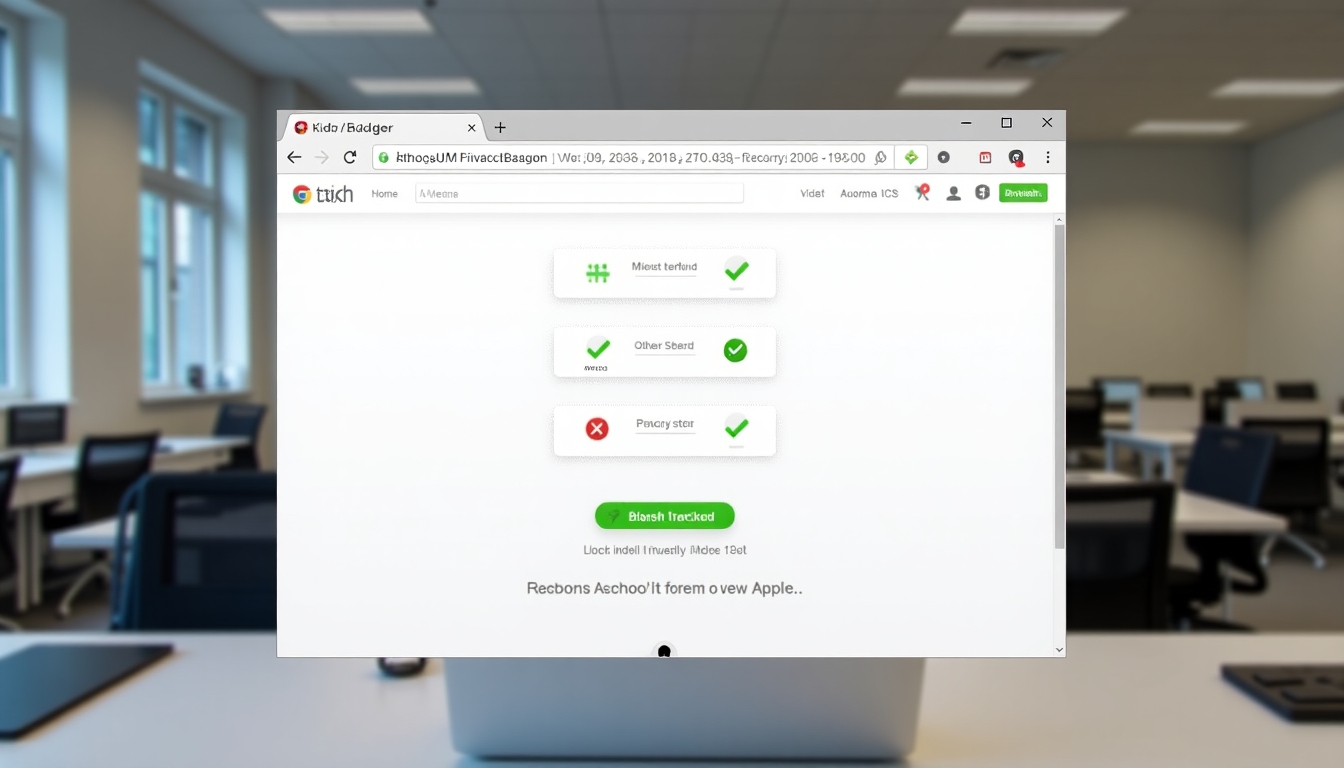
How to Choose the Right Tools for You
Not every tool fits every need. Think about ease of use, cost, and what devices you use. For example, NordVPN is great for travelers, while LastPass suits password chaos. I mix and match based on my habits—Signal for chats, ProtonMail for email. Start with free options like DuckDuckGo, then add paid ones as needed.
Here’s a quick comparison of some tools:
| Tool | Free Option? | Best For |
|---------------|--------------|---------------------|
| NordVPN | No | Secure browsing |
| Signal | Yes | Private messaging |
| LastPass | Yes (limited)| Password management |
| DuckDuckGo | Yes | Private searches |
This table can help you pick what works for you.
Summary: Take Charge of Your Online Privacy
Online privacy isn’t optional—it’s essential. The Top 10 Online Privacy Tools You Should Know About give you power over your data. From NordVPN’s encryption to BleachBit’s cleanup, these tools protect you daily. I’ve seen the difference they make in my life, and they can for you too. Explore more with the readings below!