Understanding VPNs: A Beginner’s Guide
Overview
In today’s digital age, protecting your online privacy is more important than ever. A Virtual Private Network (VPN) is one of the most effective tools for safeguarding your data and maintaining anonymity online. This guide will help you understand what a VPN is, how it works, and why it’s essential for anyone concerned about online privacy. Whether you’re new to VPNs or looking to enhance your knowledge, this article provides a comprehensive overview, including a step-by-step guide on configuring IVPN on Android for maximum privacy.

What is a VPN?
Imagine you’re sending a postcard through the mail. Anyone who handles it can read what’s written on it. Now, think of a VPN as a secure envelope that protects your postcard from prying eyes. A VPN, or Virtual Private Network, creates a secure, encrypted connection between your device and the internet. This connection masks your IP address, making it difficult for anyone to track your online activities or steal your data.
VPNs are especially useful when you’re using public Wi-Fi networks, like those in cafés or airports, where hackers can easily intercept your data. By routing your internet traffic through a VPN server, your data is encrypted, ensuring that even if someone tries to snoop, they won’t be able to decipher it.
Why You Need a VPN: The Benefits
There are several reasons why using a VPN is crucial for maintaining your online privacy and security:
- Enhanced Privacy: A VPN hides your real IP address, making it harder for websites, advertisers, and even your Internet Service Provider (ISP) to track your online behavior.
- Security on Public Wi-Fi: Public Wi-Fi networks are notoriously insecure. A VPN encrypts your data, protecting you from hackers who might be lurking on the same network.
- Bypassing Geo-Restrictions: VPNs allow you to access content that might be blocked in your region, such as streaming services or websites.
- Protection Against ISP Tracking: Without a VPN, your ISP can see everything you do online. A VPN prevents this by encrypting your traffic.
For example, I once traveled to a country where many of my favorite websites were blocked. By using a VPN, I was able to bypass these restrictions and access the content I needed. It was a lifesaver!
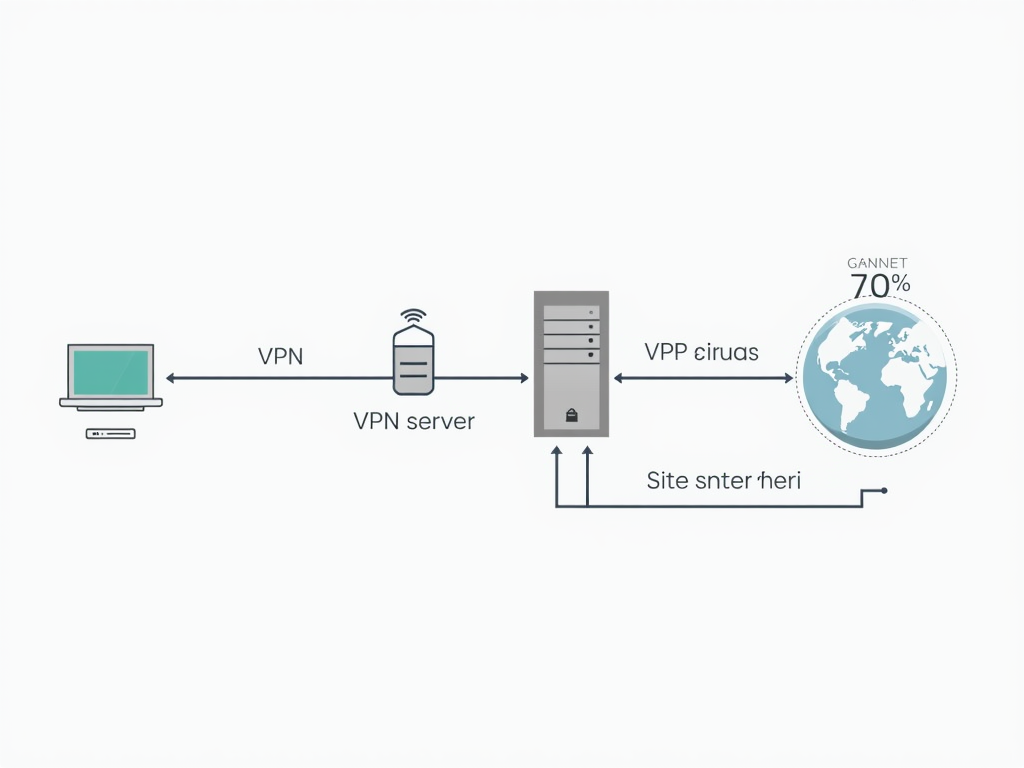
Understanding VPN Terminology
Before diving deeper, it’s helpful to understand some basic VPN terms:
- Encryption: This is the process of converting your data into a code to prevent unauthorized access. VPNs use encryption to protect your data.
- Protocols: These are the methods VPNs use to create a secure connection. Common protocols include OpenVPN, WireGuard, and IKEv2. Each has its own strengths, but for most users, OpenVPN is a reliable choice.
- Servers: VPN providers have servers located around the world. When you connect to a VPN, you choose a server, and your traffic is routed through it. The server’s location can affect your connection speed and the content you can access.
Don’t worry if these terms seem a bit technical—most VPN services handle the details for you. The important thing is to choose a VPN that uses strong encryption and secure protocols.
How to Configure IVPN on Android for Maximum Privacy
IVPN is a privacy-focused VPN service known for its strong commitment to user security. If you’re using an Android device, configuring IVPN is straightforward. Here’s a step-by-step guide to get you started:
- Download the IVPN App: Go to the Google Play Store and search for “IVPN.” Download and install the app.
- Create an Account: If you don’t already have an IVPN account, you’ll need to sign up on their website. Choose a plan that suits your needs.
- Log In: Open the IVPN app and log in with your credentials.
- Choose a Server: Select a server location. For maximum privacy, choose a server in a country with strong privacy laws, like Switzerland.
- Enable the Kill Switch: The kill switch ensures that if your VPN connection drops, your internet access is cut off, preventing data leaks. Go to the app’s settings and enable this feature.
- Select a Protocol: IVPN supports multiple protocols. For most users, WireGuard is a good balance of speed and security.
- Connect: Tap the connect button, and you’re good to go!
By following these steps, you’ll have IVPN set up on your Android device, providing you with a secure and private internet connection.
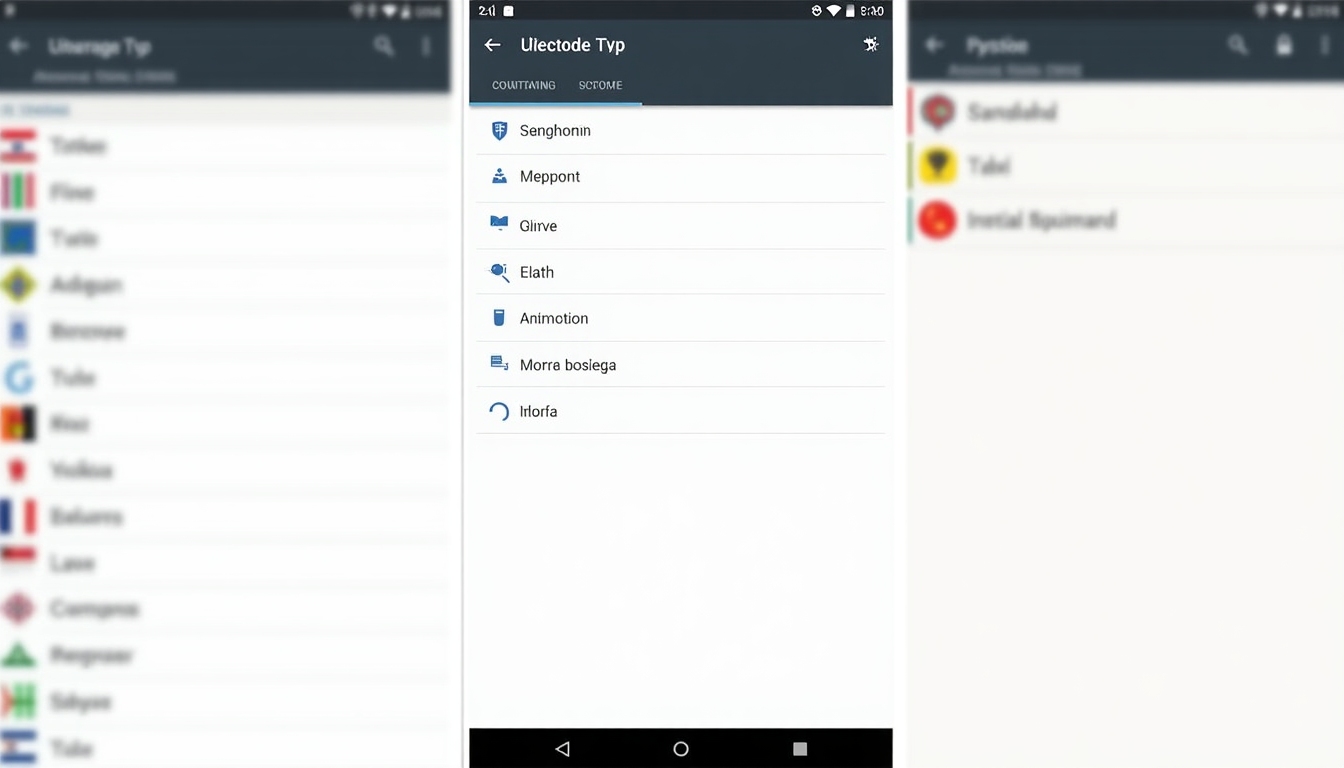
Online Privacy Tools: Beyond VPNs
While VPNs are a crucial tool for online privacy, they’re not the only one. Here are a few other tools you should consider:
- Encrypted Messaging Apps: Apps like Signal and WhatsApp use end-to-end encryption to protect your messages from being intercepted.
- Secure Browsers: Browsers like Tor and Brave offer enhanced privacy features, such as blocking trackers and ads.
- Password Managers: Tools like LastPass or 1Password help you create and store strong, unique passwords for all your accounts.
Using a combination of these tools, along with a VPN, will significantly enhance your online privacy. However, remember that no tool is foolproof—always practice good digital hygiene, like avoiding suspicious links and keeping your software up to date.
Choosing the Right VPN: What to Look For
Not all VPNs are created equal. When selecting a VPN service, consider the following factors:
- No-Logs Policy: Ensure the VPN doesn’t keep records of your online activities. This is crucial for maintaining privacy.
- Strong Encryption: Look for VPNs that use AES-256 encryption, which is the industry standard.
- Server Locations: More server locations mean more options for bypassing geo-restrictions and better connection speeds.
- Speed: Some VPNs can slow down your internet connection. Look for providers known for their fast speeds, especially if you stream or game online.
- Customer Support: Good customer support is essential if you run into issues. Look for VPNs with 24/7 support.
IVPN, for example, ticks all these boxes, making it a great choice for privacy-conscious users.

Common VPN Myths Debunked
There are several misconceptions about VPNs that can confuse beginners. Let’s clear up a few:
- Myth 1: VPNs are only for tech-savvy people.
- Truth: Modern VPNs are user-friendly and require no technical knowledge to set up.
- Myth 2: VPNs slow down your internet.
- Truth: While some VPNs can affect speed, many high-quality providers offer fast connections that are barely noticeable.
- Myth 3: Free VPNs are just as good as paid ones.
- Truth: Free VPNs often come with limitations, such as data caps, slower speeds, and weaker security. They may also sell your data to third parties.
It’s important to choose a reputable, paid VPN service to ensure you’re getting the best protection.
Conclusion
Understanding VPNs is essential for anyone who values their online privacy. By masking your IP address, encrypting your data, and allowing you to bypass geo-restrictions, VPNs provide a powerful tool for staying safe online. Configuring a VPN like IVPN on your Android device is a straightforward process that can significantly enhance your privacy. Remember, while VPNs are a crucial part of your online privacy toolkit, they work best when combined with other tools and good digital habits.
For more information on online privacy and VPNs, check out the recommended readings below.