BitLocker vs FileVault: Which Encryption is Stronger?
In today's digital age, protecting your data is more important than ever. With cyber threats on the rise, encryption tools like BitLocker and FileVault have become essential for safeguarding your information. But which one is stronger? In this article, we'll compare BitLocker and FileVault, examining their encryption methods, security features, and overall effectiveness in protecting your data.
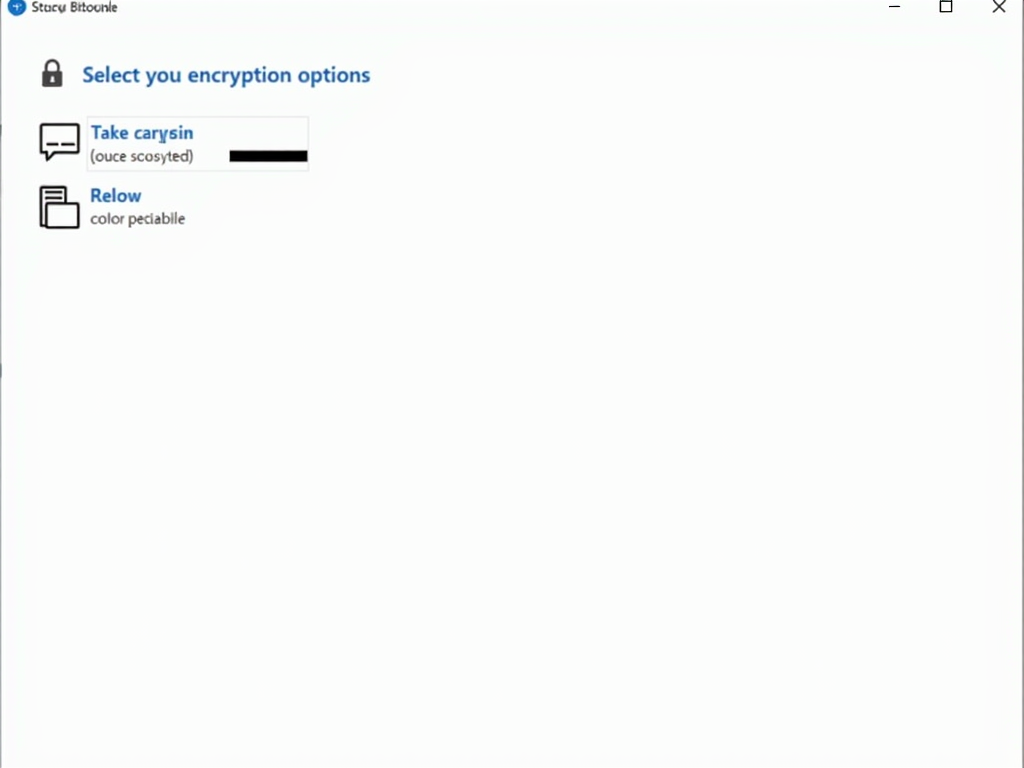
What is Encryption?
Before we dive into the comparison, let's briefly explain what encryption is. Encryption is the process of converting data into a code to prevent unauthorized access. It's like locking your data in a safe; only those with the key can access it.
BitLocker: An Overview
BitLocker is a full disk encryption feature included with Windows operating systems. It uses the Advanced Encryption Standard (AES) algorithm with 128-bit or 256-bit keys to encrypt the entire disk. BitLocker also supports hardware-based encryption if your computer has a Trusted Platform Module (TPM) chip.
One of the strengths of BitLocker is its integration with Windows. It's easy to set up and manage, especially for users who are already familiar with the Windows ecosystem. However, BitLocker has had some security vulnerabilities in the past. For example, in 2018, a security researcher discovered a flaw that could allow an attacker to bypass BitLocker's encryption.

FileVault: An Overview
FileVault is the equivalent encryption tool for macOS. Like BitLocker, it uses AES encryption with 256-bit keys to encrypt the entire disk. FileVault also integrates seamlessly with macOS, making it easy for Mac users to enable and manage.
FileVault has a strong reputation for security. Apple has a history of prioritizing user privacy, and FileVault is no exception. However, like any software, it's not immune to vulnerabilities. In 2019, a security researcher discovered a flaw in FileVault that could allow an attacker to access encrypted data.
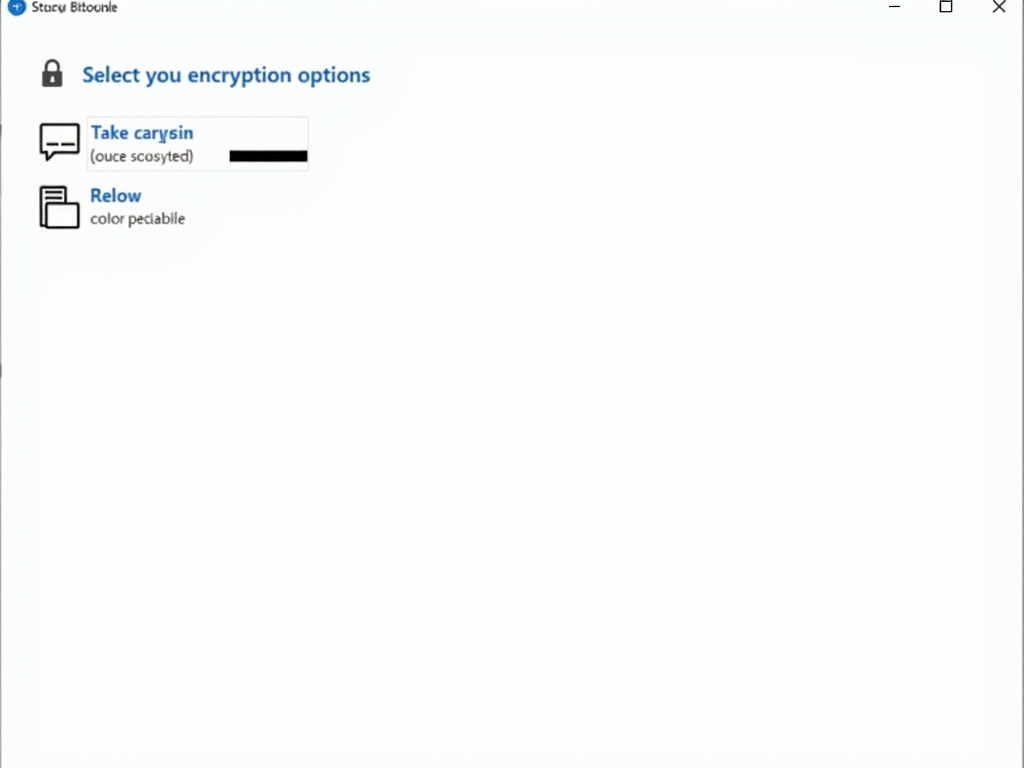
Comparing Encryption Strength
Now, let's compare the encryption strength of BitLocker and FileVault. Both tools use AES encryption, which is widely considered to be secure. However, BitLocker offers the option to use 128-bit or 256-bit keys, while FileVault uses 256-bit keys by default.
In theory, a 256-bit key is stronger than a 128-bit key because it's harder to crack. However, in practice, both are extremely secure. It would take billions of years to crack a 128-bit key using current technology, so the difference is largely academic.
That said, FileVault's use of 256-bit keys by default might give it a slight edge in terms of encryption strength. But it's important to note that encryption strength is just one factor in overall security. Other factors, like key management and software vulnerabilities, can also impact the effectiveness of an encryption tool.
Key Management
Key management is a critical aspect of encryption. If an attacker can access your encryption key, they can decrypt your data. Both BitLocker and FileVault use secure key management practices, but there are some differences.
BitLocker stores the encryption key in the TPM chip, if available, or in a separate key file. FileVault stores the encryption key in the macOS keychain, which is protected by your user password.
In terms of security, both methods are effective. However, some experts argue that storing the key in a hardware chip like the TPM provides an extra layer of protection.
Performance
Another factor to consider is performance. Encryption can slow down your computer because it requires additional processing power. However, both BitLocker and FileVault are designed to minimize performance impact.
In my experience, I've noticed a slight decrease in performance when using BitLocker on older Windows machines. However, on newer hardware, the impact is negligible. Similarly, FileVault has a minimal impact on macOS performance.
User Experience
User experience is also important. Both tools are relatively easy to set up and manage, but they have different interfaces and workflows.
BitLocker is integrated into the Windows Control Panel, and setting it up involves a few simple steps. FileVault is integrated into the macOS System Preferences, and enabling it is similarly straightforward.
In terms of user experience, it's largely a matter of personal preference. If you're more comfortable with Windows, you'll likely find BitLocker easier to use, and vice versa for macOS and FileVault.

Online Privacy Tools
Encryption tools like BitLocker and FileVault are just one part of the online privacy landscape. Other tools, like VPNs and password managers, can also help protect your data and maintain your privacy online.
For example, a VPN can encrypt your internet traffic, preventing your ISP or other third parties from monitoring your online activity. A password manager can help you create and store strong, unique passwords for all your accounts, reducing the risk of a data breach.
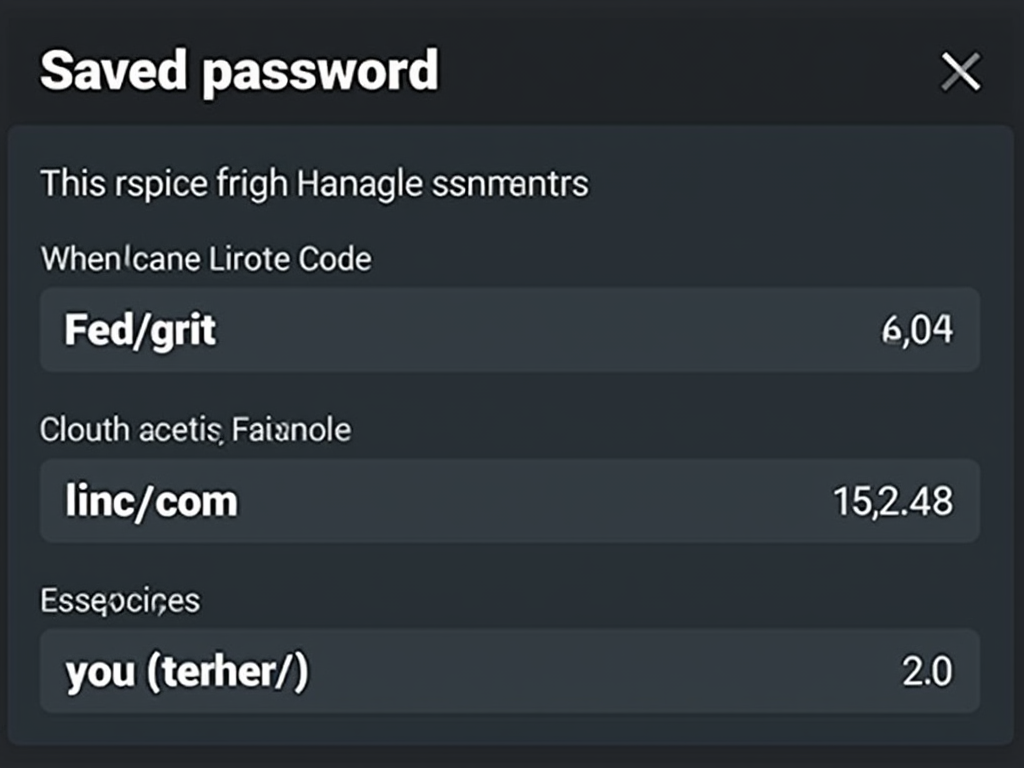
Which is Stronger?
So, which encryption tool is stronger: BitLocker or FileVault? Based on the factors we've discussed, it's difficult to declare a clear winner. Both tools use strong encryption algorithms, have secure key management practices, and are designed to minimize performance impact.
However, if I had to choose, I'd give a slight edge to FileVault. Its use of 256-bit keys by default and Apple's strong reputation for security make it a compelling choice for macOS users.
That said, the difference is minimal, and both tools are highly effective at protecting your data. The most important thing is to use some form of encryption, whether it's BitLocker, FileVault, or another tool.
In conclusion, both BitLocker and FileVault are strong encryption tools that can help protect your data. While FileVault might have a slight edge in terms of encryption strength, the difference is negligible in practice. The most important thing is to use encryption and other online privacy tools to safeguard your information in today's digital world.