Understanding Two-Factor Authentication: A Beginner’s Guide
In today's digital age, protecting your online accounts is more important than ever. With cyber threats on the rise, relying solely on passwords is no longer sufficient. This is where Two-Factor Authentication (2FA) comes in. 2FA adds an extra layer of security by requiring not just your password, but also a second form of verification. This beginner's guide will help you understand what 2FA is, why it's crucial, and how to set it up for your accounts.

What is Two-Factor Authentication?
Two-Factor Authentication, often abbreviated as 2FA, is a security measure that requires two different methods to verify your identity before granting access to an account. The first factor is typically something you know, like a password, and the second factor is something you have, such as a smartphone or a hardware token.
Why is 2FA Important?
Passwords alone are vulnerable to various attacks, including phishing, brute force, and data breaches. Even if you follow password management best practices, such as using strong, unique passwords for each account, there's still a risk. 2FA significantly reduces this risk by adding an additional verification step. Even if someone steals your password, they would still need the second factor to access your account.
How Does 2FA Work?
When you enable 2FA on an account, the login process changes. After entering your password, you'll be prompted to provide the second factor. This could be:
- A code sent to your phone via SMS or generated by an authenticator app
- A biometric verification, like a fingerprint or facial recognition
- A physical security key that you insert into your device
Once you provide the correct second factor, you're granted access to your account.
Types of 2FA
There are several types of 2FA, each with its own strengths and weaknesses:
- SMS-based 2FA: A code is sent to your phone via text message. While convenient, it's less secure because SMS can be intercepted.
- Authenticator Apps: Apps like Google Authenticator or Authy generate time-based codes on your phone. These are more secure than SMS.
- Hardware Tokens: Physical devices that generate codes or connect via USB. These are highly secure but less convenient.
- Biometric Authentication: Uses unique physical characteristics like fingerprints or facial features. Convenient but requires compatible devices.
- Push Notifications: Some services send a notification to your phone, which you can approve or deny. This is user-friendly but relies on internet connectivity.
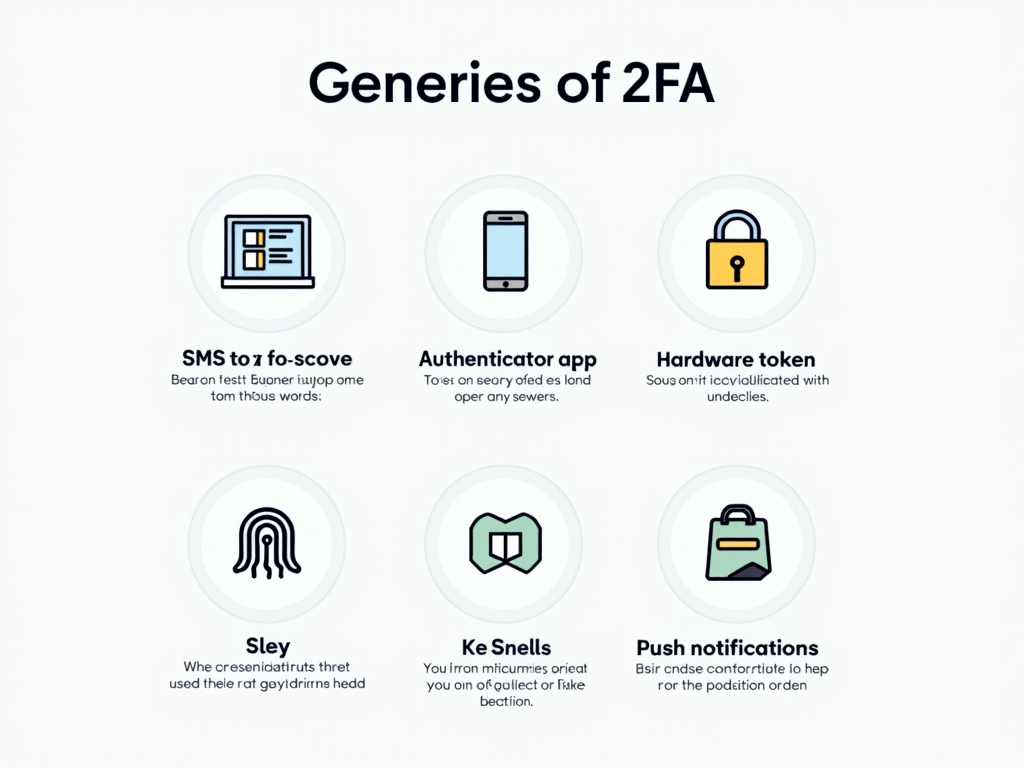
Setting Up 2FA
Setting up 2FA varies depending on the service, but the general steps are similar:
- Go to the security settings of your account.
- Look for the option to enable two-factor authentication.
- Choose the type of 2FA you prefer (e.g., authenticator app, SMS).
- Follow the prompts to link your phone or device.
- Verify the setup by entering a code or approving a notification.
For example, to set up 2FA on Google: - Go to your Google Account settings. - Click on "Security." - Under "Signing in to Google," select "2-Step Verification." - Follow the instructions to add your phone number or set up an authenticator app.
Best Practices for Using 2FA
To maximize the security benefits of 2FA, follow these best practices: - Use Authenticator Apps Over SMS: Authenticator apps are more secure than SMS-based 2FA. - Backup Your Codes: Many services provide backup codes in case you lose access to your second factor. Store these securely. - Use Different Second Factors for Different Accounts: If possible, use different methods for different accounts to avoid a single point of failure. - Keep Your Devices Secure: Since your second factor is often tied to a device, ensure your phone or hardware token is protected with a strong password or PIN.
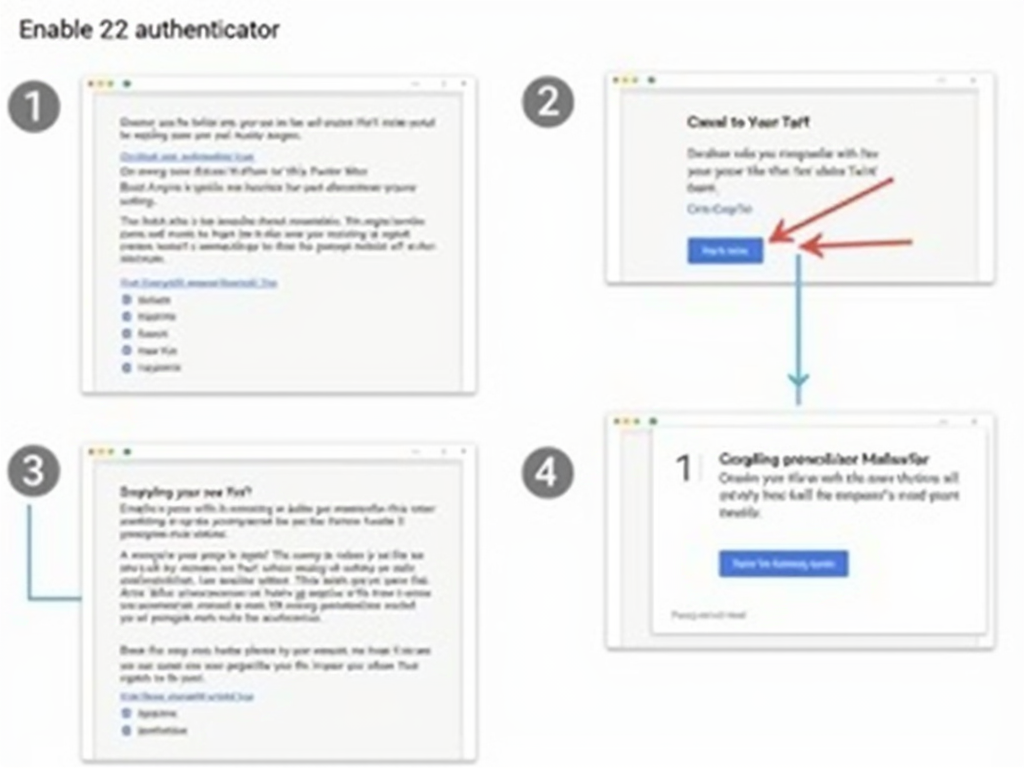
Common Mistakes to Avoid
While 2FA is a powerful tool, it's not foolproof. Avoid these common mistakes: - Using Weak Second Factors: Don't rely on SMS if you can use a more secure method. - Not Updating Recovery Options: Make sure your recovery email and phone number are up to date. - Ignoring 2FA Prompts: Always verify that the 2FA request is legitimate before approving it. - Sharing Your Second Factor: Never share your 2FA codes or devices with anyone.

Summary
Two-Factor Authentication is a critical security measure that everyone should use to protect their online accounts. By requiring two forms of verification, 2FA makes it much harder for attackers to gain unauthorized access. Setting up 2FA is straightforward, and with the right practices, you can significantly enhance your online security. Remember to use authenticator apps when possible, keep your devices secure, and stay vigilant against potential threats.
Recommended Readings
- Password Management Best Practices
- Top 10 Online Privacy Tools You Should Know About
- How to use BleachBit to clean your computer for privacy