Protect Your Digital Footprint: The Importance of Online Privacy in the Digital Age
Overview
In an era where our lives are increasingly intertwined with the internet, the importance of online privacy cannot be overstated. From social media to online banking, our personal information is constantly at risk of being exposed or misused. This article delves into why protecting your digital footprint is essential and offers actionable insights on how to safeguard your privacy in the digital age.
The Growing Threat to Online Privacy
Every click, search, and post leaves a digital trail that can be tracked, analyzed, and potentially exploited. Companies collect vast amounts of data to personalize ads, but this data can also fall into the wrong hands. Identity theft, data breaches, and unauthorized surveillance are just a few of the risks we face. Understanding these threats is the first step toward protecting yourself.

Personal Experience with Data Exposure
A few years ago, I received an email notifying me that my personal information had been compromised in a data breach. It was a wake-up call. My name, email, and even my home address were exposed. Since then, I've taken online privacy seriously, implementing various tools and practices to protect my data. This experience taught me that no one is immune to these risks.
Why Online Privacy Matters
Online privacy is not just about hiding your activities; it's about controlling who has access to your personal information and how it's used. Here are some key reasons why it matters:
- Identity Theft Prevention: Protecting your data reduces the risk of identity theft, where criminals use your information for fraudulent activities.
- Financial Security: Safeguarding your financial details prevents unauthorized transactions and fraud.
- Personal Safety: Keeping your location and personal details private can protect you from stalking or harassment.
- Freedom of Expression: Privacy allows you to express yourself online without fear of judgment or repercussions.
The Role of Online Privacy Tools
To combat these threats, various online privacy tools have emerged. These tools help you browse the web anonymously, encrypt your data, and block trackers. Some of the most effective tools include VPNs, privacy-focused browsers, and encrypted messaging apps. In the following sections, we'll explore these tools in detail.

How to Set Up a VPN for Maximum Privacy
A Virtual Private Network (VPN) is one of the most powerful tools for protecting your online privacy. It encrypts your internet connection and masks your IP address, making it difficult for anyone to track your online activities. Here's how to set up a VPN for maximum privacy:
- Choose a Reputable VPN Provider: Look for providers with a no-logs policy and strong encryption standards.
- Install the VPN Software: Download and install the VPN app on your device.
- Connect to a Server: Select a server location that offers the best privacy laws.
- Enable Kill Switch: This feature ensures your data isn't exposed if the VPN connection drops.
- Use Secure Protocols: Opt for protocols like OpenVPN or WireGuard for enhanced security.

Personal Insight on VPN Usage
I've been using a VPN for years, and it's made a significant difference in my online experience. Not only does it protect my privacy, but it also allows me to access content that's geo-restricted. However, it's important to choose a trustworthy provider, as some VPNs may log your data despite claiming otherwise.
Firefox Focus vs DuckDuckGo: Which Mobile Browser is More Private?
When it comes to mobile browsing, privacy is often overlooked. Two popular options for privacy-conscious users are Firefox Focus and DuckDuckGo. Let's compare them:
| Feature | Firefox Focus | DuckDuckGo |
|---|---|---|
| Tracking Protection | Blocks trackers by default | Blocks trackers and ads |
| Search Engine | Uses Google by default | Uses DuckDuckGo search |
| Data Deletion | Deletes browsing data upon exit | Offers one-tap data deletion |
| User Interface | Minimalist, focused on privacy | More features, including bookmarks |
Both browsers offer strong privacy features, but Firefox Focus is more streamlined for users who prioritize simplicity and automatic data deletion. DuckDuckGo, on the other hand, provides a more feature-rich experience while still maintaining privacy.
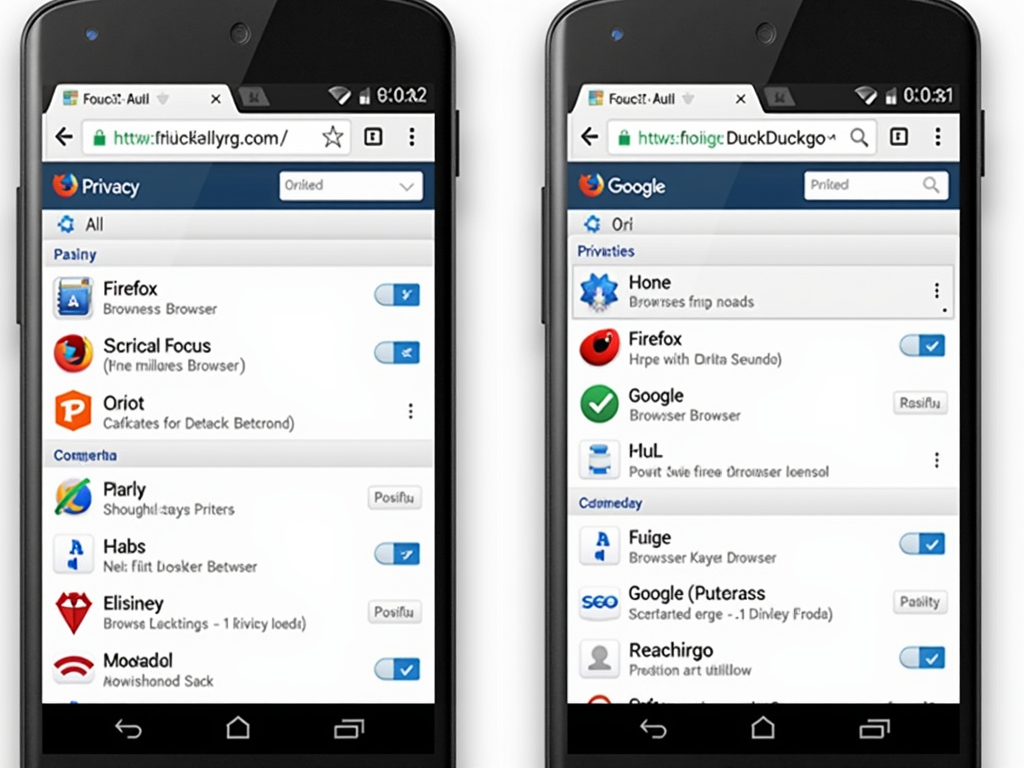
My Preference for Mobile Browsing
Personally, I use Firefox Focus for quick, private searches when I'm on the go. Its automatic data deletion gives me peace of mind. However, for more extensive browsing, I switch to DuckDuckGo because it offers a balance between privacy and functionality.
Additional Online Privacy Tools
Beyond VPNs and browsers, there are other tools that can enhance your online privacy:
- Encrypted Messaging Apps: Apps like Signal and Telegram offer end-to-end encryption for secure communication.
- Password Managers: Tools like LastPass and 1Password help you create and store strong, unique passwords.
- Ad Blockers: Extensions like uBlock Origin prevent ads and trackers from following you across the web.
Integrating these tools into your daily routine can significantly bolster your privacy.

Summary
Online privacy is a fundamental right in the digital age, yet it's constantly under threat. By understanding the risks and utilizing the right tools, you can protect your personal information and maintain control over your digital footprint. From setting up a VPN to choosing the right browser, every step you take towards privacy is a step towards a safer online experience.