How to Set Up Incogni to Delete Personal Data: A Step-by-Step Guide
In today's digital age, protecting your personal data is more important than ever. With data breaches and privacy concerns on the rise, tools like Incogni have become essential for safeguarding your online privacy. This guide will walk you through the process of setting up Incogni to delete your personal data from various databases, ensuring your information remains private and secure.
What is Incogni?
Incogni is an online privacy tool designed to help users take control of their personal data. It automates the process of requesting data deletion from data brokers and other entities that collect and sell personal information. When I first discovered Incogni, I was amazed at how simple it made the otherwise tedious task of protecting my privacy. With just a few clicks, I could initiate data deletion requests to multiple companies at once, saving me time and effort.
Why Use Incogni?
Online privacy is a growing concern, and for good reason. According to a study by the Pew Research Center, 79% of Americans are concerned about the way their data is being used by companies. Data brokers collect and sell personal information, often without our knowledge or consent, putting us at risk of identity theft, targeted advertising, and more. Incogni helps mitigate these risks by ensuring your data is removed from these databases.
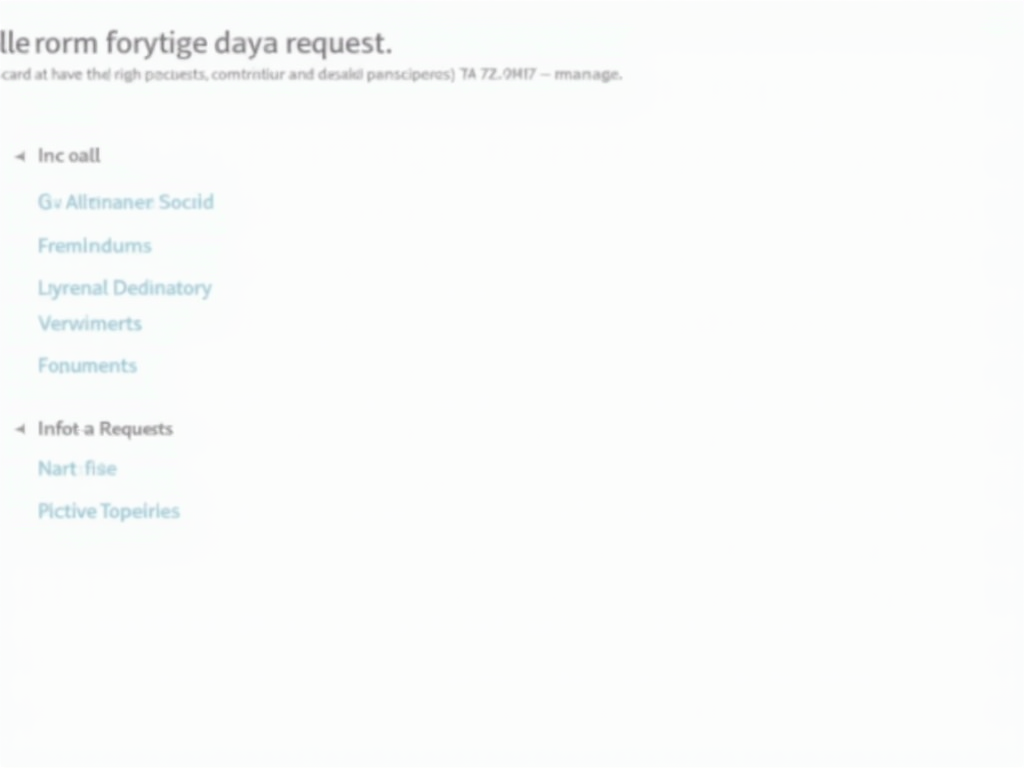
How to Set Up Incogni
Setting up Incogni is straightforward and can be done in a few simple steps:
-
Sign Up: Visit the Incogni website and create an account. You'll need to provide some basic information to get started.
-
Configure Your Settings: Once logged in, navigate to the settings section to customize your preferences. You can choose which types of data you want to target for deletion and set up notifications for request statuses.
-
Initiate Data Deletion Requests: With your settings configured, you can start sending data deletion requests. Incogni will handle the communication with data brokers on your behalf, ensuring your requests are processed efficiently.

Tips for Maximizing Incogni's Effectiveness
To get the most out of Incogni, consider these tips:
-
Regularly Update Your Information: Keep your account information up to date to ensure Incogni can effectively target the right data brokers.
-
Use Alongside Other Privacy Tools: While Incogni is powerful, combining it with other online privacy tools like VPNs or secure browsers can enhance your overall privacy.
-
Monitor Your Requests: Keep an eye on the status of your data deletion requests. Incogni provides updates, so you can see which requests have been completed and which are still in progress.
Common Challenges and Solutions
While using Incogni, you might encounter some challenges. Here are a few common ones and how to address them:
-
Incomplete Data Deletion: Sometimes, data brokers may not fully comply with deletion requests. If this happens, Incogni allows you to resubmit requests or escalate the issue.
-
Account Verification Issues: Ensure that the information you provide during signup matches the data held by brokers. Discrepancies can lead to failed requests.
-
Slow Response Times: Some data brokers may take longer to process requests. Be patient and check back regularly for updates.
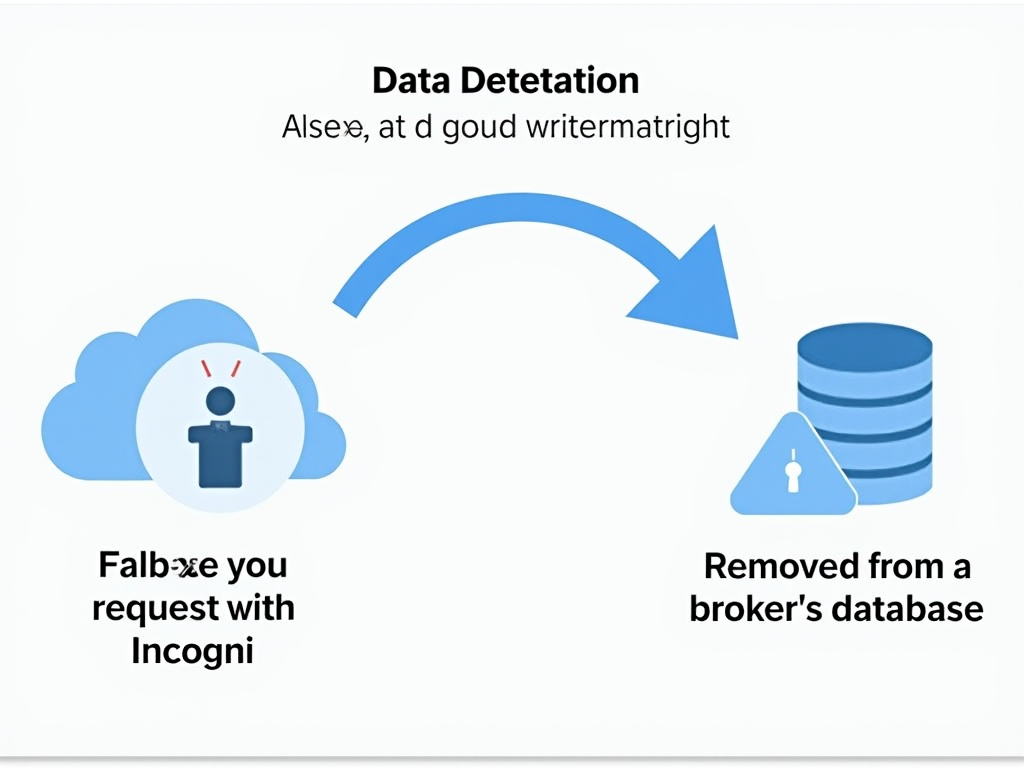
Summary
Setting up Incogni is a proactive step towards protecting your online privacy. By following the steps outlined in this guide, you can easily configure Incogni to delete your personal data from various databases. Remember to regularly monitor your requests and consider using additional privacy tools for comprehensive protection. Take control of your data today and enjoy a safer online experience.