Understanding Online Privacy: A Beginner's Guide
Overview: In today's digital world, online privacy is more important than ever. With the increasing amount of personal information we share online, it's crucial to understand how to protect it. This guide will help you grasp the basics of online privacy and provide practical tips to safeguard your data.

Main Content:
What is Online Privacy?
Online privacy refers to the protection of your personal information when you're connected to the internet. This includes your browsing history, search queries, social media activity, and more. It's about controlling who has access to this information and how it's used.
Why is Online Privacy Important?
Your personal information is valuable. It can be used for targeted advertising, identity theft, or even sold to third parties without your consent. Protecting your online privacy ensures that your data remains yours and isn't exploited.
The Importance of Mobile Privacy in 2023
With the rise of smartphones, mobile privacy has become a critical issue. Mobile devices store a wealth of personal information, from location data to financial details. In 2023, it's more important than ever to protect your mobile privacy. Here are some tips:
- Use a secure lock screen
- Be cautious with app permissions
- Use a VPN when connecting to public Wi-Fi
- Regularly update your device's software

Firefox Focus vs DuckDuckGo: Which Mobile Browser is More Private?
When it comes to mobile browsers, privacy is a top concern. Two popular options are Firefox Focus and DuckDuckGo. Let's compare them:
Firefox Focus: - Blocks trackers by default - Deletes browsing history automatically - Offers a simple, user-friendly interface
DuckDuckGo: - Doesn't track your searches - Blocks third-party trackers - Provides a privacy grade for websites
Both browsers prioritize privacy, but they have different features. Firefox Focus is great for those who want a simple, no-frills browsing experience, while DuckDuckGo offers more advanced privacy features.
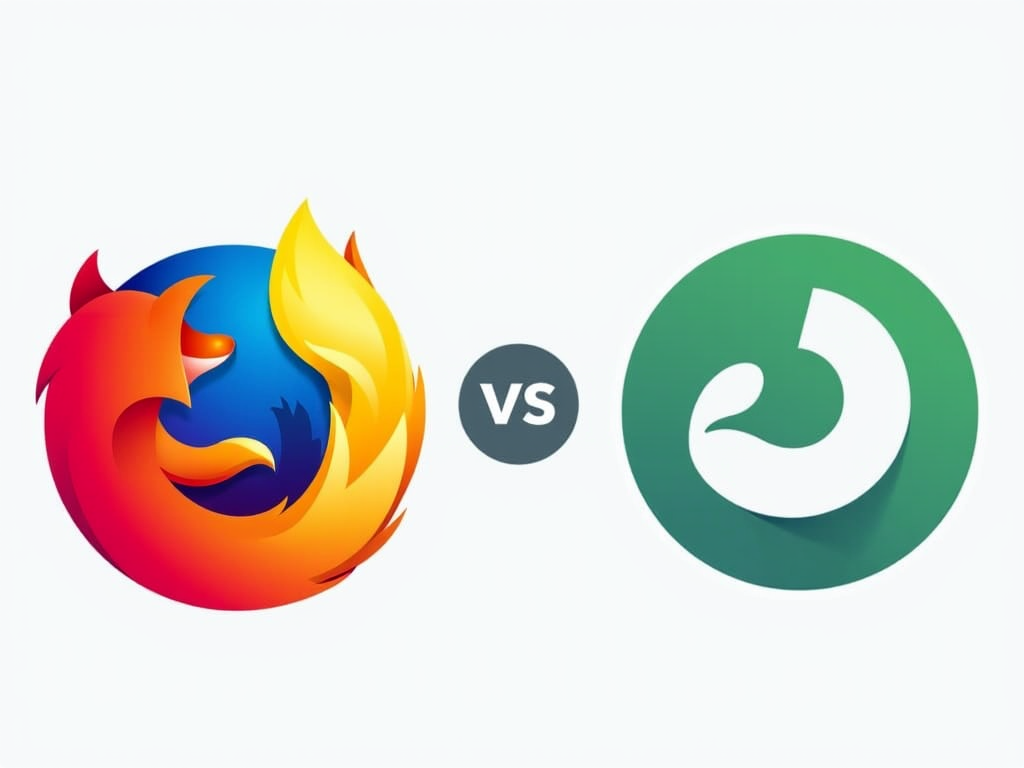
Online Privacy Tools
There are many tools available to help you protect your online privacy. Here are a few:
- VPNs (Virtual Private Networks): These encrypt your internet connection, making it harder for others to track your online activity.
- Password Managers: These help you create and store strong, unique passwords for all your accounts.
- Privacy-Focused Browsers: Browsers like Firefox Focus and DuckDuckGo prioritize your privacy.
- Encrypted Messaging Apps: Apps like Signal and WhatsApp offer end-to-end encryption for your messages.
Personal Insights
As someone who values online privacy, I've taken several steps to protect my personal information. I use a VPN whenever I'm connected to public Wi-Fi, and I regularly review the permissions of the apps on my phone. I've also switched to privacy-focused browsers and search engines.
Actionable Insights
Here are some practical tips to help you protect your online privacy:
- Use strong, unique passwords for all your accounts.
- Enable two-factor authentication whenever possible.
- Be cautious about what you share on social media.
- Regularly review your privacy settings on social media platforms.
- Use a VPN when connecting to public Wi-Fi.
- Keep your software and devices up to date.
- Use privacy-focused tools and browsers.
Summary: Online privacy is crucial in today's digital age. By understanding the basics and taking practical steps, you can protect your personal information. Use privacy-focused tools, be cautious with your data, and stay informed about the latest privacy threats.