Understanding VPNs and Their Role in Online Security
Your online life is full of risks—hackers, trackers, and unsecured Wi-Fi are everywhere. A VPN, or Virtual Private Network, is a simple tool that keeps your internet use private and secure. This article explains how VPNs work, why they matter, and how they fit into a broader plan with tools like password managers for total online safety.
What Are VPNs and Why Should You Care?
A VPN is like a secret tunnel for your internet traffic. It scrambles your data and sends it through a server somewhere else in the world. This hides your real location and keeps your info safe from anyone trying to peek. I started using a VPN a few years ago after realizing how much of my life—banking, shopping, even casual browsing—was exposed online.

VPNs don’t just protect you—they also let you control your online experience. For example, when I traveled to Europe last summer, I couldn’t watch my favorite shows because of location blocks. Connecting to a U.S. server through my VPN fixed that instantly. Plus, it’s a lifesaver on public Wi-Fi, like at airports, where I’ve seen sketchy connections firsthand.
How VPNs Keep You Safe
Here’s the basics of how they work: when you turn on a VPN, it encrypts your data—think of it as locking it in a safe. Then, it routes that data through a server run by the VPN company. Your internet provider or anyone else watching only sees the server’s location, not yours. This combo of encryption and rerouting is what makes VPNs so powerful.

Key Benefits of Using a VPN
Here’s why I recommend them to everyone:
- Data Protection: Encryption stops hackers from reading your info.
- Privacy: Your real IP address stays hidden, so your activity isn’t tied to you.
- Public Wi-Fi Safety: No more worrying about sketchy coffee shop networks.
- Access Anywhere: Watch shows or visit sites blocked in your area.
Not every VPN is trustworthy, though. Some keep logs of what you do, which defeats the point. I stick to well-known options like NordVPN or IVPN because they’ve got solid reputations. Check out this FTC guide on VPNs for more on picking a good one.

Picking the Perfect Password Manager for You
A VPN secures your connection, but what about your accounts? I learned the hard way after reusing passwords and almost losing an email account to a hacker. A password manager creates strong, unique passwords and remembers them for you. It’s a must-have partner to a VPN.
When I shopped for one, I focused on three things:
- Security: It has to use top-notch encryption to protect my passwords.
- Simplicity: I want it to autofill logins without hassle.
- Device Sync: It needs to work on my phone, laptop, everything.
I settled on 1Password, but Bitwarden’s free version is great too. Learn more about password strength from NIST’s advice.

Top Online Privacy Tools for Android Users
Since I use Android, I’ve tested tons of privacy tools. Beyond VPNs, here’s what I rely on:
- VPN Apps: NordVPN runs smoothly and has a kill switch to stop leaks.
- Messaging: Signal keeps my chats private with end-to-end encryption.
- Browsers: Brave blocks ads and trackers without slowing me down.
Pairing these tools feels like building a digital fortress. My VPN encrypts my traffic, Signal secures my texts, and Brave stops creepy ads. For Android-specific tips, CISA’s mobile security guide is a goldmine.

How to Configure IVPN on Android for Maximum Privacy
IVPN is my go-to for Android because it’s straightforward and privacy-focused. Here’s how I set it up:
- Install It: Grab the app from Google Play.
- Sign Up: Make an account on IVPN’s site.
- Log In: Open the app and enter your details.
- Pick a Server: I usually choose one nearby for speed.
- Turn On Kill Switch: This cuts my internet if the VPN fails.
- Try Multi-Hop: It bounces my traffic through two servers for extra protection.
This setup took me five minutes and now runs automatically. It’s not overkill—it’s peace of mind. I’ve noticed faster load times too, since IVPN doesn’t clog my connection with ads or logs.
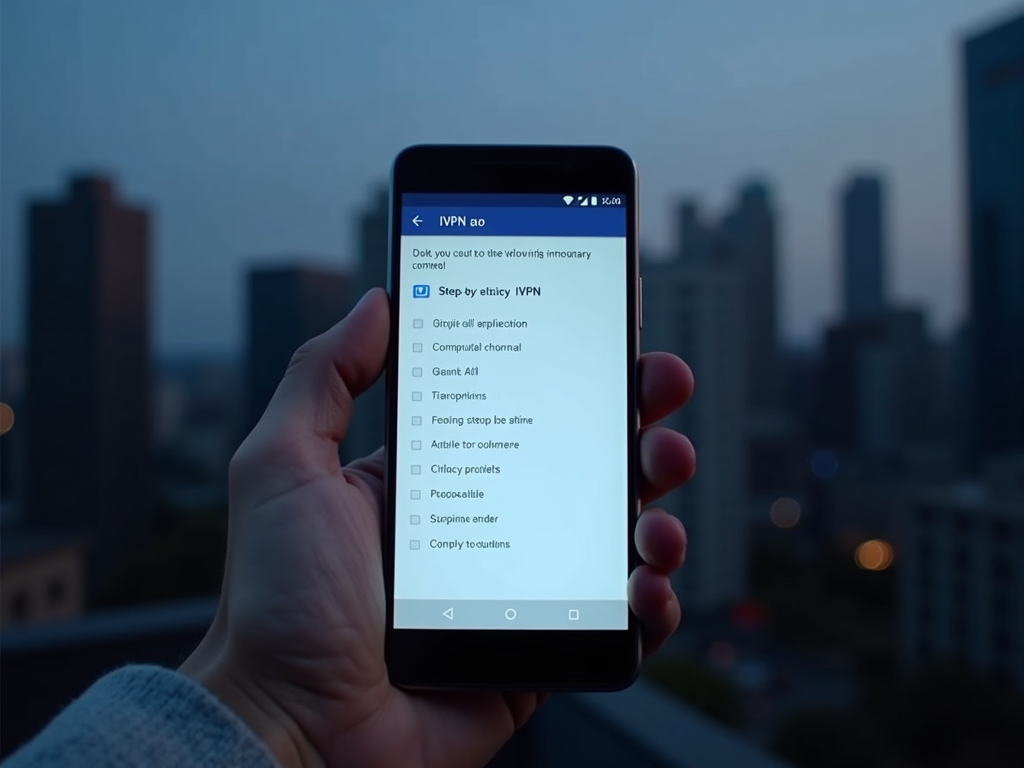
A Few Final Thoughts
VPNs are a game-changer for online security, but they’re not the whole story. I’ve been using them for years, and combining them with a password manager and privacy tools has made my digital life feel safer. Whether you’re on Android or a laptop, these steps are simple and worth it. Start with a VPN, add a password manager, and tweak your settings—you’ll wonder why you didn’t do it sooner.