LUKS Encryption for Linux: A Step-by-Step Guide to Enhancing Your Online Privacy
LUKS encryption is a powerful tool for protecting your data on Linux systems. In this step-by-step guide, we'll walk you through the process of setting up LUKS encryption to enhance your online privacy.
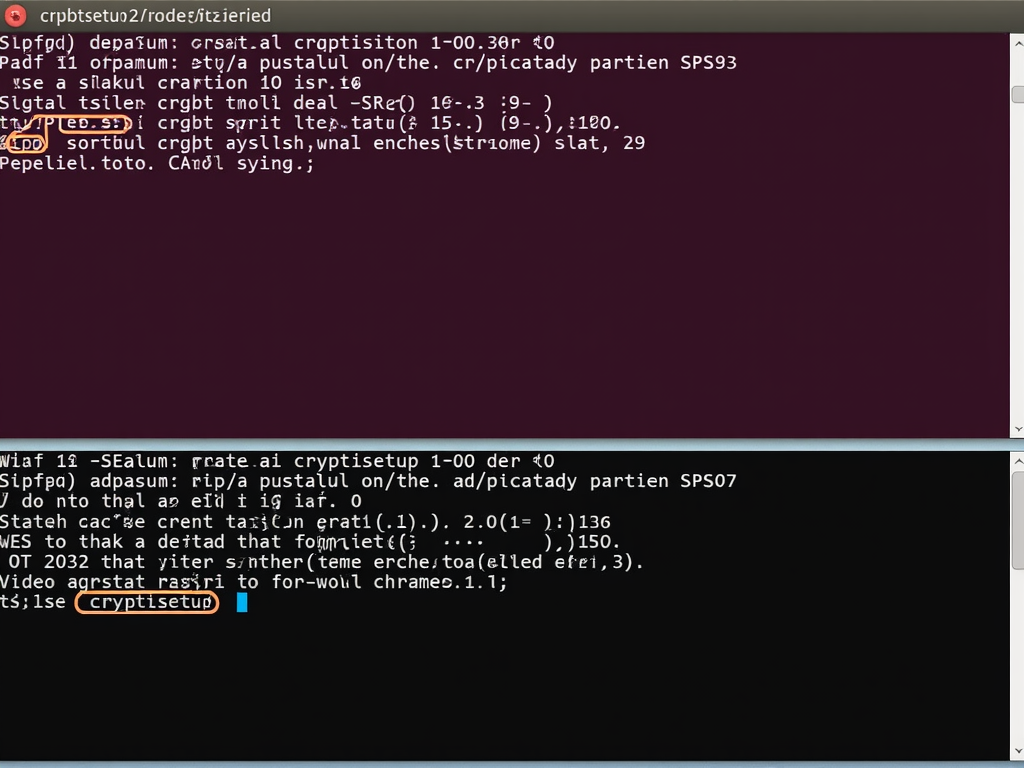
Before we dive into the technical steps, let's understand what LUKS encryption is and why it's crucial for your online privacy. LUKS, which stands for Linux Unified Key Setup, is a standard for disk encryption on Linux. It allows you to encrypt entire partitions or disks, ensuring that your data remains secure even if your device falls into the wrong hands. For more detailed information, you can refer to the official LUKS documentation.
Online privacy is more important than ever in today's digital age. With cyber threats on the rise, protecting your personal information is crucial. LUKS encryption is one of the most effective online privacy tools available for Linux users. By encrypting your data, you add an extra layer of security that makes it significantly harder for unauthorized users to access your information. According to the Electronic Frontier Foundation, encryption is a fundamental tool for protecting privacy and free expression.
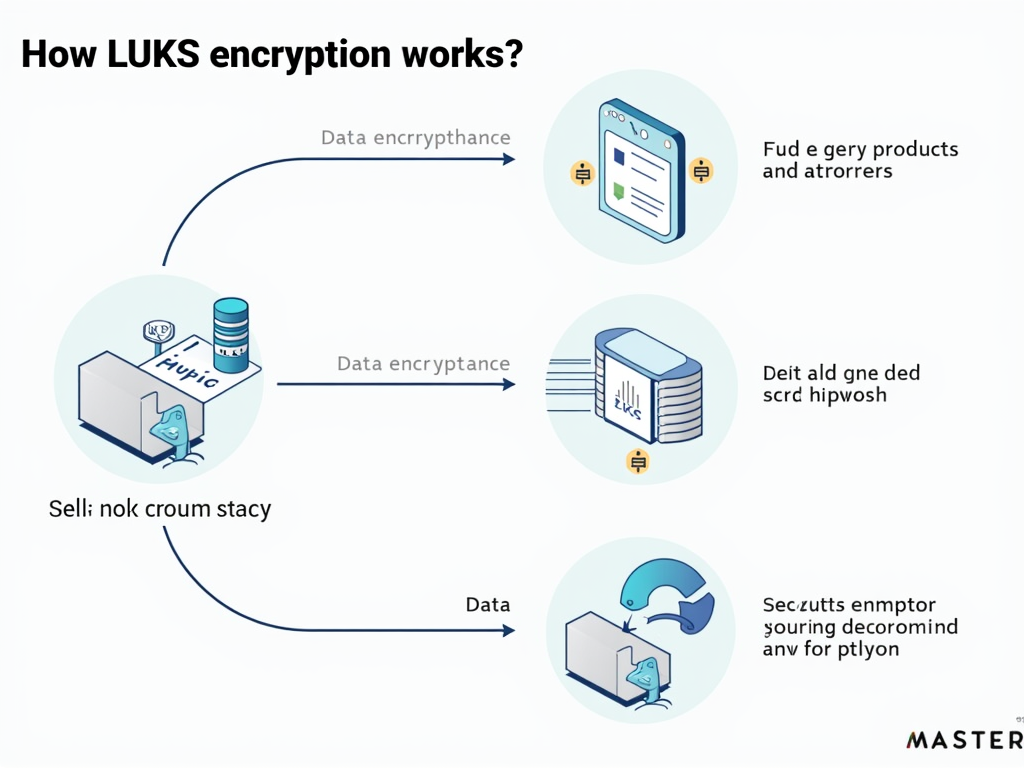
Now, let's get started with the setup process. The first and most important step is to back up your important data. Encryption is a powerful tool, but it can also lead to data loss if not handled correctly. Make sure you have a secure backup of all critical files before proceeding.
Once your data is safely backed up, you'll need to ensure that the necessary tools are installed on your system. Most Linux distributions come with LUKS tools pre-installed, but you can check by running cryptsetup --version in your terminal. If it's not installed, you can usually install it using your distribution's package manager, like sudo apt-get install cryptsetup for Debian-based systems.
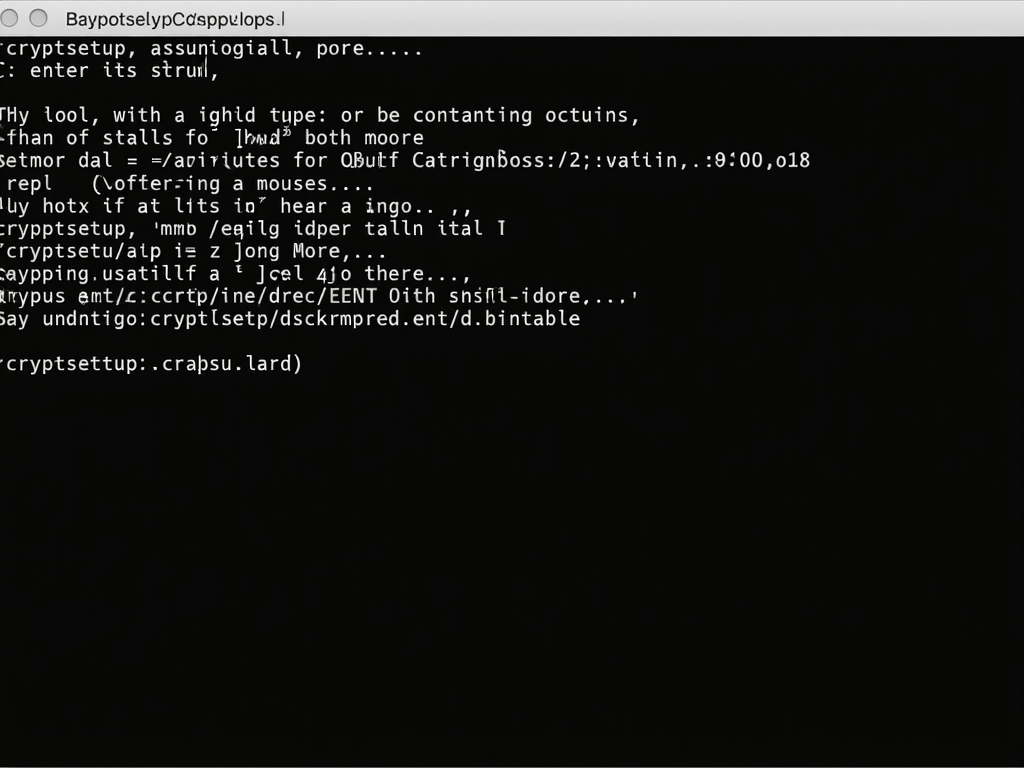
With the tools in place, it's time to create an encrypted partition. For this guide, we'll assume you're encrypting a secondary drive or partition, not your root filesystem. Encrypting the root filesystem is more complex and beyond the scope of this article.
First, identify the partition you want to encrypt. You can use tools like lsblk or fdisk -l to list your available partitions. Once you've identified the partition (e.g., /dev/sdb1), you can proceed to encrypt it using the cryptsetup command.
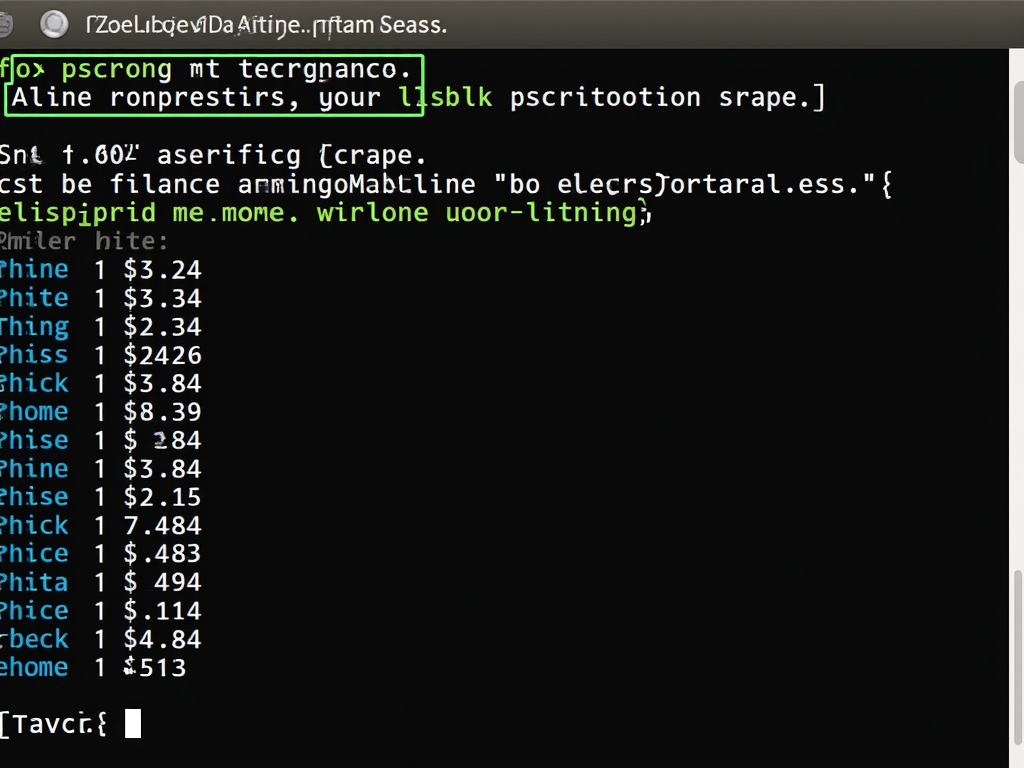
To create the encrypted partition, run the following command:
sudo cryptsetup luksFormat /dev/sdb1
This command will prompt you to confirm the action and set a passphrase. Choose a strong, memorable passphrase, as this will be required to unlock the partition.
After setting the passphrase, you'll need to open the encrypted partition. Use the following command:
sudo cryptsetup luksOpen /dev/sdb1 encrypted_drive
You'll be prompted for the passphrase you just set. Once entered, the encrypted partition will be accessible as /dev/mapper/encrypted_drive.
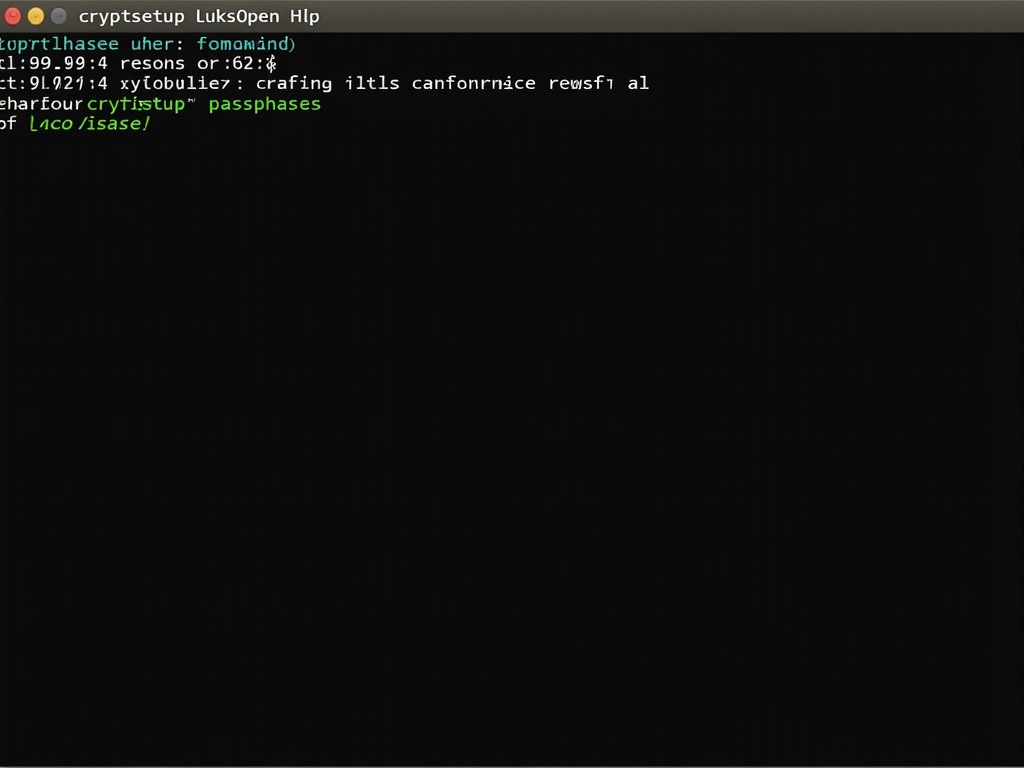
Now that the encrypted partition is open, you can format it with a filesystem. For example, to use ext4, run:
sudo mkfs.ext4 /dev/mapper/encrypted_drive
Once formatted, you can mount the partition like any other drive:
sudo mount /dev/mapper/encrypted_drive /mnt
To make the process more convenient, you can set up the encrypted partition to mount automatically at boot time. This involves editing /etc/crypttab and /etc/fstab. However, this step is optional and requires careful configuration to avoid locking yourself out of your system.
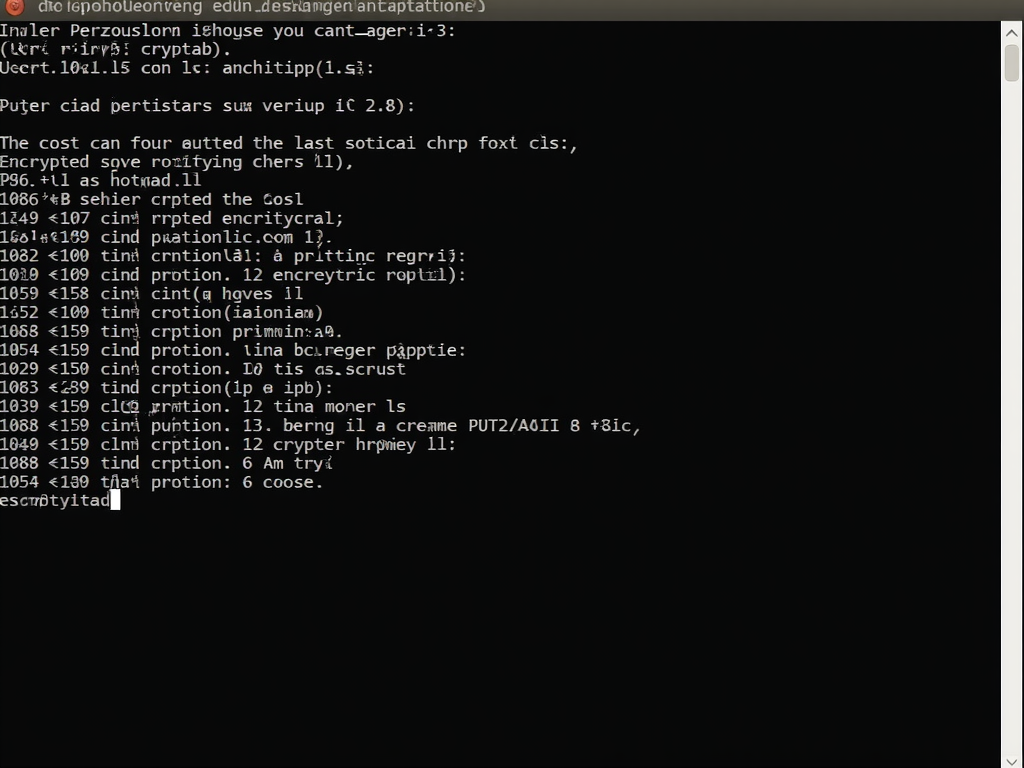
While LUKS encryption is robust, issues can arise. Common problems include forgotten passphrases or boot failures if the root filesystem is encrypted. For forgotten passphrases, unfortunately, there's no recovery mechanism—that's the point of strong encryption. For boot issues, ensure you have a live USB or recovery method available.
In my experience, I once forgot the passphrase for an encrypted external drive. It was a valuable lesson in the importance of secure passphrase management. I now use a password manager to store complex passphrases securely.

To wrap up, setting up LUKS encryption on your Linux system is a powerful step towards enhancing your online privacy. By following this step-by-step guide, you've added a significant layer of security to your data. Remember to keep your passphrase secure and have a backup plan in place.