Mullvad VPN: A Deep Dive into Its Privacy Features
Overview
Mullvad VPN is a top choice for anyone who cares about online privacy. It offers strong features like a no-logs policy, anonymous account creation, and encrypted DNS over VPN. This article dives deep into what makes Mullvad special and how it keeps your online life private and secure.
Why the No-Logs Policy Matters
When you use a VPN, you want to trust that your activity stays private. Mullvad’s no-logs policy means they don’t keep any records of what you do online—no IP addresses, no website visits, no connection times. Nothing. This is huge because it ensures that even if someone demands data, there’s nothing to give. Based in Sweden, Mullvad benefits from privacy-friendly laws that don’t force VPNs to track users. I’ve used VPNs before, and knowing Mullvad sticks to this promise gives me peace of mind.
Want to learn more about why no-logs policies are critical? Check out this report by the Electronic Frontier Foundation for a deeper look at privacy protections.
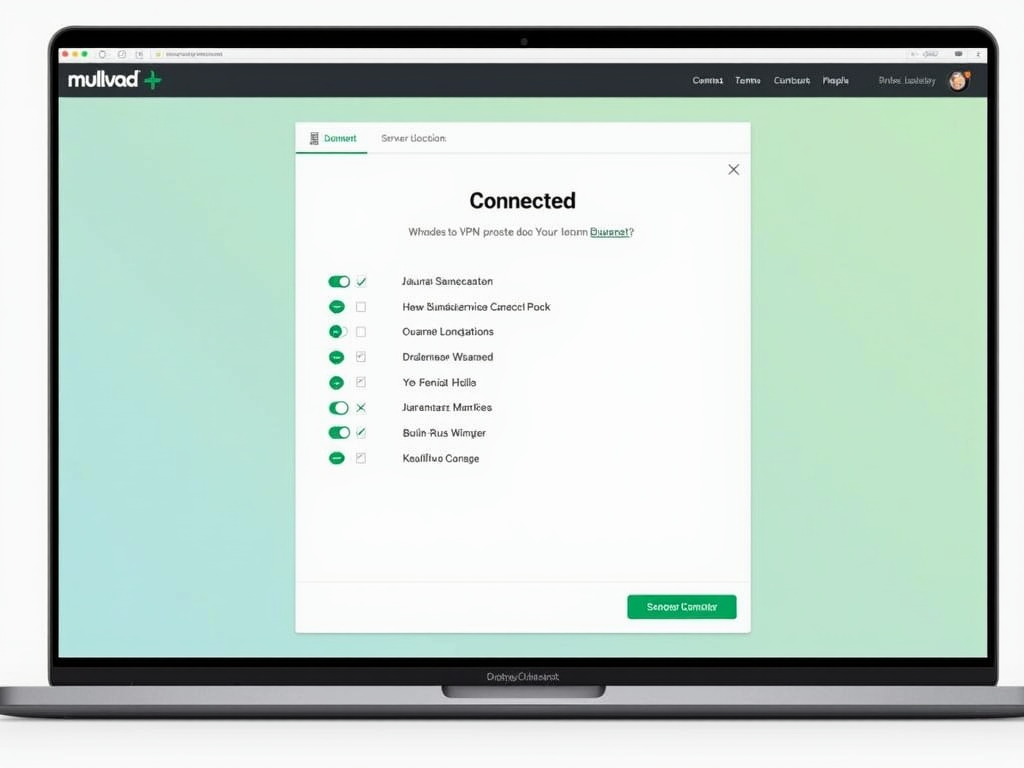
Sign Up Without a Trace
Most VPNs ask for your email or some personal details to get started. Not Mullvad. They give you a random 16-digit number as your account—no names, no emails, nothing tied to you. I signed up once just to test it, and it felt refreshing to stay completely anonymous. You can even pay with cash or cryptocurrency to keep your payment private. It’s a small step that makes a big difference for online privacy.
Strong Protocols for Security
Mullvad uses two main ways to protect your connection: OpenVPN and WireGuard. OpenVPN is solid and dependable, with tough encryption that’s hard to crack. WireGuard is newer, faster, and just as secure, which I found great for streaming or browsing on my phone. You can pick whichever suits you, and both keep your data safe from anyone trying to snoop. It’s like having two strong locks on your front door.
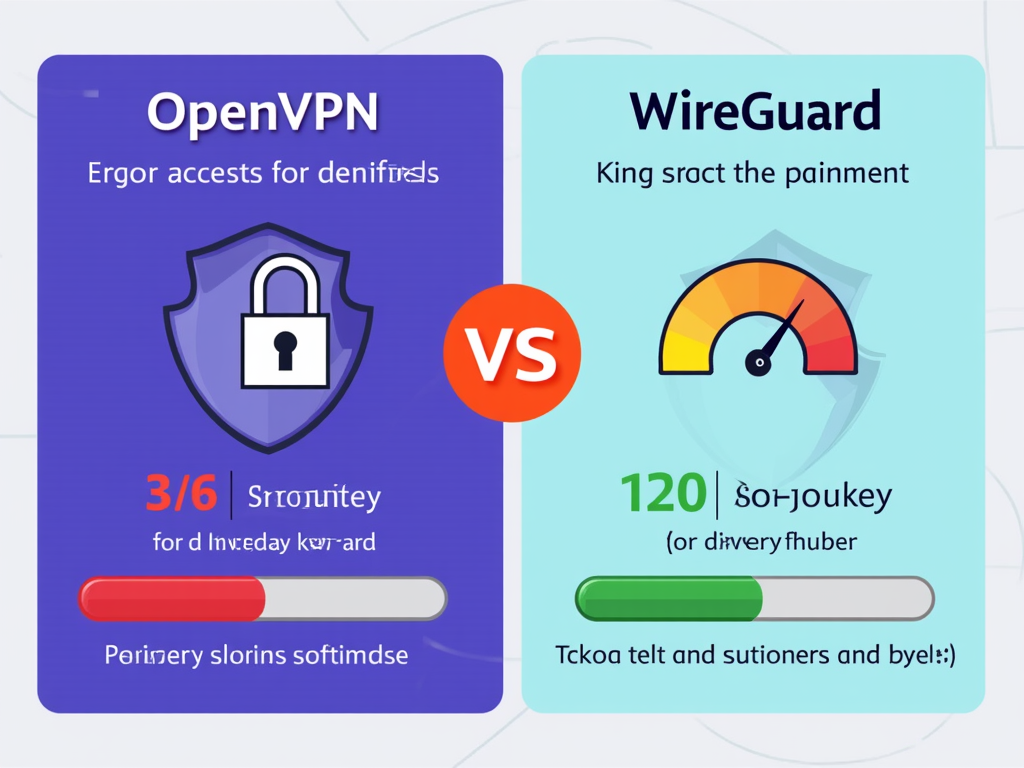
How to Use Mullvad’s DNS over VPN
DNS over VPN is a cool feature that hides what websites you visit. Normally, your device asks a DNS server to turn a website name into an address—like asking for directions. Without protection, those requests can be seen by others. Mullvad encrypts these requests and sends them through the VPN, so no one can peek. Here’s how to use it:
- Open the Mullvad app and connect to any server.
- That’s it—it’s automatic! For extra control, go to your device’s network settings.
- Enter Mullvad’s DNS address (find it in the app).
- Save and enjoy private browsing.
I tried this on my laptop, and it was simple to set up. It’s a must-have for keeping your online privacy tight. For a technical breakdown, see this guide from Cybersecurity Blog.

Extra Tools for Privacy
Mullvad doesn’t stop at the basics. It has a built-in blocker for ads and trackers, which I’ve found cuts down on annoying pop-ups and data collection. There’s also a multihop option—your data bounces through two servers instead of one. It’s slower, but it adds another layer of safety. I tested multihop once when I was extra cautious, and it worked smoothly.
How Mullvad Stacks Up
Here’s a quick look at Mullvad versus other big VPNs:
| Feature | Mullvad VPN | NordVPN | ExpressVPN |
|---|---|---|---|
| No-Logs Policy | Yes | Yes | Yes |
| Anonymous Signup | Yes | No | No |
| DNS over VPN | Yes | Yes | Yes |
| Multihop | Yes | Yes | No |
| Ad Blocker | Yes | Yes | No |
Mullvad shines with its focus on anonymity and privacy tools—perfect for anyone who wants to stay off the radar.

Tips to Boost Your Privacy
Here are some easy ways to get more out of Mullvad:
- Pay with crypto or cash to stay anonymous.
- Turn on the kill switch—it cuts your internet if the VPN drops, so no leaks happen.
- Use Mullvad’s DNS servers even without the VPN for extra protection.
- Test for leaks in the app to make sure everything’s secure.
I’ve followed these steps myself, and they’re simple but effective online privacy tools.
A Personal Take
I’ve tried a few VPNs over the years, but Mullvad feels different. It’s not flashy—no big ads or promises of unblocking every streaming site. Instead, it’s all about privacy, and it delivers. The app is straightforward, the features work as promised, and I don’t feel like I’m being tracked by the VPN itself. It’s become my go-to for staying private online.
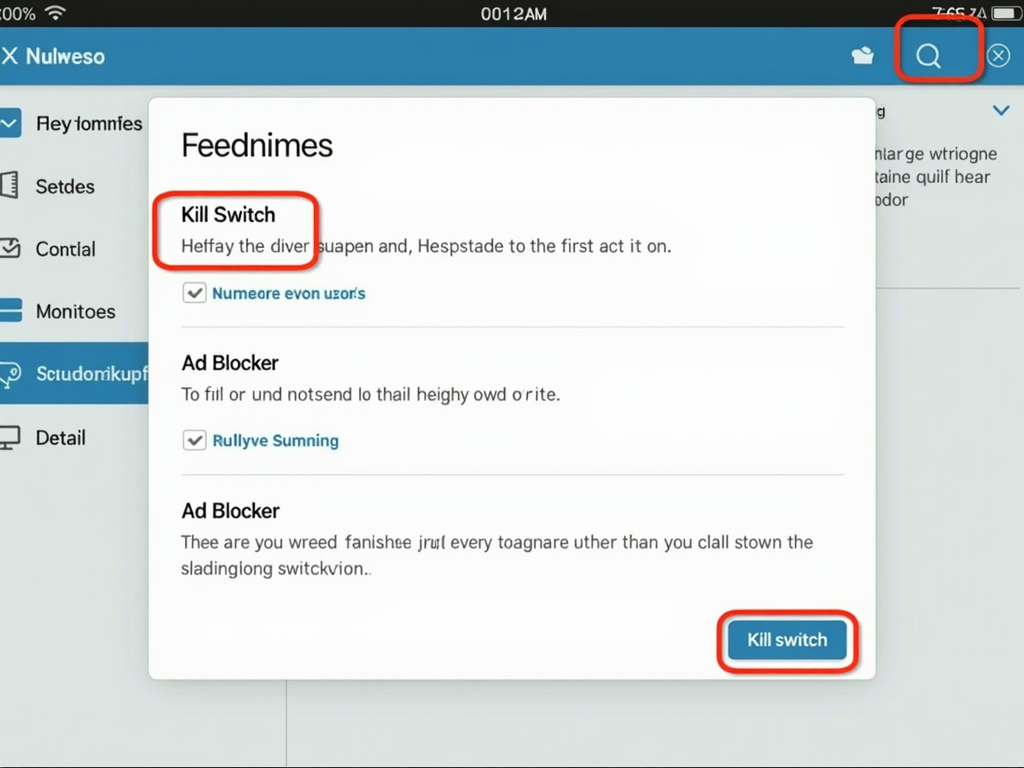
Summary
Mullvad VPN: A Deep Dive into Its Privacy Features shows why it’s a standout choice for online privacy. With no logs, anonymous signup, and DNS over VPN, it’s built for people who want control over their digital life. Add in extras like ad blocking and multihop, and you’ve got a solid tool. Try it out, use these tips, and see how it fits into your online privacy toolkit.