Password Managers: A Simple Guide
Overview:
In today’s digital world, keeping your online accounts safe is a must. Passwords are everywhere, and managing them can feel overwhelming. A password manager makes it easy by storing and creating strong passwords for you. This guide will show you how they work, why they matter, and how to pick the best one.

Why Password Managers Matter
Most of us struggle with passwords. We reuse them, pick simple ones like '1234,' or jot them down somewhere unsafe. These habits leave us open to hackers. A 2023 Verizon report found that weak or stolen passwords cause over 80% of hacking breaches.
Here’s how password managers help: - They create tough passwords you don’t have to memorize. - They keep them safe in one secure spot. - They fill them in when you log in.
It’s like having a locked box for all your keys. You just need one master key to open it. That’s a game-changer for online privacy.
How to Choose the Right Password Manager
Not all password managers are the same. To find the best one for you, think about these points:
- Security: Pick one with strong protection, like AES-256 encryption, and two-factor authentication (2FA).
- Ease of Use: It should feel simple, with apps for your phone and computer.
- Compatibility: Check that it works on all your devices—Windows, Android, whatever you use.
- Sharing Options: Some let you share passwords safely with others.
- Cost: Free ones exist, but paid versions often add useful extras.
Tools like LastPass, 1Password, and Dashlane are popular. LastPass is great for starters with its free plan. 1Password shines for security and family use.

My Journey with Password Managers
I didn’t always use a password manager. I thought I could handle my passwords on my own. Then a friend got hacked because they reused passwords. That scared me into trying one.
I picked a free option first. It was so easy—making strong passwords, saving them, even warning me about weak ones. Now, I feel safer online. It’s like having a buddy watching out for me.
Using a Password Manager the Smart Way
Getting a password manager is step one. Using it well is step two. Here’s how:
- Make a Solid Master Password: This unlocks everything, so keep it strong and unique.
- Turn On 2FA: It’s an extra lock for your vault.
- Sort Your Passwords: Group them into folders like 'Work' or 'Fun' to stay organized.
- Let It Autofill: It saves time and keeps you safe from fake sites.
- Update Often: Change passwords now and then, especially for important stuff like email.
These steps make your online privacy tools work even better.
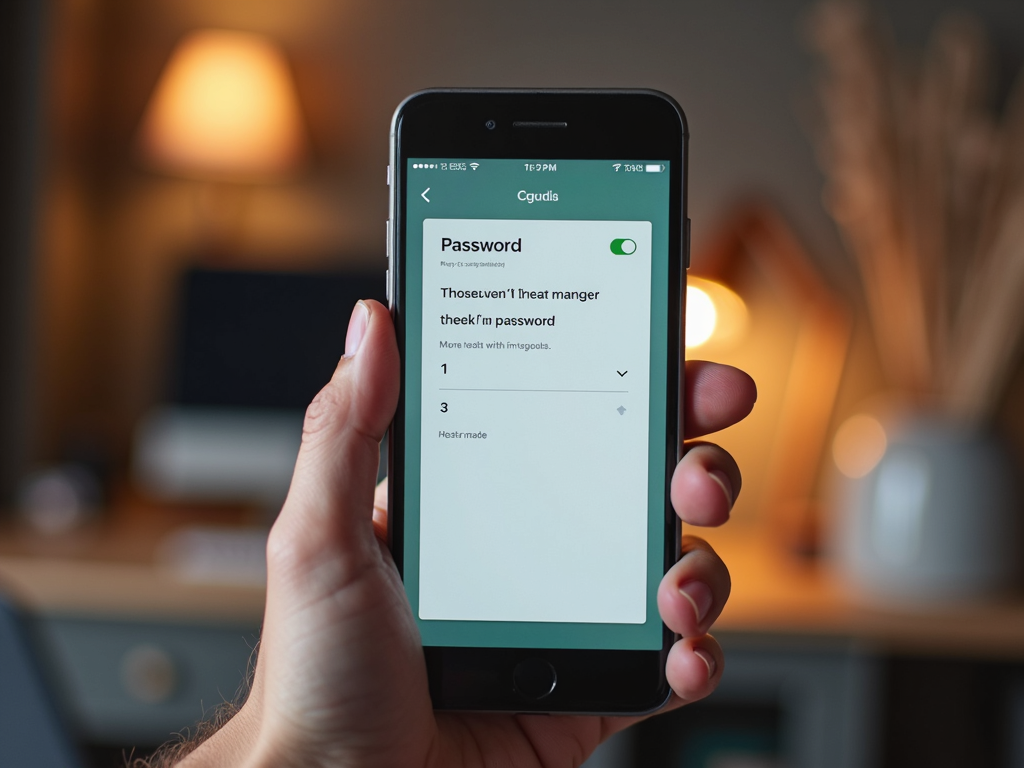
Mistakes to Skip
Even with a password manager, slip-ups can happen. Avoid these:
- Weak Master Password: A bad one risks everything. Make it tough.
- Ignoring Updates: If a site gets hacked, change that password fast.
- Unsafe Sharing: Use the manager’s sharing feature, not email.
- Leaving It Open: Log out on shared computers.
Dodging these keeps your accounts locked tight.
Pairing Password Managers with Other Tools
A password manager is awesome, but it’s not the whole picture. Here are other online privacy tools to try:
- VPN: Hides your internet activity from snoopers.
- 2FA: Adds a second step to logins for safety.
- Antivirus: Stops viruses from messing up your device.
How to choose the right online privacy tools for your needs? Match them to your life. Travel a lot? Get a VPN. Worry about viruses? Grab antivirus. Password managers fit into this mix perfectly.

Wrapping Up
Password managers are an easy way to step up your online privacy. They build strong passwords, store them safely, and save you stress. When picking one, focus on security, ease, and how it fits your devices. Pair it with other tools like VPNs for extra protection. Start today—your accounts deserve it.