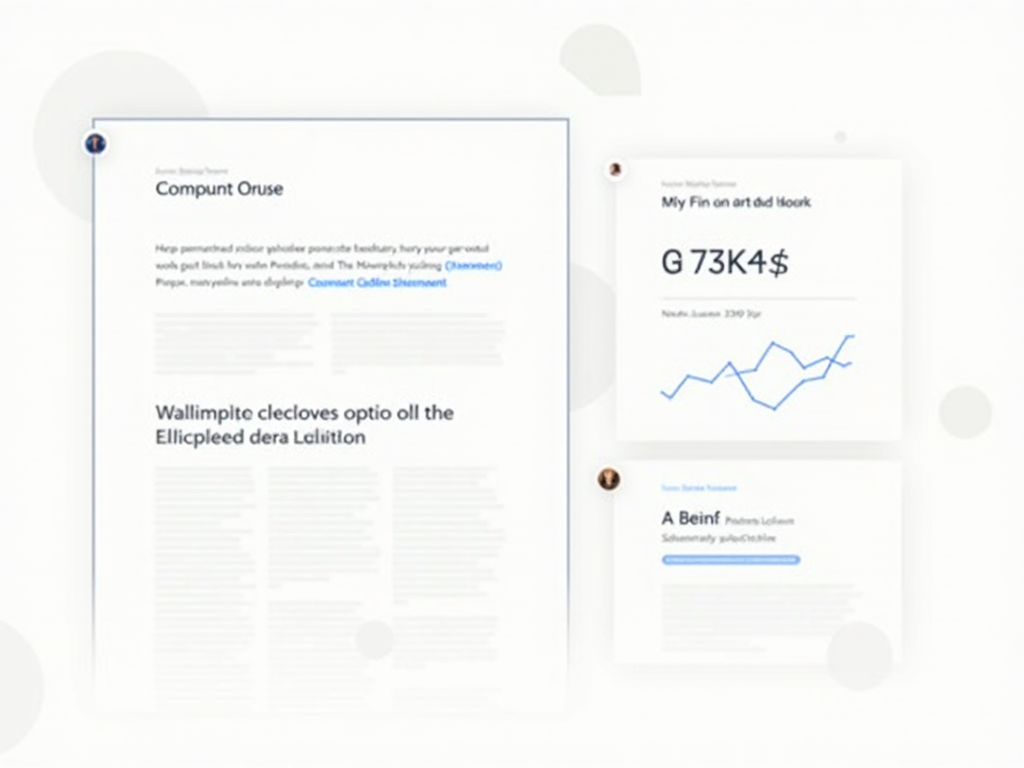Review of LibreWolf Browser: Is It Better Than Tor?
In today's digital age, online privacy is more important than ever. With countless tools available, it can be challenging to choose the right one for your needs. Two popular options are the LibreWolf browser and the Tor network. But which one is better for protecting your privacy? In this article, we'll explore both tools, compare their features, and help you decide which one is right for you.
What is LibreWolf?
LibreWolf is a privacy-focused web browser based on Firefox. It is designed to protect users' privacy by default, without the need for additional configurations. LibreWolf removes telemetry, disables pocket, and blocks trackers, making it a great choice for those who value their online privacy. For more information, visit the LibreWolf Official Website.
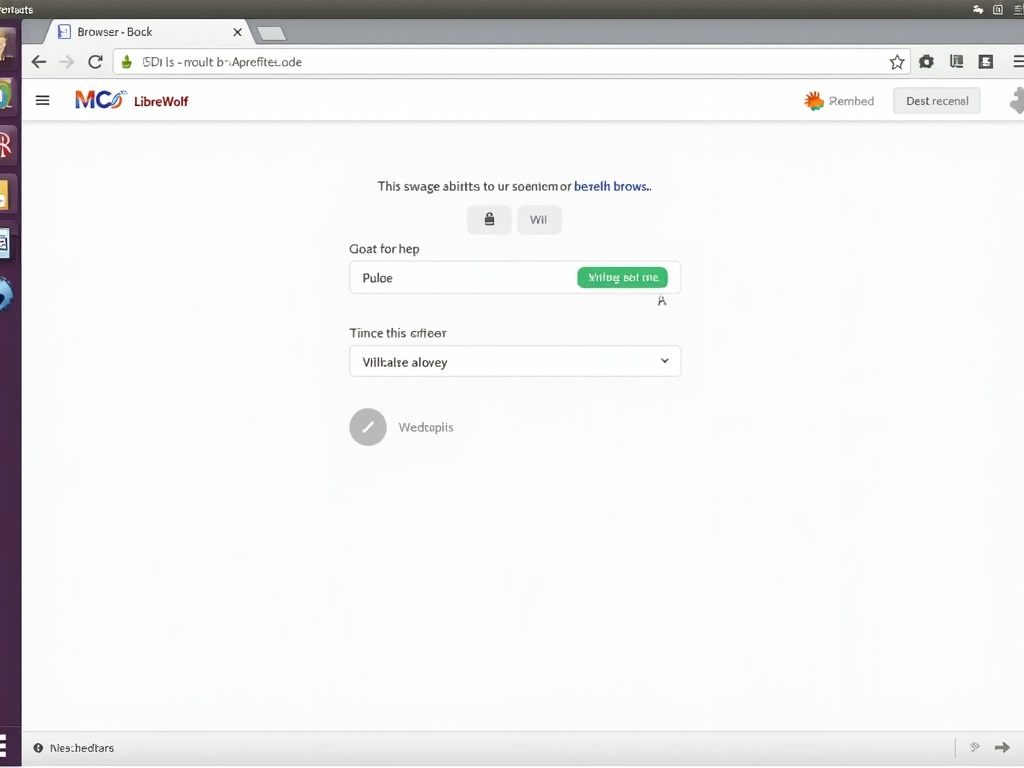
Features of LibreWolf
- Privacy by Default: LibreWolf comes with privacy settings enabled out of the box, so you don't have to worry about configuring them yourself.
- No Telemetry: Unlike many other browsers, LibreWolf does not collect user data or send telemetry to third parties.
- Tracker Blocking: LibreWolf blocks trackers and ads, ensuring a cleaner and more private browsing experience.
- Open Source: Being open source, LibreWolf allows users to inspect its code and contribute to its development.
What is Tor?
Tor, short for The Onion Router, is a network that helps users maintain anonymity online. It works by routing your internet traffic through a series of volunteer-operated servers, making it difficult for anyone to track your online activities. Learn more at the Tor Project Official Website.
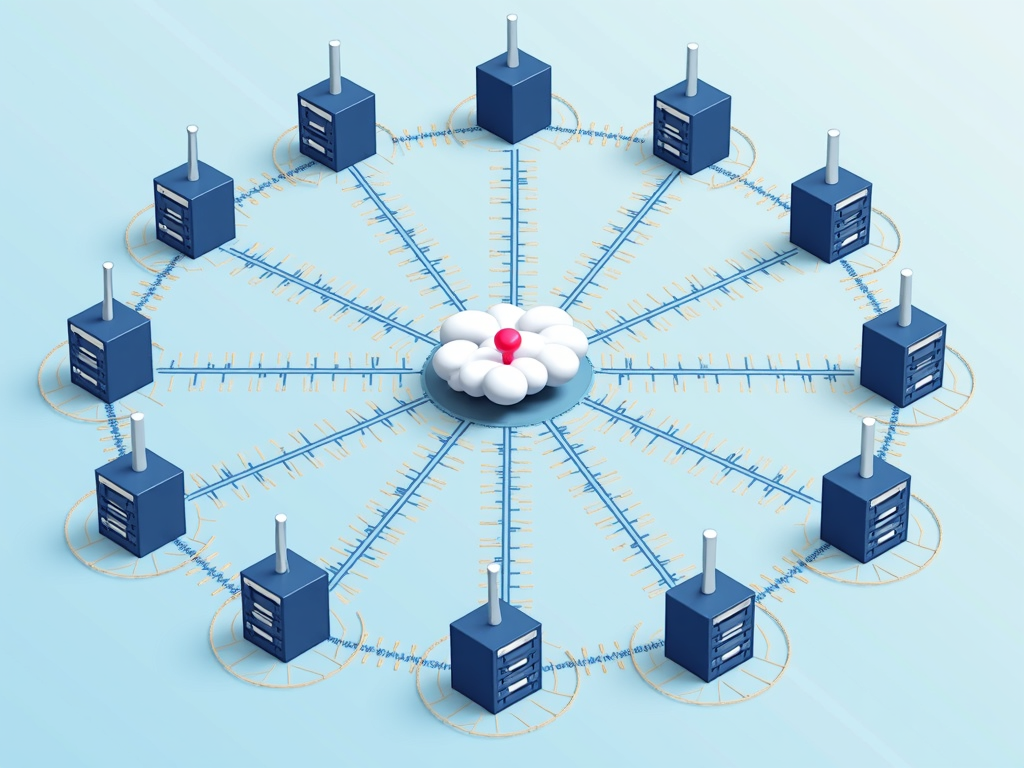
Features of Tor
- Anonymity: Tor provides a high level of anonymity by masking your IP address and encrypting your traffic.
- Access to Blocked Content: Tor allows users to access websites and content that may be blocked in their region.
- Decentralized Network: Tor's decentralized nature makes it resistant to censorship and surveillance.
- Open Source: Like LibreWolf, Tor is open source, allowing for transparency and community contributions.
Comparing LibreWolf and Tor
While both LibreWolf and Tor are designed to enhance online privacy, they serve different purposes and have distinct features. According to A Study on Online Privacy Tools, privacy-focused browsers like LibreWolf are effective for everyday use, while networks like Tor provide stronger anonymity for sensitive tasks.
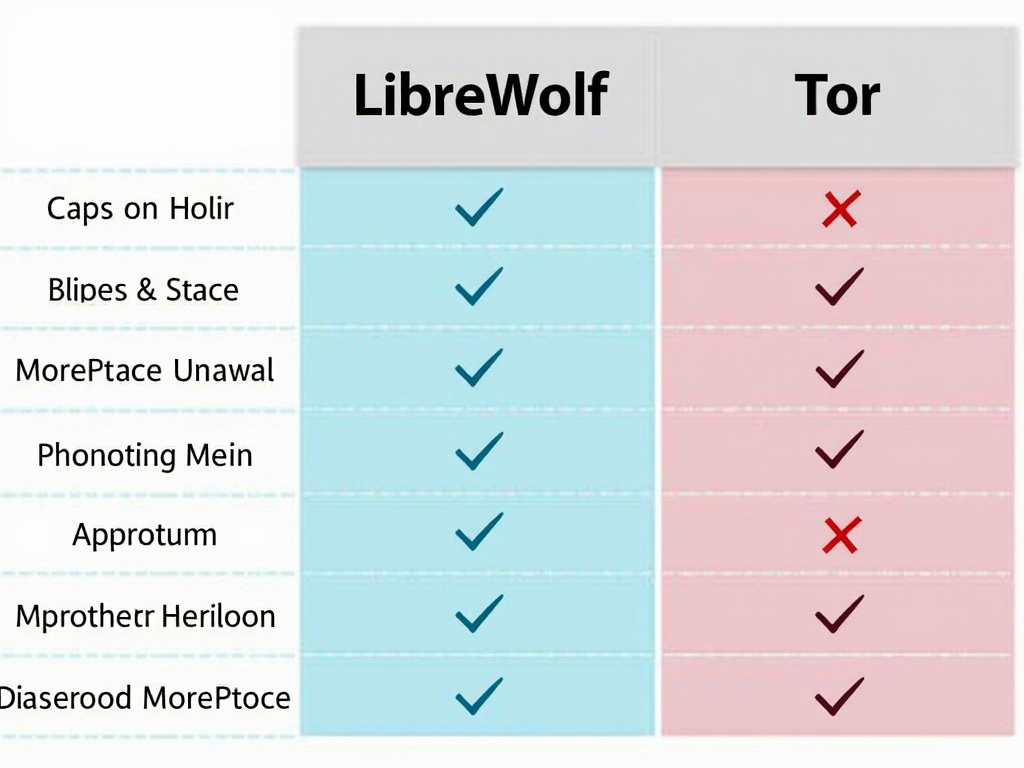
- Purpose: LibreWolf is a browser focused on privacy, while Tor is a network designed for anonymity.
- Ease of Use: LibreWolf is easier to use for everyday browsing, as it functions like a regular browser with enhanced privacy settings. Tor, on the other hand, requires users to connect to its network, which can be slower and more complex.
- Anonymity: Tor provides a higher level of anonymity compared to LibreWolf, as it routes traffic through multiple servers.
- Speed: LibreWolf offers faster browsing speeds since it doesn't route traffic through multiple servers like Tor.
- Use Cases: LibreWolf is ideal for users who want a privacy-focused browser for everyday use, while Tor is better suited for those who need strong anonymity, such as journalists or activists.
Personal Insights and Experiences
As someone who values online privacy, I've used both LibreWolf and Tor extensively. Here's what I've found:
- LibreWolf: I appreciate LibreWolf's simplicity and ease of use. It's my go-to browser for daily activities like checking email, browsing social media, and shopping online. The built-in privacy features give me peace of mind without sacrificing performance.
- Tor: When I need to access blocked content or ensure complete anonymity, I turn to Tor. While it's slower than LibreWolf, the added layer of security is worth it for sensitive tasks.

Conclusion
In conclusion, both LibreWolf and Tor are excellent tools for enhancing online privacy, but they cater to different needs. If you're looking for a privacy-focused browser for everyday use, LibreWolf is a great choice. However, if you require strong anonymity for sensitive activities, Tor is the better option.