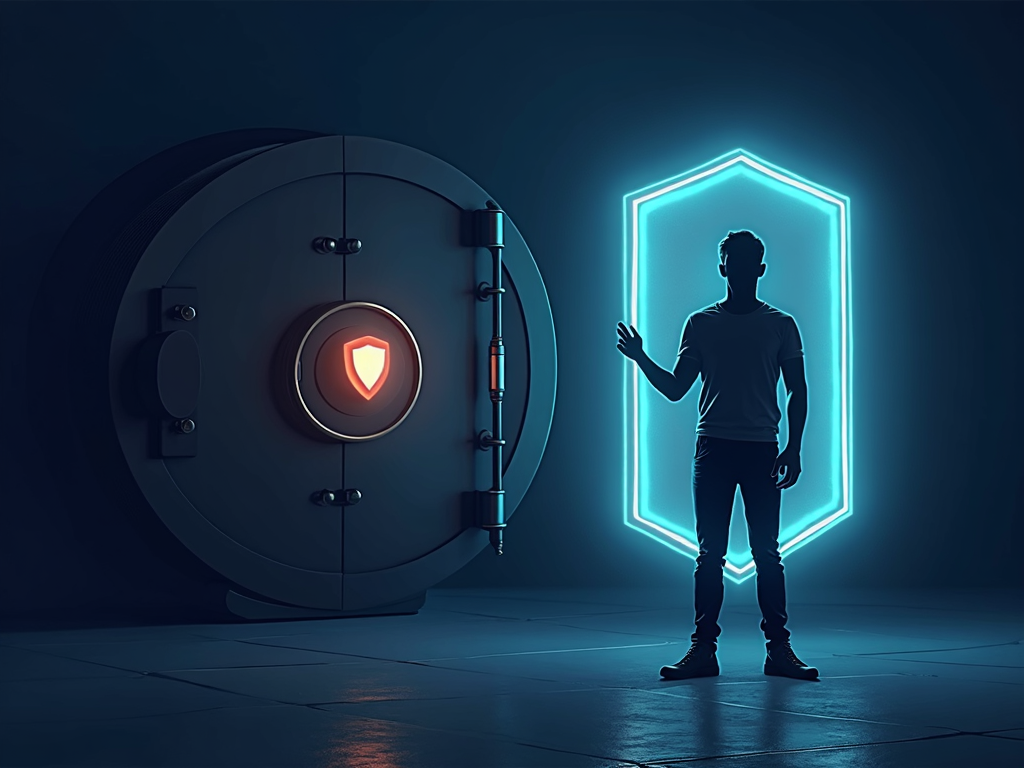Protecting Your Digital Art: Copyright and Privacy Tips
Your digital art deserves protection. In this article, we’ll cover practical steps to keep your work safe using copyright and privacy strategies. Expect tips on creative tools, browser privacy, and online privacy tools—all tailored for digital artists like you.

Copyright Tips to Secure Your Art
Imagine you’ve just finished a stunning digital painting. You’re proud, but a nagging worry hits: What if someone steals it? Copyright can help. It’s your legal right to control who uses your work. Here’s how to make it work for you.
Start by registering your art with the copyright office. It’s optional, but doing so gives you stronger proof if you ever need to fight theft. The process is simple—head online, fill out a form, pay a small fee, and upload your piece. I once registered a series of illustrations this way, and it felt like locking my work in a safe.
Next, add watermarks. They’re like a signature on your art, showing everyone who made it. Tools like Photoshop or even free ones like GIMP make this easy. Place your name or logo subtly across the image—it won’t stop theft entirely, but it’s a solid deterrent.
Know about fair use too. Others might use your art for things like reviews or teaching, and that’s okay under certain rules. But if someone’s selling your work without permission, that’s crossing the line. Stay sharp and ready to act.
Here’s a quick list of copyright basics: - Register: Official proof of ownership. - Watermark: Mark your art as yours. - Monitor: Watch for misuse online.
A stat to chew on: 60% of digital artists face copyright issues at some point. Don’t let that be you without a plan.

Privacy Tips to Keep Your Work Safe
Sharing your art online is exciting, but it comes with risks. Privacy matters just as much as copyright. Let’s look at ways to shield your creations.
Try a VPN. It hides your location and secures your connection, especially on public Wi-Fi. I started using one after hearing about hackers snagging files from unsecured networks—it’s like an invisible cloak for your data.
Store your files smartly. Big names like Dropbox are handy, but for real security, go with encrypted options like Tresorit. Your art stays locked away from prying eyes. I switched to encrypted storage last year, and it’s a game-changer.
Be careful on social media. Platforms like Instagram are great for exposure, but they’re also theft hotspots. Use watermarks and tweak settings to block downloads. Once, I saw my art reposted without credit—now I’m extra cautious.
Browser privacy helps too. Ever wonder about Firefox Focus vs DuckDuckGo: which mobile browser is more private? Both block trackers and clear your history fast. I lean toward Firefox Focus for its simplicity, but DuckDuckGo’s search perks are tempting. Pick one and browse safer.
Quick privacy checklist: - VPN: Hide your connection. - Encrypted Storage: Lock your files. - Social Settings: Limit downloads.
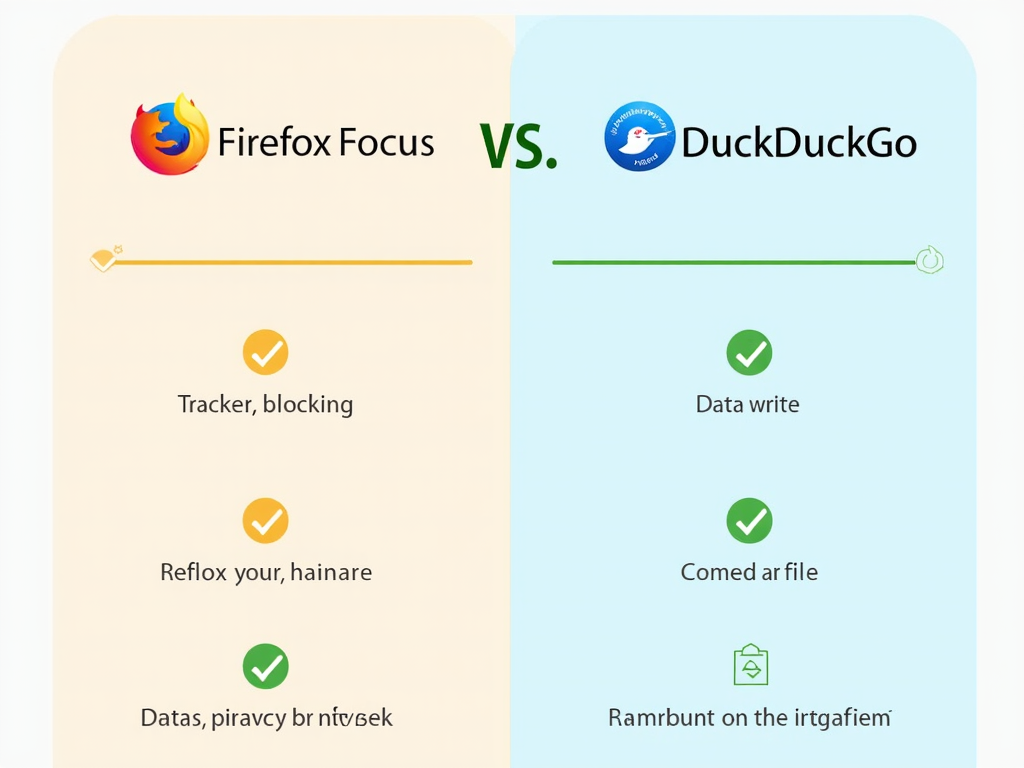
Creative Tools for Protection
The tools you use to create can also protect your art. Some come with features to keep your work yours. Let’s explore a few.
Adobe Creative Cloud has Content Credentials. It’s a way to tag your art with proof it’s yours, like a digital fingerprint. I’ve used it on client projects—it’s reassuring to know my work’s tracked.
Procreate’s time-lapse feature is another gem. It records every stroke you make, creating a video of your process. If someone claims your art, that video proves you’re the creator. I’ve saved every time-lapse since I started using it.
Even free tools like GIMP let you add watermarks or edit metadata. Embed your name and copyright details right into the file. Check out Creative Tools for Digital Artists for more options—these tools do double duty.
Why it matters: Tools like these build a wall around your art. They’re not just for creating; they’re for protecting too.

Online Privacy Tools for Artists
Beyond creative software, online privacy tools can lock down your digital life. These keep your art—and you—safe from threats.
Password managers are a must. Tools like LastPass create strong passwords and store them securely. I used to scribble passwords on sticky notes—now I trust LastPass to handle it.
Encryption software adds another shield. VeraCrypt lets you encrypt files before they hit the cloud. It’s like putting your art in a vault only you can open. I encrypt every big project now.
For email, try ProtonMail. It’s encrypted end-to-end, so no one’s peeking at your messages. I switched after realizing how exposed regular email is.
Turn on two-factor authentication (2FA) everywhere. It’s an extra step—like a second lock on your door. Most sites offer it, and it’s saved me from a hacked account once.
Table of tools: | Tool | Use | |--------------|----------------------| | LastPass | Secure passwords | | VeraCrypt | File encryption | | ProtonMail | Private email |

Wrap-Up: Protect Your Art Today
Your digital art is your passion—don’t let it slip away. Register your copyright and watermark your work. Use VPNs, secure storage, and smart browsers for privacy. Lean on creative tools and online privacy tricks to stay ahead. Start now, and create with confidence.