Social Media Privacy Made Easy
In today's digital age, social media is an integral part of our lives. We share photos, thoughts, and personal updates with friends and family. But with this convenience comes a risk—our privacy. Have you ever wondered who can see your posts or what happens to your data? You're not alone. Many people feel overwhelmed by the complexity of privacy settings. But don't worry, protecting your privacy on social media can be straightforward. In this article, we'll explore simple steps to boost your online privacy, explain why two-factor authentication is a must, and introduce essential online privacy tools for beginners. By the end, you'll feel confident taking control of your digital footprint.

Understanding the Importance of Social Media Privacy
Social media platforms are designed to be engaging, but they also collect vast amounts of personal data. Every like, share, and comment you make contributes to a detailed profile that can be used for targeted advertising or, worse, fall into the wrong hands. The risks are real: identity theft, cyberstalking, and data breaches are just a few threats that can arise from oversharing online. In fact, according to a 2023 report by the Identity Theft Resource Center, over 1,800 data breaches occurred in the past year, exposing millions of personal records.
I remember a time when I casually shared my location on a post, thinking only my friends could see it. Later, I realized that my profile was public, and anyone could access that information. It was a wake-up call. Since then, I've been more mindful of what I share and who can see it. Understanding the importance of privacy is the first step toward protecting yourself.
Simple Steps to Boost Your Online Privacy
Enhancing your privacy on social media doesn't require technical expertise. Here are some simple steps you can take today:
-
Review and Adjust Privacy Settings: Most social media platforms have privacy settings that allow you to control who can see your posts, profile, and personal information. Take the time to explore these settings and adjust them to your comfort level. For example, on Facebook, you can limit your posts to 'Friends' instead of 'Public.'
-
Be Cautious About What You Share: Think twice before posting personal details like your home address, phone number, or vacation plans. Even seemingly harmless information can be pieced together by malicious actors.
-
Use Strong, Unique Passwords: Avoid using the same password across multiple accounts. A strong password includes a mix of letters, numbers, and symbols. Consider using a passphrase that's easy for you to remember but hard for others to guess.
-
Enable Two-Factor Authentication (2FA): We'll dive deeper into this later, but 2FA adds an extra layer of security by requiring a second form of verification, like a code sent to your phone.
-
Be Mindful of Third-Party Apps: Many apps request access to your social media accounts. Only grant access to trusted apps and regularly review and revoke permissions for apps you no longer use.
These steps are straightforward but effective. Implementing them can significantly reduce your risk of privacy breaches.

Why Two-Factor Authentication Is a Must
Two-factor authentication (2FA) is like a double-lock system for your online accounts. Even if someone gets hold of your password, they still need a second form of verification to access your account. This second factor is usually a code sent to your phone or generated by an app.
I started using 2FA after a friend's social media account was hacked. The hacker posted inappropriate content, and it took days to regain control. Since enabling 2FA, I've felt much more secure. Even if my password is compromised, the hacker would still need my phone to get in.
Setting up 2FA is easy. Here's how to do it on popular platforms:
- Facebook: Go to Settings > Security and Login > Use two-factor authentication.
- Twitter: Navigate to Settings and privacy > Account > Security > Two-factor authentication.
- Instagram: Tap your profile, then the menu icon, go to Settings > Security > Two-factor authentication.
Don't skip this step—it's one of the most effective ways to protect your accounts.

Essential Online Privacy Tools for Beginners
In addition to adjusting your settings and using 2FA, certain tools can help you maintain your privacy online. Here are some beginner-friendly options:
-
Password Managers: These tools generate and store strong, unique passwords for each of your accounts. Popular options include LastPass and 1Password. I started using a password manager last year, and it's been a game-changer—no more remembering dozens of passwords!
-
VPNs (Virtual Private Networks): A VPN encrypts your internet traffic, making it harder for others to track your online activities. NordVPN and ExpressVPN are reputable choices. They're especially useful when using public Wi-Fi.
-
Privacy-Focused Web Browsers: Browsers like Brave and Firefox Focus block trackers and ads by default, enhancing your privacy while browsing.
-
Anti-Tracking Extensions: Extensions like uBlock Origin or Privacy Badger can be added to your browser to prevent websites from tracking your behavior.
These tools are easy to use and can provide an extra layer of protection. Start with one or two and gradually incorporate more as you become comfortable.
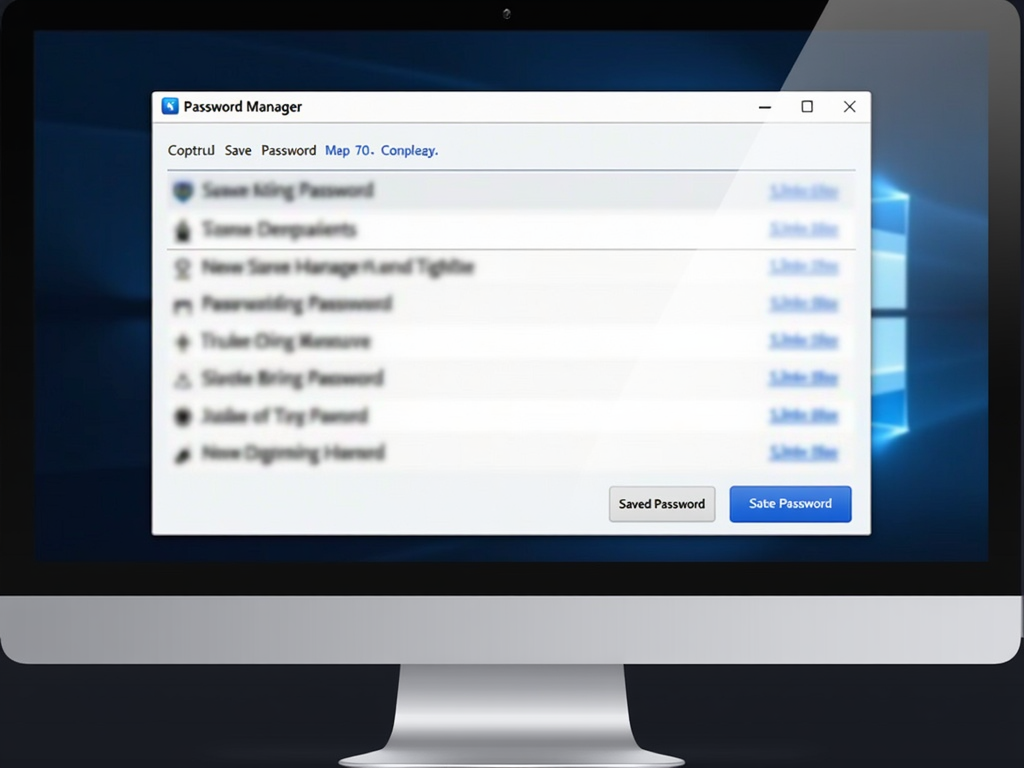
Tips for Maintaining Privacy on Popular Social Media Platforms
Each social media platform has its own set of privacy features and concerns. Here are some platform-specific tips:
Facebook: - Adjust your privacy settings to control who can see your posts, friend requests, and profile information. - Be cautious about joining groups or liking pages that might share your data. - Use the 'View As' feature to see how your profile appears to others.
Twitter: - Make your account private to approve followers and control who sees your tweets. - Disable location services to prevent your tweets from being geotagged. - Regularly review and revoke access to third-party apps.
Instagram: - Switch to a private account to limit who can view your posts and stories. - Be mindful of the information you share in your bio and captions. - Use the 'Close Friends' feature for sharing sensitive content.
LinkedIn: - Adjust your privacy settings to control who can see your connections and activity. - Be selective about accepting connection requests. - Consider hiding your profile from search engines if you don't want it publicly visible.
By tailoring your privacy settings to each platform, you can better protect your information where it matters most.

Protecting your privacy on social media is not just about avoiding risks—it's about taking control of your digital life. By following the simple steps outlined in this article, you can significantly reduce your exposure to privacy threats. Start by reviewing your privacy settings, enabling two-factor authentication, and being mindful of what you share. Consider using essential online privacy tools to further safeguard your information. Remember, privacy is an ongoing process, so make it a habit to regularly check and update your settings. With these measures in place, you can enjoy social media with greater peace of mind.