Top 5 Online Privacy Tools Every User Should Have
Overview: Why Online Privacy Matters Today
In a world where we share so much online—photos, messages, even bank details—protecting our privacy is critical. The Top 5 online privacy tools every user should have can shield your data from hackers and trackers. This article dives into these tools, offering practical advice to keep you safe.
What Is Online Privacy and Why Should You Care?
Online privacy means keeping your personal information and activities on the internet safe from unwanted eyes. Think of it as locking your digital front door. It’s important because breaches can lead to identity theft or surveillance. According to a 2022 study by the Pew Research Center, 79% of Americans worry about how companies use their data. The right online privacy tools can give you peace of mind.

1. Virtual Private Network (VPN): Your Digital Shield
A VPN hides your online activity by encrypting your connection and masking your IP address. I’ve used NordVPN while traveling, and it kept my data safe on sketchy hotel Wi-Fi. It’s like a secret tunnel for your internet traffic. Services like ExpressVPN or ProtonVPN are great too. The only downside? Some slow your speed a bit. Still, it’s a must-have for public networks.
Why It’s Essential
Hackers love public Wi-Fi because it’s often unsecured. A VPN stops them cold. Plus, it lets you bypass geo-restrictions—handy for streaming. The Electronic Frontier Foundation calls VPNs a key privacy tool for everyone.

2. Password Manager: Simplify Security
Ever forgotten a password? I have—too many times. A password manager like Bitwarden or 1Password stores all your login info securely. It creates strong passwords (think 20 random characters) and fills them in for you. I started using LastPass last year, and it’s a game-changer. The catch? If someone cracks your master password, you’re in trouble. Use a strong one!
Real-Life Impact
Weak passwords are a hacker’s dream. A password manager stops you from reusing ‘password123’ everywhere. It’s simple but powerful for securing your online privacy.

3. Encrypted Messaging Apps: Keep Chats Private
Want your messages to stay between you and the recipient? Apps like Signal or Telegram use end-to-end encryption, meaning only you and your friend can read them. I switched to Signal after hearing about WhatsApp’s data-sharing issues. It’s easy to use and feels safer. Sometimes, though, friends don’t want to download another app.
Why It Works
Governments and companies can’t snoop on encrypted chats. The University of Oxford’s research on encryption shows it’s vital for free expression online.

4. Privacy-Focused Web Browser: Browse Without a Trace
Regular browsers track your every click. Privacy-focused ones like Brave or Firefox don’t. I’ve been using Brave for months—it blocks ads and trackers automatically. Tor Browser is another option for total anonymity, but it’s slower. These tools cut the digital breadcrumbs you leave behind.
The Difference It Makes
Trackers build profiles about you for ads—or worse. A privacy browser stops that, making your online privacy tools arsenal stronger.
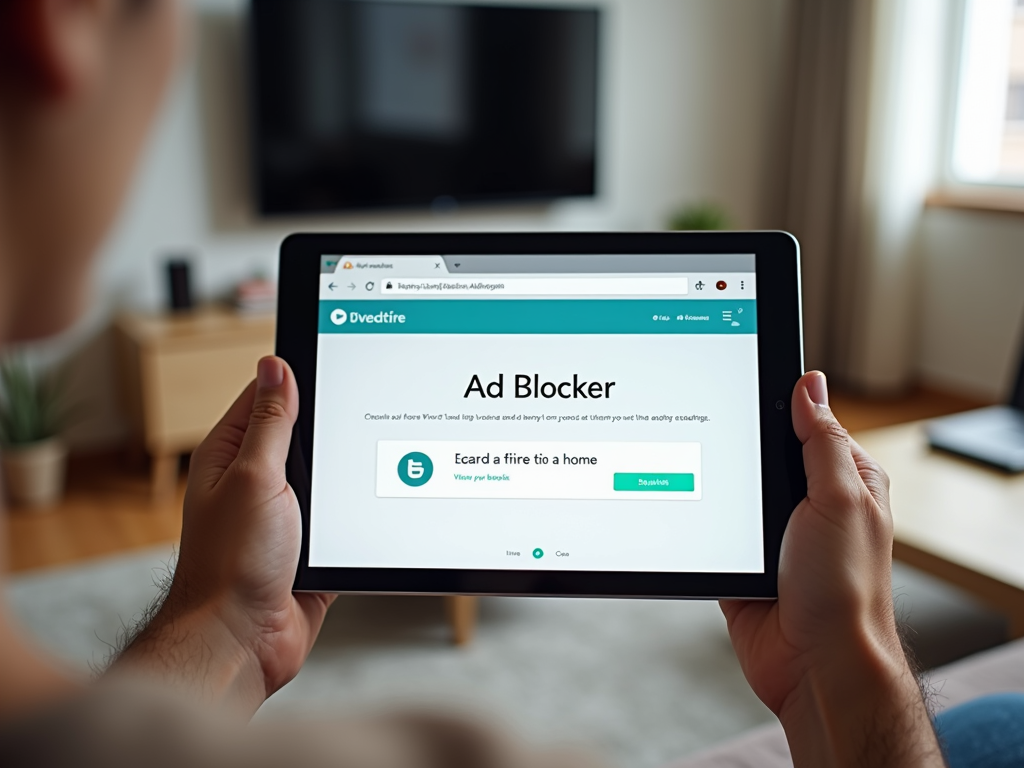
5. Ad Blocker: Stop the Spies
Ads aren’t just annoying—they often track you. Tools like uBlock Origin or Privacy Badger block them and their trackers. I installed uBlock on my laptop, and pages load faster with less clutter. Some sites ask you to disable it, but that’s a small price for privacy.
Added Bonus
Fewer ads mean less data collection. It’s a simple step to boost your Top 5 online privacy tools every user should have.
How to Pick the Right Tools for You
Not sure where to start? Here’s a quick guide:
- High Privacy Needs: Use a VPN and encrypted apps.
- Lots of Accounts: Get a password manager.
- Casual Browsing: Try a privacy browser and ad blocker.
Think about what you do online and how much tech you’re comfortable with.
| Tool | Best For | Ease of Use | Cost |
|---|---|---|---|
| VPN | Public Wi-Fi, streaming | Medium | $3-15/month |
| Password Manager | Multiple accounts | Easy | Free-$5/month |
| Encrypted Messaging | Private chats | Easy | Free |
| Privacy Browser | Everyday browsing | Easy | Free |
| Ad Blocker | Ad-free experience | Easy | Free |
My Take: Why These Tools Matter
I’ve seen friends panic after a data breach. It’s scary how fast your info can spread. These online privacy tools aren’t perfect, but they’ve saved me headaches. Start with one or two—build from there. Small steps make a big difference.
Summary: Take Control of Your Privacy
Online privacy isn’t optional anymore. With the Top 5 online privacy tools every user should have—VPNs, password managers, encrypted apps, privacy browsers, and ad blockers—you can protect yourself. Pick what fits your life, stay cautious, and enjoy the internet safely.