Online Privacy: Why It Matters and How to Protect It
In an era where our lives are increasingly online, protecting our personal information has become crucial. From social media to online shopping, our data is constantly at risk. This article explores why online privacy matters and provides actionable steps to safeguard your digital footprint.
Why Online Privacy Matters
Our personal data is a goldmine for companies, advertisers, and even malicious actors. Every click, search, and purchase leaves a digital trail that can be exploited. Without proper protection, this information can lead to identity theft, financial loss, and even personal safety risks. For instance, a study by the Pew Research Center found that 64% of Americans have experienced a major data breach. This highlights the urgent need for robust online privacy measures.
But it's not just about protecting ourselves from financial loss or identity theft. Online privacy is also about maintaining our autonomy and freedom. When our personal information is constantly being monitored and analyzed, it can have a chilling effect on our behavior. We may self-censor or avoid certain topics out of fear of repercussions. This erosion of privacy can have far-reaching consequences for our society as a whole.
How to Protect Your Online Privacy
Given the risks, it's crucial to take proactive steps to protect our online privacy. Here are some practical tips and tools to help you safeguard your personal information:
-
Use a VPN: A Virtual Private Network (VPN) is one of the most effective tools for protecting your online privacy. It works by encrypting your internet connection and routing it through a secure server, making it difficult for third parties to track your online activities. When choosing a VPN, look for one with a strict no-logs policy, meaning they don't keep records of your browsing history or other sensitive data.
-
Mullvad vs. NordVPN: A Privacy Showdown
- Mullvad is a Swedish VPN provider that has gained a reputation for its unwavering commitment to privacy. It offers a strict no-logs policy, anonymous account creation (you don't even need an email address to sign up), and the option to pay with cryptocurrency for added anonymity.
- NordVPN, based in Panama, is another popular VPN service known for its robust security features and large server network. While it also claims to have a no-logs policy, it has faced some scrutiny in the past over its logging practices. However, NordVPN has since undergone independent audits to verify its no-logs claims.
- For users who prioritize privacy above all else, Mullvad may be the better choice due to its strict no-logs policy, anonymous payment options, and lack of any identifying information required to create an account. However, NordVPN's larger server network and additional features like double VPN and Onion over VPN may appeal to users who want more flexibility and options.

- Secure Your Communications: In addition to using a VPN, it's important to use encrypted messaging apps for your private conversations. Apps like Signal and WhatsApp use end-to-end encryption, which means that only you and the recipient can read the messages – not even the app developers or third parties can access them.
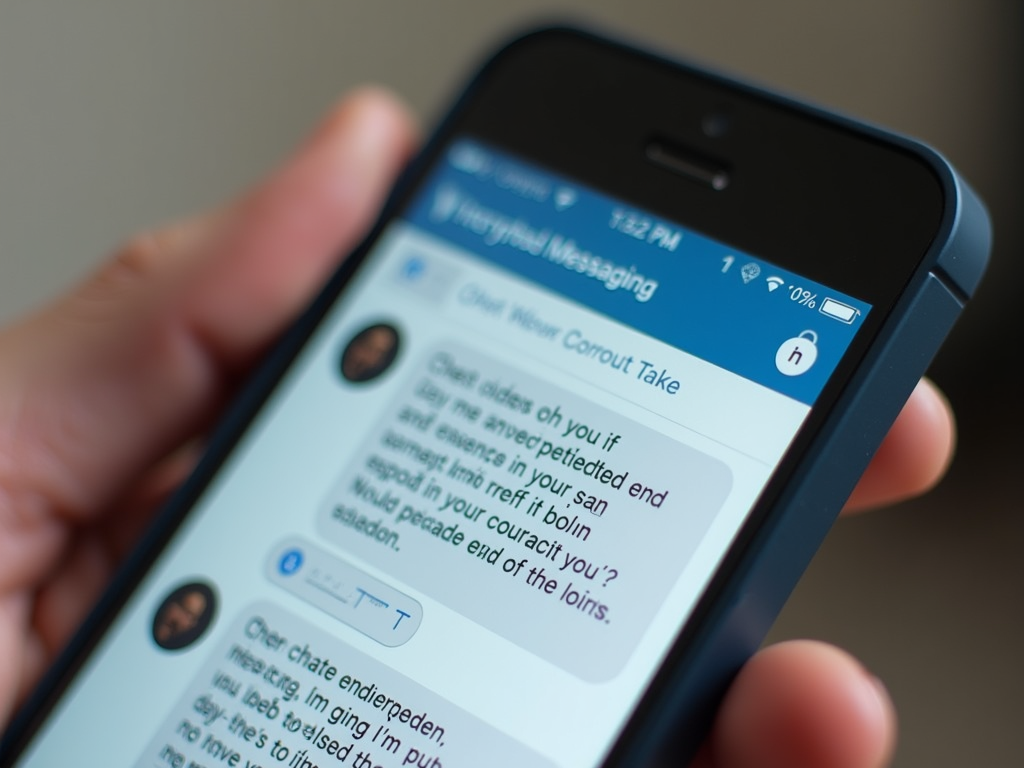
- Browse Safely: Your web browser is another potential weak point in your online privacy. Many popular browsers, like Google Chrome, collect vast amounts of data about your browsing habits. Instead, consider using privacy-focused browsers like Brave or Firefox, which block trackers and ads by default and offer additional privacy features.
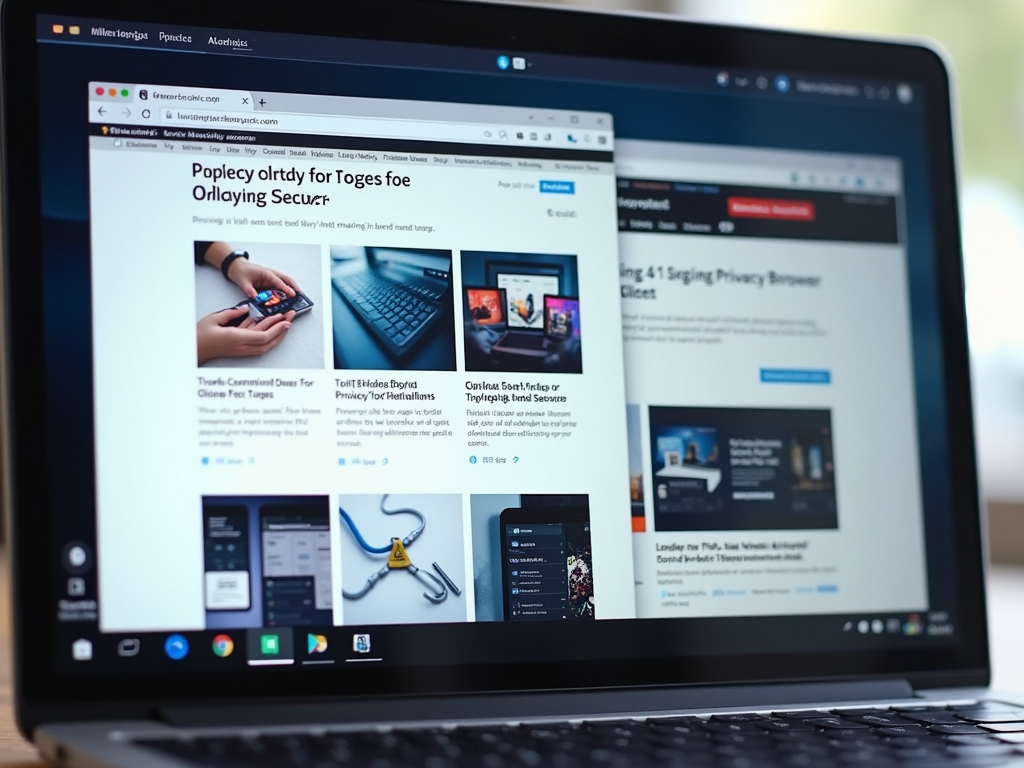
-
Manage Your Passwords: Using strong, unique passwords for each of your online accounts is crucial for protecting your personal information. However, remembering dozens of complex passwords can be challenging. That's where password managers come in. These tools generate and store strong passwords for you, so you only need to remember one master password.
-
Be Mindful of Social Media: Social media platforms are notorious for collecting and sharing user data. To protect your privacy, limit the personal information you share on these platforms and adjust your privacy settings to control who can see your posts and profile information. Also, be cautious about the apps and services you connect to your social media accounts, as they may have access to your data.
Additional Tips for Enhancing Online Privacy
- Use Two-Factor Authentication (2FA): Whenever possible, enable 2FA on your online accounts. This adds an extra layer of security by requiring a second form of verification, such as a code sent to your phone, in addition to your password.
- Keep Your Software Up to Date: Regularly update your operating system, web browser, and other software to ensure you have the latest security patches and features.
- Be Wary of Public Wi-Fi: Public Wi-Fi networks are often unsecured, making it easy for hackers to intercept your data. If you must use public Wi-Fi, always use a VPN to encrypt your connection.
- Limit Location Tracking: Many apps and services track your location, even when you're not using them. Review your device's location settings and disable location tracking for apps that don't need it.
Conclusion
Online privacy is a complex and ever-evolving issue, but by taking proactive steps and using the right tools, you can significantly reduce your risk of data breaches and protect your personal information. Remember, online privacy is not just about protecting yourself from hackers or identity thieves – it's about maintaining your autonomy and freedom in the digital age.