Top Online Privacy Tools for Android Users: Your Guide to Staying Secure
In today's digital age, protecting your online privacy is more important than ever. With cyber threats on the rise and data breaches becoming increasingly common, Android users need reliable tools to safeguard their personal information. This guide explores the top online privacy tools for Android, including how to configure IVPN for maximum privacy, and offers practical tips to help you stay secure on the go.
Why Online Privacy Matters
Online privacy isn't just about hiding your browsing history—it's about protecting your personal data from hackers, advertisers, and even government surveillance. According to a 2023 study by the Pew Research Center, 79% of Americans are concerned about how companies use their data. For Android users, the risks are even higher due to the open nature of the platform. Without the right tools, your location, search history, and even your messages could be exposed.

Types of Online Privacy Tools for Android
There are several types of tools that can help you protect your privacy on Android:
- VPNs (Virtual Private Networks): Encrypt your internet connection and hide your IP address.
- Secure Browsers: Block trackers and ads while browsing.
- Password Managers: Store and generate strong passwords.
- Encrypted Messaging Apps: Keep your communications private.
Each of these tools plays a crucial role in safeguarding your data. Let's dive into the top options for each category.
1. VPNs: Your First Line of Defense
A VPN is essential for any privacy-conscious Android user. It encrypts your internet traffic, making it nearly impossible for anyone to intercept your data. Among the many VPN options, IVPN stands out for its strong privacy policies and user-friendly interface.
How to Configure IVPN on Android for Maximum Privacy
Configuring IVPN on your Android device is straightforward, but to maximize privacy, follow these steps:
- Download and Install IVPN: Get the app from the Google Play Store.
- Enable the Kill Switch: This feature ensures that your internet connection is cut off if the VPN drops, preventing data leaks.
- Use Multi-Hop: Route your traffic through multiple servers for added security.
- Turn on AntiTracker: Block ads and trackers to enhance privacy.
I’ve been using IVPN for over a year, and the peace of mind it provides is invaluable. Whether I’m browsing on public Wi-Fi or accessing sensitive information, I know my data is secure.
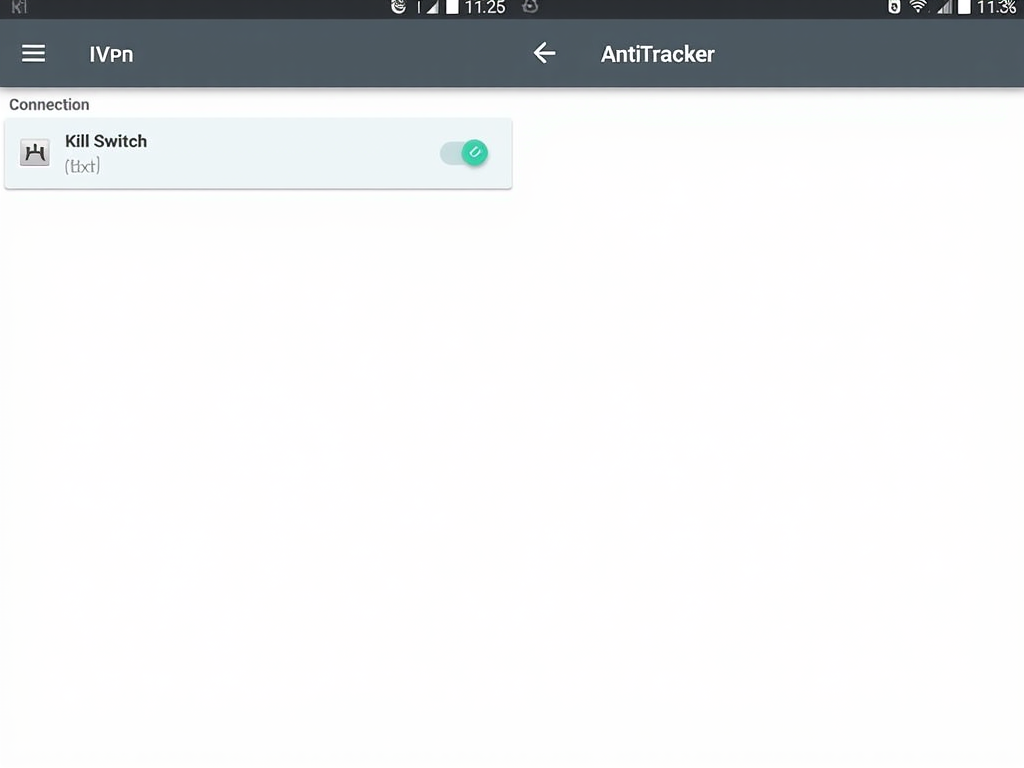
2. Secure Browsers: Browse Without Being Tracked
Standard browsers often track your activity, but secure browsers like Brave and Firefox Focus are designed with privacy in mind. These browsers block ads, trackers, and even fingerprinting attempts.
- Brave: Offers built-in ad blocking and HTTPS everywhere.
- Firefox Focus: Automatically blocks trackers and erases your history after each session.
I switched to Brave last year after noticing how many trackers were following me on other browsers. The difference was immediate—faster load times and no creepy ads following me around.
3. Password Managers: Never Use a Weak Password Again
Password managers like Bitwarden and 1Password generate and store strong, unique passwords for all your accounts. This not only improves security but also makes logging in easier.
- Bitwarden: Open-source and free, with strong encryption.
- 1Password: Offers advanced features like travel mode, which hides sensitive data when crossing borders.
I’ve been using Bitwarden for two years, and it’s saved me from countless password-related headaches. Plus, it’s reassuring to know that even if one account is compromised, the rest are safe.
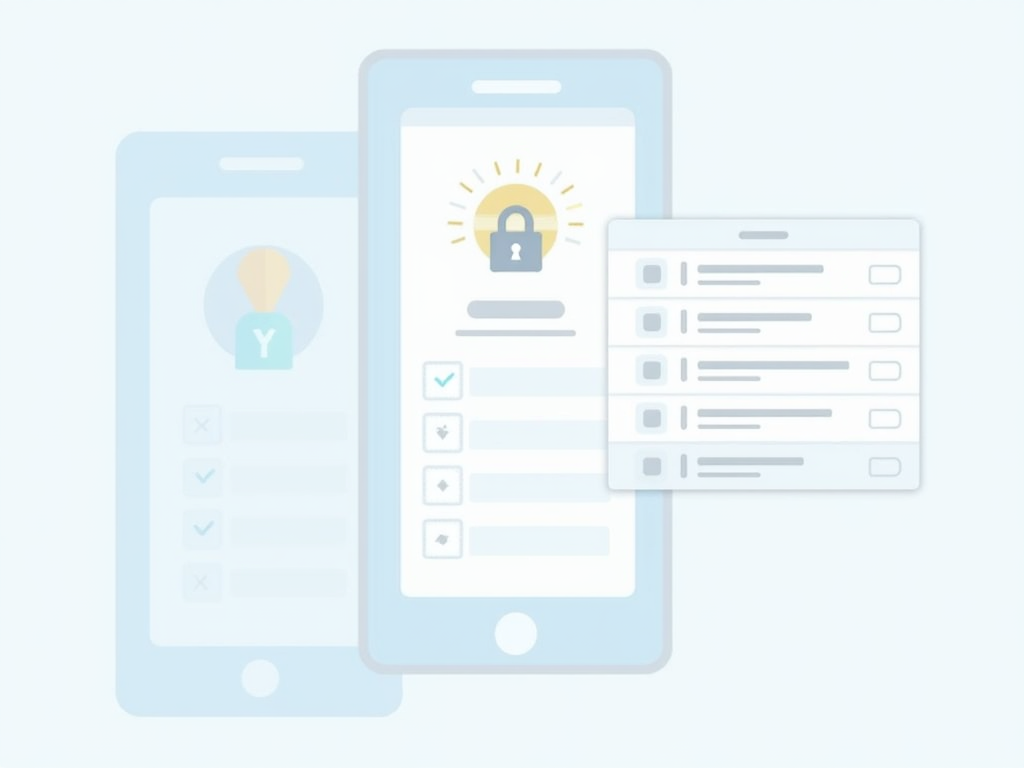
4. Encrypted Messaging Apps: Keep Your Conversations Private
Apps like Signal and Telegram offer end-to-end encryption, ensuring that only you and the recipient can read your messages.
- Signal: Known for its strong privacy features and open-source code.
- Telegram: Offers secret chats with self-destructing messages.
I use Signal for all my personal communications. It’s easy to use, and I love that it doesn’t store metadata like other apps.
Additional Tips for Enhancing Online Privacy on Android
Beyond using these tools, there are other steps you can take to protect your privacy:
- Regularly Update Your Apps: Updates often include security patches.
- Limit App Permissions: Only grant apps the permissions they absolutely need.
- Use Two-Factor Authentication (2FA): Adds an extra layer of security to your accounts.
- Be Cautious on Public Wi-Fi: Always use a VPN when connecting to public networks.
These habits, combined with the right tools, can significantly reduce your risk of data breaches and privacy violations.
Summary
Protecting your online privacy on Android doesn’t have to be complicated. By using tools like IVPN, secure browsers, password managers, and encrypted messaging apps, you can safeguard your data from prying eyes. Remember to configure your tools for maximum privacy, stay vigilant with app permissions, and keep your software up to date. With these practices, you’ll be well on your way to a more secure digital life.