Mastering Tuta Email: A Guide to Using End-to-End Encryption for Online Privacy
In today's digital world, protecting your online privacy is more important than ever. With cyber threats on the rise, finding a secure way to communicate is crucial. Enter Tuta email, a service that offers end-to-end encryption to keep your messages safe. In this article, we'll explore how to use Tuta email's end-to-end encryption to safeguard your communications.

What is End-to-End Encryption?
End-to-end encryption is like sending a letter in a locked box. Only the person with the key can open it. In email terms, this means that your message is scrambled when you send it, and only the recipient can unscramble it. This ensures that no one else, not even the email service provider, can read your emails.
Why Choose Tuta Email?
Tuta email is designed with privacy in mind. Unlike many other email services, Tuta doesn't track your activity or sell your data. Its end-to-end encryption is automatic for emails sent between Tuta users, and it also allows you to send encrypted emails to non-Tuta users by setting a password.

Setting Up Tuta Email
Getting started with Tuta is straightforward. Visit the Tuta website and sign up for a free account. You'll need to choose a username and a strong password. Once your account is set up, you can start sending secure emails right away.
Using End-to-End Encryption
When you send an email to another Tuta user, the encryption happens automatically. For non-Tuta users, you'll need to set a password that the recipient will use to access the email. This ensures that even if the email is intercepted, it can't be read without the password.
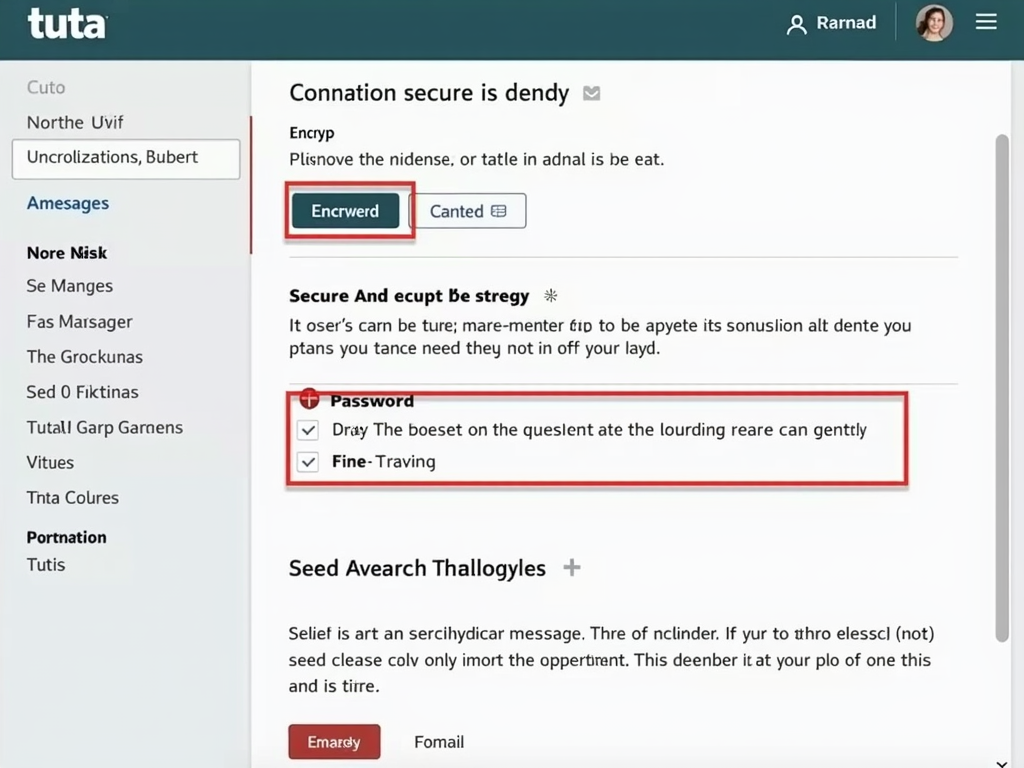
Managing Encryption Keys
Tuta handles the encryption keys for you, making the process seamless. However, it's important to keep your account secure by using a strong password and enabling two-factor authentication if available.
Common Challenges and Solutions
One common challenge is remembering to set a password for non-Tuta users. To make this easier, you can create a standard password for your contacts and share it securely. Another issue might be the learning curve for new users, but Tuta's interface is intuitive, and their support team is helpful.
Conclusion
Protecting your online privacy doesn't have to be complicated. With Tuta email's end-to-end encryption, you can communicate securely with just a few clicks. By following the steps outlined in this article, you'll be well on your way to safeguarding your digital communications.