Top Online Privacy Tools You Should Be Using
Overview
In today’s digital world, keeping your personal information safe is a must. With data breaches and online tracking everywhere, online privacy tools can help you stay secure. This article dives into the top online privacy tools you should be using, like VPNs and Incogni, to protect your data and take back control.

Why You Need Online Privacy Tools
Every time you go online, you leave a trail of data. Companies, advertisers, and even hackers can grab it. A 2023 report from the Pew Research Center says 79% of Americans worry about how their data is used. Online privacy tools stop this by hiding your activity, securing your accounts, and even deleting your info from the web. They’re your shield in a world where privacy is under attack.
The Best Online Privacy Tools
Here’s a rundown of the top online privacy tools you should be using:
- VPNs (Virtual Private Networks)
-
These tools encrypt your internet connection and hide your location. I like NordVPN for its speed and ease of use.
-
Password Managers
-
They create strong passwords and store them safely. Bitwarden is my go-to because it’s free and simple.
-
Encrypted Messaging Apps
-
Signal keeps your chats private with top-notch encryption. It’s perfect for sensitive talks.
-
Privacy-Focused Browsers
-
Brave blocks trackers and ads automatically. It’s fast and keeps your browsing habits yours.
-
Data Removal Services
- Incogni wipes your info from data broker sites. It’s a lifesaver for cutting down spam.
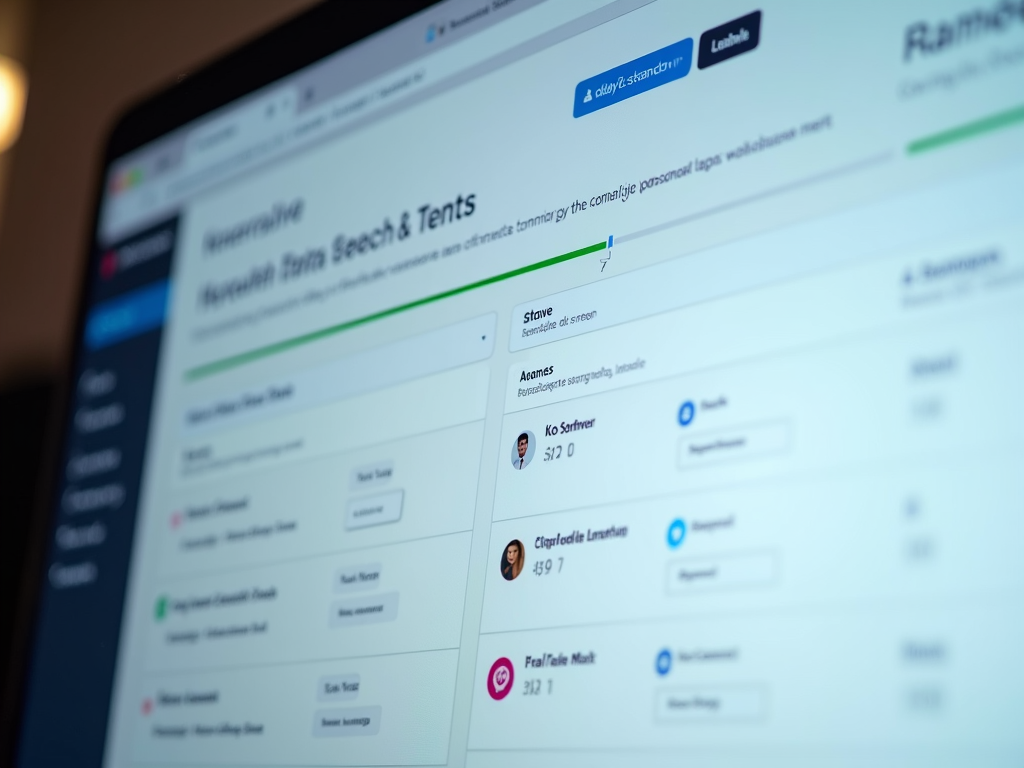
How to Shrink Your Digital Footprint
Your digital footprint is all the data you leave online. Want to make it smaller? Try these steps:
- Delete Old Accounts: Shut down profiles you don’t use anymore.
- Switch to DuckDuckGo: This search engine doesn’t track you.
- Cut Back on Sharing: Keep personal details off social media.
- Use Incogni: It removes your data from sites that sell it.
I started doing this last year, and it’s made a big difference in my inbox clutter.
How to Set Up Incogni to Delete Personal Data
Incogni makes it easy to erase your info from the web. Here’s how:
- Sign Up: Go to their site and make an account.
- Enter Your Info: Share your name and email so they can find your data.
- Authorize It: Sign a form letting Incogni contact data brokers for you.
- Check Progress: Watch the dashboard to see your data disappear.
I set it up in 10 minutes, and within weeks, my info was off dozens of sites.

My Take on These Tools
I’ve been using online privacy tools for years, and they’ve changed how I feel online. Brave is my daily browser—it’s quick and blocks annoying ads. I also rely on a VPN when I’m at coffee shops; it’s like a safety net. Incogni surprised me the most. Seeing my data vanish from sketchy sites felt empowering. These tools aren’t just tech—they’re peace of mind.
Extra Tips to Stay Private
Tools are great, but habits matter too. Here’s what else you can do:
- Turn On 2FA: Add a second step to logins for extra security.
- Update Everything: New software fixes weak spots.
- Watch Public Wi-Fi: Use a VPN or skip sensitive tasks.
- Check App Permissions: Don’t let apps overreach.
I learned the hard way when an app I barely used had access to my photos. Now, I double-check everything.

Summary
Privacy online isn’t automatic—it takes the right tools and habits. The top online privacy tools you should be using, like VPNs, password managers, and Incogni, team up to protect your data. Add in smart moves like shrinking your digital footprint, and you’re in charge. Start today, and feel safer tomorrow.