Top VPNs to Pair with Privacy Browsers
In today's digital age, online privacy is more important than ever. With the increasing amount of personal data being collected and shared, it's crucial to take steps to protect your information. Privacy browsers are a great starting point, as they are designed to block trackers, ads, and other invasive elements. However, for ultimate protection, pairing a privacy browser with a VPN (Virtual Private Network) is highly recommended. A VPN encrypts your internet connection and hides your IP address, making it much harder for third parties to track your online activities.
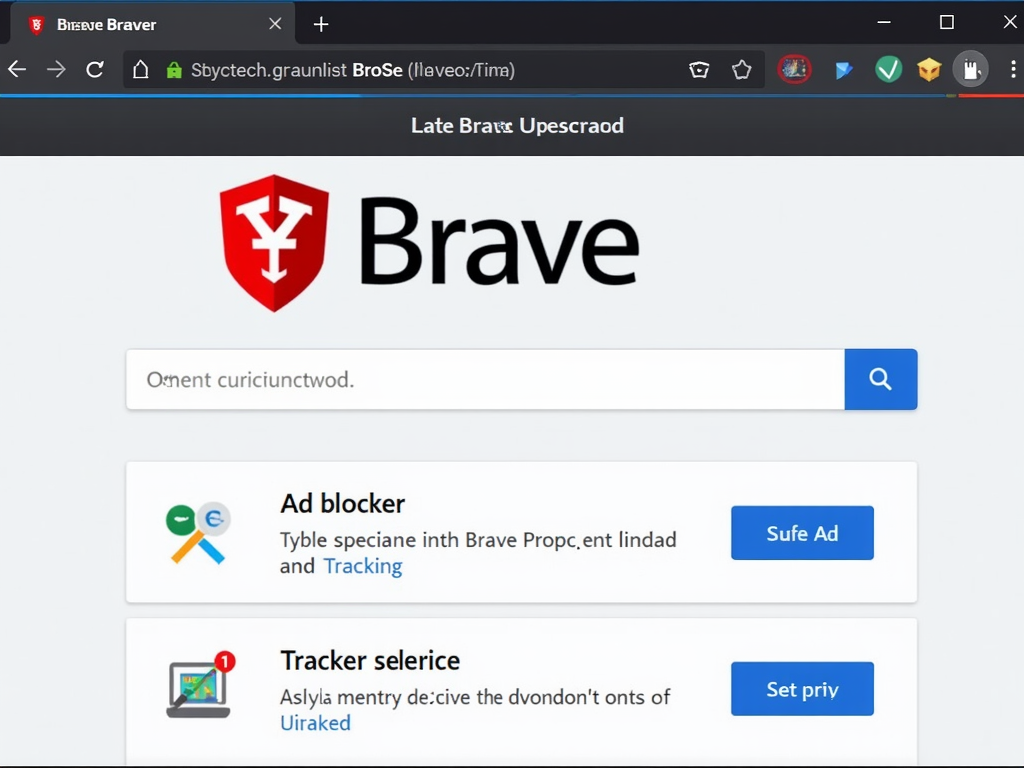
While privacy browsers do an excellent job of protecting your data at the browser level, they can't hide your IP address or encrypt your entire internet connection. This is where a VPN comes in. By routing your traffic through a secure server, a VPN ensures that your data is encrypted and your real IP address is masked. This combination provides a robust defense against online tracking, surveillance, and data breaches.
Here are some of the best VPNs to pair with your privacy browser:
-
NordVPN: Renowned for its strong encryption and strict no-logs policy, NordVPN is a top choice for privacy enthusiasts. It offers a wide range of servers and features like double VPN for extra security.
-
ExpressVPN: Known for its blazing-fast speeds and extensive server network, ExpressVPN is perfect for those who want both privacy and performance. It also has a user-friendly interface and excellent customer support.
-
ProtonVPN: Developed by the team behind ProtonMail, ProtonVPN prioritizes security and privacy. Its Secure Core feature routes your traffic through multiple servers for added protection.
-
Mullvad: A privacy-focused VPN that doesn't require an email address to sign up and accepts anonymous payments. Mullvad is ideal for users who value anonymity above all else.
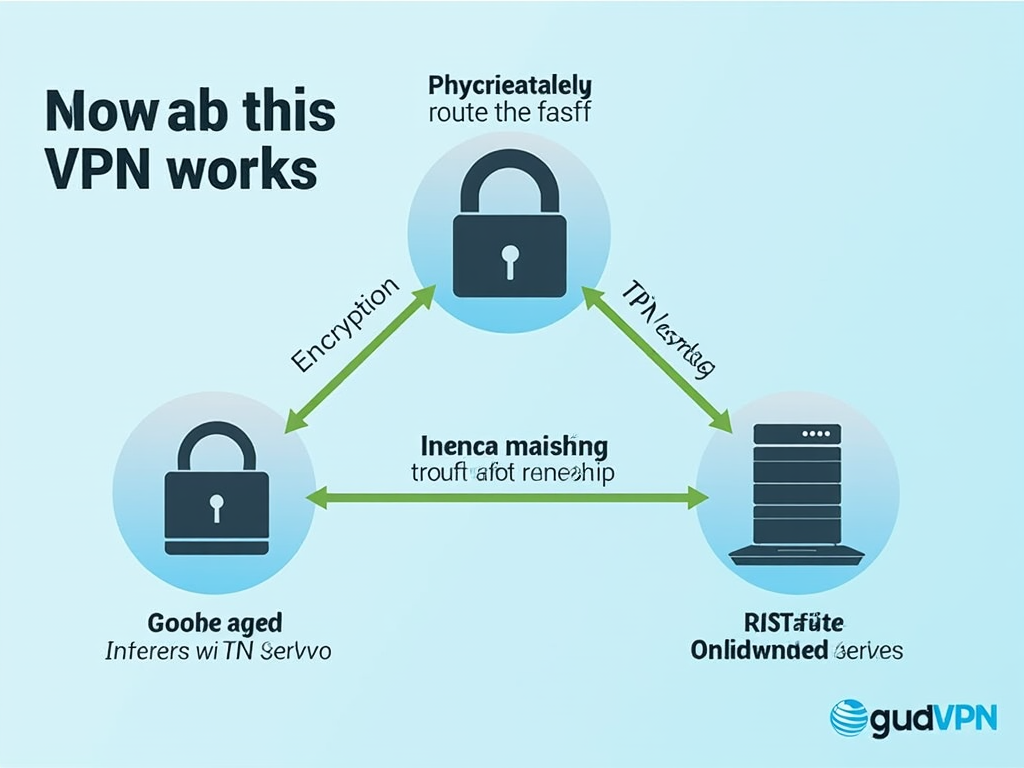
LibreWolf is a privacy-centric fork of Firefox that comes with built-in protections against tracking and fingerprinting. It disables telemetry and other data collection features by default, making it a great choice for users who want a more private browsing experience without sacrificing usability.
Pros: - Strong privacy features out of the box - Familiar Firefox interface - Regular updates and community support
Cons: - May break some websites due to aggressive blocking - Lacks some convenience features found in mainstream browsers
While both LibreWolf and Tor are excellent for privacy, they serve different purposes. LibreWolf is better suited for everyday browsing, offering a balance between privacy and usability. Tor, on the other hand, is designed for maximum anonymity, routing your traffic through multiple servers to obscure your identity. However, this comes at the cost of speed and convenience. If you need to access the dark web or require the highest level of anonymity, Tor is the way to go. For most users, though, LibreWolf paired with a VPN will provide sufficient privacy without the drawbacks.
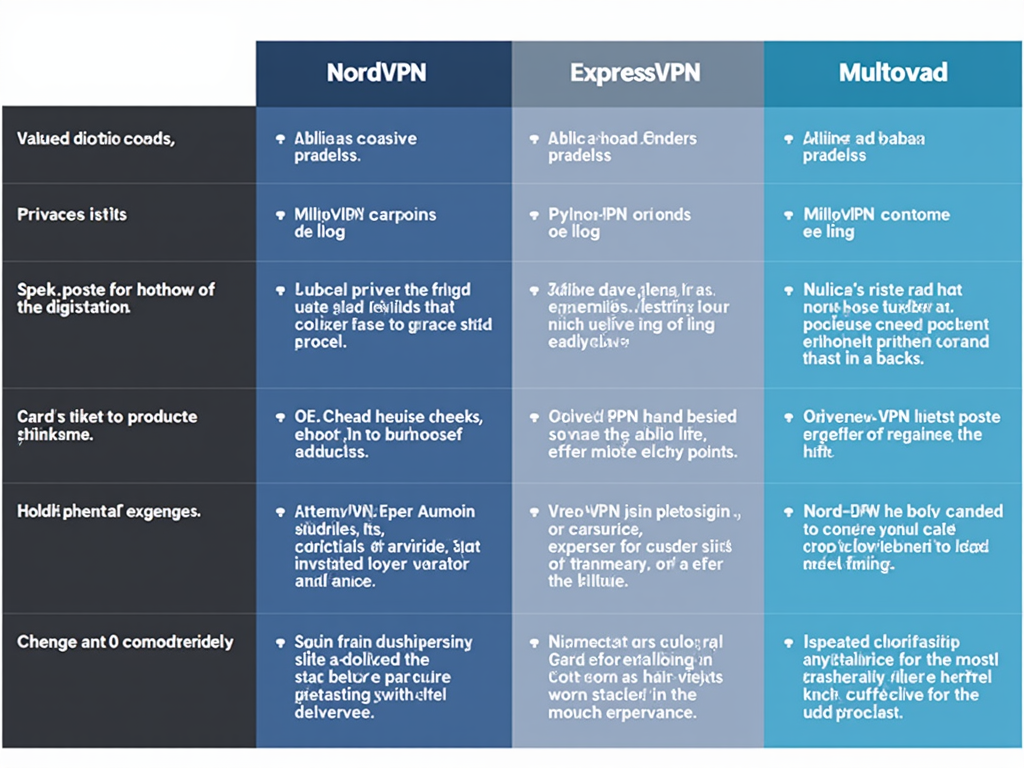
In addition to using a privacy browser and VPN, here are some tips to further enhance your online privacy:
- Use strong, unique passwords for each account and enable two-factor authentication where possible.
- Be cautious about sharing personal information online, especially on social media.
- Regularly update your software and apps to patch security vulnerabilities.
- Consider using a password manager to keep track of your credentials securely.
- Be aware of phishing attempts and avoid clicking on suspicious links or downloading unknown attachments.
Pairing a top VPN with a privacy browser is a powerful way to protect your online privacy. By choosing the right combination and following best practices, you can significantly reduce your digital footprint and keep your personal information safe. Whether you opt for LibreWolf, Tor, or another privacy browser, make sure to complement it with a reputable VPN for comprehensive protection.