Why Ad Blockers Aren't Enough: The Case for DNS-Level Protection
Overview
Ad blockers help cut down on annoying online ads, but they don’t catch everything. DNS-level protection steps in with a stronger approach, blocking ads and trackers at the network level for better online privacy and security across all your devices.

What Are Ad Blockers and How Do They Work?
Ad blockers are tools you add to your browser or device to stop ads from showing up. They spot things like pop-ups, banners, or video ads and block them before they load. Most work by using a list of known ad sources—when they see a match, they say 'nope' and keep it off your screen.
I’ve used ad blockers for a long time. They’re great for cleaning up websites and making pages load faster. But sometimes, I’d still see ads sneak through, especially on my phone or in apps. It got me wondering why they couldn’t block everything.

Why Ad Blockers Fall Short
Ad blockers sound perfect, but they have limits. Here’s why they’re not enough:
- They Stick to Browsers: Ad blockers usually only work in the browser you install them on. Open an app or switch devices, and the ads are back.
- Some Ads Sneak By: Clever websites weave ads into their content, and ad blockers struggle to spot them. Plus, if the block list isn’t fresh, new ads slip through.
- Privacy Isn’t Guaranteed: Some ad blockers track your habits to make money, which defeats the point of protecting your online privacy.
- They Can Slow You Down: Checking every page for ads takes time and can make browsing feel sluggish.
I remember browsing a sports site once, and my ad blocker didn’t catch the video ads playing between paragraphs. It was frustrating—those ads were loud and slowed the page down. That’s when I realized ad blockers weren’t the full answer.

Enter DNS-Level Protection
DNS-level protection takes a different approach. DNS stands for Domain Name System—it’s like the internet’s address book, turning website names into numbers your device can find. With DNS-level protection, you use a special DNS server that blocks requests to ad and tracker domains before they even hit your device.
Imagine it as a gatekeeper. When your device asks to connect to a site, the DNS server checks its list. If it’s an ad or tracker domain, it gets blocked right there—no fuss, no loading. This happens at the network level, so it covers everything, not just your browser.
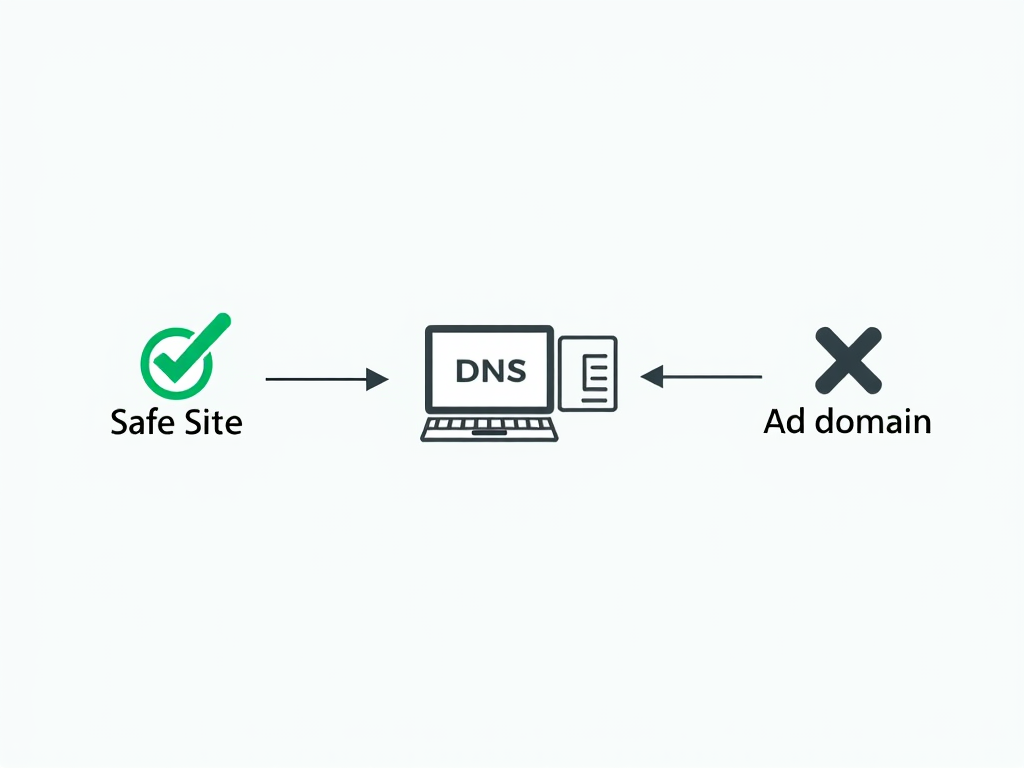
Why DNS-Level Protection Wins
Here’s why DNS-level protection beats ad blockers:
- Works Everywhere: It blocks ads and trackers on all apps and devices using your network—not just one browser.
- Boosts Online Privacy: By stopping trackers early, it keeps your data from being collected. No more creepy ads following you around.
- Speeds Things Up: Fewer requests to ad servers mean pages load faster. I noticed this right away—browsing felt snappier.
- Set It and Forget It: Once it’s running, you don’t need to update it constantly like an ad blocker.
After switching to DNS-level protection, I saw fewer ads on my phone apps, not just my laptop browser. It was a game-changer. Even better, I felt safer knowing trackers weren’t quietly collecting my info.

How to Get Started with NextDNS
One easy way to try DNS-level protection is with NextDNS. It’s a service that’s simple to set up and powerful. Here’s how:
- Sign Up: Head to NextDNS and make a free account.
- Change Your DNS: They’ll give you custom DNS addresses. Add them to your device or router settings—takes about two minutes.
- Pick Your Blocks: Choose blocklists for ads, trackers, or even malware. You can tweak it to fit your needs.
- Check the App: Download the NextDNS app if you want to manage it on the go.
I set up NextDNS on my home Wi-Fi, and it was smooth sailing. The dashboard showed me hundreds of blocked requests daily—stuff I didn’t even know was there. For a deeper dive, see our NextDNS setup guide for blocking ads and trackers.
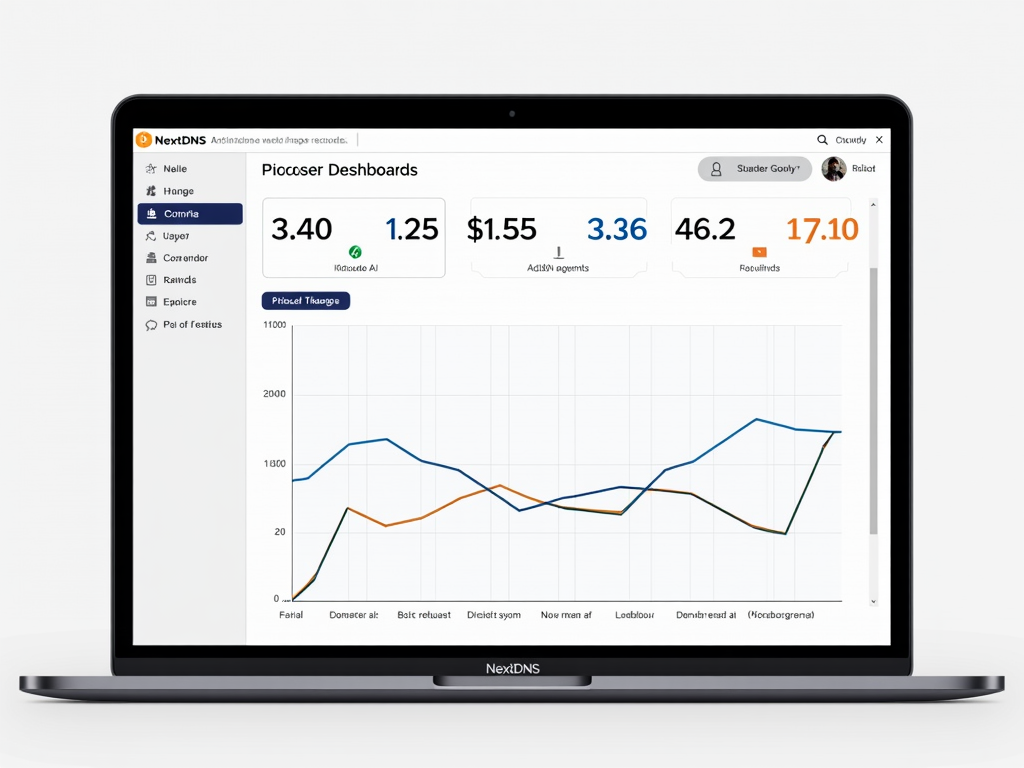
Comparing the Options
Here’s a quick look at how ad blockers stack up against DNS-level protection:
| Feature | Ad Blockers | DNS-Level Protection |
|---|---|---|
| Blocks Ads in Apps | No | Yes |
| Works on All Devices | No | Yes |
| Stops Trackers | Sometimes | Yes |
| Needs Updates | Often | Rarely |
DNS-level protection clearly covers more ground. It’s like upgrading from a screen door to a steel gate.

A Real Difference
Switching to DNS-level protection opened my eyes. I didn’t realize how many ads and trackers were slipping past my old setup. It’s not just about fewer interruptions—it’s about controlling who gets my data. The Electronic Frontier Foundation has a great piece on tracker risks if you want to dig deeper: EFF on Online Tracking.
Wrapping Up
Ad blockers are a solid start, but they can’t do it all. Why Ad Blockers Aren’t Enough: The Case for DNS-Level Protection isn’t just a catchy title—it’s the truth. DNS-level protection blocks more, protects your online privacy better, and works everywhere. Give it a shot—your browsing will thank you.