A Beginner’s Guide to Encryption Tools
Encryption tools are your first line of defense for online privacy and security. In this A Beginner’s Guide to Encryption Tools, we’ll break down what encryption is, why it matters, and how you can use it to keep your data safe—all in simple terms.
Understanding Encryption: The Basics
Encryption turns your data into a secret code that only someone with the right key can unlock. It’s like sending a letter in a locked box—only the person with the key can open it. This keeps your information safe from hackers or anyone snooping online.
For example, when you use an encrypted app, your messages or files get scrambled. Without the key, they’re just gibberish. This is why encryption is a must-have for protecting your personal stuff in today’s digital world.
The Electronic Frontier Foundation (EFF) explains that encryption shields your privacy and free speech online. It’s a tool anyone can use to stay secure.

Why You Need Encryption Tools for Online Privacy
Your personal data—emails, passwords, photos—is valuable. Without protection, it’s an easy target for thieves or spies. Encryption tools step in to lock it down, making sure only you decide who sees it.
I’ve learned this firsthand. A few years ago, I started worrying about how much of my life was online. Using encryption tools gave me control and peace of mind, knowing my info wasn’t up for grabs.
Online privacy tools like these aren’t just for tech experts. They’re for anyone who wants to stay safe in a connected world.
Exploring Encryption Tools
Email Encryption: Keeping Messages Private
Emails are like digital postcards—anyone can read them unless they’re encrypted. Services like Proton Mail and Mailbox.org fix that by locking your messages so only the recipient can open them.
Proton Mail Review: Is It Worth the Hype?
Proton Mail is an encrypted email service I’ve used for over a year. It offers end-to-end encryption, meaning my emails are locked from the moment I hit send. Even Proton Mail can’t peek inside.
What I love is how easy it is to use. The free version works great for basic needs, though storage is limited. Paid plans unlock more features, but honestly, the free tier has been enough for me.
It’s not perfect—sometimes sending to non-Proton users needs extra steps. Still, it’s a solid pick for anyone starting with online privacy tools.
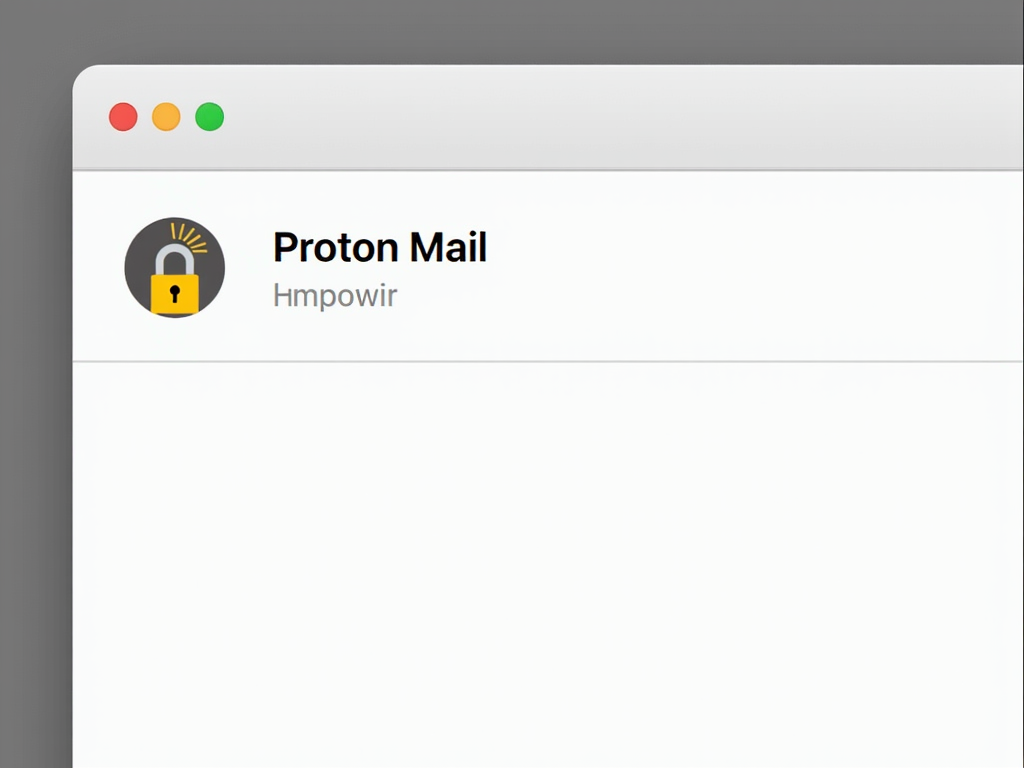
Mailbox.org vs Proton Mail: Which Email Provider Is Better?
Mailbox.org is another great option. Like Proton Mail, it encrypts your emails end-to-end. But it also throws in extras like cloud storage and a calendar, which Proton Mail doesn’t focus on.
I tried Mailbox.org for a few months. It’s perfect if you want more than just email. Proton Mail, though, wins for simplicity and laser-focus on security. It depends on what you need most.
Both boost your online privacy, so you can’t go wrong. Pick Proton Mail for ease, or Mailbox.org for a full toolkit.
File Encryption: Locking Down Your Files
Your computer holds sensitive stuff—tax forms, photos, work files. File encryption tools like VeraCrypt keep them safe by locking them up tight.
I use VeraCrypt to encrypt a USB drive with personal backups. It’s free and simple once you get the hang of it. You create a secure ‘container’ for your files, and without the password, no one’s getting in.
One tip: make your password strong. A weak one is like using a flimsy lock—it won’t hold up.

VPNs: Securing Your Internet
A VPN, or Virtual Private Network, encrypts your internet connection. It’s like a shield that hides what you’re doing online from your ISP or anyone on public Wi-Fi.
I’ve relied on VPNs while traveling. They’ve kept my data safe on sketchy hotel networks and let me stream shows from home. Providers like NordVPN or ProtonVPN are solid choices—just check for strong encryption and no data logging.
The catch? Some VPNs can slow your speed. Pick a trusted one to avoid that hassle.

What Encryption Can’t Do
Encryption is awesome, but it’s not foolproof. It won’t stop you from clicking a phishing link or giving away your password by mistake. I’ve seen friends get tricked despite using encrypted tools.
Pair it with smart habits: don’t share passwords, watch for weird emails, and use two-factor authentication. That’s the full recipe for staying safe.
The National Institute of Standards and Technology (NIST) stresses that encryption works best with good security practices. It’s a team effort.
How to Use Encryption Tools: Practical Tips
Ready to start? Here’s how to make encryption work for you:
-
Try Email First: Set up Proton Mail or Mailbox.org. It’s an easy win for privacy.
-
Lock Files: Use VeraCrypt for important docs. Start small with one folder.
-
Get a VPN: Test a free trial from a trusted provider. See how it fits your routine.
-
Strong Passwords: Mix letters, numbers, and symbols. Write them down somewhere safe if you need to.
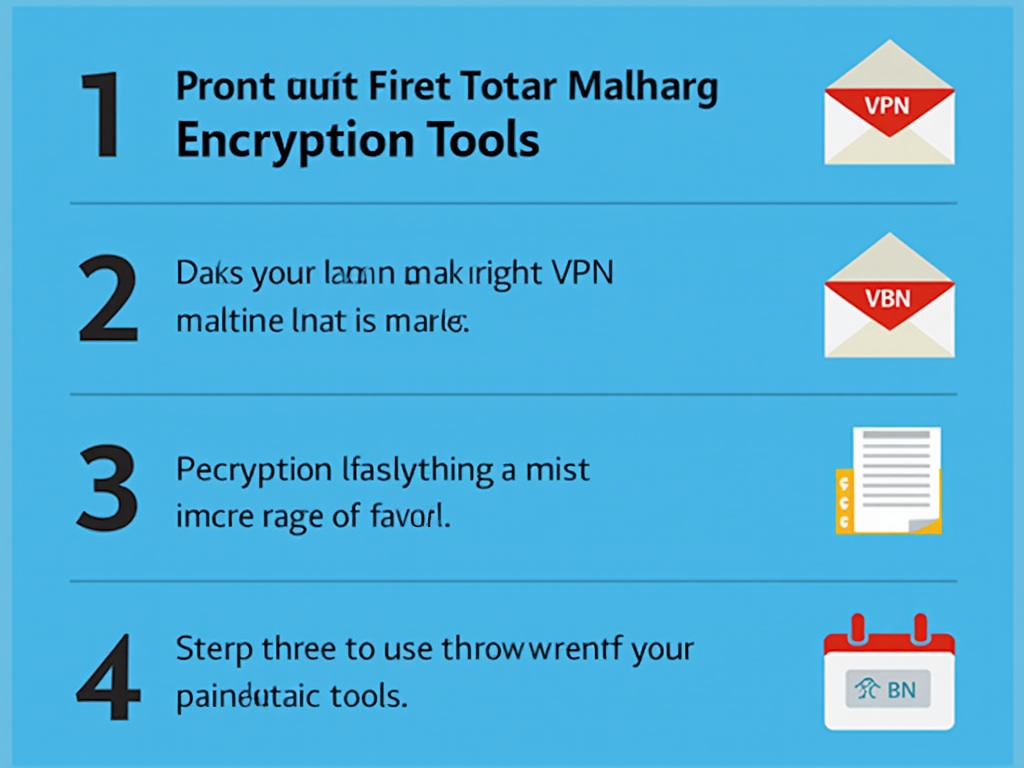
Wrapping Up
Encryption tools are key to protecting your online privacy. From securing emails with Proton Mail to locking files with VeraCrypt or shielding your internet with a VPN, they put you in charge of your data.
I’ve used these tools to feel safer online, and you can too. Start small, stay smart, and build from there. Your privacy is worth it.