The Ultimate Guide to Online Privacy
In an era where our lives are increasingly intertwined with the digital world, the importance of online privacy cannot be overstated. Every day, we share personal information online—whether it's through social media, email, or online shopping—often without considering the potential risks. This guide, "The Ultimate Guide to Online Privacy," is designed to equip you with the knowledge and tools necessary to protect your digital footprint. From understanding the significance of online privacy to mastering the setup of Proton Mail—a leading secure email service—this comprehensive resource will empower you to take control of your online presence. Whether you're a beginner or looking to enhance your existing privacy measures, this guide offers actionable insights and practical tips to safeguard your personal information in today's interconnected world.

Why Online Privacy Matters
Imagine this: you wake up one morning to find that your email has been hacked, your social media accounts are compromised, and your bank details are in the hands of cybercriminals. This scenario, while alarming, is not far-fetched. In fact, according to a 2023 report by the Identity Theft Resource Center, there were over 1,800 data breaches in the United States alone, affecting millions of individuals. These breaches can lead to identity theft, financial loss, and a host of other personal and professional setbacks.
But it's not just about data breaches. Every time you browse the internet, your activities are tracked by advertisers, tech companies, and even governments. This constant surveillance can feel invasive and unsettling, especially when you consider how much of your life is now online. From your location data to your browsing history, the digital breadcrumbs you leave behind can be pieced together to create a detailed profile of who you are.
This is why online privacy matters. It's about protecting your personal information from being exploited, ensuring that your digital life remains your own, and maintaining the freedom to navigate the internet without fear of being watched or manipulated. By taking proactive steps to secure your online presence, you can mitigate these risks and enjoy a safer, more private digital experience.
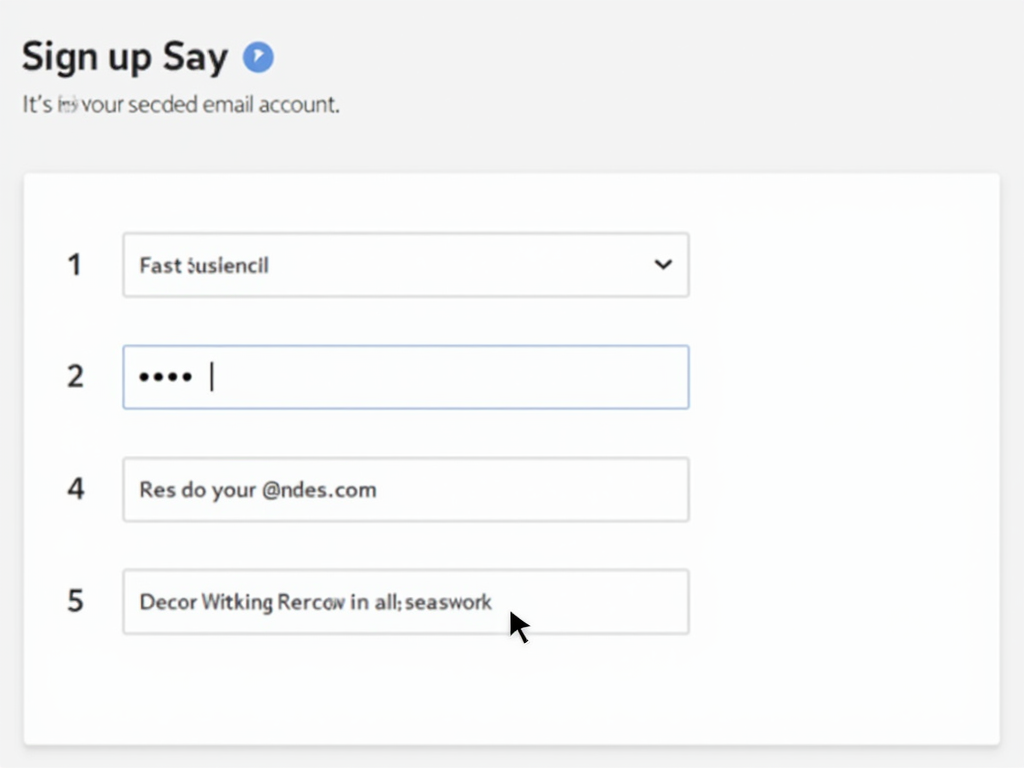
Online Privacy Tools
To combat the threats to your online privacy, a variety of tools are at your disposal. These tools are designed to encrypt your data, anonymize your online activities, and provide secure communication channels. Here are some of the most effective online privacy tools you should consider:
-
Virtual Private Networks (VPNs): A VPN encrypts your internet connection, making it difficult for anyone to intercept your data. It also masks your IP address, helping you maintain anonymity online. Popular VPN services include NordVPN, ExpressVPN, and ProtonVPN.
-
Secure Messaging Apps: Apps like Signal and Telegram offer end-to-end encryption for your messages, ensuring that only you and the recipient can read them. These apps are essential for private communication, especially when discussing sensitive information.
-
Password Managers: Tools like LastPass and 1Password help you generate and store strong, unique passwords for all your accounts. This reduces the risk of password-related breaches and makes it easier to manage your credentials.
-
Secure Browsers: Browsers like Tor and Brave are designed with privacy in mind. Tor routes your internet traffic through multiple servers to anonymize your activity, while Brave blocks trackers and ads by default.
-
Encrypted Email Services: Services like Proton Mail and Tutanota provide end-to-end encryption for your emails, ensuring that only you and the recipient can access the content. Proton Mail, in particular, is renowned for its strong privacy features and user-friendly interface.
In this guide, we'll delve deeper into Proton Mail, offering a detailed setup guide for beginners and highlighting its key features.
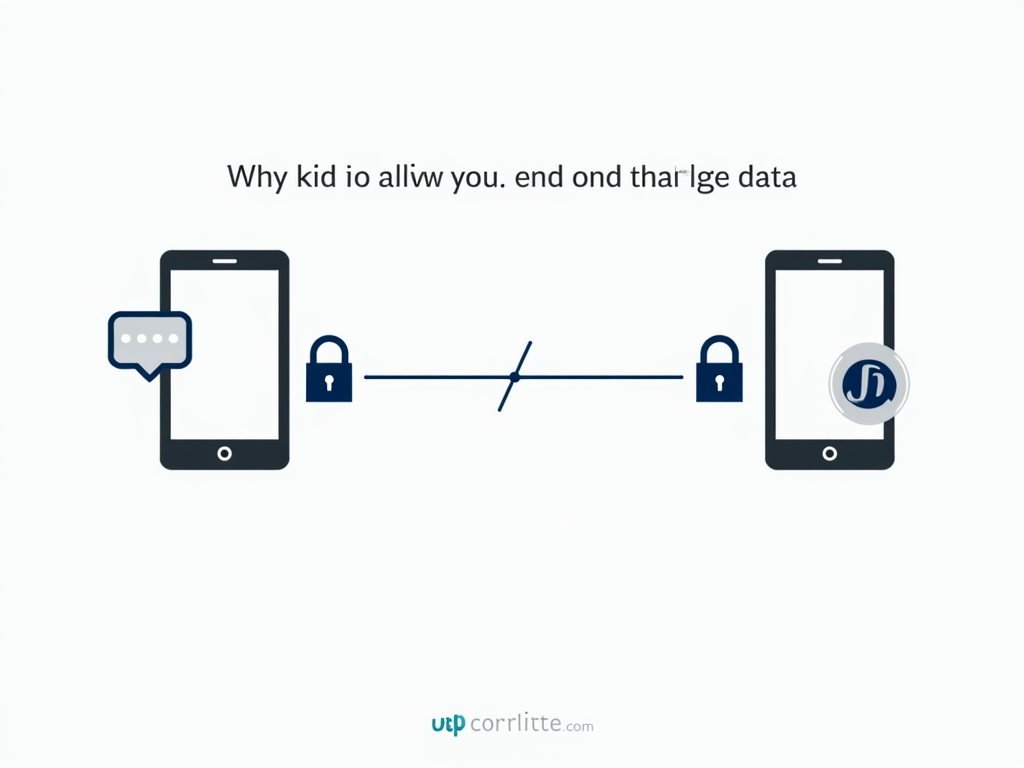
Proton Mail Setup Guide for Beginners
Proton Mail is a secure email service that prioritizes user privacy. Based in Switzerland, it benefits from some of the strongest privacy laws in the world. Here's how you can set up and start using Proton Mail:
- Creating an Account:
- Visit the Proton Mail website and click on "Sign Up."
- Choose a plan (there's a free option available) and enter your desired username and password.
-
Provide a recovery email or phone number for account verification.
-
Setting Up Two-Factor Authentication (2FA):
- Once your account is created, go to the "Settings" menu and select "Security."
-
Enable 2FA to add an extra layer of protection to your account. You can use an authenticator app like Google Authenticator or receive codes via SMS.
-
Exploring Key Features:
- End-to-End Encryption: All emails sent between Proton Mail users are automatically encrypted. For emails sent to non-Proton Mail users, you can set a password for the recipient to decrypt the message.
- Self-Destructing Messages: You can set emails to expire after a certain period, ensuring that sensitive information doesn't linger in inboxes.
-
Custom Domains: Paid plans allow you to use your own domain with Proton Mail, adding a professional touch to your secure email.
-
Managing Contacts:
- Proton Mail allows you to import contacts from other email services or add them manually.
-
You can also create contact groups for easier email management.
-
Tips for Effective Use:
- Regularly update your password and review your security settings.
- Use the Proton Mail app for secure access on mobile devices.
- Take advantage of the service's privacy-focused features, such as the ability to send encrypted emails to non-users.
By following these steps, you can ensure that your email communications are secure and private.

Additional Tips for Online Privacy
While tools like Proton Mail are crucial, maintaining online privacy requires a holistic approach. Here are some additional tips to enhance your digital security:
-
Use Strong, Unique Passwords: Avoid using the same password across multiple sites. Consider using a password manager to keep track of your credentials.
-
Be Cautious with Social Media: Review your privacy settings regularly and think twice before sharing personal information. Remember that once something is online, it's difficult to remove completely.
-
Avoid Public Wi-Fi for Sensitive Activities: Public Wi-Fi networks are often unsecured, making it easy for hackers to intercept your data. If you must use public Wi-Fi, always connect through a VPN.
-
Keep Your Software Up to Date: Regular updates ensure that your devices have the latest security patches, protecting you from known vulnerabilities.
-
Beware of Phishing Scams: Be skeptical of unsolicited emails or messages asking for personal information. Always verify the sender's identity before clicking on links or providing details.
-
Use Antivirus Software: A reputable antivirus program can help detect and remove malware that could compromise your privacy.
By incorporating these practices into your daily routine, you can significantly reduce your risk of falling victim to online threats.
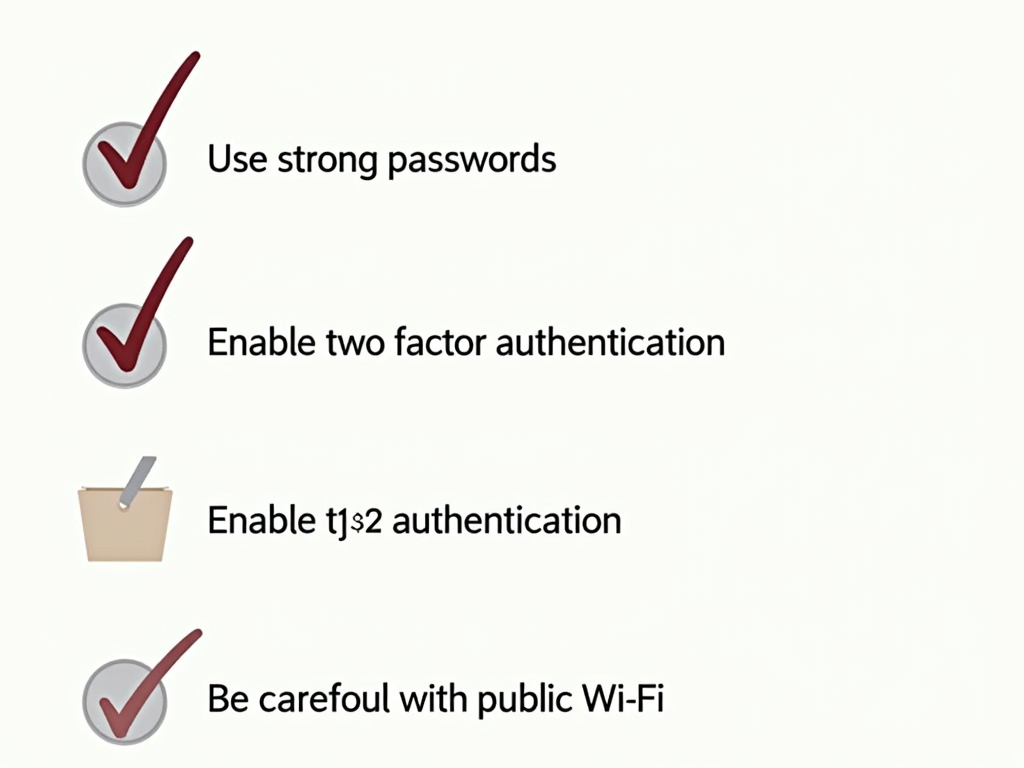
Conclusion
In conclusion, protecting your online privacy is not just about using the right tools; it's about adopting a mindset of vigilance and proactive defense. This guide has provided you with a comprehensive overview of online privacy, from understanding its importance to implementing practical solutions like Proton Mail. By taking the steps outlined here, you can safeguard your personal information and enjoy a more secure digital life. Remember, online privacy is an ongoing process—stay informed, stay cautious, and take control of your digital footprint today.