Choosing the Right VPN for Your Needs
Overview
In a world full of cyber threats, keeping your online privacy safe is key. A VPN helps protect your data and hide your online moves. This article explains how to choose the right VPN for your needs in simple steps, with tips from my own experience.
Why You Need a VPN
Today, staying safe online matters more than ever. Hackers, data breaches, and nosy companies make the internet risky. A Virtual Private Network, or VPN, encrypts your connection. It hides your location and keeps your browsing private. Whether you’re at home or on public Wi-Fi, a VPN is one of the best online privacy tools you can use.

What Does a VPN Do?
A VPN creates a secure tunnel for your internet traffic. It sends your data through a server somewhere else in the world. This masks your real IP address. Websites, advertisers, and even your internet provider can’t see what you’re doing. I use a VPN every day to keep my online privacy intact.
But not all VPNs are the same. Some focus on speed, others on security. Knowing what you need helps you pick the right one. Are you streaming shows from other countries? Or just staying safe on public Wi-Fi? Figuring this out is the first step in choosing the right VPN for your needs.

Key Features to Check
When picking a VPN, focus on what matters most. Here’s a simple list to guide you:
- Strong Encryption: Look for AES-256 encryption. It’s tough to crack and keeps your data safe.
- No-Logs Policy: The VPN shouldn’t track what you do online. Check their privacy policy to be sure.
- Lots of Servers: More server locations mean more options to unblock content.
- Fast Speeds: You don’t want a VPN that slows you down too much.
- Easy Setup: It should work without needing tech skills.
These features help you find a VPN that fits your life.
For a deeper dive into VPN features, read this guide from the Electronic Frontier Foundation. It breaks down what makes a VPN trustworthy.

My VPN Journey
I started using a VPN a few years ago after a scare on public Wi-Fi. I was at a café, checking my bank account, when I noticed weird pop-ups. Later, I learned someone tried to access my info. Since then, I never go online without a VPN on public networks. It’s a small step that makes a big difference.
I also like VPNs with free trials. Testing them out helps me see if they’re fast and easy to use. One time, I tried a VPN that slowed my streaming to a crawl. I switched to another with better speeds and never looked back. Finding the right fit takes a little trial and error.

Busting VPN Myths
Some people think all VPNs are identical. That’s not true. Each one offers different perks, like better speeds or stronger security. Another myth is that VPNs are hard to use. Most have simple apps that anyone can handle. I set up my VPN in five minutes—no tech skills needed.
Still, VPNs aren’t perfect. They boost your privacy but won’t stop every threat. You should also use strong passwords and update your devices. For more on this, see this cybersecurity tip sheet from CISA. It’s got practical advice for staying safe online.
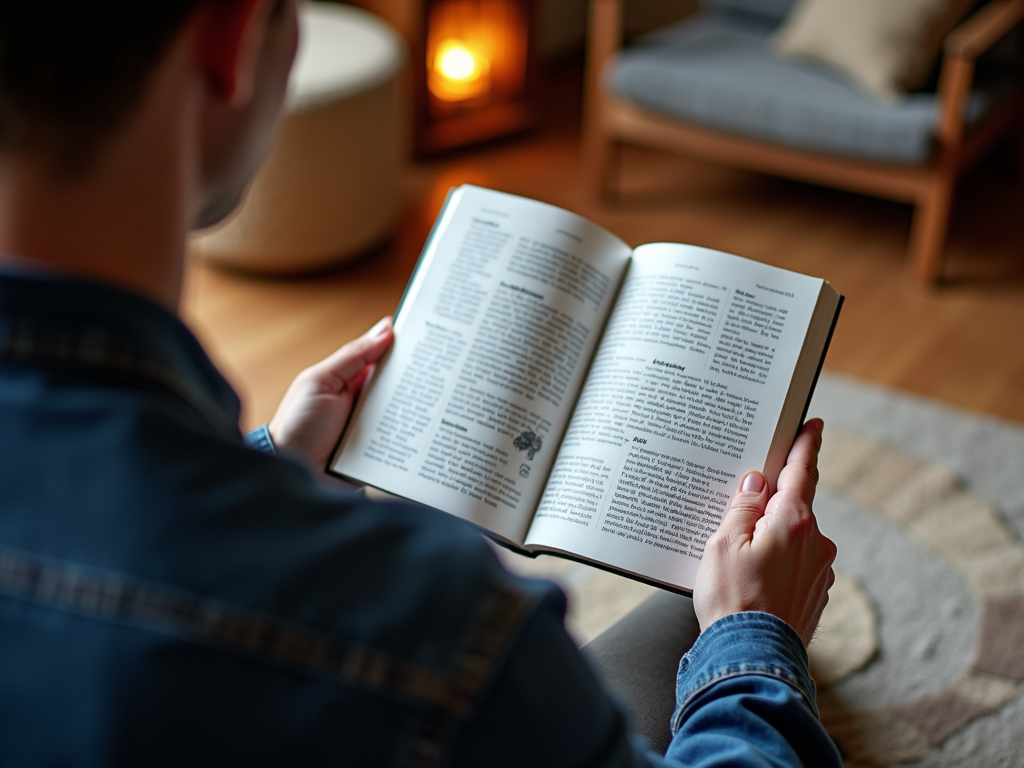
How to Choose the Right Online Privacy Tools for Your Needs
Picking a VPN isn’t just about features—it’s about you. Ask yourself: What do I care about most? Privacy? Speed? Cost? I wanted a VPN that worked on all my devices without breaking the bank. That focus helped me narrow my choices fast.
Start by listing your priorities. Then, compare VPNs that match them. Read user reviews and check expert sites. A good VPN balances what you need with what it offers. Don’t rush—taking time now saves headaches later.

Top Picks to Consider
Big names like NordVPN and ExpressVPN are solid starting points. They’re fast, secure, and easy to use. I’ve used NordVPN for over a year—it’s great for streaming and privacy. But smaller VPNs can work too if they fit your needs better.
For stats on VPN performance, check this study from the University of Maryland. It tests speeds and reliability across popular providers. Data like that can steer you toward a smart choice.

Extra Tips for Success
Test your VPN after you pick it. Connect to a few servers and browse as usual. If it lags or drops, try another provider. I also recommend VPNs with 24/7 support. Once, I had a setup issue at midnight—live chat fixed it in minutes.
Keep your VPN updated too. New versions often fix bugs and boost security. It’s an easy habit that keeps your online privacy tools working their best.

Summary
Choosing the right VPN for your needs takes a little effort, but it’s worth it. Focus on key features like encryption and speed, and lean on personal priorities. My experience shows a good VPN brings peace of mind. Explore your options, test them out, and pick one that fits your life.